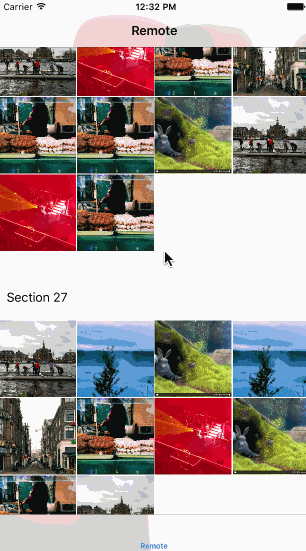3lvis / Sectionscrubber
Licence: other
A component to quickly scroll between collection view sections
Stars: ✭ 189
Programming Languages
swift
15916 projects
SectionScrubber
- The scrubber will move along when scrolling the
UICollectionViewit has been added to. - When you pan the scrubber you 'scrub' over the
UICollectionView. - While scrubbing you can choose the title that will be shown in the scrubber.
Usage
From your UICollectionViewController:
lazy var sectionScrubber: SectionScrubber = {
let scrubber = SectionScrubber(collectionView: self.collectionView)
scrubber.sectionlabelTextColor = UIColor(red: 69/255, green: 67/255, blue: 76/255, alpha: 0.8)
scrubber.dataSource = self
return scrubber
}()
override func viewDidLoad() {
super.viewDidLoad()
self.collectionView?.addSubview(sectionScrubber)
}
override func scrollViewDidScroll(scrollView: UIScrollView) {
self.sectionScrubber.updateScrubberPosition()
}
override func scrollViewDidEndDragging(scrollView: UIScrollView, willDecelerate decelerate: Bool) {
self.sectionScrubber.updateScrubberPosition()
}
extension RemoteCollectionController: SectionScrubberDataSource {
func sectionScrubber(sectionScrubber: SectionScrubber, titleForSectionAt indexPath: NSIndexPath) -> String {
return Photo.title(index: indexPath.section)
}
}
Installation
SectionScrubber is available through CocoaPods. To install it, simply add the following line to your Podfile:
pod 'SectionScrubber'
SectionScrubber is also available through Carthage. To install it, simply add the following line to your Cartfile:
github "bakkenbaeck/SectionScrubber"
License
SectionScrubber is available under the MIT license. See the LICENSE file for more info.
Author
Bakken & Bæck, @bakkenbaeck
Note that the project description data, including the texts, logos, images, and/or trademarks,
for each open source project belongs to its rightful owner.
If you wish to add or remove any projects, please contact us at [email protected].