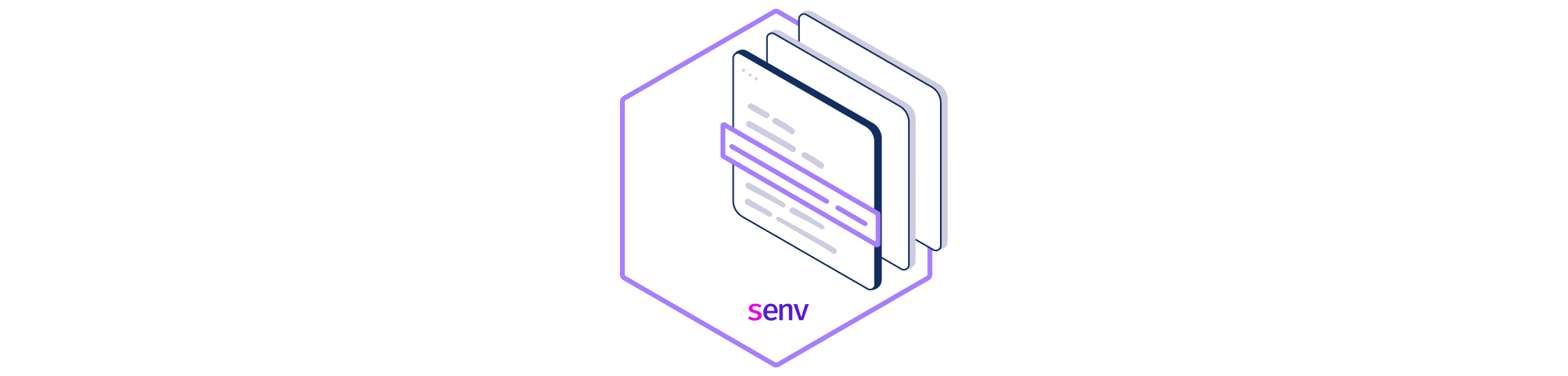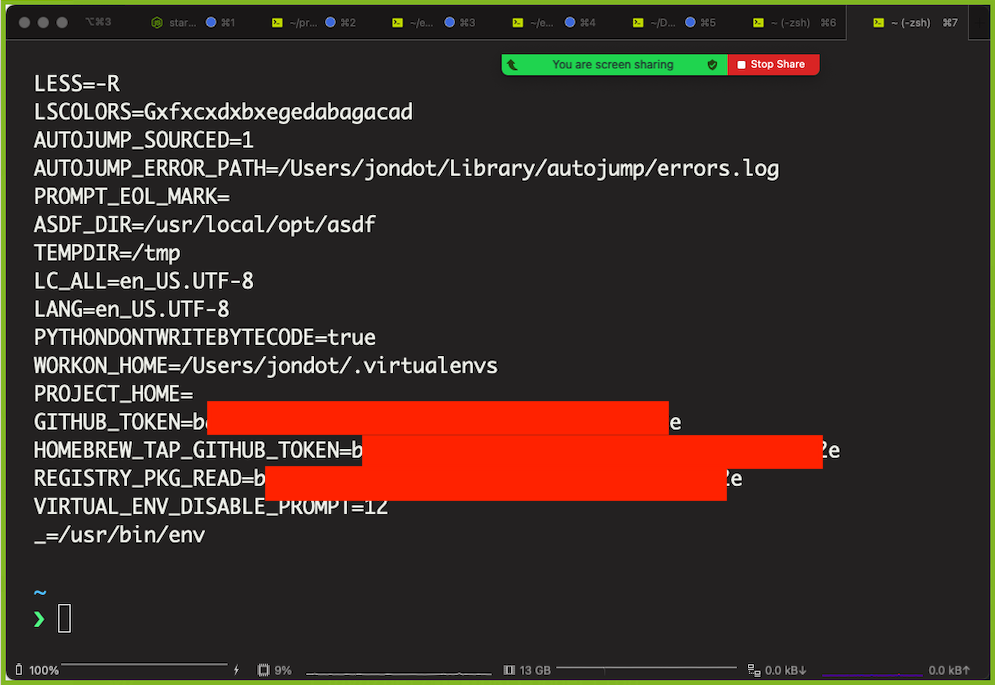SpectralOps / Senv
Projects that are alternatives of or similar to Senv
senv - safer env
Friends don't let friends leak secrets in terminal windows.
📺 Print your environment to the terminal without worry, even in recorded Zoom sessions
🙈 Execute commands and block snooping your secrets
💻 Start an interactive shell with non-sensitive environment variables
🐳 Use senv with Docker to ensure nothing inside the container is snooping around
#️⃣ Copy senv to /usr/bin and use /usr/bin/senv in your shebang lines to ensure no secret leaks
Quick Start
You can install senv with homebrew:
$ brew tap spectralops/tap && brew install senv
Print env
Use it just like env. Now you can print your environment in Zoom sessions 😄
$ senv
Execute command
Using senv before your command ensures no environment variable you don't want will be transferred to the binary that will run:
$ senv my-binary --myopts todo.txt
A more secure shebang
Place senv in /usr/bin/senv, and now you run safe, like so:
#!/usr/bin/senv node
console.log("hello, world")
Options
$ senv --help
Arguments:
[<cmd> ...] Command to execute
Flags:
-h, --help Show context-sensitive help.
--info Show information
--create Create global config
--config Path to config file
The redaction list
Redactions are simply names of sensitive keys, or regular expressions of keys. Any of these is good:
GITHUB_TOKEN
.*_TOKEN
You can can submit a pull request if this is a popular key, or add to your own global configuration if you like to do things in a different but specific way.
Adding your own redactions
You can easily make your own custom redaction list. Create it:
$ senv --create
Wrote config to ~/.senv.yaml
Now you can add to your .senv.yaml:
# ~/.senv.yaml
redact:
- MY_SECRET_TOKEN
MY_SECRET_TOKEN will now be removed from the environment, in addition to the set of redaction senv already performs. If you like to start from scratch and redact only your own list:
# ~/.senv.yaml
no_defaults: true
redact:
- MY_SECRET_TOKEN
Use as a library
You can use senv as a library in the following way:
import (
"github.com/spectralops/senv/pkg"
)
senv := pkg.Senv{
Cmd: []string{ "my-cmd", "arg1" }
}
senv.Init()
senv.Clean() // from this point your env is clean
// you can also use:
// senv.Print()
// senv.Exec()
Contributing a default redaction
Default redactions are placed at pkg/redact.go. Please feel free to add a default and submit a PR if:
- It is well-known
- Generic enough, and not an edge-case
After adding a redaction, run & update tests if needed:
$ make test
Thanks:
To all Contributors - you make this happen, thanks!
Copyright
Copyright (c) 2021 @jondot. See LICENSE for further details.