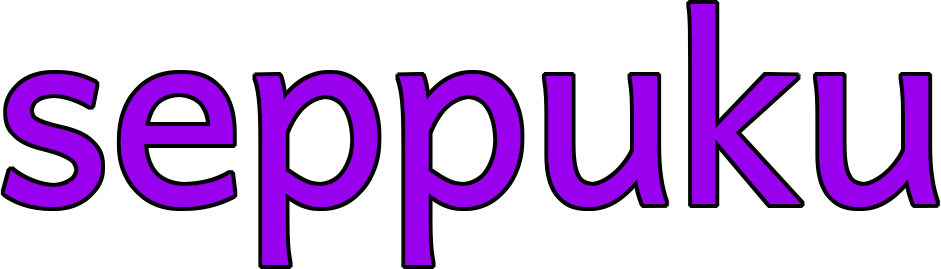seppukudevelopment / Seppuku
Licence: gpl-3.0
strong hack
Stars: ✭ 125
Projects that are alternatives of or similar to Seppuku
Spongevanilla
The SpongeAPI implementation for Vanilla Minecraft.
Stars: ✭ 254 (+103.2%)
Mutual labels: gradle, minecraft
Client
KAMI Blue: a continuation of 1.12.2 KAMI
Stars: ✭ 257 (+105.6%)
Mutual labels: gradle, minecraft
Sponge
The SpongeAPI implementation targeting vanilla Minecraft and 3rd party platforms.
Stars: ✭ 241 (+92.8%)
Mutual labels: gradle, minecraft
Plotsquared
PlotSquared - Reinventing the plotworld
Stars: ✭ 284 (+127.2%)
Mutual labels: gradle, minecraft
Minecraftdev
Plugin for IntelliJ IDEA that gives special support for Minecraft modding projects.
Stars: ✭ 645 (+416%)
Mutual labels: gradle, minecraft
Mixin
Mixin is a trait/mixin and bytecode weaving framework for Java using ASM
Stars: ✭ 557 (+345.6%)
Mutual labels: gradle, minecraft
Techreborn
Tech Reborn is a completely standalone tech mod including tools and machines to gather resources, process materials, and progress through the mod. https://www.curseforge.com/minecraft/mc-mods/techreborn
Stars: ✭ 205 (+64%)
Mutual labels: gradle, minecraft
Allomancy
Brandon Sanderson's Allomancy, now in Minecraft
Stars: ✭ 18 (-85.6%)
Mutual labels: minecraft, gradle
Railcraft
The Railcraft Mod for Minecraft, source and development.
Stars: ✭ 446 (+256.8%)
Mutual labels: gradle, minecraft
Spongeforge
A Forge mod that implements SpongeAPI
Stars: ✭ 1,106 (+784.8%)
Mutual labels: gradle, minecraft
Gnag
A Gradle plugin that helps facilitate GitHub PR checking and automatic commenting of violations.
Stars: ✭ 120 (-4%)
Mutual labels: gradle
Tickprofiler
Profile your minecraft server: Find which entities and tile entities are making your server slow
Stars: ✭ 119 (-4.8%)
Mutual labels: minecraft
Seppuku is a free, open-source and lightweight Minecraft 1.12.2 Forge mod, and soon to be for more recent versions.
Originally oriented towards the 9B9T and 2B2T anarchy servers; it is a fully featured client-side mod with an external plugin system, unique exploits, and a solid Discord community.
Checkout the guide for help.
Requirements
- JDK 8 (AdoptOpenJDK or Corretto is recommended)
- Git (optional)
Building
IntelliJ and Eclipse
Using an IDE like IntelliJ or Eclipse is strongly recommended
- Download either IntelliJ or Eclipse
- Clone (or download) the repository:
git clone https://github.com/seppukudevelopment/seppuku - Import the project (steps for IntelliJ and Eclipse)
- Run the Gradle task
cleanvia your IDE - Run the Gradle task
setupDecompWorkspacevia your IDE - Edit
build.gradleand change the fieldbuildmodetoRELEASE(e.g.def buildmode = "RELEASE") - Run the Gradle task
buildvia your IDE
The newly built jar file can be found in build/libs/.
Linux, Unix and Mac
- Clone (or download) the repository:
git clone https://github.com/seppukudevelopment/seppuku - Run
./gradlew clean - Run
./gradlew setupDecompWorkspace - Edit
build.gradleand change the fieldbuildmodetoRELEASE(e.g.def buildmode = "RELEASE") - Run
./gradlew build
The newly built jar file can be found in build/libs/.
Windows
- Clone (or download) the repository:
git clone https://github.com/seppukudevelopment/seppuku - Run
./gradlew.bat clean - Run
./gradlew.bat setupDecompWorkspace - Edit
build.gradleand change the fieldbuildmodetoRELEASE(e.g.def buildmode = "RELEASE") - Run
./gradlew.bat build
The newly built jar file can be found in build/libs/.
Debugging
- Use the JVM argument
-Dfml.coreMods.load=me.rigamortis.seppuku.impl.fml.core.SeppukuLoadingPlugin - Ensure the field
buildmodeinbuild.gradleis set toIDE(e.gdef buildmode = "IDE") - If any error occurs try running the Gradle task
clean(see steps under aformentioned building section), if the error persists feel free to ask for help in the Discord support channel
Note that the project description data, including the texts, logos, images, and/or trademarks,
for each open source project belongs to its rightful owner.
If you wish to add or remove any projects, please contact us at [email protected].