KoltesDigital / Shadertoy Exporter
Programming Languages
Projects that are alternatives of or similar to Shadertoy Exporter
Shadertoy Exporter
Download the application for Windows, Mac OS, and Linux.
Features:
- Fully support Shadertoy as it is embedded in a web view.
- Saves frames directly as PNG images.
- Can generate GIF and MP4 videos using the image sequence.
- Configurable, persisting settings: resolution, FPS, filenames...
- If the clipboard contains a shader URL at startup, opens it directly.
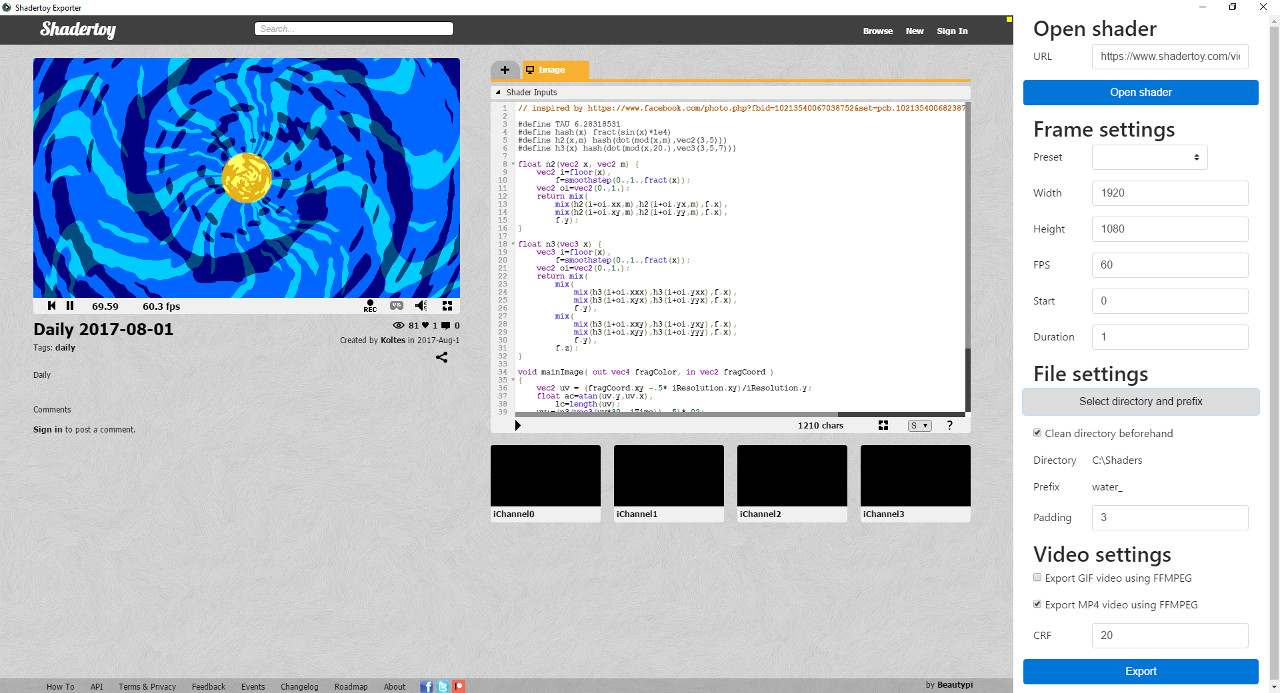
I used tdhooper's shadertoy-frame-exporter a lot. It's a great tool, but I felt some limitations: downloading lots of images in the browser can be annoying, settings have to be changed every time, and I had to manually convert the images into GIF or MP4 videos. This project solves these problems.
FFMPEG for GIF and MP4
In order to export either GIF or MP4 videos, FFMPEG must be installed. Download the package that suits you best (Windows and Mac OS packages will be downloaded from another site).
For Windows users: In the export settings, locate the ffmpeg application. It should be in the bin directory within where you unzipped the package. For instance, if you unzipped the package in C:\Tools, the path should look like C:\Tools\ffmpeg-20191231-a1b2c3-win64-static\bin\ffmpeg.exe.
For Mac OS users: In the export settings, locate the ffmpeg application. If your haven't installed ffmpeg on your Mac, you can install it through e.g. homebrew. By default, the ffmpeg is located at /usr/local/bin/ffmpeg. You can check it by which ffmpeg in your terminal. After successfully locating ffmpeg, the path should look like /usr/local/Cellar/ffmpeg/4.2.2_2/bin/ffmpeg depending on your installed version and how you installed.
For Linux and advanced users: the command is also searched in the PATH directories.
