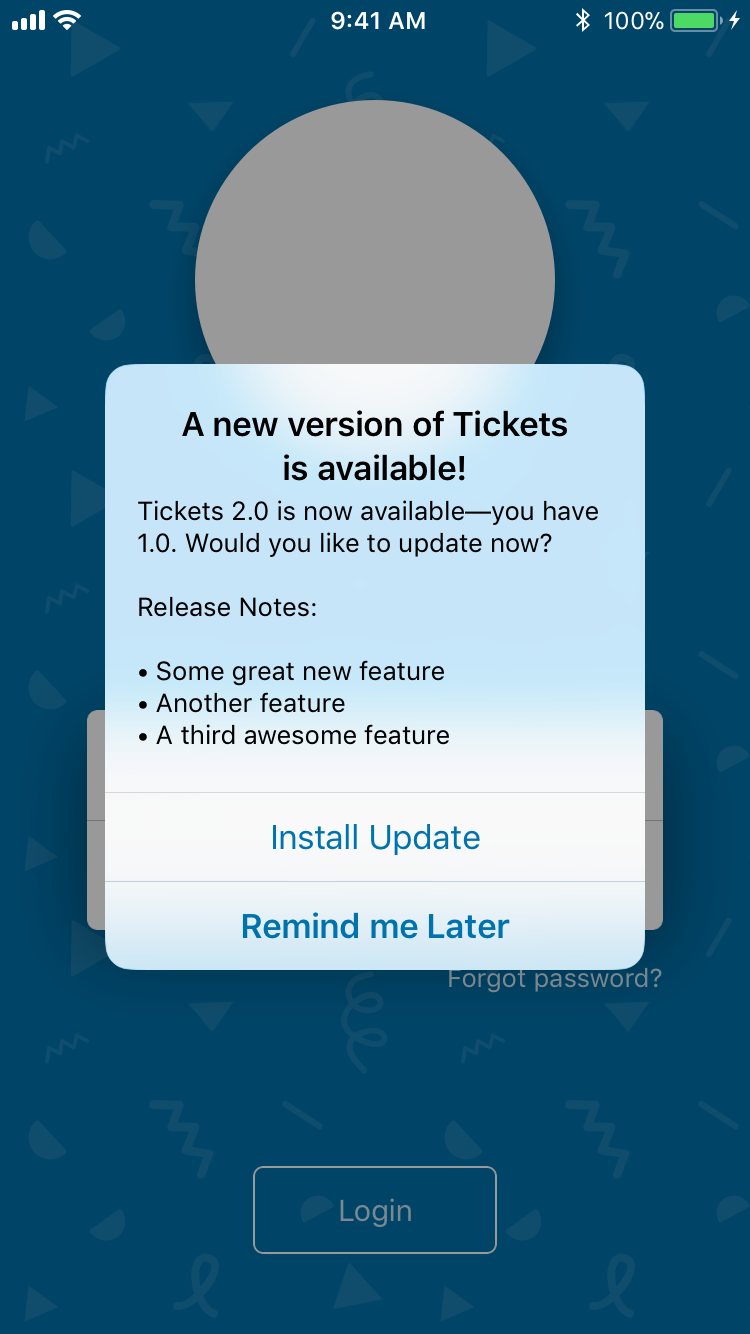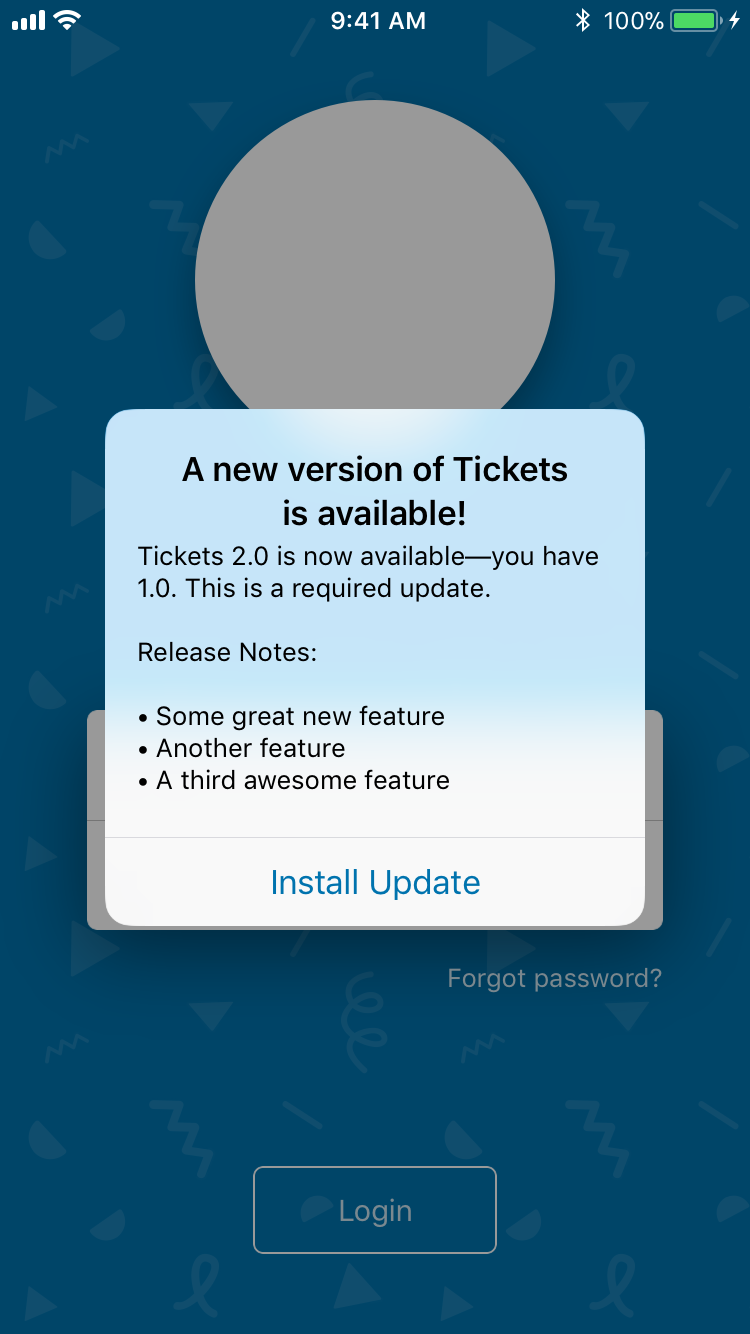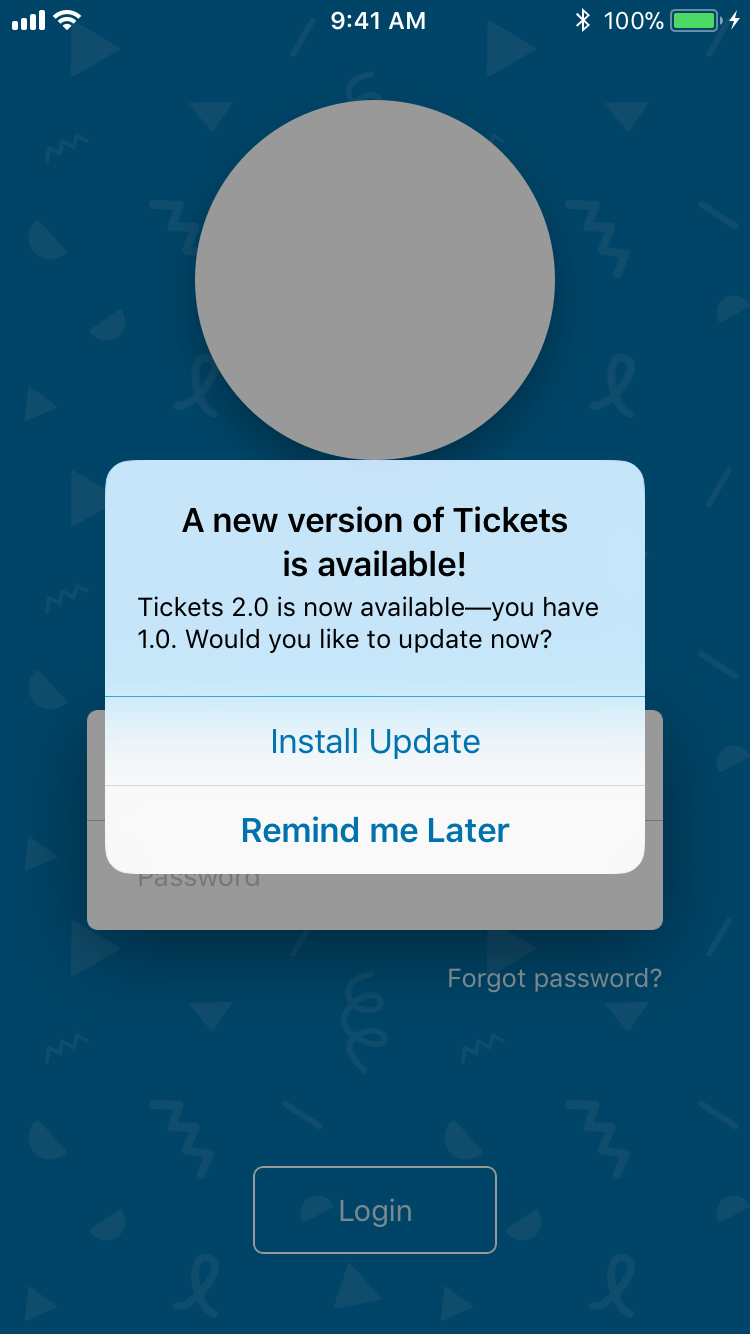EightyThreeCreative / Shineupdater
Programming Languages
Projects that are alternatives of or similar to Shineupdater
Shine 



An Enterprise app update framework for iOS written in Swift
Features
- Similar to the well-known Sparkle framework for macOS in design and behavior.
- Easy to use. Setup with only a couple lines of code, and only needs a few static files hosted on a web server to operate.
- Uses RSS-based appcasts for release information. Appcasts are a de-facto standard supported by 3rd party update-tracking programs and websites.
- Stays hidden until second launch for better first impressions.
- Allows certain versions to be marked as a forced update for critical fixes and changes.
- Allows configuration of deployment targets for app versions so the user won't be bothered about an app update they can't use.
- Works with (but doesn't require) new Enterprise deployment features like app thinning to keep downloads small.
Requirements
- Runtime: iOS 10 or greater
- Build: Xcode 9.2+ & Swift 5+
- HTTPS server for serving updates to comply with App Transport Security and Enterprise Deployment requirements
Installation
CocoaPods
CocoaPods is a dependency manager for Objective-C and Swift, which automates and simplifies the process of using 3rd-party libraries in your projects. First, add the following line to your Podfile:
pod 'ShineUpdater', '~> 1.3'
Second, install Shine into your project:
pod install
Manual
- Drag the
Shine.swiftfile into your project. - Install the
SWXMLHashdependency.
Dependencies
We use the following libraries as dependencies:
- SWXMLHash, to parse RSS appcast files.
Usage
Initialize in App Delegate
Shine.shared.setup { config in
config.feedURL = URL(string: "https://www.supergoodapp.com/app/appcast.xml")!
}
This is the only code-level requirement to use Shine. Update checks will happen automatically when the app launches, and the update dialog will be shown and managed as necessary.
Manually checking for updates
Shine.shared.checkForUpdates(forceNotify: true)
This is useful if you have a Check for Updates... UI control in the app somewhere. This method will perform a check and will show a dialog telling the user whether or not there is an update available.
Customization
The behavior of the checking mechanism can be customized using the following code in the config closure:
Shine.shared.setup { config in
config.feedURL = URL(string: "...")!
config.updateCheckInterval = 300 // Default: 3600 (1 hour)
config.remindLaterInterval = 3600 // Default: 86400 (1 day)
config.automaticallyChecksForUpdates = false // Default: true
config.showReleaseNotes = false // Default: true
config.updateDialogDelay = 3.0 // Default: 0 (no delay)
config.customDisplayName = "My Great App" // Default: nil (use Bundle Display Name)
}
updateCheckInterval: Number of seconds between automatically checking for updates on launch.
remindLaterInterval: Number of seconds to suppress update dialogs for when the user selects "Remind me Later".
automaticallyChecksForUpdates: Whether or not the app automatically checks for updates on launch. If this is changed to false, the app will only check for updates and notify when the checkForUpdates() func is called.
showReleaseNotes: Whether or not to show release notes from the App Cast in the update dialog.
updateDialogDelay: Adds a delay to the presentation of the update dialog on launch. Useful if the app UI takes a moment to load or if there is a splash screen to avoid.
customDisplayName: Customize the app title used in the update dialog. This dialog uses the CFBundleDisplayName by default, but can be overridden if a shortened name is used for the Springboard.
Version Numbers
iOS apps have two version numbers set in the Info.plist file: CFBundleVersion and CFBundleShortVersionString.
Shine only compares the CFBundleVersion values to decide if a new version is available, but if a CFBundleShortVersionString is listed it will show that to the user. If these versions are the same, you do not need to add short version strings to your Appcast file.
Server Setup
Appcast Sample
<?xml version="1.0" encoding="utf-8"?>
<rss version="2.0" xmlns:sparkle="http://www.andymatuschak.org/xml-namespaces/sparkle" xmlns:shine="http://www.eightythreecreative.com/shinens" xmlns:dc="http://purl.org/dc/elements/1.1/">
<channel>
<title>Initial Release</title>
<description>Most recent changes with links to updates.</description>
<language>en</language>
<item>
<title>Version 1.0</title>
<description><![CDATA[• Initial release]]></description>
<pubDate>Tue, 10 April 2018 10:01:11 -0600</pubDate>
<enclosure url="https://www.supergoodapp.com/app/1.0/manifest.plist"
sparkle:version="25"
sparkle:shortVersionString="1.0" />
<sparkle:minimumSystemVersion>10.3</sparkle:minimumSystemVersion>
</item>
<item>
<title>Version 2.0</title>
<description><![CDATA[• Some great new feature
• Another feature
• A third awesome feature]]></description>
<pubDate>Tue, 11 April 2018 10:01:11 -0600</pubDate>
<enclosure url="https://www.supergoodapp.com/app/2.0/manifest.plist"
sparkle:version="40"
sparkle:shortVersionString="2.0" />
<sparkle:minimumSystemVersion>10.3</sparkle:minimumSystemVersion>
<shine:forcedUpdate />
</item>
</channel>
</rss>
Appcast caveats and requirements
Not all features of the Appcast spec are supported by Shine. Release notes provided by the description tag must be plain text. Any formatting in the description like line breaks will appear in the dialog, so be mindful of this content. If a version does not have any release notes associated with it, the tag can be omited and the release notes will not show in the dialog.
The only two required tags for each item are the pubDate and an enclosure that includes attributes for url and sparkle:version.
File Layout on Server
The specific layout of files on an update server is up to you, and is mostly configured by the manifest.plist file for that version. Regardless, a suggested directory structure with sample files is provided in the ServerExample on this repo.
The appcast.xml file is at the root of the structure, and contains entries for version 1.0 and 2.0 of the app. App icons, as requested by Xcode for the manifest.plist file, are also here. Each new version gets its own directory, which is useful in case you need to download an old version, or if some users on older devices can't update to the latest version because of a deployment target mismatch, they can still update to the latest version available for their system.
Thinned files go in the bin directory for each version, and the manifest.plist file generated by Xcode is placed in the version's directory. Ensure all the URLs in the manifest.plist file are accurate and point to the correct version.
Finally, when releasing a new version, add the new version's info to the appcast.xml file, copy the files to the new version directory, and then copy the latest version's completed manifest.plist file from the version directory to the root directory, changing the name to manifest-latest.plist and overwrite the old file. This way, your website and other materials can always point to the latest version by using the link:
itms-services://?action=download-manifest&url=https://www.supergoodapp.com/app/manifest-latest.plist
Of course, your website can also link to specific older/newer versions in their own folders if necessary.
Contributing to this project
If you have feature requests or bug reports, feel free to help out by sending pull requests or by creating new issues.
License
Shine is distributed under the terms and conditions of the MIT license.
Credits
Shine is brought to you by the creative minds at Eighty Three Creative, Inc. and contributors to the project. If you're using Shine in your project, attribution would be appreciated though not required.