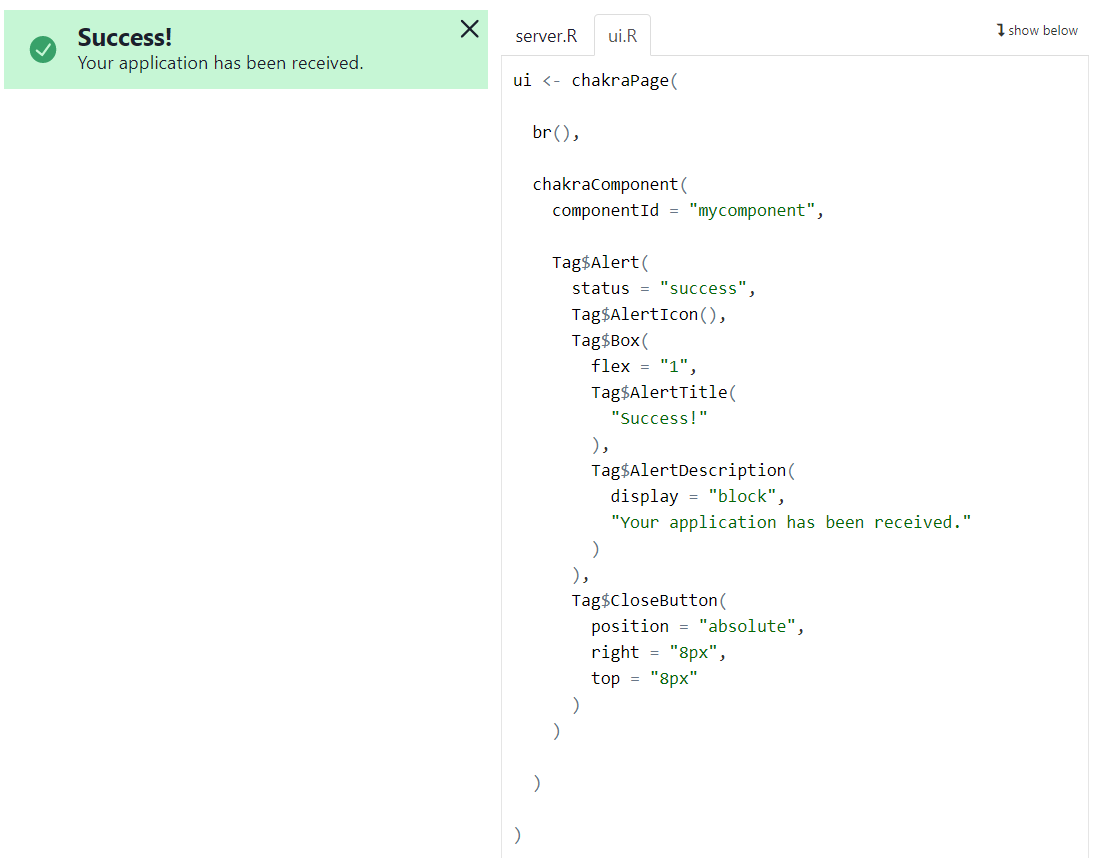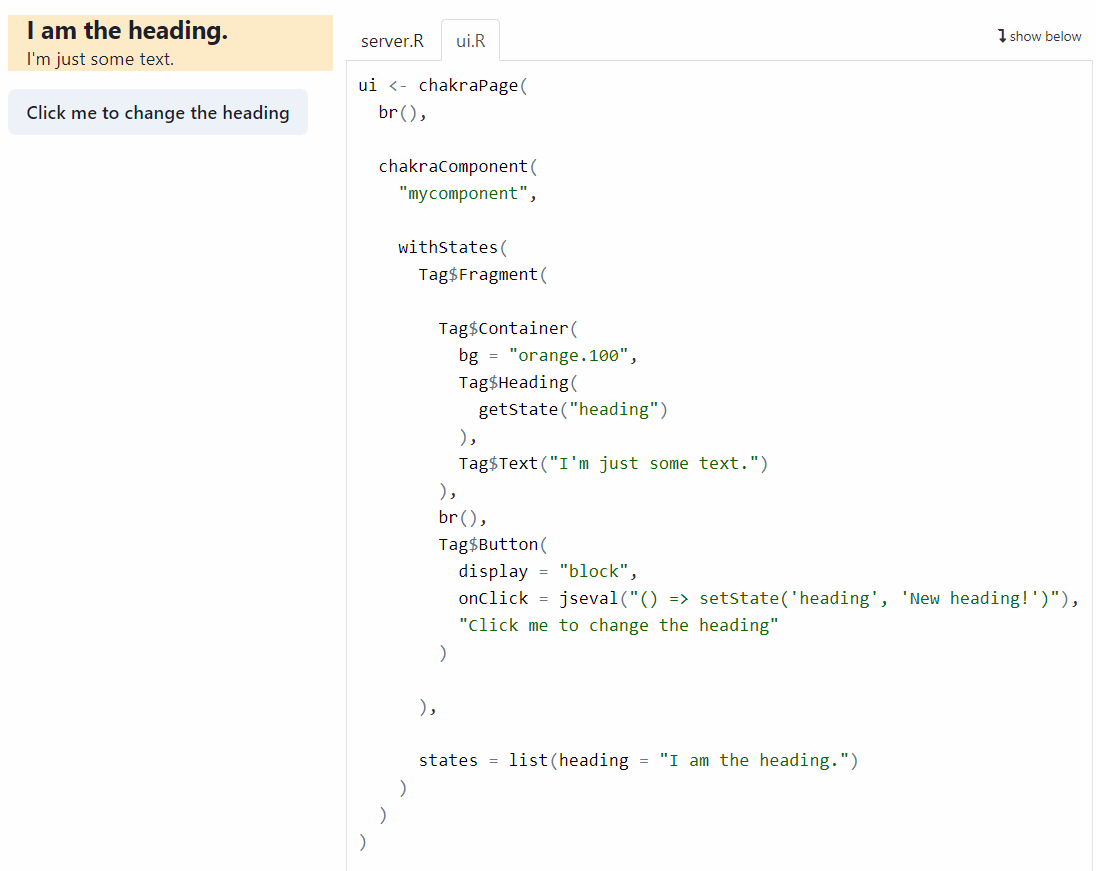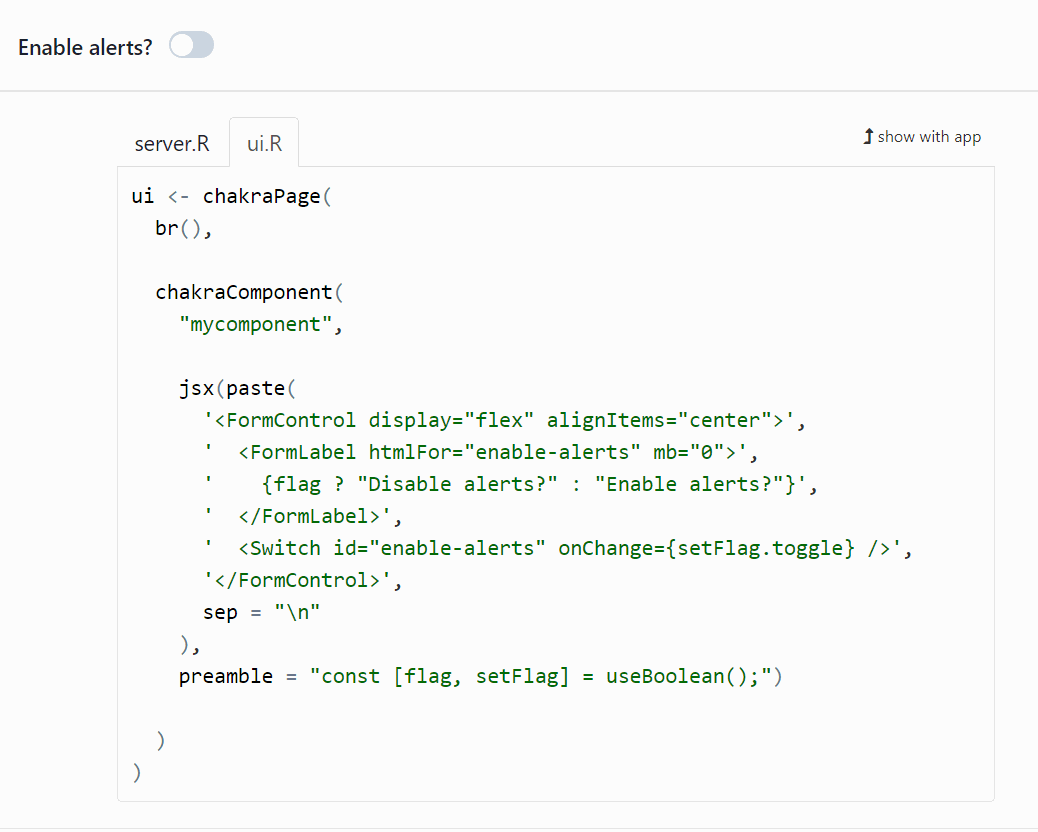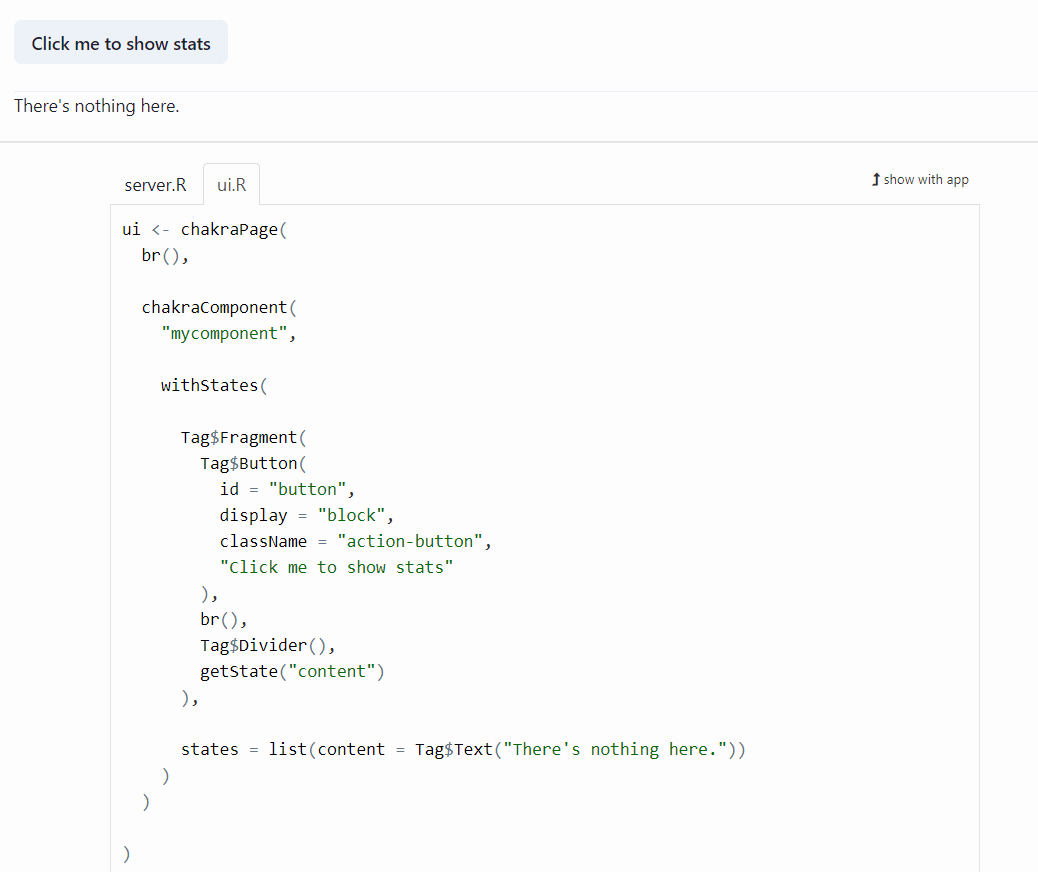shinyChakraUI
library(shiny)
library(shinyChakraUI)The shinyChakraUI package is a wrapper of the React library
Chakra UI. A very good documentation of this library is available at
https://chakra-ui.com/.
Basics
-
Use
chakraPageto define your Shiny UI. -
Use
chakraComponentto define a Chakra component.
For example, here is a Chakra alert component:
React states
You can use React states with the help of the withStates function.
Here is an example:
The states are defined in the second argument of the withStates
function, in a list. Here one state is defined:
heading = "I am the heading.". The state is obtained in the Chakra
component with the help of the R function getState. To change the
value of a state, you have to resort to JavaScript. The JavaScript code
must be given as a character string in the R function jseval. Here it
is given in the onClick attribute of the Chakra button:
jseval("() => setState('heading', 'New heading!')"). When the button
is clicked, the 'heading' state takes the new value 'New heading!'.
Writing JSX code
So far, we built React components with the help of the Tag
constructor. It is also possible to build a React component by writing
its JSX code, with the help of the jsx function. Here is an example:
The jsx function takes two arguments. The first one is the JSX element
and the second one, named preamble, is some JavaScript code to be
executed at first.
Setting a React state from Shiny server
In the 'heading' React state example, we set the new value of the
state with the help of the JavaScript function setState, executed from
the R function jseval. It is also possible to set a React state from
the Shiny server function, with the setReactState function. It offers
more possibilities: it allows to set as a new value a React component, a
JSX element, a Shiny widget, or some HTML code. Here is an example:
More examples
Run chakraExamples() to get the list of available examples provided in
the package. See also the examples of the built-in widgets
chakraAlertDialog, chakraCheckboxWithChildren, chakraDrawer,
chakraSlider, chakraCombinedSlider, and chakraModal.
The ‘JSX parser’ RStudio addin
The package provides a RStudio addin which allows to convert some JSX
code to the corresponding R code to use in the chakraComponent
function. For example, consider this JSX code:
<CheckboxGroup colorScheme="green" defaultValue={["naruto", "kakashi"]}>
<HStack>
<Checkbox value="naruto">Naruto</Checkbox>
<Checkbox value="sasuke">Sasuke</Checkbox>
<Checkbox value="kakashi">kakashi</Checkbox>
</HStack>
</CheckboxGroup>Copy it to your clipboard, and then select the ‘JSX parser’ addin in the RStudio Addins menu. You’ll get this R code:
Tag$CheckboxGroup(
colorScheme = "green", defaultValue = list("naruto", "kakashi"),
Tag$HStack(
Tag$Checkbox(value = "naruto", "Naruto"),
Tag$Checkbox(value = "sasuke", "Sasuke"),
Tag$Checkbox(value = "kakashi", "kakashi")
)
)This JSX parser is not perfect. It may fail, or you may have to manually modify the output.