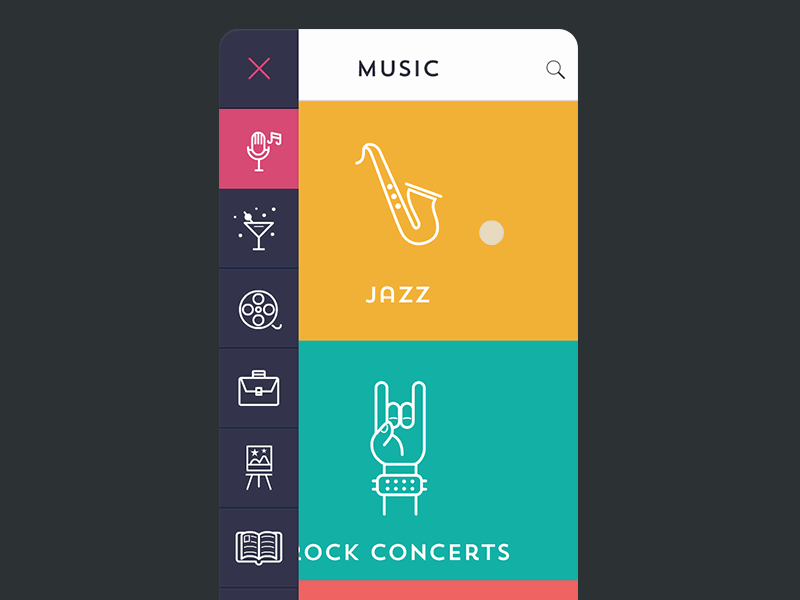Side Menu
Side Menu
Side menu with some categories to choose.
Check this project on dribbble.
Check this project on Behance.
God bless Ukraine!
Sample
Sample & .aar file Note
depends on Ozodrukh's animation util for CircularReveal animation for 2.3+ version
Using
First of all you have to upload animation submodule with git submodule update --init command
Or you can add gradle dependency with command :
dependencies {
implementation 'com.github.yalantis:Side-Menu.Android:1.0.2'
}.
and command:
repositories {
maven {
url "https://jitpack.io"
}
}
dependencies {
implementation 'com.github.ozodrukh:CircularReveal:(latest-release)@aar'
}
To add gradle dependency you need to open build.gradle (in your app folder,not in a project folder) then copy and add the dependencies there in the dependencies block;
for CircularReveal module
After you have to create special overlay layout to show in behind current Circular Reveal animated view.
And to add all items to menu you have to add all of them into LinearLayout
<android.support.v4.widget.DrawerLayout
xmlns:android="http://schemas.android.com/apk/res/android"
android:id="@+id/drawer_layout"
android:layout_width="match_parent"
android:layout_height="match_parent">
<io.codetail.widget.RevealFrameLayout
android:id="@+id/conteiner_frame"
xmlns:android="http://schemas.android.com/apk/res/android"
android:layout_width="match_parent"
android:layout_height="match_parent">
<LinearLayout
android:id="@+id/content_overlay"
android:layout_width="match_parent"
android:layout_height="match_parent"
android:orientation="vertical"/>
<LinearLayout
android:id="@+id/content_frame"
android:layout_width="match_parent"
android:layout_height="match_parent"
android:orientation="vertical"/>
<android.support.v7.widget.Toolbar
android:id="@+id/toolbar"
android:layout_height="wrap_content"
android:layout_width="match_parent"
android:minHeight="?attr/actionBarSize"
android:background="?attr/colorPrimary"/>
</io.codetail.widget.RevealFrameLayout>
<ScrollView
android:id="@+id/scrollView"
android:scrollbarThumbVertical="@android:color/transparent"
android:layout_width="80dp"
android:layout_height="match_parent"
android:layout_gravity="start|bottom">
<LinearLayout
android:id="@+id/left_drawer"
android:orientation="vertical"
android:layout_width="80dp"
android:layout_height="wrap_content"
android:divider="@android:color/transparent"
android:dividerHeight="0dp"
android:background="@android:color/transparent">
<!-- Layout of Drawer -->
</LinearLayout>
</ScrollView>
</android.support.v4.widget.DrawerLayout> ViewAnimator viewAnimator = new ViewAnimator<>(ActionBarActivity.this,
new ArrayList<Resourceble>(),
(LinearLayout) findViewById(R.id.left_drawer),
contentFragment, drawerLayout);
//to open menu you have to override ActionBarDrawerToggle method
@Override
public void onDrawerSlide(View drawerView, float slideOffset) {
super.onDrawerSlide(drawerView, slideOffset);
if (slideOffset > 0.6 && viewAnimator.getLinearLayout().getChildCount() == 0)
viewAnimator.showMenuContent();
}
public void onDrawerClosed(View view) {
super.onDrawerClosed(view);
viewAnimator.getLinearLayout().removeAllViews();
viewAnimator.getLinearLayout().invalidate();
}
All menu items should implement Resourceble interface to get menu item name and drawable res
And all fragments should implement ScreenShotable to get screenshot of a fragment
You can customize icons that u place in the menu,or add mor items. Simply by changing the list you parse to view animator .For example:
private List<SlideMenuItem> list = new ArrayList<>(); \\ the list of menu items
SlideMenuItem menuItem0 = new SlideMenuItem(ContentFragment.CLOSE, R.drawable.icn_close);
list.add(menuItem0);
SlideMenuItem menuItem = new SlideMenuItem(ContentFragment.BUILDING, R.drawable.icn_1); \\first parameter is the id of menu item,the second is the icon resouce
list.add(menuItem);
SlideMenuItem menuItem2 = new SlideMenuItem(ContentFragment.BOOK, R.drawable.icn_2);
list.add(menuItem2);
viewAnimator = new ViewAnimator<>(this, list, contentFragment, drawerLayout, this);Let us know!
We’d be really happy if you sent us links to your projects where you use our component. Just send an email to [email protected] And do let us know if you have any questions or suggestion regarding the animation.
P.S. We’re going to publish more awesomeness wrapped in code and a tutorial on how to make UI for Android (iOS) better than better. Stay tuned!
License
Copyright 2019, Yalantis
Licensed under the Apache License, Version 2.0 (the "License");
you may not use this file except in compliance with the License.
You may obtain a copy of the License at
http://www.apache.org/licenses/LICENSE-2.0
Unless required by applicable law or agreed to in writing, software
distributed under the License is distributed on an "AS IS" BASIS,
WITHOUT WARRANTIES OR CONDITIONS OF ANY KIND, either express or implied.
See the License for the specific language governing permissions and
limitations under the License.