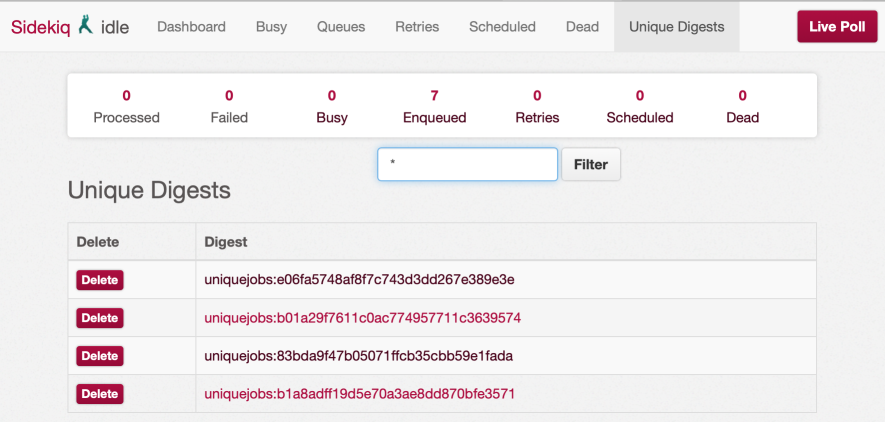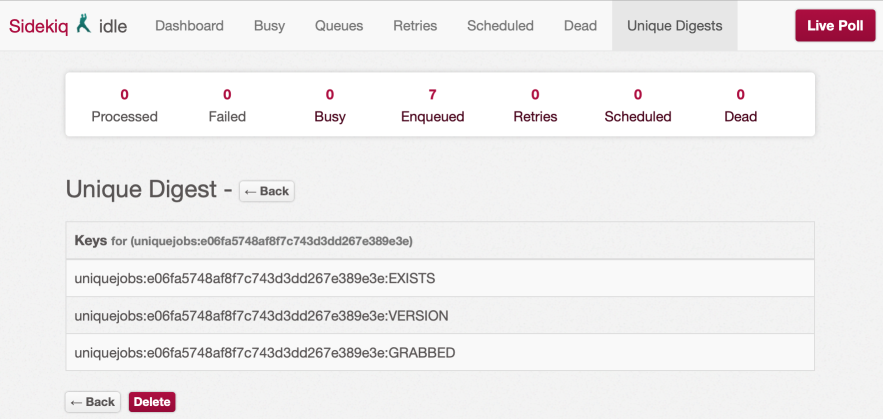mhenrixon / Sidekiq Unique Jobs
Programming Languages
Projects that are alternatives of or similar to Sidekiq Unique Jobs
SidekiqUniqueJobs 



- Introduction
- Usage
- Support Me
- Requirements
- General Information
- Global Configuration
- Worker Configuration
- Locks
- Conflict Strategy
- Usage
- Debugging
- Communication
- Testing
- Contributing
- Contributors
Introduction
This gem adds unique constraints to the sidekiq queues. The uniqueness is achieved by acquiring locks for a hash of a queue name, a worker class, and job's arguments. By default, only one lock for a given hash can be acquired. What happens when a lock can't be acquired is governed by a chosen on_conflictstrategy.
This is the documentation for the master branch. You can find the documentation for each release by navigating to its tag.
Here are links to some of the old versions
Usage
Installation
Add this line to your application's Gemfile:
gem 'sidekiq-unique-jobs'
And then execute:
bundle
Add the middleware
Before v7, the middleware was configured automatically. Since some people reported issues with other gems (see Other Sidekiq Gems) it was decided to give full control over to the user.
NOTE if you want to use the reaper you also need to configure the server middleware.
Sidekiq.configure_server do |config|
config.redis = { url: ENV["REDIS_URL"], driver: :hiredis }
config.client_middleware do |chain|
chain.add SidekiqUniqueJobs::Middleware::Client
end
config.server_middleware do |chain|
chain.add SidekiqUniqueJobs::Middleware::Server
end
SidekiqUniqueJobs::Server.configure(config)
end
Sidekiq.configure_client do |config|
config.redis = { url: ENV["REDIS_URL"], driver: :hiredis }
config.client_middleware do |chain|
chain.add SidekiqUniqueJobs::Middleware::Client
end
end
Your first worker
# frozen_string_literal: true
class UntilExecutedWorker
include Sidekiq::Worker
sidekiq_options queue: :special,
retry: false,
lock: :until_executed,
lock_info: true,
lock_timeout: 0,
lock_prefix: "special",
lock_ttl: 0,
lock_limit: 5
def perform
logger.info("cowboy")
sleep(1) # hardcore processing
logger.info("beebop")
end
end
You can read more about the worker configuration in Worker Configuration below.
Support Me
Want to show me some ❤️ for the hard work I do on this gem? You can use the following PayPal link: https://paypal.me/mhenrixon1. Any amount is welcome and let me tell you it feels good to be appreciated. Even a dollar makes me super excited about all of this.
Requirements
- Sidekiq
>= 5.0(>= 5.2recommended) - Ruby:
- MRI
>= 2.5(>= 2.6recommended) - JRuby
>= 9.0(>= 9.2recommended) - Truffleruby
- MRI
- Redis Server
>= 3.2(>= 5.0recommended) - [ActiveJob officially not supported][48]
- [redis-namespace officially not supported][49]
See [Sidekiq requirements][24] for detailed requirements of Sidekiq itself (be sure to check the right sidekiq version).
General Information
See Interaction w/ Sidekiq on how the gem interacts with Sidekiq.
See Locking & Unlocking for an overview of the differences on when the various lock types are locked and unlocked.
Global Configuration
The gem supports a few different configuration options that might be of interest if you run into some weird issues.
Configure SidekiqUniqueJobs in an initializer or the sidekiq initializer on application startup.
SidekiqUniqueJobs.configure do |config|
config.logger = Sidekiq.logger # default, change at your own discretion
config.debug_lua = false # Turn on when debugging
config.lock_info = false # Turn on when debugging
config.lock_ttl = 600 # Expire locks after 10 minutes
config.lock_timeout = nil # turn off lock timeout
config.max_history = 0 # Turn on when debugging
config.reaper = :ruby # :ruby, :lua or :none/nil
config.reaper_count = 1000 # Stop reaping after this many keys
config.reaper_interval = 600 # Reap orphans every 10 minutes
config.reaper_timeout = 150 # Timeout reaper after 2.5 minutes
end
debug_lua
SidekiqUniqueJobs.config.debug_lua #=> false
Turning on debug_lua will allow the lua scripts to output debug information about what the lua scripts do. It will log all redis commands that are executed and also some helpful messages about what is going on inside the lua script.
lock_timeout
SidekiqUniqueJobs.config.lock_timeout #=> 0
Set a global lock_timeout to use for all jobs that don't otherwise specify a lock_timeout.
Lock timeout decides how long to wait for acquiring the lock. A value of nil means to wait indefinitely for a lock resource to become available.
lock_ttl
SidekiqUniqueJobs.config.lock_ttl #=> nil
Set a global lock_ttl to use for all jobs that don't otherwise specify a lock_ttl.
Lock TTL decides how long to wait after the job has been successfully processed before making it possible to reuse that lock.
enabled
SidekiqUniqueJobs.config.enabled #=> true
Globally turn the locking mechanism on or off.
logger
SidekiqUniqueJobs.config.logger #=> #<Sidekiq::Logger:0x00007fdc1f96d180>
By default this gem piggybacks on the Sidekiq logger. It is not recommended to change this as the gem uses some features in the Sidekiq logger and you might run into problems. If you need a different logger and you do run into problems then get in touch and we'll see what we can do about it.
max_history
SidekiqUniqueJobs.config.max_history #=> 1_000
The max_history setting can be used to tweak the number of changelogs generated. It can also be completely turned off if performance suffers or if you are just not interested in using the changelog.
This is a log that can be accessed by a lock to see what happened for that lock. Any items after the configured max_history will be automatically deleted as new items are added.
reaper
SidekiqUniqueJobs.config.reaper #=> :ruby
If using the orphans cleanup process it is critical to be aware of the following. The :ruby job is much slower but the :lua job locks redis while executing. While doing intense processing it is best to avoid locking redis with a lua script. There for the batch size (controlled by the reaper_count setting) needs to be reduced.
In my benchmarks deleting 1000 orphaned locks with lua performs around 65% faster than deleting 1000 keys in ruby.
On the other hand if I increase it to 10 000 orphaned locks per cleanup (reaper_count: 10_0000) then redis starts throwing:
BUSY Redis is busy running a script. You can only call SCRIPT KILL or SHUTDOWN NOSAVE. (Redis::CommandError)
If you want to disable the reaper set it to :none, nil or false. Actually, any value that isn't :ruby or :lua will disable the reaping.
SidekiqUniqueJobs.config.reaper = :none
SidekiqUniqueJobs.config.reaper = nil
SidekiqUniqueJobs.config.reaper = false
reaper_count
SidekiqUniqueJobs.config.reaper_count #=> 1_000
The reaper_count setting configures how many orphans at a time will be cleaned up by the orphan cleanup job. This might have to be tweaked depending on which orphan job is running.
reaper_interval
SidekiqUniqueJobs.config.reaper_interval #=> 600
The number of seconds between reaping.
reaper_timeout
SidekiqUniqueJobs.config.reaper_timeout #=> 10
The number of seconds to wait for the reaper to finish before raising a TimeoutError. This is done to ensure that the next time we reap isn't getting stuck due to the previous process already running.
lock_prefix
SidekiqUniqueJobs.config.lock_prefix #=> "uniquejobs"
Use if you want a different key prefix for the keys in redis.
lock_info
SidekiqUniqueJobs.config.lock_info #=> false
Using lock info will create an additional key for the lock with a json object containing information about the lock. This will be presented in the web interface and might help track down why some jobs are getting stuck.
Worker Configuration
lock_info
Lock info gathers information about a specific lock. It collects things like which lock_args where used to compute the lock_digest that is used for maintaining uniqueness.
sidekiq_options lock_info: false # this is the default, set to true to turn on
lock_prefix
Use if you want a different key prefix for the keys in redis.
sidekiq_options lock_prefix: "uniquejobs" # this is the default value
lock_ttl
Lock TTL decides how long to wait after the job has been successfully processed before making it possible to reuse that lock.
Starting from v7 the expiration will take place when the job is pushed to the queue.
sidekiq_options lock_ttl: nil # default - don't expire keys
sidekiq_options lock_ttl: 20.days.to_i # expire this lock in 20 days
lock_timeout
This is the timeout (how long to wait) when creating the lock. By default we don't use a timeout so we won't wait for the lock to be created. If you want it is possible to set this like below.
sidekiq_options lock_timeout: 0 # default - don't wait at all
sidekiq_options lock_timeout: 5 # wait 5 seconds
sidekiq_options lock_timeout: nil # lock indefinitely, this process won't continue until it gets a lock. VERY DANGEROUS!!
unique_across_queues
This configuration option is slightly misleading. It doesn't disregard the queue on other jobs. Just on itself, this means that a worker that might schedule jobs into multiple queues will be able to have uniqueness enforced on all queues it is pushed to.
This is mainly intended for Worker.set(queue: :another).perform_async.
class Worker
include Sidekiq::Worker
sidekiq_options unique_across_queues: true, queue: 'default'
def perform(args); end
end
Now if you push override the queue with Worker.set(queue: 'another').perform_async(1) it will still be considered unique when compared to Worker.perform_async(1) (that was actually pushed to the queue default).
unique_across_workers
This configuration option is slightly misleading. It doesn't disregard the worker class on other jobs. Just on itself, this means that the worker class won't be used for generating the unique digest. The only way this option really makes sense is when you want to have uniqueness between two different worker classes.
class WorkerOne
include Sidekiq::Worker
sidekiq_options unique_across_workers: true, queue: 'default'
def perform(args); end
end
class WorkerTwo
include Sidekiq::Worker
sidekiq_options unique_across_workers: true, queue: 'default'
def perform(args); end
end
WorkerOne.perform_async(1)
# => 'the jobs unique id'
WorkerTwo.perform_async(1)
# => nil because WorkerOne just stole the lock
Locks
Until Executing
sidekiq_options lock: :until_executing
Locks from when the client pushes the job to the queue. Will be unlocked before the server starts processing the job.
NOTE this is probably not so good for jobs that shouldn't be running simultaneously (aka slow jobs).
The reason this type of lock exists is to fix the following problem: sidekiq/issues/3471
Until Executed
sidekiq_options lock: :until_executed
Locks from when the client pushes the job to the queue. Will be unlocked when the server has successfully processed the job.
Until Expired
sidekiq_options lock: :until_expired
Locks from when the client pushes the job to the queue. Will be unlocked when the specified timeout has been reached.
Until And While Executing
sidekiq_options lock: :until_and_while_executing
Locks when the client pushes the job to the queue. The queue will be unlocked when the server starts processing the job. The server then goes on to creating a runtime lock for the job to prevent simultaneous jobs from being executed. As soon as the server starts processing a job, the client can push the same job to the queue.
While Executing
sidekiq_options lock: :while_executing, lock_timeout: 10
With this lock type it is possible to put any number of these jobs on the queue, but as the server pops the job from the queue it will create a lock and then wait until other locks are done processing. It looks like multiple jobs are running at the same time but in fact the second job will only be waiting for the first job to finish.
NOTE Unless this job is configured with a lock_timeout: nil or lock_timeout: > 0 then all jobs that are attempted to be executed will just be dropped without waiting.
There is an example of this to try it out in the myapp application. Run foreman start in the root of the directory and open the url: localhost:5000/work/duplicate_while_executing.
In the console you should see something like:
0:32:24 worker.1 | 2017-04-23T08:32:24.955Z 84404 TID-ougq4thko WhileExecutingWorker JID-400ec51c9523f41cd4a35058 INFO: start
10:32:24 worker.1 | 2017-04-23T08:32:24.956Z 84404 TID-ougq8csew WhileExecutingWorker JID-8d6d9168368eedaed7f75763 INFO: start
10:32:24 worker.1 | 2017-04-23T08:32:24.957Z 84404 TID-ougq8crt8 WhileExecutingWorker JID-affcd079094c9b26e8b9ba60 INFO: start
10:32:24 worker.1 | 2017-04-23T08:32:24.959Z 84404 TID-ougq8cs8s WhileExecutingWorker JID-9e197460c067b22eb1b5d07f INFO: start
10:32:24 worker.1 | 2017-04-23T08:32:24.959Z 84404 TID-ougq4thko WhileExecutingWorker JID-400ec51c9523f41cd4a35058 WhileExecutingWorker INFO: perform(1, 2)
10:32:34 worker.1 | 2017-04-23T08:32:34.964Z 84404 TID-ougq4thko WhileExecutingWorker JID-400ec51c9523f41cd4a35058 INFO: done: 10.009 sec
10:32:34 worker.1 | 2017-04-23T08:32:34.965Z 84404 TID-ougq8csew WhileExecutingWorker JID-8d6d9168368eedaed7f75763 WhileExecutingWorker INFO: perform(1, 2)
10:32:44 worker.1 | 2017-04-23T08:32:44.965Z 84404 TID-ougq8crt8 WhileExecutingWorker JID-affcd079094c9b26e8b9ba60 WhileExecutingWorker INFO: perform(1, 2)
10:32:44 worker.1 | 2017-04-23T08:32:44.965Z 84404 TID-ougq8csew WhileExecutingWorker JID-8d6d9168368eedaed7f75763 INFO: done: 20.009 sec
10:32:54 worker.1 | 2017-04-23T08:32:54.970Z 84404 TID-ougq8cs8s WhileExecutingWorker JID-9e197460c067b22eb1b5d07f WhileExecutingWorker INFO: perform(1, 2)
10:32:54 worker.1 | 2017-04-23T08:32:54.969Z 84404 TID-ougq8crt8 WhileExecutingWorker JID-affcd079094c9b26e8b9ba60 INFO: done: 30.012 sec
10:33:04 worker.1 | 2017-04-23T08:33:04.973Z 84404 TID-ougq8cs8s WhileExecutingWorker JID-9e197460c067b22eb1b5d07f INFO: done: 40.014 sec
Custom Locks
You may need to define some custom lock. You can define it in one project folder:
# lib/locks/my_custom_lock.rb
module Locks
class MyCustomLock < SidekiqUniqueJobs::Lock::BaseLock
def execute
# Do something ...
end
end
end
You can refer on all the locks defined in lib/sidekiq_unique_jobs/lock/*.rb.
In order to make it available, you should call in your project startup:
(For rails application config/initializers/sidekiq_unique_jobs.rb or other projects, wherever you prefer)
SidekiqUniqueJobs.configure do |config|
config.add_lock :my_custom_lock, Locks::MyCustomLock
end
And then you can use it in the jobs definition:
sidekiq_options lock: :my_custom_lock, on_conflict: :log
Please not that if you try to override a default lock, an ArgumentError will be raised.
Conflict Strategy
Decides how we handle conflict. We can either reject the job to the dead queue or reschedule it. Both are useful for jobs that absolutely need to run and have been configured to use the lock WhileExecuting that is used only by the sidekiq server process.
The last one is log which can be be used with the lock UntilExecuted and UntilExpired. Now we write a log entry saying the job could not be pushed because it is a duplicate of another job with the same arguments.
It is possible for locks to have different conflict strategy for the client and server. This is useful for :until_and_while_executing.
sidekiq_options lock: :until_and_while_executing,
on_conflict: { client: :log, server: :reject }
log
sidekiq_options on_conflict: :log
This strategy is intended to be used with UntilExecuted and UntilExpired. It will log a line about that this is job is a duplicate of another.
raise
sidekiq_options on_conflict: :raise
This strategy is intended to be used with WhileExecuting. Basically it will allow us to let the server process crash with a specific error message and be retried without messing up the Sidekiq stats.
reject
sidekiq_options on_conflict: :reject
This strategy is intended to be used with WhileExecuting and will push the job to the dead queue on conflict.
replace
sidekiq_options on_conflict: :replace
This strategy is intended to be used with client locks like UntilExecuted.
It will delete any existing job for these arguments from retry, schedule and
queue and retry the lock again.
This is slightly dangerous and should probably only be used for jobs that are always scheduled in the future. Currently only attempting to retry one time.
Reschedule
sidekiq_options on_conflict: :reschedule
This strategy is intended to be used with WhileExecuting and will delay the job to be tried again in 5 seconds. This will mess up the sidekiq stats but will prevent exceptions from being logged and confuse your sysadmins.
Custom Strategies
You may need to define some custom strategy. You can define it in one project folder:
# lib/strategies/my_custom_strategy.rb
module Strategies
class MyCustomStrategy < OnConflict::Strategy
def call
# Do something ...
end
end
end
You can refer to all the strategies defined in lib/sidekiq_unique_jobs/on_conflict.
In order to make it available, you should call in your project startup:
(For rails application config/initializers/sidekiq_unique_jobs.rb for other projects, wherever you prefer)
SidekiqUniqueJobs.configure do |config|
config.add_strategy :my_custom_strategy, Strategies::MyCustomStrategy
end
And then you can use it in the jobs definition:
sidekiq_options lock: :while_executing, on_conflict: :my_custom_strategy
Please not that if you try to override a default lock, an ArgumentError will be raised.
Usage
All that is required is that you specifically set the sidekiq option for unique to a valid value like below:
sidekiq_options lock: :while_executing
Requiring the gem in your gemfile should be sufficient to enable unique jobs.
Finer Control over Uniqueness
Sometimes it is desired to have a finer control over which arguments are used in determining uniqueness of the job, and others may be transient. For this use-case, you need to define either a lock_args method, or a ruby proc.
NOTE: The lock_args method need to return an array of values to use for uniqueness check.
NOTE: The arguments passed to the proc or the method is always an array. If your method takes a single array as argument the value of args will be [[...]].
The method or the proc can return a modified version of args without the transient arguments included, as shown below:
class UniqueJobWithFilterMethod
include Sidekiq::Worker
sidekiq_options lock: :until_and_while_executing,
lock_args_method: :lock_args # this is default and will be used if such a method is defined
def self.lock_args(args)
[ args[0], args[2][:type] ]
end
...
end
class UniqueJobWithFilterProc
include Sidekiq::Worker
sidekiq_options lock: :until_executed,
lock_args_method: ->(args) { [ args.first ] }
...
end
It is possible to ensure different types of unique args based on context. I can't vouch for the below example but see #203 for the discussion.
class UniqueJobWithFilterMethod
include Sidekiq::Worker
sidekiq_options lock: :until_and_while_executing, lock_args_method: :lock_args
def self.lock_args(args)
if Sidekiq::ProcessSet.new.size > 1
# sidekiq runtime; uniqueness for the object (first arg)
args.first
else
# queuing from the app; uniqueness for all params
args
end
end
end
After Unlock Callback
If you need to perform any additional work after the lock has been released you can provide an #after_unlock instance method. The method will be called when the lock has been unlocked. Most times this means after yield but there are two exceptions to that.
Exception 1: UntilExecuting unlocks and uses callback before yielding. Exception 2: UntilExpired expires eventually, no after_unlock hook is called.
NOTE: It is also possible to write this code as a class method.
class UniqueJobWithFilterMethod
include Sidekiq::Worker
sidekiq_options lock: :while_executing,
def self.after_unlock
# block has yielded and lock is released
end
def after_unlock
# block has yielded and lock is released
end
...
end.
Logging
To see logging in sidekiq when duplicate payload has been filtered out you can enable on a per worker basis using the sidekiq options. The default value is false
class UniqueJobWithFilterMethod
include Sidekiq::Worker
sidekiq_options lock: :while_executing,
log_duplicate: true
...
end
Cleanup Dead Locks
For sidekiq versions before 5.1 a sidekiq_retries_exhausted block is required per worker class. This is deprecated in Sidekiq 6.0
class MyWorker
sidekiq_retries_exhausted do |msg, _ex|
digest = msg['lock_digest']
SidekiqUniqueJobs::Digests.new.delete_by_digest(digest) if digest
end
end
Starting in v5.1, Sidekiq can also fire a global callback when a job dies: In version 7, this is handled automatically for you. You don't need to add a death handler, if you configure v7 like in Add the middleware you don't have to worry about the below.
Sidekiq.configure_server do |config|
config.death_handlers << ->(job, _ex) do
digest = job['lock_digest']
SidekiqUniqueJobs::Digests.new.delete_by_digest(digest) if digest
end
end
Other Sidekiq gems
apartment-sidekiq
It was reported in #536 that the order of the Sidekiq middleware needs to be as follows.
Sidekiq.client_middleware do |chain|
chain.add Apartment::Sidekiq::Middleware::Client
chain.add SidekiqUniqueJobs::Middleware::Client
end
Sidekiq.server_middleware do |chain|
chain.add Apartment::Sidekiq::Middleware::Server
chain.add SidekiqUniqueJobs::Middleware::Server
end
The reason being that this gem needs to be configured AFTER the apartment gem or the apartment will not be able to be considered for uniqueness
sidekiq-global_id
It was reported in #235 that the order of the Sidekiq middleware needs to be as follows.
For a working setup check the following file.
Sidekiq.client_middleware do |chain|
chain.add Sidekiq::GlobalId::ClientMiddleware
chain.add SidekiqUniqueJobs::Middleware::Client
end
Sidekiq.server_middleware do |chain|
chain.add Sidekiq::GlobalId::ServerMiddleware
chain.add SidekiqUniqueJobs::Middleware::Server
end
The reason for this is that the global id needs to be set before the unique jobs middleware runs. Otherwise that won't be available for uniqueness.
sidekiq-status
It was reported in #564 that the order of the middleware needs to be as follows.
# Thanks to @ArturT for the correction
Sidekiq.configure_server do |config|
config.client_middleware do |chain|
chain.add SidekiqUniqueJobs::Middleware::Client
chain.add Sidekiq::Status::ClientMiddleware, expiration: 30.minutes
end
config.server_middleware do |chain|
chain.add Sidekiq::Status::ServerMiddleware, expiration: 30.minutes
chain.add SidekiqUniqueJobs::Middleware::Server
end
SidekiqUniqueJobs::Server.configure(config)
end
Sidekiq.configure_client do |config|
config.client_middleware do |chain|
chain.add SidekiqUniqueJobs::Middleware::Client
chain.add Sidekiq::Status::ClientMiddleware, expiration: 30.minutes
end
end
The reason for this is that if a job is duplicated it shouldn't end up with the status middleware at all. Status is just a monitor so to prevent clashes, leftovers and ensure cleanup. The status middleware should run after uniqueness on client and before on server. This will lead to less surprises.
Debugging
There are several ways of removing keys that are stuck. The prefered way is by using the unique extension to Sidekiq::Web. The old console and command line versions still work but might be deprecated in the future. It is better to search for the digest itself and delete the keys matching that digest.
Sidekiq Web
To use the web extension you need to require it in your routes.
#app/config/routes.rb
require 'sidekiq_unique_jobs/web'
mount Sidekiq::Web, at: '/sidekiq'
There is no need to require 'sidekiq/web' since sidekiq_unique_jobs/web
already does this.
To filter/search for keys we can use the wildcard *. If we have a unique digest 'uniquejobs:9e9b5ce5d423d3ea470977004b50ff84 we can search for it by enter *ff84 and it should return all digests that end with ff84.
Show Locks
Show Lock
Communication
There is a for praise or scorn. This would be a good place to have lengthy discuss or brilliant suggestions or simply just nudge me if I forget about anything.
Testing
Unique Sidekiq Configuration
Since v7 it is possible to perform some simple validation against your workers sidekiq_options. What it does is scan for some issues that are known to cause problems in production.
Let's take a bad worker:
#app/workers/bad_worker.rb
class BadWorker
sidekiq_options lock: :while_executing, on_conflict: :replace
end
#spec/workers/bad_worker_spec.rb
require "sidekiq_unique_jobs/testing"
#OR
require "sidekiq_unique_jobs/rspec/matchers"
RSpec.describe BadWorker do
specify { expect(described_class).to have_valid_sidekiq_options }
end
This gives us a helpful error message for a wrongly configured worker:
Expected BadWorker to have valid sidekiq options but found the following problems:
on_server_conflict: :replace is incompatible with the server process
If you are not using RSpec (a lot of people prefer minitest or test unit) you can do something like:
assert SidekiqUniqueJobs.validate_worker!(BadWorker.get_sidekiq_options)
Uniqueness
This has been probably the most confusing part of this gem. People get really confused with how unreliable the unique jobs have been. I there for decided to do what Mike is doing for sidekiq enterprise. Read the section about unique jobs: Enterprise unique jobs
SidekiqUniqueJobs.configure do |config|
config.enabled = !Rails.env.test?
end
If you truly wanted to test the sidekiq client push you could do something like below. Note that it will only work for the jobs that lock when the client pushes the job to redis (UntilExecuted, UntilAndWhileExecuting and UntilExpired).
require "sidekiq_unique_jobs/testing"
RSpec.describe Workers::CoolOne do
before do
SidekiqUniqueJobs.config.enabled = false
end
# ... your tests that don't test uniqueness
context 'when Sidekiq::Testing.disabled?' do
before do
Sidekiq::Testing.disable!
Sidekiq.redis(&:flushdb)
end
after do
Sidekiq.redis(&:flushdb)
end
it 'prevents duplicate jobs from being scheduled' do
SidekiqUniqueJobs.use_config(enabled: true) do
expect(described_class.perform_in(3600, 1)).not_to eq(nil)
expect(described_class.perform_async(1)).to eq(nil)
end
end
end
end
It is recommended to leave the uniqueness testing to the gem maintainers. If you care about how the gem is integration tested have a look at the following specs:
- spec/integration/sidekiq_unique_jobs/lock/until_and_while_executing_spec.rb
- spec/integration/sidekiq_unique_jobs/lock/until_executed_spec.rb
- spec/integration/sidekiq_unique_jobs/lock/until_expired_spec.rb
- spec/integration/sidekiq_unique_jobs/lock/while_executing_reject_spec.rb
- spec/integration/sidekiq_unique_jobs/lock/while_executing_spec.rb
Contributing
- Fork it
- Create your feature branch (
git checkout -b my-new-feature) - Commit your changes (
git commit -am 'Add some feature') - Push to the branch (
git push origin my-new-feature) - Create new Pull Request
Contributors
You can find a list of contributors over on Contributors