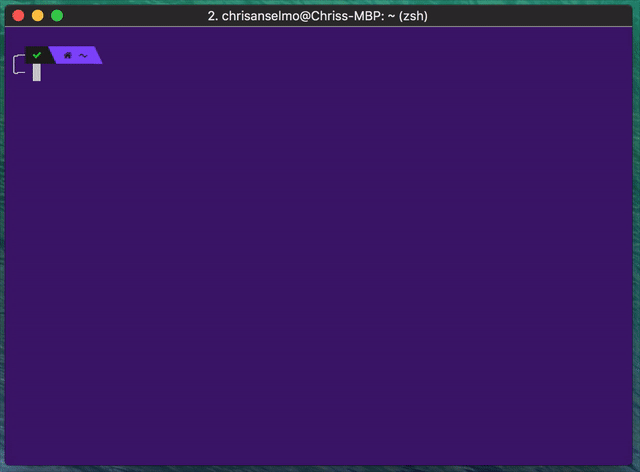christopherwk210 / Site Scan
Programming Languages
Projects that are alternatives of or similar to Site Scan
site-scan
CLI for capturing website screenshots, powered by puppeteer.
Installation
To install globally:
$ npm install site-scan -g
Usage
You can use sitescan or just ss:
$ sitescan [options] [url(s)]
$ ss [options] [url(s)]
Options
-h or --help Display help
-p or --path Path to save screenshots to (Defaults to CWD)
-x or --width Custom viewport width (Default: 1920)
-y or --height Custom viewport height (Default 1080)
-f or --full Capture full page screenshot (Default: false)
-t or --transparent Hides default background to allow transparency (Default: false)
-j or --jpeg Capture JPEG screenshot (Default: PNG)
-q or --quality Quality of JPEG screenshot (0-100, Default: 100)
-s or --sleep Time (ms) to wait after load before screenshot (Default: 0)
-n or --name Custom file name. Multiple screenshots will append a number to this name. (Default: website hostname)
-r or --scale Custom browser scaling to use (Default: 1)
-l or --list Loads url(s) from a local file instead of the CLI (must be separated by a space character) (Default: undefined)
Examples
Take a full page screenshot of a website
$ ss youtube.com --full
Take a screenshot of multiple websites as JPEGs
$ ss youtube.com google.com -j
Use a custom resolution
$ ss github.com -x 640 -y 480
Use a text file of space-separated URLs to load from
$ ss -l ./path/to/websites_list.txt
Development
$ git clone https://github.com/christopherwk210/site-scan
$ cd site-scan
$ npm i
$ node ./lib/site-scan.js