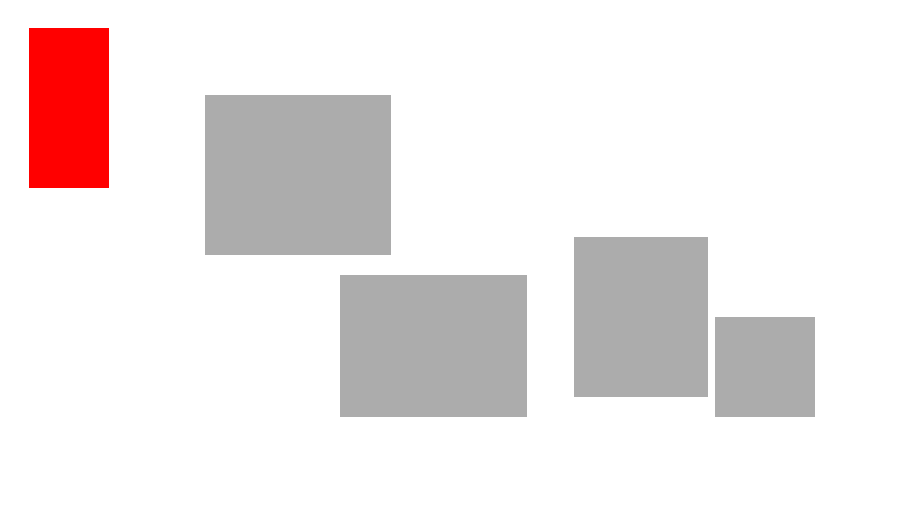ajilderda / Sketch Copy Paste Position Size
Programming Languages
Labels
Projects that are alternatives of or similar to Sketch Copy Paste Position Size
Sketch Copy Paste Position & Size
A Sketch plugin that lets you easily copy & paste width, height, x & y values from and to objects!
Demo
How to use
Just run 'Copy' ctrl + shift + c to store an object's width, height, x & y axis for reuse. Select another layer and use one of the 'Paste' plugins. For example ctrl + shift + v) will paste the size to the selected object(s).
Multiple layer support for copying (will store the selection bounds) as well as pasting. The following actions are available:
Shortcuts
| Action | Shortcut |
|---|---|
| Copy* | ctrl + shift + c |
| Paste Size | ctrl + shift + v |
| Paste Width | ctrl + shift + w |
| Paste Height | ctrl + shift + h |
| Paste X | ctrl + shift + x |
| Paste Y | ctrl + shift + y |
| Paste Position (X & Y) | ctrl + shift + p |
| Paste Width Porportionally** | ctrl + shift + alt + w |
| Paste Height Porportionally** | ctrl + shift + alt + h |
*The values are copied within Sketch and won't interfere with your OS' clipboard. **Paste proportionally will respect the selected layer's aspect ratio.
Installation
- Download the latest release.
- Run ‘Copy Paste Position Size.sketchplugin’ to install
Thanks to
This plugin is inspired by John Dunning's Copy Paste WHXY, a Fireworks plugin I've used for a long time!
Feedback
If you find any issues or have any suggestions, please create an issue. Pull requests are welcome also!