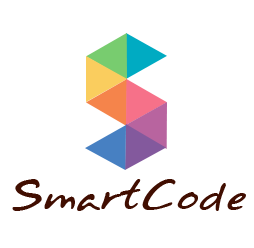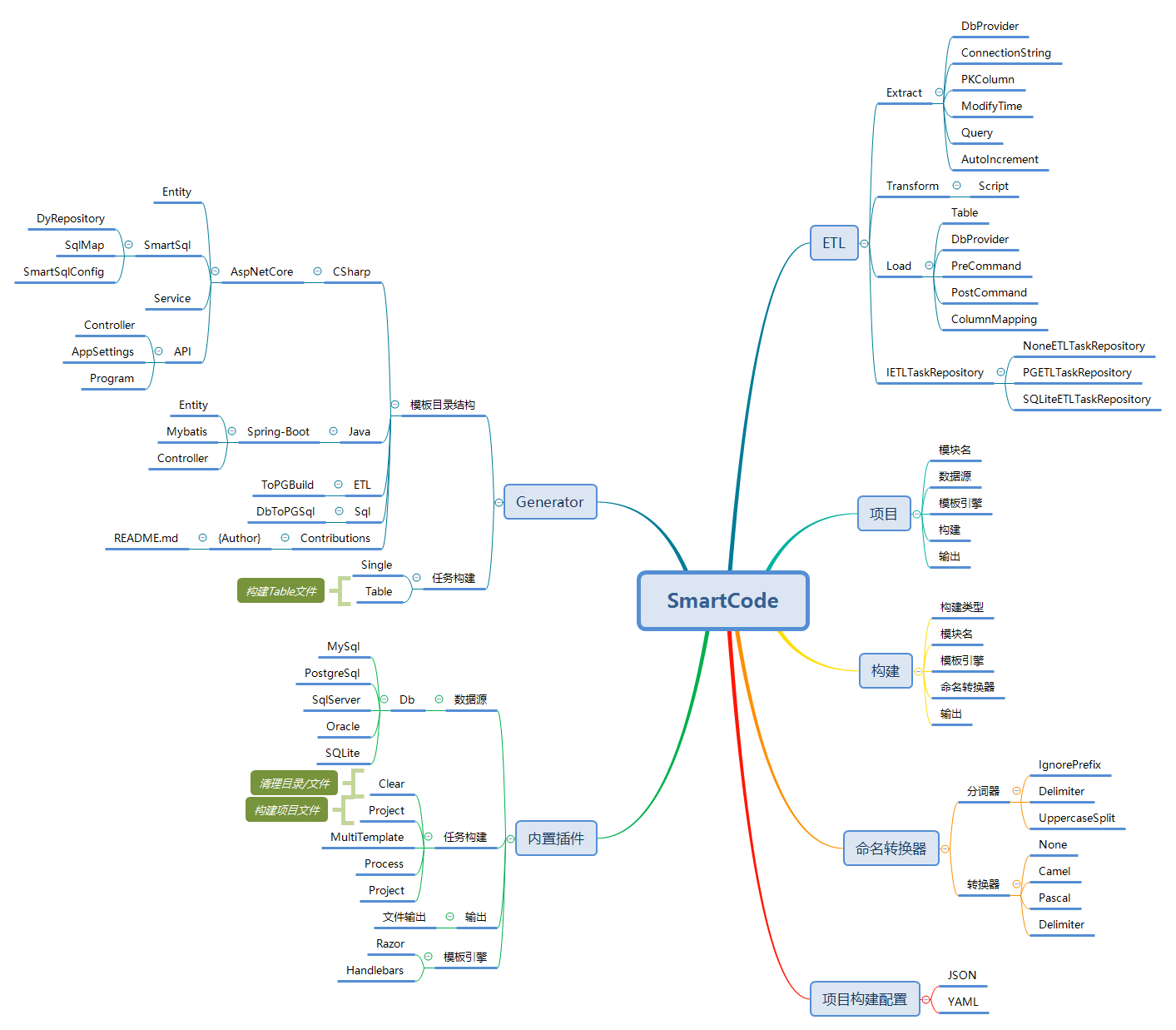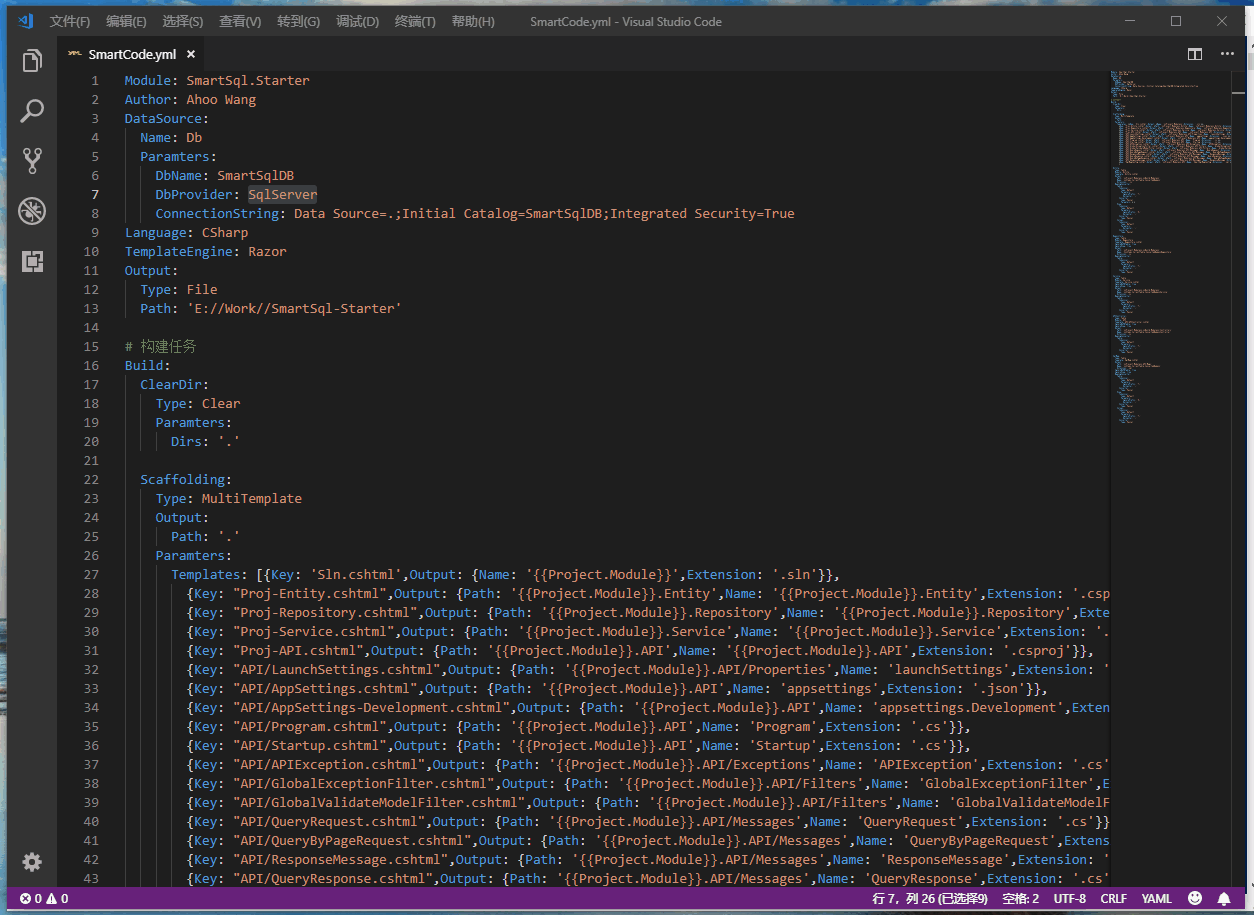dotnetcore / Smartcode
Licence: apache-2.0
SmartCode = IDataSource -> IBuildTask -> IOutput => Build Everything!!!
Stars: ✭ 464
Projects that are alternatives of or similar to Smartcode
Jaya
Cross platform file manager application for Windows, Mac and Linux operating systems. (planned mobile support)
Stars: ✭ 219 (-52.8%)
Mutual labels: dotnet-core, dotnetcore
Gonorth
GoNorth is a story and content planning tool for RPGs and other open world games.
Stars: ✭ 289 (-37.72%)
Mutual labels: dotnet-core, dotnetcore
Designpatterns
Simple repository containing one simple example for all existing patterns in C#
Stars: ✭ 231 (-50.22%)
Mutual labels: dotnet-core, dotnetcore
Anclafs
ASP.NET Core Library and Framework Support
Stars: ✭ 192 (-58.62%)
Mutual labels: dotnet-core, dotnetcore
Gb28181.solution
Linux/Win/Docker/kubernetes/Chart/Kustomize/GB28181/SIP/RTP/SDP/WebRTC/作为上下级域/平台级联互联
Stars: ✭ 323 (-30.39%)
Mutual labels: dotnet-core, dotnetcore
Bridge
♠️ C# to JavaScript compiler. Write modern mobile and web apps in C#. Run anywhere with Bridge.NET.
Stars: ✭ 2,216 (+377.59%)
Mutual labels: dotnet-core, dotnetcore
Etl.net
Mass processing data with a complete ETL for .net developers
Stars: ✭ 129 (-72.2%)
Mutual labels: etl, dotnet-core
Rocksdb Sharp
.net bindings for the rocksdb by facebook
Stars: ✭ 173 (-62.72%)
Mutual labels: dotnet-core, dotnetcore
Simplcommerce
A simple, cross platform, modularized ecommerce system built on .NET Core
Stars: ✭ 3,474 (+648.71%)
Mutual labels: dotnet-core, dotnetcore
Wpdotnet Sdk
WordPress compiled to .NET Standard. SDK for ASP.NET Core.
Stars: ✭ 309 (-33.41%)
Mutual labels: dotnet-core, dotnetcore
Corehook
A library that simplifies intercepting application function calls using managed code and the .NET Core runtime
Stars: ✭ 191 (-58.84%)
Mutual labels: dotnet-core, dotnetcore
Alexa Skills Dotnet
An Amazon Alexa Skills SDK for .NET
Stars: ✭ 412 (-11.21%)
Mutual labels: dotnet-core, dotnetcore
Rafty
Implementation of RAFT consensus in .NET core
Stars: ✭ 182 (-60.78%)
Mutual labels: dotnet-core, dotnetcore
Pixieditor
PixiEditor is a lightweight pixel art editor made with .NET 5
Stars: ✭ 210 (-54.74%)
Mutual labels: dotnet-core, dotnetcore
Angular 7 Project With Asp.net Core Apis
Angular 7 Project with ASP.NET CORE APIS | Angular Project
Stars: ✭ 174 (-62.5%)
Mutual labels: dotnet-core, dotnetcore
Sharpsnmplib
Sharp SNMP Library- Open Source SNMP for .NET and Mono
Stars: ✭ 247 (-46.77%)
Mutual labels: dotnet-core, dotnetcore
Coreclr
CoreCLR is the runtime for .NET Core. It includes the garbage collector, JIT compiler, primitive data types and low-level classes.
Stars: ✭ 12,610 (+2617.67%)
Mutual labels: dotnet-core, dotnetcore
Json Ld.net
A JSON-LD processor for .NET.
Stars: ✭ 171 (-63.15%)
Mutual labels: dotnet-core, dotnetcore
Mix.core
🚀 Mixcore CMS is an open source CMS that support both headless and decoupled to easily build any kinds of app/web app/customisable APIs built on top of ASP.NET Core / Dotnet Core. It is a completely open source ASP.NET Core (Dotnet Core) CMS solution. https://mixcore.org
Stars: ✭ 304 (-34.48%)
Mutual labels: dotnet-core, dotnetcore
Corefx
This repo is used for servicing PR's for .NET Core 2.1 and 3.1. Please visit us at https://github.com/dotnet/runtime
Stars: ✭ 17,924 (+3762.93%)
Mutual labels: dotnet-core, dotnetcore
SmartCode(English Document)
SmartCode = IDataSource -> IBuildTask -> IOutput => Build Everything
Introduction
Nuget Packages
| Package | NuGet Stable | Downloads |
|---|---|---|
| SmartCode.CLI |  |
 |
SmartCode.Generator (代码生成器)
Demo
Getting Started
- Install from .NET Core Global Tool
dotnet tool install --global SmartCode.CLI
- 编辑构建配置文件(默认:SmartCode.yml)
- 命令行执行SmartCode命令
- SmartCode
- 等待提示输入配置文件路径(可选:默认程序根目录下SmartCode.yml文件)
- 回车执行命令
- 等待任务执行结束
- 查看输出目录结果
- 运行API项目,进行Swagger调试
构建配置文件
Module: SmartSql.Starter
Author: Ahoo Wang
DataSource:
Name: DbTable
Parameters:
DbName: SmartSqlTestDB
DbProvider: SqlServer
ConnectionString: Data Source=.;Initial Catalog=SmartSqlTestDB;Integrated Security=True
Language: CSharp
TemplateEngine:
Name: Razor
Root: CSharp
Output:
Type: File
Path: 'E:\SmartSql-Starter'
Parameters:
SmartSqlVersion: '4.0.46'
SmartSqlSchemaVersion: '4.0.42'
BuildDir: 'E:\SmartSql-Starter\build'
DockerImage: 'smartsql.starter'
NamingConverter:
Table:
Tokenizer:
Type: Default
Parameters:
IgnorePrefix: 'T_'
Delimiter: '_'
Converter:
Type: Pascal
Parameters: { }
View:
Tokenizer:
Type: Default
Parameters:
IgnorePrefix: 'V_'
Delimiter: '_'
Converter:
Type: Pascal
Column:
Tokenizer:
Type: Default
Parameters:
Delimiter: '_'
Converter:
Type: Pascal
# 构建任务
Build:
# ClearDir:
# Type: Clear
# Parameters:
# Dirs: '.'
MakeBuildDir:
Type: Process
Parameters:
FileName: powershell
Args: mkdir '{{Project.Parameters.BuildDir}}'
Copy:
Type: Process
Parameters:
FileName: powershell
Args: cp '{{Project.ConfigPath}}' '{{Project.Parameters.BuildDir}}'
Scaffolding:
Type: MultiTemplate
Output:
Path: '.'
Parameters:
Templates: [{Key: 'Sln.cshtml',Output: {Name: '{{Project.Module}}',Extension: '.sln'}},
{Key: 'Sln-Directory.Build.cshtml',Output: {Name: 'Directory.Build',Extension: '.props'}},
{Key: 'Sln-Version.cshtml',Output: {Path: 'build',Name: 'version',Extension: '.props'}},
{Key: 'Sln-Dockerfile.cshtml',Output: {Name: 'Dockerfile',Extension: ''}},
{Key: 'Sln-DockerIgnore.cshtml',Output: {Name: '.dockerignore',Extension: ''}},
{Key: 'Sln-GitIgnore.cshtml',Output: {Name: '.gitignore',Extension: ''}},
{Key: "Proj-Entity.cshtml",Output: {Path: 'src/{{Project.Module}}.Entity',Name: '{{Project.Module}}.Entity',Extension: '.csproj'}},
{Key: "Proj-Repository.cshtml",Output: {Path: 'src/{{Project.Module}}.Repository',Name: '{{Project.Module}}.Repository',Extension: '.csproj'}},
{Key: "Proj-Service.cshtml",Output: {Path: 'src/{{Project.Module}}.Service',Name: '{{Project.Module}}.Service',Extension: '.csproj'}},
{Key: "Proj-API.cshtml",Output: {Path: 'src/{{Project.Module}}.API',Name: '{{Project.Module}}.API',Extension: '.csproj'}},
{Key: "API/LaunchSettings.cshtml",Output: {Path: 'src/{{Project.Module}}.API/Properties',Name: 'launchSettings',Extension: '.json'}},
{Key: "API/AppSettings.cshtml",Output: {Path: 'src/{{Project.Module}}.API',Name: 'appsettings',Extension: '.json'}},
{Key: "API/AppSettings-Development.cshtml",Output: {Path: 'src/{{Project.Module}}.API',Name: 'appsettings.Development',Extension: '.json'}},
{Key: "API/Program.cshtml",Output: {Path: 'src/{{Project.Module}}.API',Name: 'Program',Extension: '.cs'}},
{Key: "API/Startup.cshtml",Output: {Path: 'src/{{Project.Module}}.API',Name: 'Startup',Extension: '.cs'}},
{Key: "API/APIException.cshtml",Output: {Path: 'src/{{Project.Module}}.API/Exceptions',Name: 'APIException',Extension: '.cs'}},
{Key: "API/GlobalExceptionFilter.cshtml",Output: {Path: 'src/{{Project.Module}}.API/Filters',Name: 'GlobalExceptionFilter',Extension: '.cs'}},
{Key: "API/GlobalValidateModelFilter.cshtml",Output: {Path: 'src/{{Project.Module}}.API/Filters',Name: 'GlobalValidateModelFilter',Extension: '.cs'}},
{Key: "API/QueryRequest.cshtml",Output: {Path: 'src/{{Project.Module}}.API/Messages',Name: 'QueryRequest',Extension: '.cs'}},
{Key: "API/QueryByPageRequest.cshtml",Output: {Path: 'src/{{Project.Module}}.API/Messages',Name: 'QueryByPageRequest',Extension: '.cs'}},
{Key: "API/ResponseMessage.cshtml",Output: {Path: 'src/{{Project.Module}}.API/Messages',Name: 'ResponseMessage',Extension: '.cs'}},
{Key: "API/QueryResponse.cshtml",Output: {Path: 'src/{{Project.Module}}.API/Messages',Name: 'QueryResponse',Extension: '.cs'}},
{Key: "API/QueryByPageResponse.cshtml",Output: {Path: 'src/{{Project.Module}}.API/Messages',Name: 'QueryByPageResponse',Extension: '.cs'}},
{Key: "API/ResponseMessage.cshtml",Output: {Path: 'src/{{Project.Module}}.API/Messages',Name: 'ResponseMessage',Extension: '.cs'}},
{Key: "SqlMapConfig.cshtml",Output: {Path: 'src/{{Project.Module}}.Repository',Name: 'SmartSqlMapConfig',Extension: '.xml'}},
{Key: "SqlMapConfig.cshtml",Output: {Path: 'src/{{Project.Module}}.Repository',Name: 'SmartSqlMapConfig.Development',Extension: '.xml'}}]
Entity:
Type: Table
Module: Entity
TemplateEngine:
Path: Entity.cshtml
Output:
Path: 'src/{{Project.Module}}.{{Build.Module}}'
Name: '{{Items.CurrentTable.ConvertedName}}'
Extension: '.cs'
Repository:
Type: Table
Module: Repository
TemplateEngine:
Path: Repository.cshtml
IgnoreNoPKTable: true
IgnoreView: true
Output:
Path: 'src/{{Project.Module}}.{{Build.Module}}'
Name: 'I{{Items.CurrentTable.ConvertedName}}Repository'
Extension: .cs
Service:
Type: Table
Module: Service
TemplateEngine:
Path: Service.cshtml
IgnoreNoPKTable: true
IgnoreView: true
Output:
Path: 'src/{{Project.Module}}.{{Build.Module}}'
Name: '{{Items.CurrentTable.ConvertedName}}Service'
Extension: .cs
APIController:
Type: Table
Module: API
TemplateEngine:
Path: API/APIController.cshtml
IgnoreNoPKTable: true
IgnoreView: true
Output:
Path: 'src/{{Project.Module}}.{{Build.Module}}/Controllers'
Name: '{{Items.CurrentTable.ConvertedName}}Controller'
Extension: .cs
SqlMap:
Type: Table
TemplateEngine:
Path: SqlMap.cshtml
Output:
Path: 'src/{{Project.Module}}.Repository/Maps'
Name: '{{Items.CurrentTable.ConvertedName}}'
Extension: .xml
IgnoreNoPKTable: true
IgnoreView: true
# Please install dotnet-format first!
# dotnet tool install -g dotnet-format
CodeFormat:
Type: Process
Parameters:
FileName: powershell
WorkingDirectory: '{{Project.Output.Path}}'
Args: dotnet-format
ReStore:
Type: Process
Parameters:
FileName: powershell
WorkingDirectory: '{{Project.Output.Path}}'
Args: dotnet restore
# BuildDocker:
# Type: Process
# Parameters:
# FileName: powershell
# WorkingDirectory: '{{Project.Output.Path}}'
# Args: docker build -t {{Project.Parameters.DockerImage}}:v1.0.0 .
# RunDocker:
# Type: Process
# Parameters:
# FileName: powershell
# WorkingDirectory: '{{Project.Output.Path}}'
# Args: docker run --name {{Project.Parameters.DockerImage}} --rm -d -p 8008:80 {{Project.Parameters.DockerImage}}:v1.0.0 .
# Publish:
# Type: Process
# Parameters:
# FileName: powershell
# WorkingDirectory: '{{Project.Output.Path}}'
# Args: dotnet publish -c Release -o '{{Project.Output.Path}}\publish'
# Run:
# Type: Process
# Parameters:
# FileName: powershell
# WorkingDirectory: '{{Project.Output.Path}}\publish'
# CreateNoWindow: false
# RedirectStandardOutput: false
# RedirectStandardError: false
# WaitForExit: false
# WriteLines: ['dotnet {{Project.Module}}.API.dll']
# RunChrome:
# Type: Process
# Parameters:
# FileName: C:\Program Files (x86)\Google\Chrome\Application\chrome.exe
# CreateNoWindow: false
# Args: http://localhost:8008/swagger
构建文件参数概览
| 参数名 | 说明 |
|---|---|
| Module | 根模块名 |
| Author | 作者 |
| DataSource | 数据源 |
| Language | 语言:CSharp/Java/.... |
| TemplateEngine | 模板引擎:目前内置:Razor/Handlebars |
| Output | 输出 |
| Build | 任务构建s |
DataSource 数据源,Name:DbTable
属性 Name:DbTable,使用 DbTableSource 插件作为数据源
DbTableSource.Parameters 接受以下三个参数:
| 参数名 | 说明 |
|---|---|
| DbName | 数据库名称 |
| DbProvider | 数据驱动提供者:MySql,MariaDB,PostgreSql,SqlServer,Oracle,SQLite |
| ConnectionString | 连接字符串 |
Output 输出
| 参数名 | 说明 |
|---|---|
| Type | File |
| Path | 输出目录 |
| Name | 文件名 |
| Extension | 扩展名 |
| Mode | 输出模式,默认:Incre。Incre:增量创建,如果文件存在则忽略 。Full:全量创建,如果存在则重新创建 |
Build 任务构建
| 参数名 | 说明 |
|---|---|
| Type | 构建类型,Clear:用于清理目录s/文件s, Project:用于构建单文件,如:解决方案文件/项目文件, MultiTemplate:多模板构建多个文件, Table: 用于构建以数据表为基础的文件,如:Entity,Repository文件, Process: 启动新进程 |
| Module | 构建模块名 |
| TemplateEngine | 模板引擎,可选,默认使用根模块引擎 |
| Template | 模板文件 |
| Output | 输出 |
| IgnoreNoPKTable | 忽略无主键表 |
| IgnoreView | 忽略视图 |
| IncludeTables | 包括表名s |
| IgnoreTables | 忽略表名s |
| NamingConverter | 命名转换器 |
| Parameters | 自定义构建参数 |
NamingConverter 命名转换
| 属性 | 说明 |
|---|---|
| 类型 | Table/View/Column |
| Tokenizer | 分词器 |
| Converter | 转换器:Camel/Pascal/None |
NamingConverter.Tokenizer 分词器
| 属性 | 说明 |
|---|---|
| Type | Default |
| Parameters.IgnorePrefix | 忽略前缀字符 |
| Parameters.Delimiter | 分隔符 |
| Parameters.UppercaseSplit | 使用大写分隔,默认:true |
如何贡献模板
为了让更多人参与到SmartCode模板建设中来,故有以下模板规范:
- 模板作者在 src/SmartCode.Generator/RazorTemplates/Contributions 中新建目录,并以作者英文名为目录名称
- 把模板放置到作者目录
- 作者目录下必须包括 README.md 文件,以说明模板的用途场景以及使用方式
- 提交PR
SmartCode.ETL(Extract-Transform-Load)(SmartCode.ETL-Doc)
ETL 构建配置
Author: Ahoo Wang
DataSource:
Name: Extract
Parameters:
DbProvider: SqlServer
ConnectionString: Data Source=.;Initial Catalog=SmartSqlDB;Integrated Security=True
Query: SELECT [Id],[UserName],[Pwd],[Status],[LastLoginTime],[CreationTime],[Deleted] FROM [T_User] Where Id>@LastMaxId And CreationTime>@LastQueryTime
PKColumn: Id
Parameters:
ETLCode: SmartCode.ETL.Test
ETLRepository: PG
Build:
Transform:
Type: Transform
Parameters:
Script: Load2PostgreSql.cshtml
Load2PostgreSql:
Type: Load
Parameters:
DbProvider: PostgreSql
ConnectionString: Server=localhost;Port=5432;User Id=postgres;Password=SmartSql; Database=smartsql_db;
Table: t_user
ColumnMapping: [{Column: UserName,Mapping: user_name}
,{Column: Pwd,Mapping: pwd}
,{Column: Status,Mapping: status}
,{Column: LastLoginTime,Mapping: lastlogintime}
,{Column: CreationTime,Mapping: creationtime}
,{Column: Deleted,Mapping: deleted}]
PreCommand:
PostCommand:
Note that the project description data, including the texts, logos, images, and/or trademarks,
for each open source project belongs to its rightful owner.
If you wish to add or remove any projects, please contact us at [email protected].