hueitan / Snap.svg.zpd
Programming Languages
Projects that are alternatives of or similar to Snap.svg.zpd
A zoom/pan/drag plugin for Snap.svg
This is an adaptation of Andrea Leofreddi's SVGPan library, version 1.2.2, for use as a Snap.svg plugin.
This usually use on present view only. NOT for the purpose of Storing or Modifying the paper.
In the Wild
Drop me an issue/PR for the showcase
Install
$ npm install snap.svg.zpd --save
How The Plugin Works
The plugin will put all child elements in the svg into a group-element and apply the "global transformations" to this group - like zooming, panning or rotating the whole canvas.
When dragging is enabled, the respective transformations will be applied directly to the element that is under the mouse-cursor.
Svg manipulations after applying the plugin should take part inside of the zpd group. I.e. if you would like to add a new element that should inherit zooming and panning, you should not add it directly to the svg, but to the zpd-group within.
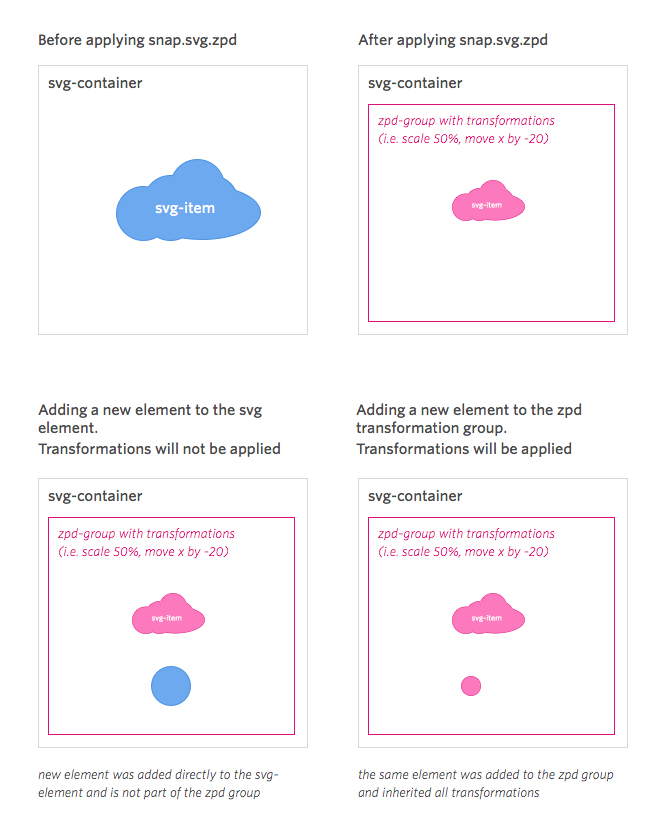
Usage
Include snap.svg.zpd.js after snap.svg.js
<script src="snap.svg.js"></script>
<script src="snap.svg.zpd.js"></script>
Writing the script
var paper = Snap();
var bigCircle = paper.circle(150, 150, 100);
paper.zpd();
// with options and callback
paper.zpd(options, function (err, paper) {
console.log(paper);
});
// with callback
paper.zpd(function (err, paper) {
console.log(paper);
});
options
zoom
true or false: enable or disable zooming (default true)
pan
true or false: enable or disable panning (default true)
panDirections
"both" | "horizontal" | "vertical": determines which axes will support panning (default "both")
drag
true or false: enable or disable dragging (default false)
zoomScale
number: Zoom sensitivity (default 0.2)
zoomThreshold
array: min and max zoom level threshold [min, max] (default null)
touch
true or false: enable or disable touch support (default true)
preventDefaultEvent
true or false: enable or disable call to preventDefault in events (default true)
or an object with these values:
- `handleMouseOrTouchUp`: true or false: enable or disable call to preventDefault for this particular event (default true)
- `handleMouseOrTouchDown`: true or false: enable or disable call to preventDefault for this particular event (default true)
- `handleMouseMove`: true or false: enable or disable call to preventDefault for this particular event (default true)
- `handleMouseWheel`: true or false: enable or disable call to preventDefault for this particular event (default true)
- `handleTouchMove`: true or false: enable or disable call to preventDefault for this particular event (default true)
if defined as a boolean every value of the object will take the defined value
WARNING : using this option can lead to unexpected behavior.
More
paper.zpd('destroy')
paper.zpd('destroy');
Destroy all the zpd elements, events and nodes
paper.zpd('save')
paper.zpd('save');
// => return SVGMatrix {a:0.6787972450256348,b:0,c:0,d:0.6787972450256348,e:159.63783264160156,f:12.84811782836914}
paper.zpd('save', function (err, data) {
console.log(data);
// => return SVGMatrix {a:0.6787972450256348,b:0,c:0,d:0.6787972450256348,e:159.63783264160156,f:12.84811782836914}
});
return current <g> transform attribute (matrix) - only in pan,zoom, not for drag now
paper.zpd({ load: SVGMatrix {}})
paper.zpd({ load: {a:0.6787972450256348,b:0,c:0,d:0.6787972450256348,e:159.63783264160156,f:12.84811782836914}});
set the initial <g> transform matrix
paper.zpd('origin')
paper.zpd('origin');
back to the origin location
paper.zpd('toggle')
paper.zpd('toggle');
paper.zpd('toggle', function (err, state) { console.log(state); }); // return current enable state
By default, zpd is enabled, but you can toggle or set its activation using this function. (Useful to toggle mouse event (zpd))
zoomTo
paper.zoomTo(1.5, 3000, mina.bounce, function (err, paper) {
console.log(paper);
});
zoom (must > 0), interval (ms optional), mina (optional), callback (optional)
panTo
paper.panTo('-1'); // go left -1 x location
paper.panTo('+0', '-1'); // go up -1 y location
paper.panTo(100,100); // go to location (x, y) (100, 100)
paper.panTo(100, 100, 3000, mina.bounce, function (err, paper) {
console.log(paper);
});
x, y (can be number or string with + -), interval (ms optional), mina (optional), callback (optional)
rotate
paper.rotate(15);
paper.rotate(a, x, y, mina.bounce, function (err, paper) {
console.log(paper);
});
a (rotate degree) x, y (original point), interval (ms optional), mina (optional), callback (optional)
Experimental: Edit
to add an element to the transformation matrix. select the group that contains the matrix
canvas = Snap.select('#snapsvg-zpd-'+paper.id);
create an element and add
canvas.add(element);
understanding the matrix
Basic concepts of matrix
to get the current matrix
paper.zpd('save');
return
SVGMatrix {
a: zoom,
b: 0,
c: 0,
d: zoom,
e: offset X,
f: offset Y
}
if you need to map one point, for example event.click (x, y)
matrix X = (original X + offsetX) / zoom
matrix Y = (original Y + offsetY) / zoom
Contributor List
Huei Tan
Ramon Saccilotto
and you!

