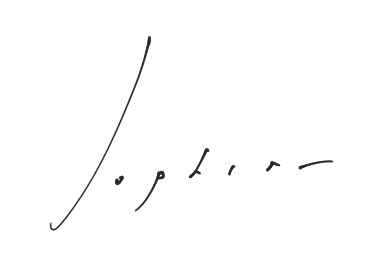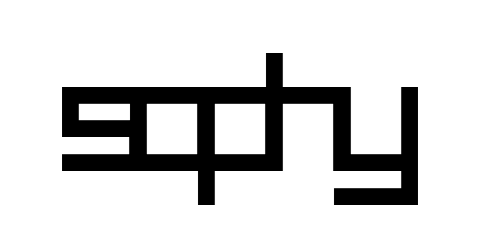sophy, fast Python bindings for Sophia embedded database, v2.2.
About sophy
- Written in Cython for speed and low-overhead
- Clean, memorable APIs
- Extensive support for Sophia's features
- Python 2 and Python 3 support
- No 3rd-party dependencies besides Cython
- Documentation on readthedocs
About Sophia
- Ordered key/value store
- Keys and values can be composed of multiple fieldsdata-types
- ACID transactions
- MVCC, optimistic, non-blocking concurrency with multiple readers and writers.
- Multiple databases per environment
- Multiple- and single-statement transactions across databases
- Prefix searches
- Automatic garbage collection and key expiration
- Hot backup
- Compression
- Multi-threaded compaction
mmapsupport, direct I/O support- APIs for variety of statistics on storage engine internals
- BSD licensed
Some ideas of where Sophia might be a good fit
- Running on application servers, low-latency / high-throughput
- Time-series
- Analytics / Events / Logging
- Full-text search
- Secondary-index for external data-store
Limitations
- Not tested on Windoze.
If you encounter any bugs in the library, please open an issue, including a description of the bug and any related traceback.
Installation
The sophia sources are bundled with the sophy source
code, so the only thing you need to install is Cython. You
can install from GitHub or from
PyPI.
Pip instructions:
$ pip install Cython
$ pip install sophyOr to install the latest code from master:
$ pip install -e git+https://github.com/coleifer/sophy#egg=sophyGit instructions:
$ pip install Cython
$ git clone https://github.com/coleifer/sophy
$ cd sophy
$ python setup.py build
$ python setup.py installTo run the tests:
$ python tests.pyOverview
Sophy is very simple to use. It acts like a Python dict object, but in
addition to normal dictionary operations, you can read slices of data that are
returned efficiently using cursors. Similarly, bulk writes using update() use
an efficient, atomic batch operation.
Despite the simple APIs, Sophia has quite a few advanced features. There is too much to cover everything in this document, so be sure to check out the official Sophia storage engine documentation.
The next section will show how to perform common actions with sophy.
Using Sophy
Let's begin by import sophy and creating an environment. The environment
can host multiple databases, each of which may have a different schema. In this
example our database will store arbitrary binary data as the key and value.
Finally we'll open the environment so we can start storing and retrieving data.
from sophy import Sophia, Schema, StringIndex
# Instantiate our environment by passing a directory path which will store the
# various data and metadata for our databases.
env = Sophia('/path/to/store/data')
# We'll define a very simple schema consisting of a single utf-8 string for the
# key, and a single utf-8 string for the associated value.
schema = Schema(key_parts=[StringIndex('key')],
value_parts=[StringIndex('value')])
# Create a key/value database using the schema above.
db = env.add_database('example_db', schema)
if not env.open():
raise Exception('Unable to open Sophia environment.')CRUD operations
Sophy databases use the familiar dict APIs for CRUD operations:
db['name'] = 'Huey'
db['animal_type'] = 'cat'
print db['name'], 'is a', db['animal_type'] # Huey is a cat
'name' in db # True
'color' in db # False
db['temp_val'] = 'foo'
del db['temp_val']
print db['temp_val'] # raises a KeyError.Use update() for bulk-insert, and multi_get() for bulk-fetch. Unlike
__getitem__(), calling multi_get() with a non-existant key will not raise
an exception and return None instead.
db.update(k1='v1', k2='v2', k3='v3')
for value in db.multi_get('k1', 'k3', 'kx'):
print value
# v1
# v3
# None
result_dict = db.multi_get_dict(['k1', 'k3', 'kx'])
# {'k1': 'v1', 'k3': 'v3'}Other dictionary methods
Sophy databases also provides efficient implementations for keys(),
values() and items(). Unlike dictionaries, however, iterating directly over
a Sophy database will return the equivalent of the items() (as opposed to the
just the keys):
db.update(k1='v1', k2='v2', k3='v3')
list(db)
# [('k1', 'v1'), ('k2', 'v2'), ('k3', 'v3')]
db.items()
# same as above.
db.keys()
# ['k1', 'k2', 'k3']
db.values()
# ['v1', 'v2', 'v3']There are two ways to get the count of items in a database. You can use the
len() function, which is not very efficient since it must allocate a cursor
and iterate through the full database. An alternative is the index_count
property, which may not be exact as it includes transactional duplicates and
not-yet-merged duplicates.
print(len(db))
# 4
print(db.index_count)
# 4Fetching ranges
Because Sophia is an ordered data-store, performing ordered range scans is
efficient. To retrieve a range of key-value pairs with Sophy, use the ordinary
dictionary lookup with a slice instead.
db.update(k1='v1', k2='v2', k3='v3', k4='v4')
# Slice key-ranges are inclusive:
db['k1':'k3']
# [('k1', 'v1'), ('k2', 'v2'), ('k3', 'v3')]
# Inexact matches are fine, too:
db['k1.1':'k3.1']
# [('k2', 'v2'), ('k3', 'v3')]
# Leave the start or end empty to retrieve from the first/to the last key:
db[:'k2']
# [('k1', 'v1'), ('k2', 'v2')]
db['k3':]
# [('k3', 'v3'), ('k4', 'v4')]
# To retrieve a range in reverse order, use the higher key first:
db['k3':'k1']
# [('k3', 'v3'), ('k2', 'v2'), ('k1', 'v1')]To retrieve a range in reverse order where the start or end is unspecified, you
can pass in True as the step value of the slice to also indicate reverse:
db[:'k2':True]
# [('k2', 'k1'), ('k1', 'v1')]
db['k3'::True]
# [('k4', 'v4'), ('k3', 'v3')]
db[::True]
# [('k4', 'v4'), ('k3', 'v3'), ('k2', 'v2'), ('k1', 'v1')]Cursors
For finer-grained control over iteration, or to do prefix-matching, Sophy provides a cursor interface.
The cursor() method accepts 5 parameters:
order(default=>=) -- semantics for matching the start key and ordering results.key-- the start keyprefix-- search for prefix matcheskeys-- (default=True) -- return keys while iteratingvalues-- (default=True) -- return values while iterating
Suppose we were storing events in a database and were using an ISO-8601-formatted date-time as the key. Since ISO-8601 sorts lexicographically, we could retrieve events in correct order simply by iterating. To retrieve a particular slice of time, a prefix could be specified:
# Iterate over events for July, 2017:
for timestamp, event_data in db.cursor(key='2017-07-01T00:00:00',
prefix='2017-07-'):
do_something()Transactions
Sophia supports ACID transactions. Even better, a single transaction can cover operations to multiple databases in a given environment.
Example usage:
account_balance = env.add_database('balance', ...)
transaction_log = env.add_database('transaction_log', ...)
# ...
def transfer_funds(from_acct, to_acct, amount):
with env.transaction() as txn:
# To write to a database within a transaction, obtain a reference to
# a wrapper object for the db:
txn_acct_bal = txn[account_balance]
txn_log = txn[transaction_log]
# Transfer the asset by updating the respective balances. Note that we
# are operating on the wrapper database, not the db instance.
from_bal = txn_acct_bal[from_acct]
txn_acct_bal[to_account] = from_bal + amount
txn_acct_bal[from_account] = from_bal - amount
# Log the transaction in the transaction_log database. Again, we use
# the wrapper for the database:
txn_log[from_account, to_account, get_timestamp()] = amountMultiple transactions are allowed to be open at the same time, but if there are conflicting changes, an exception will be thrown when attempting to commit the offending transaction:
# Create a basic k/v store. Schema.key_value() is a convenience/factory-method.
kv = env.add_database('main', Schema.key_value())
# ...
# Instead of using the context manager, we'll call begin() explicitly so we
# can show the interaction of 2 open transactions.
txn = env.transaction().begin()
t_kv = txn[kv]
t_kv['k1'] = 'v1'
txn2 = env.transaction().begin()
t2_kv = txn2[kv]
t2_kv['k1'] = 'v1-x'
txn2.commit() # ERROR !!
# SophiaError('txn is not finished, waiting for concurrent txn to finish.')
txn.commit() # OK
# Try again?
txn2.commit() # ERROR !!
# SophiaError('transasction rolled back by another concurrent transaction.')Index types, multi-field keys and values
Sophia supports multi-field keys and values. Additionally, the individual fields can have different data-types. Sophy provides the following field types:
StringIndex- stores UTF8-encoded strings, e.g. text.BytesIndex- stores bytestrings, e.g. binary data.JsonIndex- stores arbitrary objects as UTF8-encoded JSON data.MsgPackIndex- stores arbitrary objects usingmsgpackserialization.PickleIndex- stores arbitrary objects using Pythonpicklelibrary.UUIDIndex- stores UUIDs.U64Indexand reversed,U64RevIndexU32Indexand reversed,U32RevIndexU16Indexand reversed,U16RevIndexU8Indexand reversed,U8RevIndexSerializedIndex- which is basically aBytesIndexthat accepts two functions: one for serializing the value to the db, and another for deserializing.
To store arbitrary data encoded using msgpack, you could use MsgPackIndex:
schema = Schema(StringIndex('key'), MsgPackIndex('value'))
db = sophia_env.add_database('main', schema)To declare a database with a multi-field key or value, you will pass the
individual fields as arguments when constructing the Schema object. To
initialize a schema where the key is composed of two strings and a 64-bit
unsigned integer, and the value is composed of a string, you would write:
key = [StringIndex('last_name'), StringIndex('first_name'), U64Index('area_code')]
value = [StringIndex('address_data')]
schema = Schema(key_parts=key, value_parts=value)
address_book = sophia_env.add_database('address_book', schema)To store data, we use the same dictionary methods as usual, just passing tuples instead of individual values:
sophia_env.open()
address_book['kitty', 'huey', 66604] = '123 Meow St'
address_book['puppy', 'mickey', 66604] = '1337 Woof-woof Court'To retrieve our data:
huey_address = address_book['kitty', 'huey', 66604]To delete a row:
del address_book['puppy', 'mickey', 66604]Indexing and slicing works as you would expect.
Note: when working with a multi-part value, a tuple containing the value components will be returned. When working with a scalar value, instead of returning a 1-item tuple, the value itself is returned.
Configuring and Administering Sophia
Sophia can be configured using special properties on the Sophia and
Database objects. Refer to the configuration
document for the details on the
available options, including whether they are read-only, and the expected
data-type.
For example, to query Sophia's status, you can use the status property, which
is a readonly setting returning a string:
print(env.status)
"online"Other properties can be changed by assigning a new value to the property. For example, to read and then increase the number of threads used by the scheduler:
nthreads = env.scheduler_threads
env.scheduler_threads = nthread + 2Database-specific properties are available as well. For example to get the number of GET and SET operations performed on a database, you would write:
print(db.stat_get, 'get operations')
print(db.stat_set, 'set operations')Refer to the documentation for complete lists of settings. Dotted-paths are translated into underscore-separated attributes.