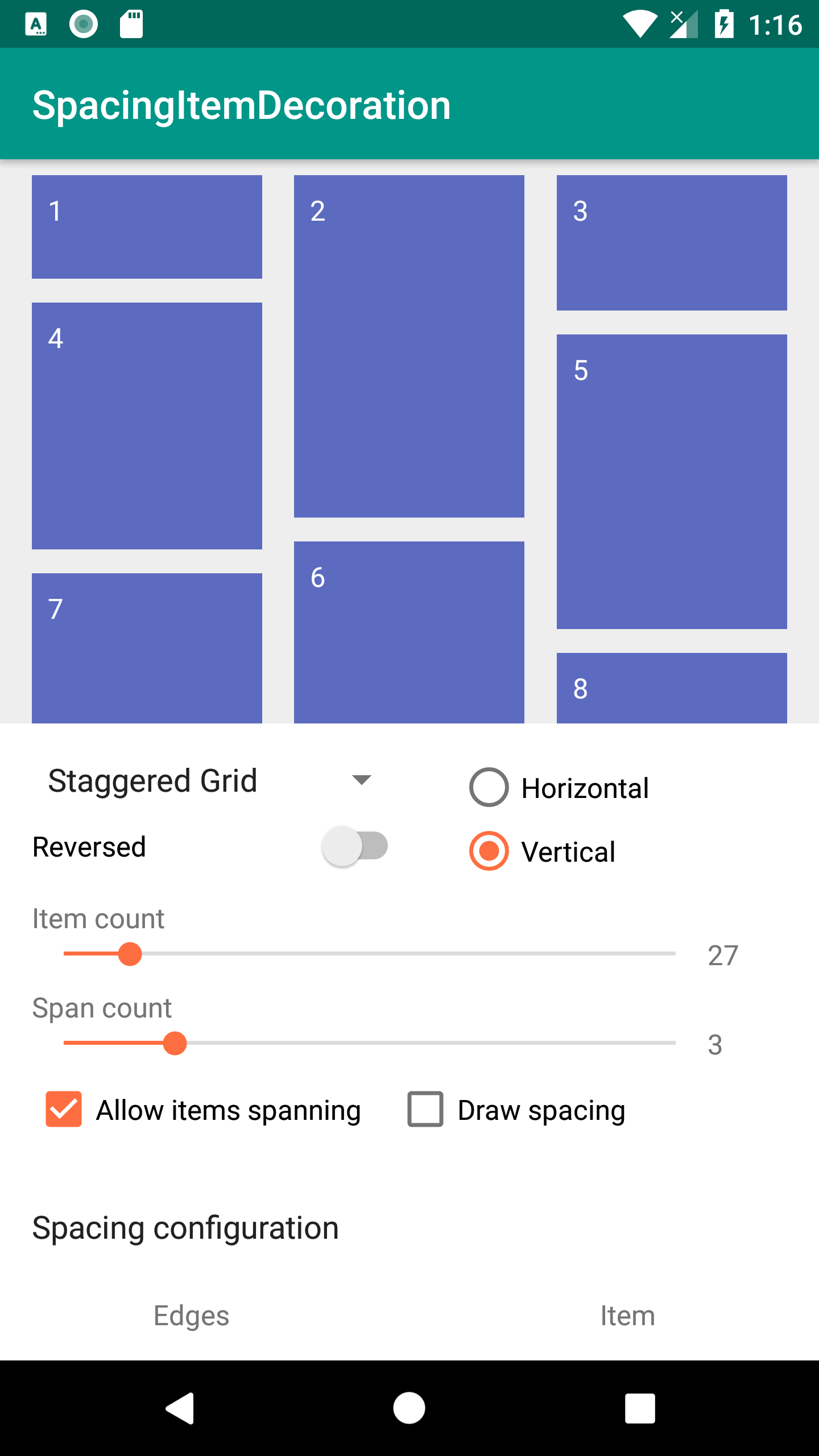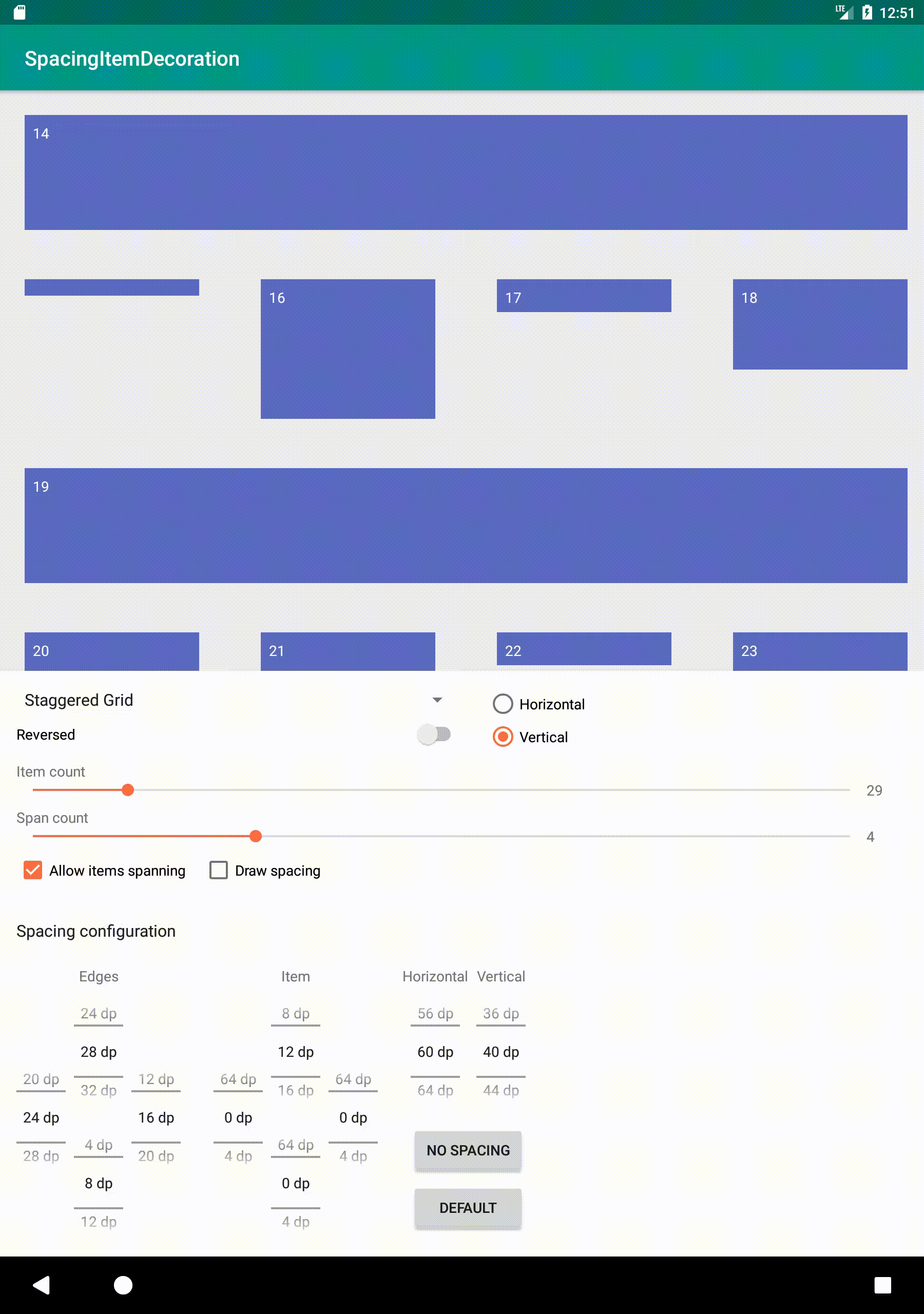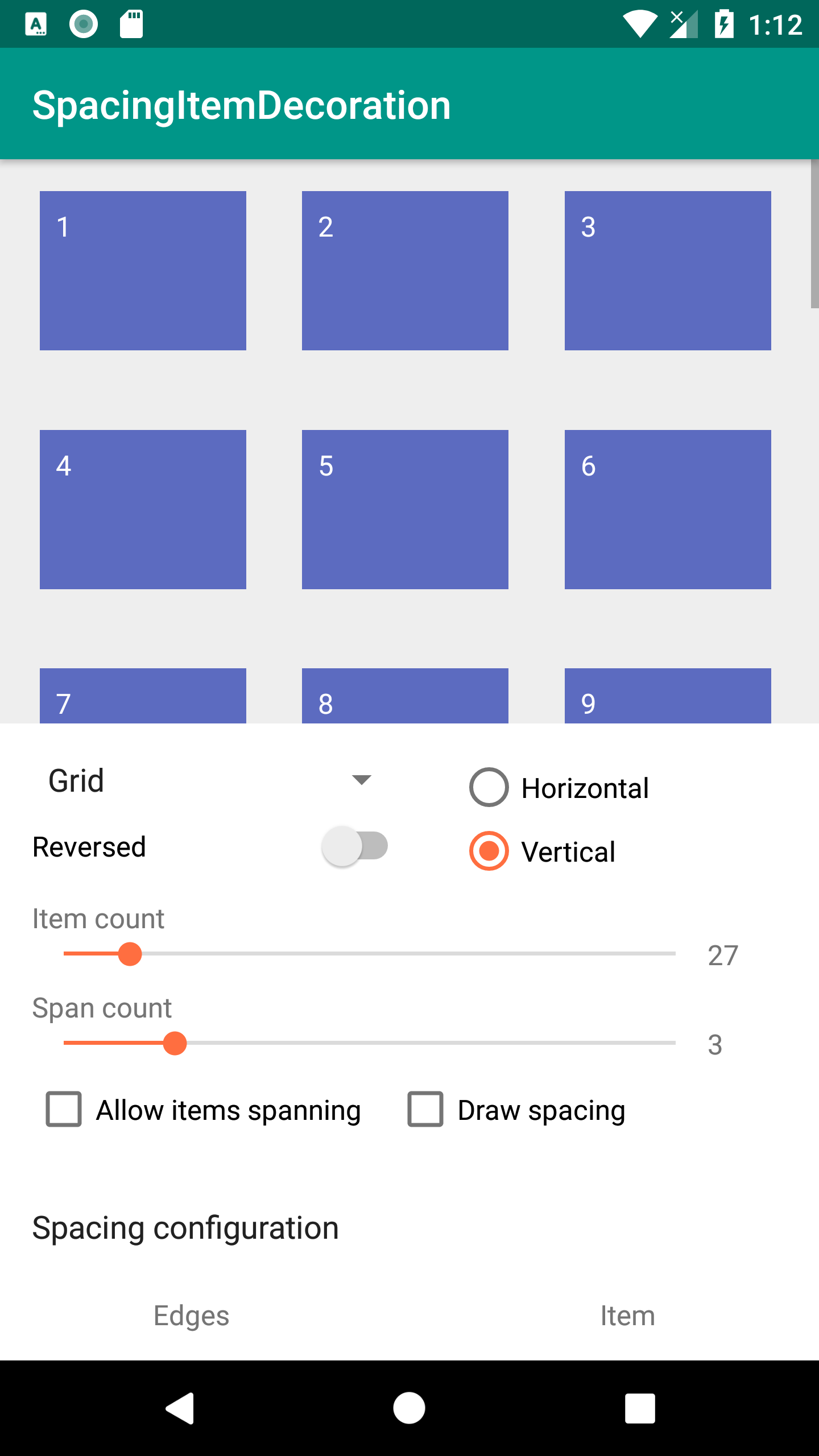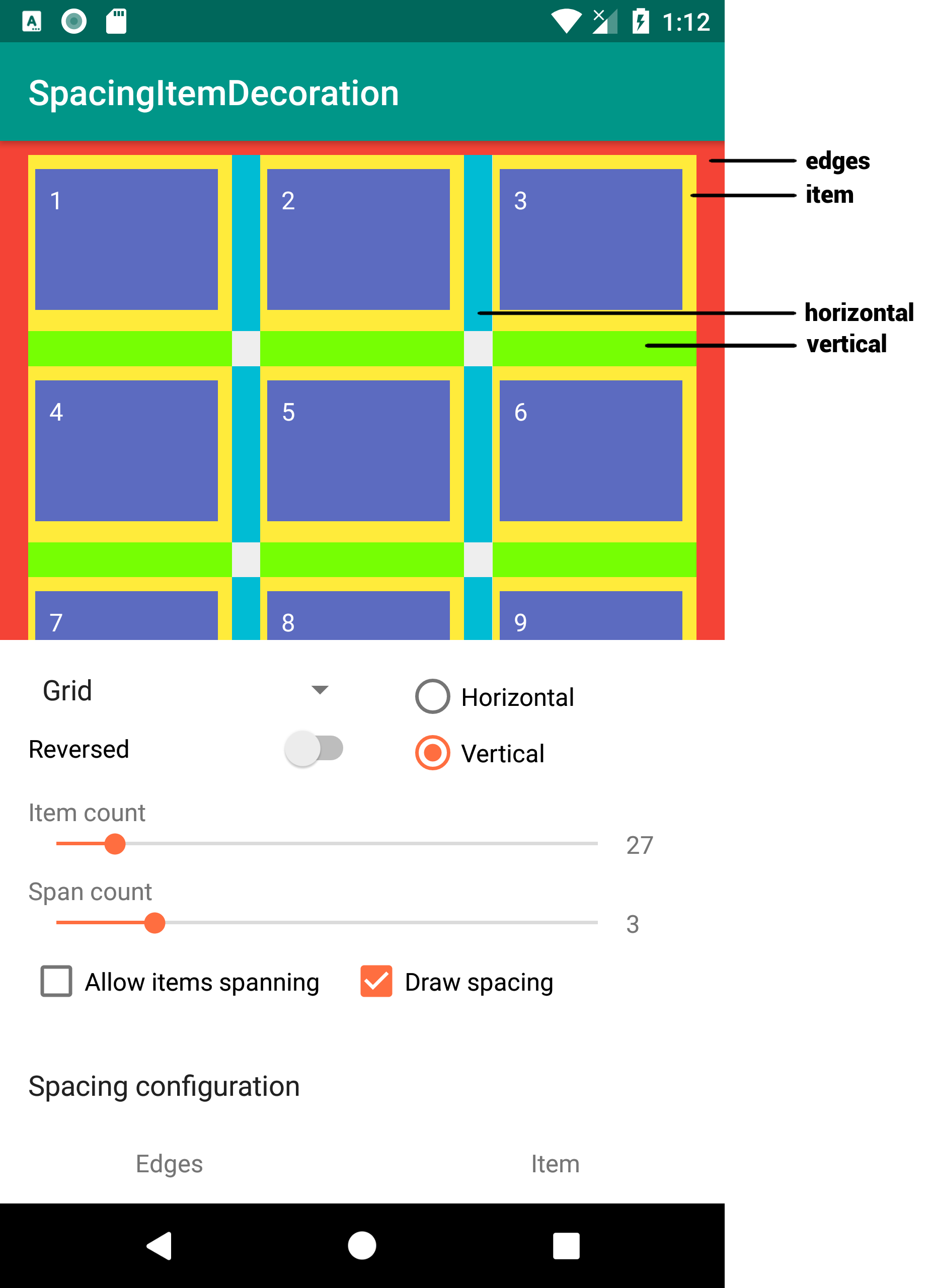SpacingItemDecoration
ItemDecoration for RecyclerView that allows you to set spacing between and around list items in flexible way.
How to install
Add to your root build.gradle:
allprojects {
repositories {
maven { url "https://jitpack.io" }
}
}Add the dependency to your project's build.gradle:
dependencies {
implementation 'com.github.grzegorzojdana:SpacingItemDecoration:1.1.0'
}Since 1.1.0 version this library depends on androidx packages. If you have issues with manifest merger, you can stay with 1.0.1 version, which depends on old com.android.support packages.
How to use
Decoration with specified Spacing can be created and added to RecyclerView like this:
val spacingItemDecoration = SpacingItemDecoration(Spacing(
// values in pixels are expected
horizontal = resources.getDimensionPixelSize(R.dimen.spacing_horizontal),
vertical = resources.dpToPx(16F).toInt(),
edges = Rect(0, top, 0, 0)
))
list.addItemDecoration(spacingItemDecoration)There are several spacing modifiers:
horizontalandverticalare the gaps between each two items.itemrectangle defines inset for each item (similar to item padding).edgesrectangle means offsets from the parent (RecyclerView) edges (similar to RecyclerView padding).
This library doesn't modify padding of any view, but calculates item offsets basing on given parameters.
Spacing can be easily modified:
spacingItemDecoration.spacing.apply {
vertical = newVerticalSpacing
edges.setEmpty()
}
// when modifying spacing properties, need to call invalidateSpacing()
spacingItemDecoration.invalidateSpacing()
// your's RecyclerView needs to know
list.invalidateItemDecorations()If you change Spacing instance, you don't need to call invalidateSpacing.
val vItemSpacing = ...
spacingItemDecoration.spacing = Spacing(item = Rect(0, vItemSpacing, 0, vItemSpacing))
list.invalidateItemDecorations()To see how different spacing values impact list layout, run sample app from this repo and play with configuration controls.
SpacingItemDecoration can also draw determined spacing, which is useful for debugging.
spacingItemDecoration.isSpacingDrawingEnabled = true
// you can change default colors used to mark specific spacing
spacingItemDecoration.drawingConfig = DrawingConfig(horizontalColor = Color.MAGENTA)
// if your decoration is already in use (items have been laid out), invalidate decor
list.invalidateItemDecorations()Caveats
From the fact how this library works (providing item offsets with desired layout spacing without changing number of list rows and columns), list items will in result be laid out smaller than without this decoration, because some spacing is brought uniformly from each item's width and height.
This library works best if RecyclerView items have set one of the dimension to MATCH_PARENT (width if orientation is VERTICAL, and height if orientation is HORIZONTAL). Otherwise, you can see that when using GridLayoutManager the item.bottom or item.right spacing could not work.
StaggeredLayoutManager is not currently fully supported. For VERTICAL orientation, vertical spacing won't work, and edges.top and edges.bottom spacings will behave like item.top and item.bottom spacings. Similar, for HORIZONTAL orientation, horizontal spacing, edges.left and edges.right are broken. However, it is planned to be fixed in some future release.
Performance tips
If you use GridLayoutManager with list of huge number of items (thousands), you might would like to try this tips:
- Set
spacingItemDecoration.isGroupCountCacheEnabledtotrue. This will make determined group count be held by decoration implementation, but you will need to callinvalidate()method each time the number of items or the properties of layout manager changes (orientation, span count, span size lookup object or items span size). - If you use non-default implementation of SpanSizeLookup but its
getSpanSize(position)method always returns1, you might want to setspacingItemDecoration.hintSpanSizeAlwaysOnetotrue. You may also consider enable span indices caching.