manusant / Spark Swagger
Programming Languages
Labels
Projects that are alternatives of or similar to Spark Swagger
SparkSwagger 
Live Documentation for Spark (http://sparkjava.com/) applications using Swagger (https://swagger.io/) spec.
Motivation
Create and maintain documentation for API´s is a tedious part of application development. Developing in Spark Framework is not an exception. Its even worse since the current Swagger platform doesn´t have support for Spark. To contrast these approaches, taking advantage of existing solutions, we'll provide a non-official Swagger support for Spark application.
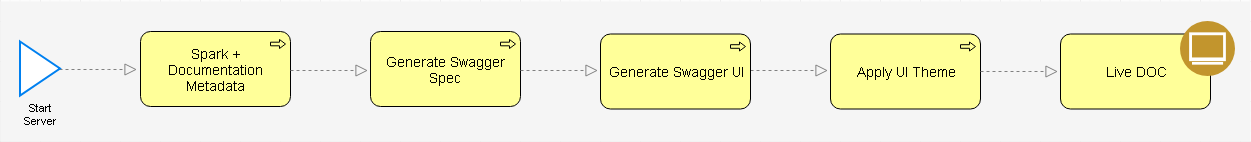
Besides Swagger spec generation in JSON and YAML formats, this extension uses two open-source libraries in order to provide a beautiful documentation interface for any spark application.
Used Libraries
- Swagger UI - is a collection of HTML, Javascript, and CSS assets that dynamically generate beautiful documentation from a Swagger-compliant API (https://github.com/swagger-api/swagger-ui)
- Swagger UI Themes - is a collection of themes to spice up those default Swagger Docs, ready to be dropped right into any project that needs a new look for your API docs (http://meostrander.com/swagger-ui-themes/).
Tips
1 - Generated Swagger definitions can be accessed via HTTP directly from runnig Spark-Swagger application. To do that you need to submit a GET http://hostname:port/doc.yaml for the YAML format and GET http://hostname:port/doc.json for the JSON format.
2 - Exported Swagger definitions can be imported into Swagger editor (https://swagger.io/swagger-editor/) where you can Generate Server and Client implementations for your API in more than 50 programing languages and frameworks.
3 - Generated documentation is served directly from Spark server and can be accessed from http://hostname:port/ or http://hostname:port/index.html.
Add to your project
Gradle
Add this entry to your build.gradle file
repositories {
maven {
url "https://packagecloud.io/manusant/beerRepo/maven2"
}
}
And add the dependency
compile 'com.beerboy.ss:spark-swagger:1.0.0.48'
Maven
Add this to dependencyManagement section of your pom.xml
<repositories>
<repository>
<id>manusant-beerRepo</id>
<url>https://packagecloud.io/manusant/beerRepo/maven2</url>
<releases>
<enabled>true</enabled>
</releases>
<snapshots>
<enabled>true</enabled>
</snapshots>
</repository>
</repositories>
And add the dependency
<dependency>
<groupId>com.beerboy.ss</groupId>
<artifactId>spark-swagger</artifactId>
<version>1.0.0.48</version>
</dependency>
Usage
To use the extension you need to wrap the Spark Service instance into a SparkSwagger instance. All methods provided by Spark remains but new ones was added in order to provide a more modular api.
Ignition
Start Spark and wrap it with SparkSwagger using configurations under "resources/spark-swagger.conf"
Service spark = Service.ignite().port(55555);
SparkSwagger.of(spark)
Start Spark and wrap it with SparkSwagger using configurations under provided path
Service spark = Service.ignite().port(55555);
SparkSwagger.of(spark, "conf/" + SparkSwagger.CONF_FILE_NAME)
Endpoints Binding
An Interface class named Endpoint was introduced in order to facilitate Endpoints modularization. Code below is an Endpoint implementation example.
public class HammerEndpoint implements Endpoint {
private static final String NAME_SPACE = "/hammer";
@Override
public void bind(final SparkSwagger restApi) {
restApi.endpoint(endpointPath(NAME_SPACE)
.withDescription("Hammer REST API exposing all Thor utilities "), (q, a) -> LOGGER.info("Received request for Hammer Rest API"))
.get(path("/export")
.withDescription("Gets the whole Network")
.withResponseType(Network.class), new GsonRoute() {
@Override
public Object handleAndTransform(Request request, Response response) {
return ok(response, getNetwork());
}
})
.post(path("/backup")
.withDescription("Trigger Network Backup")
.withRequestType(BackupNetworkRequest.class)
.withGenericResponse(), new TypedGsonRoute<BackupNetworkRequest, Object>() {
@Override
public Object handleAndTransform(BackupNetworkRequest body, Request request, Response response) {
return badRequest(response, "Backup Name required in order to backup Network Data");
}
})
.delete(path("/")
.withDescription("Clear Thor network resources")
.withGenericResponse(), new GsonRoute() {
@Override
public Object handleAndTransform(Request request, Response response) {
return ok(response, "Thor Store successfully cleared");
}
})
}
}
There are two ways to bind endpoins:
1 - Via SparkSwagger.endpoint() method (Example above)
2 - Via an endpoints resolver using SparkSwagger.endpoints() method. An endpoint resolver is anything that can supply endpoint instances. The code below shows a Guice (https://github.com/google/guice) impelentation for a resolver.
Service spark = Service.ignite().port(55555);
SparkSwagger.of(spark, "conf/" + SparkSwagger.CONF_FILE_NAME)
.endpoints(() ->
ThorModule.getInjector()
.findBindingsByType(TypeLiteral.get(Endpoint.class))
.stream()
.map(binding -> binding.getProvider().get())
.collect(Collectors.toSet())
)
Another resolver implementation can be a simple collection of endpoint instances
Service spark = Service.ignite().port(55555);
SparkSwagger.of(spark, "conf/" + SparkSwagger.CONF_FILE_NAME)
.endpoints(() -> Arrays.asList(new HammerEndpoint(), new ShieldEndpoint()))
Ignore/Exclude Specification
Ignores are specified via an IgnoreSpec . Basically the library can be configured to ignore any field that has one of specified annotations and types or even ignore an entire endpoint matching a specified path. Once ignored the respective field or endpoint is skipped from JSON translation and Swagger documentation. Example of how to configure:
Service spark = Service.ignite().port(55555);
SparkSwagger.of(spark, "conf/" + SparkSwagger.CONF_FILE_NAME)
.ignores(IgnoreSpec.newBuilder().withIgnoreAnnotated(JsonIgnore.class).withIgnoreTypes(Shield.class, GeoPosition.class)::build)
.endpoints(() -> ...)
Metadata Specification
Two metadata descriptors are provided. EndpointDescriptor to describe documentation for an endpoint and MethodDescriptor to describe a specific method of an endpoint.
- EndpointDescriptor example:
restApi.endpoint(EndpointDescriptor.Builder.newBuilder()
// Namespace path
.withPath(NAME_SPACE)
// External Doc
.withExternalDoc(ExternalDocs.newBuilder().withDescription("Find out more").withUrl("https://goo.gl/eNUixh").build())
// Endpoint Description
.withDescription("Hammer REST API exposing all Thor utilities "), (q, a) -> LOGGER.info("Received request for Hammer Rest API"))
// endpoint methods
.get(...)
.post(...);
- MethodDescriptor example:
restApi.endpoint(endpointPath(NAME_SPACE), (q, a) -> LOGGER.info("Received request for Hammer Rest API"))
// endpoint methods
.get(MethodDescriptor.Builder.newBuilder()
// Method path
.withPath("export/:example1/:example2/:example3")
// Method description
.withDescription("Clear Thor network resources")
// Path params specifications. If param type is String you don´t need to specify it
.withPathParam().withName("example2").withObject(CardType.class).and()
.withPathParam().withName("example3").withCollectionOf(NeType.class).and()
// Query params
.withQueryParam().withName("shieldPower").withDescription("Specify the power of the shield").and()
// Specify response type
.withGenericResponse(), new GsonRoute() {
@Override
public Object handleAndTransform(Request request, Response response) {
return ok(response, "Thor Store successfully cleared");
}
})
DOC Generation
To generate the Swagger Spec and UI you need to explicitly call SparkSwagger.generateDoc() method. Once you do that, the UI and spec will be generated and published to a "swagger-ui" folder under the temporary directory and then the directory is mapped to be served by Spark as static resouces.
Service spark = Service.ignite().port(55555);
SparkSwagger.of(spark, "conf/" + SparkSwagger.CONF_FILE_NAME)
.endpoints(() ->Arrays.asList(new HammerRestApi(),new ShieldRestApi()))
.generateDoc();
Configuration
How to configure
SparkSwagger accepts configuration parameters from a configuration file named spark-swagger.conf that can be placed at ''src/main/resources/'' or another specified directory
Parameters
Parameters with dots in their names are single strings used to organize subordinate parameters, and are not indicative of a nested structure.
Type notations are formatted like so:
-
String=""means a String type with a default value of"". -
String=["a"*, "b", "c", "d"]means a String type that can bea,b,c, ord, with the*indicating thatais the default value.
Information
All configurations related to information goes under the "info" namespace
| Parameter Name | Description |
|---|---|
description |
String. Service description |
title |
String, Service name |
host |
String, The host name/Ip address where the service is running |
docPath |
String, Path to access the documentation (Swagger UI) |
termsOfService |
String, Terms of service if available |
contact.name |
String. Contact name of responsible for the service |
contact.email |
String. Contact name of responsible for the service |
contact.url |
String. Contact name of responsible for the service |
license.name |
String. License Name |
license.url |
String. URL for license specifications |
Display
| Parameter Name | Description |
|---|---|
theme |
String, String=["OUTLINE"*, "FEELING_BLUE", "FLATTOP", "MATERIAL", "MONOKAI", "MUTED", "NEWSPAPER"]. Controls the UI look and feel. |
deepLinking |
Boolean=false. If set to true, enables deep linking for tags and operations. See the Deep Linking documentation for more information. |
displayOperationId |
Boolean=false. Controls the display of operationId in operations list. The default is false. |
defaultModelsExpandDepth |
Number=1. The default expansion depth for models (set to -1 completely hide the models). |
defaultModelExpandDepth |
Number=1. The default expansion depth for the model on the model-example section. |
defaultModelRendering |
String=["example"*, "model"]. Controls how the model is shown when the API is first rendered. (The user can always switch the rendering for a given model by clicking the 'Model' and 'Example Value' links.) |
displayRequestDuration |
Boolean=false. Controls the display of the request duration (in milliseconds) for Try-It-Out requests. |
docExpansion |
String=["LIST"*, "FULL", "NONE"]. Controls the default expansion setting for the operations and tags. It can be 'list' (expands only the tags), 'full' (expands the tags and operations) or 'none' (expands nothing). |
filter |
Boolean=false OR String. If set, enables filtering. The top bar will show an edit box that you can use to filter the tagged operations that are shown. Can be Boolean to enable or disable, or a string, in which case filtering will be enabled using that string as the filter expression. Filtering is case sensitive matching the filter expression anywhere inside the tag. |
operationsSorter |
Function=(a => a). Apply a sort to the operation list of each API. It can be 'alpha' (sort by paths alphanumerically), 'method' (sort by HTTP method) or a function (see Array.prototype.sort() to know how sort function works). Default is the order returned by the server unchanged. |
showExtensions |
Boolean=false. Controls the display of vendor extension (x-) fields and values for Operations, Parameters, and Schema. |
showCommonExtensions |
Boolean=false. Controls the display of extensions (pattern, maxLength, minLength, maximum, minimum) fields and values for Parameters. |
tagsSorter |
Function=(a => a). Apply a sort to the tag list of each API. It can be 'alpha' (sort by paths alphanumerically) or a function (see Array.prototype.sort() to learn how to write a sort function). Two tag name strings are passed to the sorter for each pass. Default is the order determined by Swagger-UI. |
Configuration Example
spark-swagger {
# UI related configs
theme = "MATERIAL"
deepLinking = false
displayOperationId = false
defaultModelsExpandDepth = 1
defaultModelExpandDepth = 1
defaultModelRendering = "model"
displayRequestDuration = false
docExpansion = "LIST"
filter = true
operationsSorter = "alpha"
showExtensions = false
showCommonExtensions = false
tagsSorter = "alpha"
# API related configs
host = "localhost"
basePath = "/thor"
docPath = "/doc"
info {
description = "API designed to serve all network operations"
version = "4.0.0.0.1"
title = "Thor"
termsOfService = ""
schemes = ["HTTP", "HTTPS", "WS", "WSS"]
project {
groupId = "com.beerboy.thor"
artifactId = "thor-hammer"
}
contact {
name = "Example Team"
email = "[email protected]"
url = "example.team.com"
}
license {
name = "Apache 2.0"
url = "http://www.apache.org/licenses/LICENSE-2.0.html"
}
externalDoc {
description = "Example Doc"
url="com.example.doc"
}
}
}
