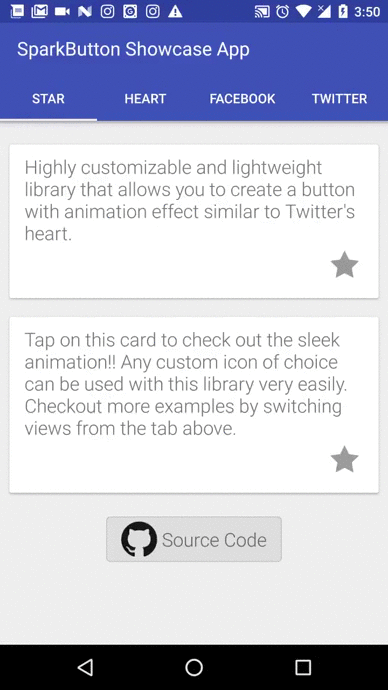varunest / Sparkbutton
Programming Languages
Projects that are alternatives of or similar to Sparkbutton
SparkButton
Highly customizable and lightweight library that allows you to create a button with animation effect similar to Twitter's heart animation.
Library supports OS on API 14 and above.
Grab the above demo app from here :
Dependency
Add it in your root build.gradle at the end of repositories:
allprojects {
repositories {
...
maven { url "https://jitpack.io" }
}
}
and then add dependency
dependencies {
compile 'com.github.varunest:sparkbutton:1.0.6'
}
Usage
XML
<com.varunest.sparkbutton.SparkButton
android:id="@+id/spark_button"
android:layout_width="40dp"
android:layout_height="40dp"
app:sparkbutton_activeImage="@drawable/active_image"
app:sparkbutton_inActiveImage="@drawable/inactive_image"
app:sparkbutton_iconSize="40dp"
app:sparkbutton_primaryColor="@color/primary_color"
app:sparkbutton_secondaryColor="@color/secondary_color" />
Java
SparkButton button = new SparkButtonBuilder(context)
.setActiveImage(R.drawable.active_image)
.setInActiveImage(R.drawable.inactive_image)
.setDisabledImage(R.drawable.disabled_image)
.setImageSizePx(getResources().getDimensionPixelOffset(R.dimen.button_size))
.setPrimaryColor(ContextCompat.getColor(context, R.color.primary_color))
.setSecondaryColor(ContextCompat.getColor(context, R.color.secondary_color))
.build();
Attributes
<attr name="sparkbutton_iconSize" format="dimension|reference" />
<attr name="sparkbutton_activeImage" format="reference" />
<attr name="sparkbutton_disabledImage" format="reference" />
<attr name="sparkbutton_primaryColor" format="reference" />
<attr name="sparkbutton_secondaryColor" format="reference" />
<attr name="sparkbutton_pressOnTouch" format="boolean" />
<attr name="sparkbutton_animationSpeed" format="float" />
Documentation
To use SparkButton simply include XML script or build it using SparkButtonBuilder as stated above.
Various attributes that you can control are following:
Button Image and Colors
You can specify both active and inactive image of the button. If only active image is specified SparkButton will behave as a normal button, otherwise as a switch.
SparkButton takes two colors primary and secondary. (It is recommended that primary color is lighter than secondary for better results).
XML
app:sparkbutton_activeImage="@drawable/active_image"
app:sparkbutton_inActiveImage="@drawable/inactive_image"
app:sparkbutton_primaryColor="@color/primaryColor"
app:sparkbutton_secondaryColor="@color/secondaryColor"
Java
SparkButton button = new SparkButtonBuilder(context)
.setActiveImage(R.drawable.active_image)
.setInActiveImage(R.drawable.inactive_image)
.setPrimaryColor(ContextCompat.getColor(context, R.color.primary_color))
.setSecondaryColor(ContextCompat.getColor(context, R.color.secondary_color))
.build();
Animation Speed
You can specify the fraction by which the animation speed should increase/decrease.
XML
app:sparkbutton_animationSpeed="1.5"
Java
sparkbutton.setAnimationSpeed(1.5f);
Button State
If you are using the SparkButton as a switch, you can check/uncheck the button
sparkButton.setChecked(true);
Event Listener
Simply call setEventListener to listen click events.
sparkButton.setEventListener(new SparkEventListener(){
@Override
void onEvent(ImageView button, boolean buttonState) {
if (buttonState) {
// Button is active
} else {
// Button is inactive
}
}
});
Play Animation
If you want to play animation regardless of click event execute following function:
sparkButton.playAnimation();
Advanced
-
There can be a situation when you don't want the button to scale download when pressed or consume touch. You can avoid this by calling the following function :
sparkButton.pressOnTouch(false);
-
If you are using SparkButton between layout hierarchy, it can result in animation getting cropped. To avoid this cropping of the animation, set
clipChildrenandclipToPaddingXML attribute of all the parent views tofalse. -
You can view examples of few custom buttons in the sample app.
Inspiration
SparkButton was inspired by : https://github.com/frogermcs/LikeAnimation
Contribution
Any contributions, large or small, features, bug fixes are welcomed and appreciated. Use pull requests, they will be thoroughly reviewed and discussed.
Link Backs
If you are using this library in one of your projects and want it to be mentioned here in this ReadME, drop me a mail with project's url at [email protected].
License
Library falls under [Apache 2.0] (LICENSE.md)