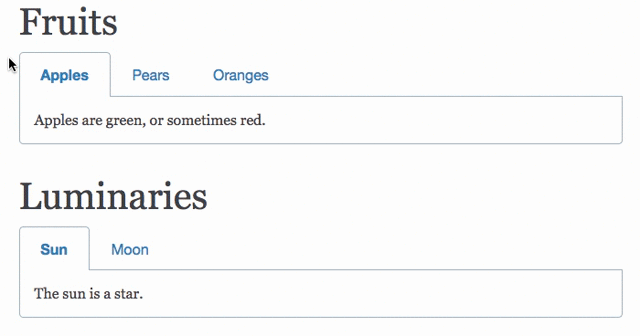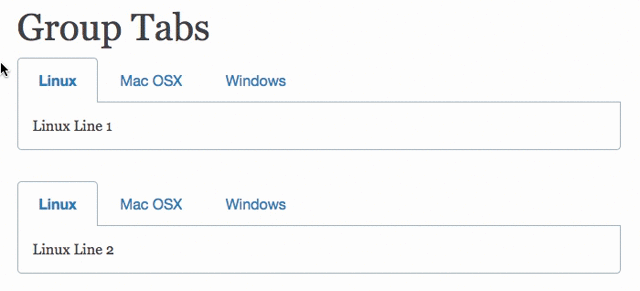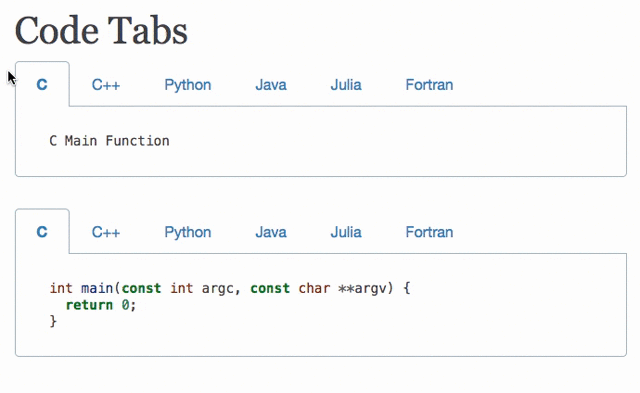executablebooks / Sphinx Tabs
Programming Languages
Labels
Projects that are alternatives of or similar to Sphinx Tabs
sphinx-tabs
Create tabbed content in Sphinx documentation when building HTML.
For example, see the [Raw] code of docs/index.rst which generates the following:
A live demo can be found here: https://sphinx-tabs.readthedocs.io
Installation
pip install sphinx-tabs
To enable the extension in Sphinx, add the following to your conf.py:
extensions = ['sphinx_tabs.tabs']
If needed, there is a configuration option to allow additional builders to be considered compatible. For example, to add the linkcheck builder, add the following to your conf.py:
sphinx_tabs_valid_builders = ['linkcheck']
If you are using Read The Docs for building your documentation, the extension must be added as a requirement. Please add the following to requirements.txt at the root of the project:
sphinx-tabs
Contributing
We welcome all contributions! See the EBP Contributing Guide for general details.
The simplest way to run tests is to install pre-commit for linting and tox for unit tests and documentation build:
$ pre-commit run --all
$ tox -p
Basic Tabs
Basic tabs can be coded as follows:
.. tabs::
.. tab:: Apples
Apples are green, or sometimes red.
.. tab:: Pears
Pears are green.
.. tab:: Oranges
Oranges are orange.
The contents of each tab can be displayed by clicking on the tab that you wish to show. Clicking on the tab that is currently open will hide the tab's content, leaving only the tab set labels visible.
Alternatively, tab sets can be focused using :kbd:Tab. The :kbd:Left Arrow and :kbd:Right Arrow keys can then be used to navigate across the tab set and :kbd:Enter can be used to select a tab.
Grouped Tabs
Tabs can be grouped, so that changing the current tab in one tabset changes the current tab in all other tabsets containing a tab with a matching label. For example:
.. tabs::
.. group-tab:: Linux
Linux Line 1
.. group-tab:: Mac OSX
Mac OSX Line 1
.. group-tab:: Windows
Windows Line 1
.. tabs::
.. group-tab:: Linux
Linux Line 1
.. group-tab:: Mac OSX
Mac OSX Line 1
.. group-tab:: Windows
Windows Line 1
If permitted by the user's browser, the last selected group tab will be remembered when changing page. As such, if any tabsets on the next page contain a tab with the same label it will be selected.
Code Tabs
Grouped tabs containing code with syntax highlighting can be created as follows:
.. tabs::
.. code-tab:: c
int main(const int argc, const char **argv) {
return 0;
}
.. code-tab:: c++
int main(const int argc, const char **argv) {
return 0;
}
.. code-tab:: py
def main():
return
.. code-tab:: java
class Main {
public static void main(String[] args) {
}
}
.. code-tab:: julia
function main()
end
.. code-tab:: fortran
PROGRAM main
END PROGRAM main
Code tabs also support custom lexers (added via sphinx conf.py). Pass the lexers alias as the first argument of code-tab.
By default, code tabs are labelled with the language name, though a custom label can be provided as an optional second argument to the code-tabs directive:
.. tabs::
.. code-tab:: c I love C
int main(const int argc, const char **argv) {
return 0;
}
.. code-tab:: py I love Python more
def main():
return
The tab label is used to group tabs, including code-tabs. As such, the same custom label should be used to group related tabs.