evgenyneu / Springanimationcalayer
A helper function for animating CALayer with spring effect in Swift
Stars: ✭ 115
Programming Languages
swift
15916 projects
Animating CALayer with spring effect in iOS with Swift.
This demo app shows how to do spring animation on CALayer. Animation is similar to UIView's method animateWithDuration(_:delay:usingSpringWithDamping:...).
Usage
- Copy SpringAnimation.swift file to your project.
- Animate your CALayer's property by calling
SpringAnimation.animatefunction.
For example, let's rotate a button's layer around its X axis in perspective:
let myCALayer = button.layer
var transform = CATransform3DIdentity
transform.m34 = -1.0/100.0
myCALayer.transform = CATransform3DRotate(transform, 0, 1, 0, 0)
SpringAnimation.animate(myCALayer,
keypath: "transform.rotation.x",
duration: 3.0,
usingSpringWithDamping: 0.7,
initialSpringVelocity: 1.7,
fromValue: M_PI,
toValue: 0,
onFinished: nil)

Currently animation looks similar to UIView's method.
But the duration, usingSpringWithDamping and initialSpringVelocity values
are different from those in UIView's method.
Formula
Here is the formula that I am currently using for animation.
https://www.desmos.com/calculator/pwcg0pepqy
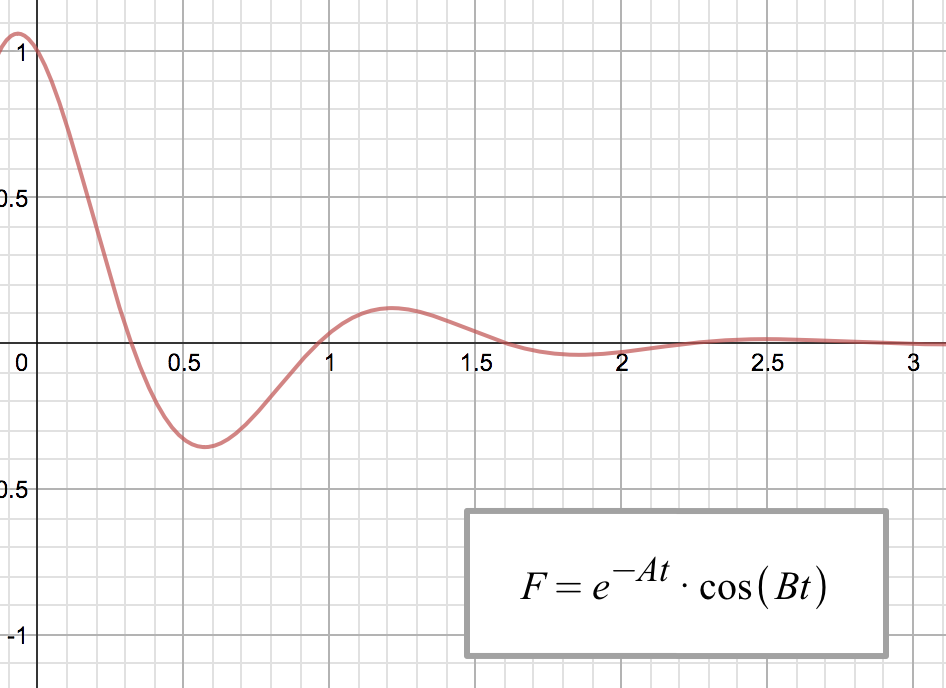
The Goal
The goal of this project is to make this CALayer's animation work exactly like UIView's for the same arguments.
Help me, Finn and Jake. You're my only hope.
•ᴥ•
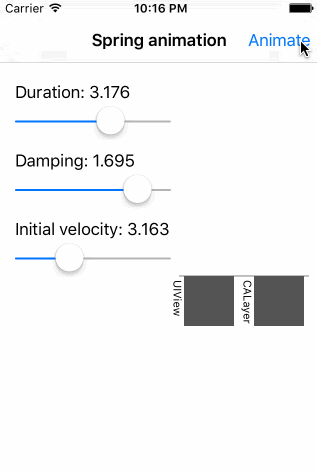
Note that the project description data, including the texts, logos, images, and/or trademarks,
for each open source project belongs to its rightful owner.
If you wish to add or remove any projects, please contact us at [email protected].
