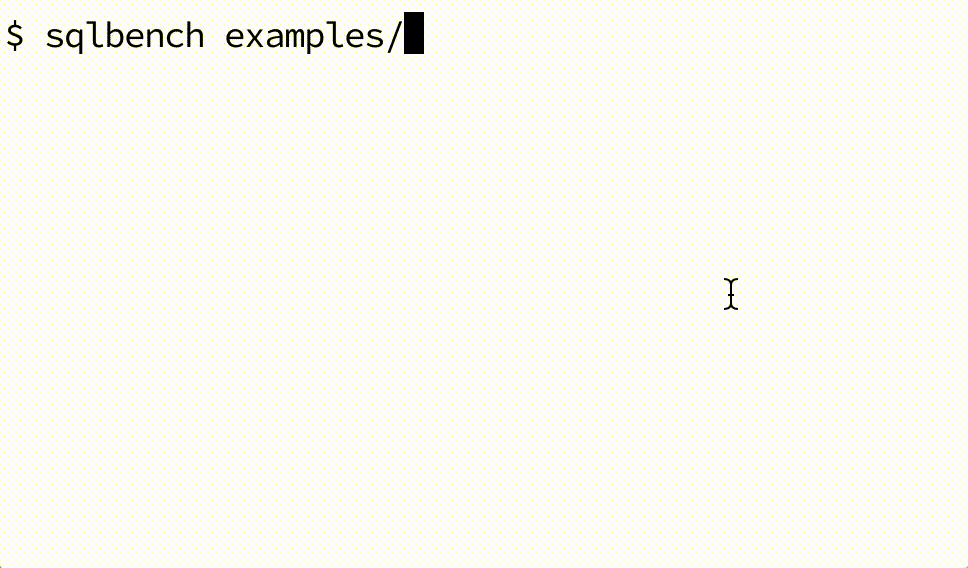felixge / Sqlbench
Programming Languages
Projects that are alternatives of or similar to Sqlbench
sqlbench
sqlbench measures and compares the execution time of one or more SQL queries.
The main use case is benchmarking simple CPU-bound query variants against each other during local development.
Only PostgreSQL is supported at this point, but pull requests for MySQL or other databases are welcome.
Install
You can download a binary from the release page.
If you have Go 1.13 or later installed, you can install or update sqlbench from source:
$ go get -u github.com/felixge/sqlbench
Windows Users: You may also install the chocolatey package maintained by picolino:
$ choco install sqlbench
Examples
Below are a few one-liners to get you started. They assume you're running sqlbench from the directory of a clone of this repo.
# Benchmark a few queries until ctrl+c is hit. Output results in realtime.
sqlbench examples/sum/*.sql
# Benchmark using client wallclock time (instead of explain) until ctrl+c.
sqlbench -m client examples/sum/*.sql
# Run for 3 seconds and only print results once at the end.
sqlbench -t 3 -s examples/sum/*.sql
# Run for 1000 iterations and only print verbose results once at the end
sqlbench -n 1000 -s -v examples/sum/*.sql
# Record the results for 1000 iterations into a csv file.
sqlbench -n 1000 -o baseline.csv examples/sum/*.sql
# Compare 1000 iterations to a baseline recording.
sqlbench -n 1000 -i baseline.csv examples/sum/*.sql
Usage
Usage of sqlbench:
-c string
Connection URL or DSN for connecting to PostgreSQL as understood by pgx [1].
E.g.: postgres://user:[email protected]:5432/my_db?sslmode=disable
Alternatively you can use standard PostgreSQL environment variables [2] such as
PGHOST, PGPORT, PGPASSWORD, ... .
[1] https://pkg.go.dev/github.com/jackc/pgx/v4/stdlib?tab=doc
[2] https://www.postgresql.org/docs/current/libpq-envars.html
(default "postgres://")
-i string
Input path for CSV file with baseline measurements.
-m string
Method for measuring the query time. One of: "client", "explain" (default "explain")
-n int
Terminate after the given number of iterations. (default -1)
-o string
Output path for writing individual measurements in CSV format.
-p Include the query planning time. For -m explain this is accomplished by adding
the "Planning Time" to the measurement. For -m client this is done by not using
prepared statements.
-s Silent mode for non-interactive use, only prints stats once after terminating.
-t float
Terminate after the given number of seconds. (default -1)
-v Verbose output. Print the content of all SQL queries, as well as the
PostgreSQL version.
-version
Print version and exit.
How It Works
sqlbench takes a list of SQL files and keeps executing them sequentially, measuring their execution times. By default the execution time is measured by prefixing the query with EXPLAIN (ANALYZE, TIMING OFF) and capturing the total Execution Time for it.
The query columns are ordered by mean execution time in ascending order, and the relative difference compared to the fastest query is shown in parentheses. If you provide a baseline csv via -i, the relative differences are comparing the corresponding queries in the baseline rather than the current queries with each other.
If the -m client flag is given, the time is measured using the wallclock time of sqlbench which includes network overhead.
Planning time is excluded by default, but can be included using the -p flag.
The filenames init.sql and destroy.sql are special, and are executed once before and after the benchmark respectively. They can be used to setup or teardown tables, indexes, etc..
Tutorial
Let's say you want to compare three different queries for computing the running total of all numbers from 1 to 1000. Your first idea is to use a window function:
SELECT i, sum(i) OVER (ORDER BY i) AS sum
FROM generate_series(1, 1000) g(i);
Then you decide to get fancy and implement it as a recursive CTE:
WITH RECURSIVE sums AS (
SELECT 1 AS i, 1 AS sum
UNION
SELECT i+1, sum+i FROM sums WHERE i <= 1000
)
SELECT * FROM sums;
And finally you become wise and remember that 9 year old Gauss could probably beat both approaches:
SELECT i, (i * (i + 1)) / 2 AS sum
FROM generate_series(1, 1000) g(i);
Now that you have your queries in window.sql, recursive.sql, gauss.sql, you want to summarize the performance differences for your colleagues. However, you know they're a pedantic bunch, and will ask you annoying questions such as:
- How many times did you run each query?
- Were you running other stuff on your laptop in the background?
- How can I reproduce this on my local machine?
- What version of PostgreSQL were you running on your local machine?
- Are you sure you're not just measuring the overhead of
EXPLAIN ANALYZE?
This could normally be quite annoying to deal with, but luckily there is sqlbench. The command below lets you run your three queries 1000 times with EXPLAIN ANALYZE and report the statistics, the PostgreSQL version and even the SQL of your queries:
$ sqlbench -v -s -n 1000 examples/sum/*.sql | tee explain-bench.txt
| gauss | window | recursive
---------+-------+---------------+----------------
n | 1000 | 1000 | 1000
min | 0.35 | 1.31 (3.79x) | 1.80 (5.22x)
max | 4.18 | 23.76 (5.68x) | 11.41 (2.73x)
mean | 0.50 | 1.94 (3.85x) | 2.67 (5.30x)
stddev | 0.16 | 0.81 (4.93x) | 0.63 (3.87x)
median | 0.53 | 2.02 (3.80x) | 2.91 (5.49x)
p90 | 0.67 | 2.53 (3.80x) | 3.41 (5.12x)
p95 | 0.68 | 2.57 (3.81x) | 3.50 (5.18x)
Stopping after 1000 iterations as requested.
postgres version: PostgreSQL 11.6 on x86_64-apple-darwin16.7.0, compiled by Apple LLVM version 8.1.0 (clang-802.0.42), 64-bit
sqlbench -v -s -n 1000 examples/sum/gauss.sql examples/sum/recursive.sql examples/sum/window.sql
==> examples/sum/gauss.sql <==
SELECT i, (i * (i + 1)) / 2 AS sum
FROM generate_series(1, 1000) g(i);
==> examples/sum/window.sql <==
SELECT i, sum(i) OVER (ORDER BY i) AS sum
FROM generate_series(1, 1000) g(i);
==> examples/sum/recursive.sql <==
WITH RECURSIVE sums AS (
SELECT 1 AS i, 1 AS sum
UNION
SELECT i+1, sum+i FROM sums WHERE i <= 1000
)
SELECT * FROM sums;
And finally, you can use the -m client flag to measure the query times without EXPLAIN ANALYZE to see if that had a significant overhead:
$ sqlbench -s -n 1000 -m client examples/sum/*.sql | tee client-bench.txt
| gauss | window | recursive
---------+-------+--------------+---------------
n | 1000 | 1000 | 1000
min | 0.66 | 1.44 (2.18x) | 2.03 (3.08x)
max | 5.66 | 7.31 (1.29x) | 4.34 (0.77x)
mean | 0.83 | 1.72 (2.08x) | 2.35 (2.83x)
stddev | 0.23 | 0.33 (1.41x) | 0.27 (1.18x)
median | 0.78 | 1.65 (2.11x) | 2.26 (2.89x)
p90 | 0.98 | 1.98 (2.03x) | 2.68 (2.75x)
p95 | 1.05 | 2.13 (2.03x) | 2.89 (2.76x)
Stopping after 1000 iterations as requested.
Indeed, it appears that from the client's perspective the gauss query is a bit slower, while the others are a bit faster when measuring without EXPLAIN ANALYZE. Whether that's a rabbit hole worth exploring depends on you, but either way you now have a much better sense of the errors that might be contained in your measurements.
Todos
Below are a few ideas for todos that I might implement at some point or would welcome as pull requests.
- [ ] Dynamically adjust unit between ms, s, etc.
- [ ] Support specifying benchmarks using a single YAML file.
- [ ] Support for other databases, e.g. MySQL.
- [ ] Capture query plans for each query, ideally one close to the median execution time.
- [ ] Provide an easy way to capture all inputs and outputs in a single tar.gz file or GitHub gist.
- [ ] Plot query times as a histogram (made a proof of concept for this, but didn't like it enough yet to release)
- [ ] Maybe add db name to verbose output, see request.
- [x] Compare benchmark results between PG versions
- [x] Oneliner examples for README
- [x] Warmup phase (can be done via init.sql and pg_prewarm()
- [x] Use
TIMING OFFto reduce EXPLAIN overhead. - [x] A flag to include planning time in
-m explainmode. - [x] A flag to use prepared queries in
-m clientmode.
License
sqlbench is licensed under the MIT license.