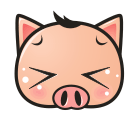morphismtech / Squeal
Programming Languages
Labels
Projects that are alternatives of or similar to Squeal
squeal
introduction
Squeal is a deep embedding of SQL into Haskell. By "deep embedding", I am abusing the term somewhat. What I mean is that Squeal embeds both SQL terms and SQL types into Haskell at the term and type levels respectively. This leads to a very high level of type-safety in Squeal.
Squeal embeds not just the structured query language of SQL but also the
data manipulation language and the data definition language; that's SELECT,
INSERT, UPDATE, DELETE, WITH, CREATE, DROP, and ALTER commands.
Squeal expressions closely match their corresponding SQL expressions so that the SQL they actually generate is completely predictable. They are also highly composable and cover a large portion of SQL.
features
- generic encoding of Haskell tuples and records into query parameters
and generic decoding of query results into Haskell records
using
generics-sop - access to SQL alias system using the
OverloadedLabelsextension - type-safe
NULLandDEFAULT - type-safe SQL constraints
CHECK,UNIQUE,PRIMARY KEYandFOREIGN KEY - type-safe aggregation
- escape hatches for writing raw SQL
-
mtlcompatible monad transformer for executing as well as preparing queries and manipulations and Atkey indexed monad transformer for executing definitions. - linear, pure or impure, one-way or rewindable migrations
- connection pools
- transactions
- views
- array, composite and enumerated types
- json functions and operations
- multischema support
- correlated subqueries
- window functions
- text search
- time functions
- ranges
- indexes
- inlining
installation
stack install squeal-postgresql
testing
Start postgres on localhost port 5432 and create a database named exampledb.
stack test
contributing
We welcome contributors.
Please make pull requests on the dev branch instead of master.
The Issues page is a good place to communicate.
usage
Let's see an example!
First, we need some language extensions because Squeal uses modern GHC features.
>>> :set -XDataKinds -XDeriveGeneric -XOverloadedLabels -XFlexibleContexts
>>> :set -XOverloadedStrings -XTypeApplications -XTypeOperators -XGADTs
We'll need some imports.
>>> import Control.Monad.IO.Class (liftIO)
>>> import Data.Int (Int32)
>>> import Data.Text (Text)
>>> import Squeal.PostgreSQL
We'll use generics to easily convert between Haskell and PostgreSQL values.
>>> import qualified Generics.SOP as SOP
>>> import qualified GHC.Generics as GHC
The first step is to define the schema of our database. This is where
we use DataKinds and TypeOperators.
>>> :{
type UsersColumns =
'[ "id" ::: 'Def :=> 'NotNull 'PGint4
, "name" ::: 'NoDef :=> 'NotNull 'PGtext ]
type UsersConstraints = '[ "pk_users" ::: 'PrimaryKey '["id"] ]
type EmailsColumns =
'[ "id" ::: 'Def :=> 'NotNull 'PGint4
, "user_id" ::: 'NoDef :=> 'NotNull 'PGint4
, "email" ::: 'NoDef :=> 'Null 'PGtext ]
type EmailsConstraints =
'[ "pk_emails" ::: 'PrimaryKey '["id"]
, "fk_user_id" ::: 'ForeignKey '["user_id"] "public" "users" '["id"] ]
type Schema =
'[ "users" ::: 'Table (UsersConstraints :=> UsersColumns)
, "emails" ::: 'Table (EmailsConstraints :=> EmailsColumns) ]
type DB = Public Schema
:}
Notice the use of type operators.
::: is used to pair an alias Symbol with a SchemasType, a SchemumType,
a TableConstraint or a ColumnType. It is intended to connote Haskell's ::
operator.
:=> is used to pair TableConstraints with a ColumnsType,
yielding a TableType, or to pair an Optionality with a NullType,
yielding a ColumnType. It is intended to connote Haskell's => operator
Next, we'll write Definitions to set up and tear down the schema. In
Squeal, a Definition like createTable, alterTable or dropTable
has two type parameters, corresponding to the schema
before being run and the schema after. We can compose definitions using >>>.
Here and in the rest of our commands we make use of overloaded
labels to refer to named tables and columns in our schema.
>>> :{
let
setup :: Definition (Public '[]) DB
setup =
createTable #users
( serial `as` #id :*
(text & notNullable) `as` #name )
( primaryKey #id `as` #pk_users ) >>>
createTable #emails
( serial `as` #id :*
(int & notNullable) `as` #user_id :*
(text & nullable) `as` #email )
( primaryKey #id `as` #pk_emails :*
foreignKey #user_id #users #id
(OnDelete Cascade) (OnUpdate Cascade) `as` #fk_user_id )
:}
We can easily see the generated SQL is unsurprising looking.
>>> printSQL setup
CREATE TABLE "users" ("id" serial, "name" text NOT NULL, CONSTRAINT "pk_users" PRIMARY KEY ("id"));
CREATE TABLE "emails" ("id" serial, "user_id" int NOT NULL, "email" text NULL, CONSTRAINT "pk_emails" PRIMARY KEY ("id"), CONSTRAINT "fk_user_id" FOREIGN KEY ("user_id") REFERENCES "users" ("id") ON DELETE CASCADE ON UPDATE CASCADE);
Notice that setup starts with an empty public schema (Public '[]) and produces DB.
In our createTable commands we included TableConstraints to define
primary and foreign keys, making them somewhat complex. Our teardown
Definition is simpler.
>>> :{
let
teardown :: Definition DB (Public '[])
teardown = dropTable #emails >>> dropTable #users
:}
>>> printSQL teardown
DROP TABLE "emails";
DROP TABLE "users";
We'll need a Haskell type for Users. We give the type Generics.SOP.Generic and
Generics.SOP.HasDatatypeInfo instances so that we can encode and decode Users.
>>> :set -XDerivingStrategies -XDeriveAnyClass
>>> :{
data User = User { userName :: Text, userEmail :: Maybe Text }
deriving stock (Show, GHC.Generic)
deriving anyclass (SOP.Generic, SOP.HasDatatypeInfo)
:}
Next, we'll write Statements to insert Users into our two tables.
A Statement has three type parameters, the schemas it refers to,
input parameters and an output row. When
we insert into the users table, we will need a parameter for the name
field but not for the id field. Since it's serial, we can use a default
value. However, since the emails table refers to the users table, we will
need to retrieve the user id that the insert generates and insert it into
the emails table. We can do this in a single Statement by using a
with manipulation.
>>> :{
let
insertUser :: Statement DB User ()
insertUser = manipulation $ with (u `as` #u) e
where
u = insertInto #users
(Values_ (Default `as` #id :* Set (param @1) `as` #name))
OnConflictDoRaise (Returning_ (#id :* param @2 `as` #email))
e = insertInto_ #emails $ Select
(Default `as` #id :* Set (#u ! #id) `as` #user_id :* Set (#u ! #email) `as` #email)
(from (common #u))
:}
>>> printSQL insertUser
WITH "u" AS (INSERT INTO "users" ("id", "name") VALUES (DEFAULT, ($1 :: text)) RETURNING "id" AS "id", ($2 :: text) AS "email") INSERT INTO "emails" ("user_id", "email") SELECT "u"."id", "u"."email" FROM "u" AS "u"
Next we write a Statement to retrieve users from the database. We're not
interested in the ids here, just the usernames and email addresses. We
need to use an innerJoin to get the right result.
>>> :{
let
getUsers :: Statement DB () User
getUsers = query $ select_
(#u ! #name `as` #userName :* #e ! #email `as` #userEmail)
( from (table (#users `as` #u)
& innerJoin (table (#emails `as` #e))
(#u ! #id .== #e ! #user_id)) )
:}
>>> printSQL getUsers
SELECT "u"."name" AS "userName", "e"."email" AS "userEmail" FROM "users" AS "u" INNER JOIN "emails" AS "e" ON ("u"."id" = "e"."user_id")
Let's create some users to add to the database.
>>> :{
let
users :: [User]
users =
[ User "Alice" (Just "[email protected]")
, User "Bob" Nothing
, User "Carole" (Just "[email protected]")
]
:}
Now we can put together all the pieces into a program. The program
connects to the database, sets up the schema, inserts the user data
(using prepared statements as an optimization), queries the user
data and prints it out and finally closes the connection. We can thread
the changing schema information through by using the indexed PQ monad
transformer and when the schema doesn't change we can use Monad and
MonadPQ functionality.
>>> :{
let
session :: PQ DB DB IO ()
session = do
executePrepared_ insertUser users
usersResult <- execute getUsers
usersRows <- getRows usersResult
liftIO $ print usersRows
in
withConnection "host=localhost port=5432 dbname=exampledb user=postgres password=postgres" $
define setup
& pqThen session
& pqThen (define teardown)
:}
[User {userName = "Alice", userEmail = Just "[email protected]"},User {userName = "Bob", userEmail = Nothing},User {userName = "Carole", userEmail = Just "[email protected]"}]