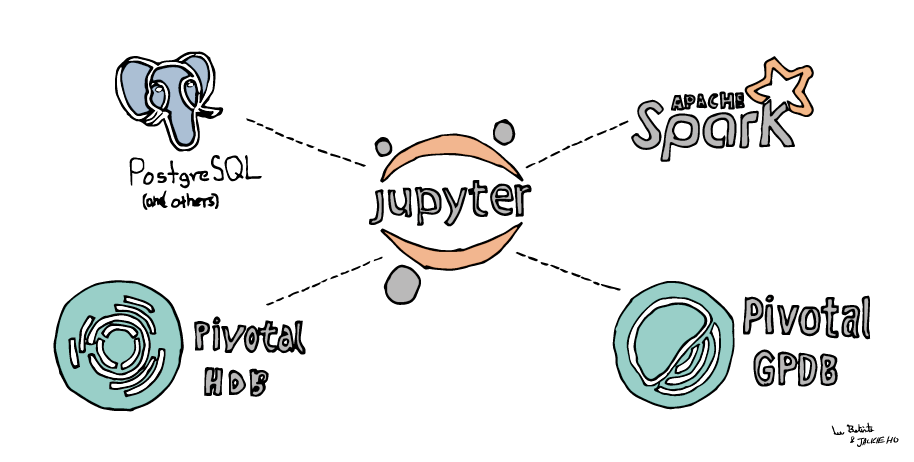pivotal-legacy / Sql_magic
Labels
Projects that are alternatives of or similar to Sql magic
sql_magic
sql_magic is Jupyter magic for writing SQL to interact with Spark (or Hive) and relational databases. Query results are saved directly to a Pandas dataframe.
%%read_sql df_result
SELECT *
FROM table_name
WHERE age < {threshold}
The sql_magic library expands upon existing libraries such as ipython-sql with the following features:
- Support for both Apache Spark and relational database connections simultaneously
- Asynchronous execution (useful for long queries)
- Browser notifications for query completion
See the included Jupyter notebook for examples and API usage.
Installation
pip install sql_magic
Usage: Execute SQL on a relational database
Relational databases can be accessed using SQLAlchemy or libraries implementing the Python DB 2.0 Specification (E.g., psycopg2, sqlite3, etc.).
# create SQLAlchemy engine for postgres
from sqlalchemy import create_engine
postgres_engine = create_engine('postgresql://{user}:{password}@{host}:5432/{database}'.format(**connect_credentials))
The sql_magic library is loaded using the %load_ext iPython extension syntax and is pointed to the connection object as follows:
%load_ext sql_magic
%config SQL.conn_name = 'postgres_engine'
Python variables can be directly referenced in the SQL query using the string formatting syntax:
# variables for use in SQL query
table_name = 'titanic'
cols = ','.join(['age','sex','fare'])
SQL code is executed with the %read_sql cell magic. A browser notification containing the execution time and result dimensions will automatically appear once the query is finished.
%%read_sql df_result
SELECT {cols}
FROM {table_name}
WHERE age < 10
SQL syntax is colored inside Jupyter:

A browser notification is displayed upon query completion.

Queries can be run again additional connection objects (Spark, Hive or relational db connections) with the -c or --connection flag:
#sql_magic supports libraries following Python DB 2.0 Specification
import psycopg2
conn2 = psycopg2.connect(**connect_credentials)
%%read_sql df_result -c conn2
SELECT {cols}
FROM {table_name}
WHERE age < 10
The code can be executed asynchronously using the -a flag. Asynchronous execution is particularly useful for running long queries in the background without blocking iPython kernel.
%%read_sql df_result -a
Since results are automatically saved as a Pandas dataframe, we can easily visualize our results using the built-in Pandas’ plotting routines:
df.plot('age', 'fare', kind='scatter')

Multi-line SQL statements are also supported:
%%read_sql
DROP TABLE IF EXISTS table123;
CREATE TABLE table123
AS
SELECT *
FROM table456;
Finally, line magic synatax is also available:
result = %read_sql SELECT * FROM table123;
Using sql_magic with Spark or Hive
The syntax for connecting with Spark is the same as above; simply point the connection object to a SparkSession, SQLContext, or HiveContext object:
# spark 2.0+
#uses SparkContext
%config SQL.conn_name = 'spark'
# spark 1.6 and before
from pyspark.sql import HiveContext # or SQLContext
hive_context = HiveContext(sc)
%config SQL.conn_name = 'hive_context'
Configuration
Both browser notifications and displaying results to standard out are enabled by default. Either of these can be temporarily disabled with the -n and -d flags, respectively. They can also be disabled using the %config magic function.
Flags
Notifications and auto-display can be temporarily disabled with flags:
positional arguments:
table_name
optional arguments:
-h, --help show this help message and exit
-n, --notify Toggle option for notifying query result
-a, --async Run query in seperate thread. Please be cautious when
assigning result to a variable
-d, --display Toggle option for outputing query result
Default values
Notifications and auto-display can be disabled by default using %config. If this is done for either option, the flags above will temporarily enable these features.
SQL options
-------------
SQL.conn_name=<Unicode>
Current: u'conn'
Object name for accessing computing resource environment
SQL.notify_result=<Bool>
Current: True
Notify query result to stdout
SQL.output_result=<Bool>
Current: True
Output query result to stdout
%config SQL.output_result = False # disable browser notifications
%config SQL.notify_result = False # disable output to std ou
That’s it! Give sql_magic a try and let us know what you think. Please submit a pull request for any improvements or bug fixes.
Acknowledgements
Thank you to Scott Hajek, Greg Tam, and Srivatsan Ramanujam, along with the rest of the Pivotal Data Science team for their help in developing this library. Thank you to Lia and Jackie Ho for help with the diagram. This library was inspired from and aided by the work of the ipython-sql library.