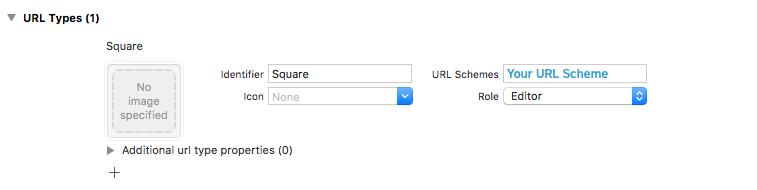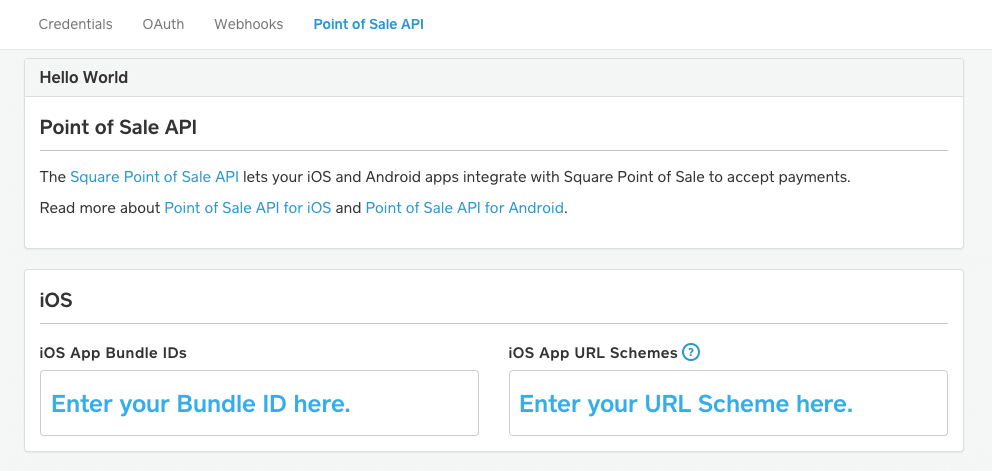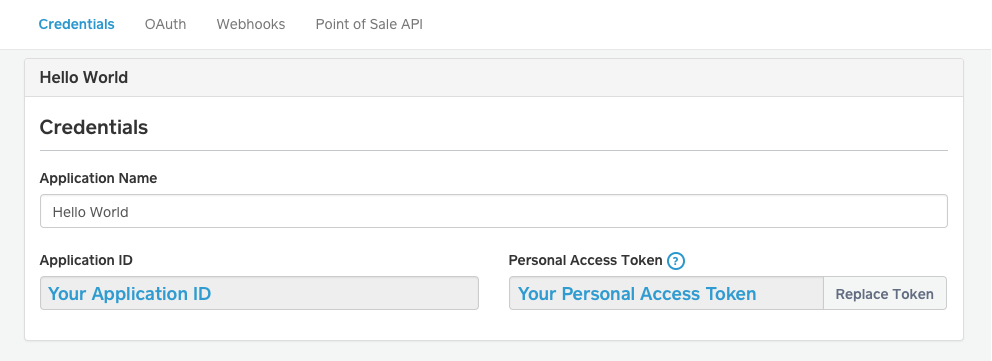square / Squarepointofsalesdk Ios
Labels
Projects that are alternatives of or similar to Squarepointofsalesdk Ios
Square Point of Sale SDK
The Square Point of Sale SDK lets you quickly and easily add support to your application for completing in-store payments using Square Point of Sale.
Requirements
- A Square developer account.
- Xcode 8.0 or later.
- iOS 9 or later.
It is not currently possible to process a fake credit card payment with the Point of Sale API. If you are testing your integration, you can process small card payments (as low as $1) and then issue refunds from Square Point of Sale. Please visit squareup.com/activate to ensure your account is enabled for payment processing.
Getting started
Add the SDK to your project
CocoaPods
platform :ios, '9.0'
pod 'SquarePointOfSaleSDK'
Be sure to call pod update and use pod install --repo-update to ensure you have the most recent version of the SDK installed.
Drag Pods/SquarePointOfSaleSDK.xcodeproj to your project, and add SquarePointOfSaleSDK as a build dependency.
Carthage
github "Square/SquarePointOfSaleSDK-iOS"
Update your Info.plist
To get started with the Square Point of Sale SDK, you'll need to configure your Info.plist file with a few changes.
First, navigate to your project's settings in Xcode and click the "Info" tab. Under Custom iOS Target Properties:
- Add a new entry with key
LSApplicationQueriesSchemes. - Set the "Type" to
Array. - Add the value
square-commerce-v1to the array.
Next, create a URL scheme so that Square Point of Sale can re-open your app after a customer finishes a transaction. If your app already has a URL scheme, you can use that.
Finally, open the "URL Types" section and click the "+" to add a new URL type. Set the values to the following:
| Property | Value |
|---|---|
| Identifier | Square |
| URL Schemes | Your URL Scheme |
| Role | Editor |
It should look like this:
Register your app with Square
Go to the Square Developer Portal and create a new application.
Under the Point of Sale API tab, add your app's bundle identifier and URL scheme, then click "Save".
Get your Application ID from the Credentials tab.
Usage
Swift
Import Declaration: import SquarePointOfSaleSDK
// Replace with your app's URL scheme.
let callbackURL = URL(string: "<#T##Your URL Scheme##String#>://")!
// Your client ID is the same as your Square Application ID.
// Note: You only need to set your client ID once, before creating your first request.
SCCAPIRequest.setApplicationID(<#T##Application ID##String#>)
do {
// Specify the amount of money to charge.
let money = try SCCMoney(amountCents: 100, currencyCode: "USD")
// Create the request.
let apiRequest =
try SCCAPIRequest(
callbackURL: callbackURL,
amount: money,
userInfoString: nil,
locationID: nil,
notes: "Coffee",
customerID: nil,
supportedTenderTypes: .all,
clearsDefaultFees: false,
returnsAutomaticallyAfterPayment: false,
disablesKeyedInCardEntry: false,
skipsReceipt: false
)
// Open Point of Sale to complete the payment.
try SCCAPIConnection.perform(apiRequest)
} catch let error as NSError {
print(error.localizedDescription)
}
Finally, implement the UIApplication delegate method as follows:
func application(_ app: UIApplication, open url: URL, options: [UIApplicationOpenURLOptionsKey : Any] = [:]) -> Bool {
guard SCCAPIResponse.isSquareResponse(url) else {
return
}
do {
let response = try SCCAPIResponse(responseURL: url)
if let error = response.error {
// Handle a failed request.
print(error.localizedDescription)
} else {
// Handle a successful request.
}
} catch let error as NSError {
// Handle unexpected errors.
print(error.localizedDescription)
}
return true
}
Objective C
Import Declaration: @import SquarePointOfSaleSDK;
// Replace with your app's callback URL.
NSURL *const callbackURL = [NSURL URLWithString:@"<#Your URL Scheme#>://"];
// Specify the amount of money to charge.
SCCMoney *const amount = [SCCMoney moneyWithAmountCents:100 currencyCode:@"USD" error:NULL];
// Your client ID is the same as your Square Application ID.
// Note: You only need to set your client ID once, before creating your first request.
[SCCAPIRequest setClientID:<#Client ID#>];
SCCAPIRequest *request = [SCCAPIRequest requestWithCallbackURL:callbackURL
amount:amount
userInfoString:nil
locationID:nil
notes:@"Coffee"
customerID:nil
supportedTenderTypes:SCCAPIRequestTenderTypeAll
clearsDefaultFees:NO
returnAutomaticallyAfterPayment:NO
error:&error];
When you're ready to charge the customer, bring Point of Sale into the foreground to complete the payment:
[SCCAPIConnection performRequest:request error:&error];
Finally, implement the relevant UIApplication delegate.
- (BOOL)application:(UIApplication *)application openURL:(NSURL *)URL options:(NSDictionary<NSString *,id> *)options;
{
if ([SCCAPIResponse isSquareResponse:url]) {
SCCAPIResponse *const response = [SCCAPIResponse responseWithResponseURL:URL error:&decodeError];
...
return YES;
}
return NO;
}
Contributing
We’re glad you’re interested in Square Point of Sale SDK, and we’d love to see where you take it. Please read our contributing guidelines prior to submitting a Pull Request.
Releasing
First create a new tag:
git tag XYZ
Push the tag to Github
git push --tags
Generate a new release on Github.com and upload an archive of the binary using:
bundle exec pod gen && carthage build --no-skip-current --platform ios && carthage archive SquarePointOfSaleSDK && bundle exec pod push SquarePointOfSaleSDK.podspec --allow-warnings
Support
If you are having trouble with using this SDK in your project, please create a question on Stack Overflow with the square-connect tag. Our team monitors that tag and will be able to help you. If you think there is something wrong with the SDK itself, please create an issue.
License
Copyright 2017 Square, Inc.
Licensed under the Apache License, Version 2.0 (the "License"); you may not use this file except in compliance with the License. You may obtain a copy of the License at
http://www.apache.org/licenses/LICENSE-2.0
Unless required by applicable law or agreed to in writing, software distributed under the License is distributed on an "AS IS" BASIS, WITHOUT WARRANTIES OR CONDITIONS OF ANY KIND, either express or implied. See the License for the specific language governing permissions and limitations under the License.