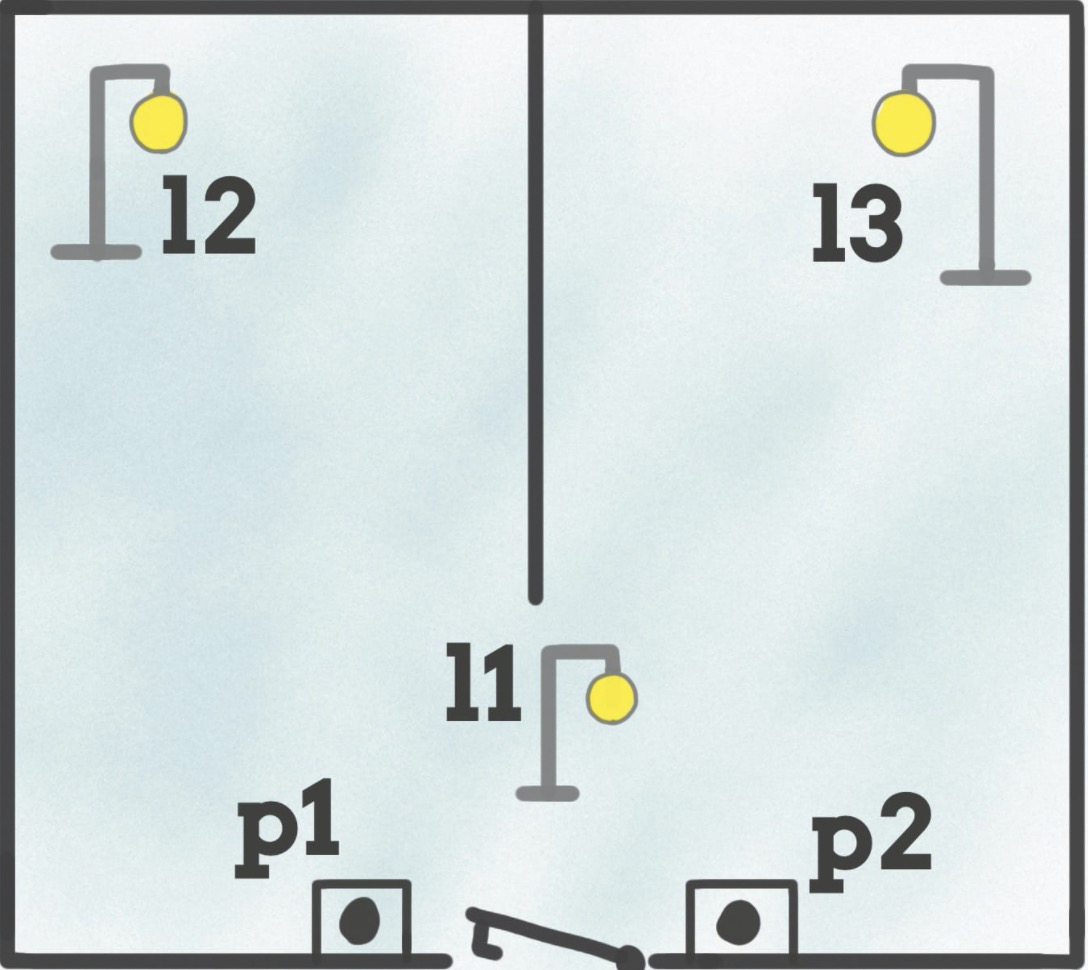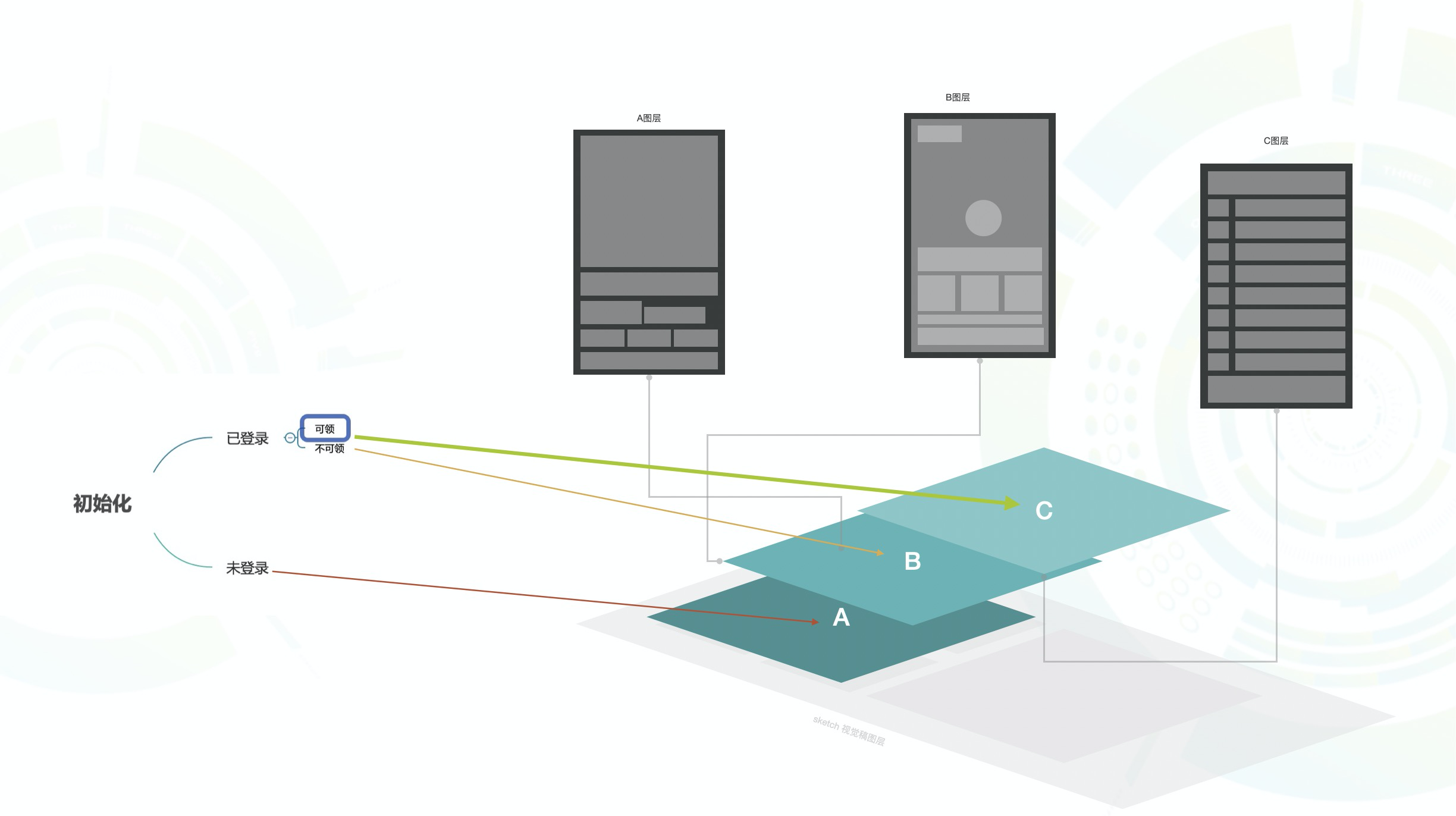简体中文 | English
Stateview
a react render solution for Multi-State View.
Features
- Compatible with JSX (React/Remax/Taro/Eva.js)
- Built-in the Multi-State View with {Stateview , Layer, setViewState }
- Customize Data Dispatch via React Component props.data
- Support the Nested Stateview
预览
可以通过StackBlitz进行线上预览:
安装
$ npm install --save stateview
用法
下面是3个示例,展示Stateview在多状态视图切换功能上的抽象和能力。
- 示例1:最小示例,只有Logined和UnLogin二个状态,纯UI展示型,通过stateview.show切换视图
- 示例2:数据示例,通过stateview.datashow切换状态来控制视图展示,视图组件在切换的时候,根据props.data进行渲染
- 示例3:嵌套示例,主要演示复杂场景里多状态视图切换。
- 示例4:分组示例,主要演示复杂场景同时存在多个Stateview命名空间冲突问题。
最小示例
最小示例,只有Logined和UnLogin二个状态。
import React from 'react';
import { Stateview, Layer, setViewState } from 'stateview';
/**
* 最简单的Demo:2个状态切换
*/
export default () => {
function unlogin() {
setViewState('unlogin')
}
function logined() {
setViewState('logined')
}
return (
<Stateview default='unlogin'>
<Layer state='logined'>
<h1>Logined, <button onClick={unlogin}>go to UnLogin</button></h1>
</Layer>
<Layer state='unlogin'>
<h1 >UnLogin, <button onClick={logined}>go to Logined</button></h1>
</Layer>
</Stateview>
);
}数据示例
import React from 'react';
import { Stateview, Layer, setViewState } from 'stateview';
const Logined = (props: any) => {
function unlogin() {
setViewState('unlogin', { name: 'unlogin i5ting' })
}
return (<h1>Logined, <button onClick={unlogin}>{props.data.name}</button></h1>)
}
const UnLogin = (props: any) => {
return (<h1 >UnLogin, <button onClick={props.action}>{props.data.name}</button></h1>)
}
export default (props: any) => {
function logined() {
setViewState('logined', { name: 'logined i5ting' })
}
return (
<span>
<Stateview default='unlogin' data={{ name: 'somename' }}>
<Layer state='logined' component={<Logined />} />
<Layer state='unlogin' component={<UnLogin action={logined} />} />
</Stateview>
</span>
);
}嵌套示例
带嵌套的3个状态示例
- root
- 已登录logined
- 可领 candraw
- 次数不足 notdraw
- 未登录unloginentry
import React from 'react';
import { Stateview, Layer } from 'stateview';
import { Logined, UnLogin } from '../layers/1';
export default () => {
return (
<Stateview default='unlogin'>
<Layer state='logined' component={<Logined name='跳转到未登录状态' />} />
<Layer state='unlogin' component={<UnLogin name='跳转到登录状态' />} />
</Stateview>
);
}unlogin
import React from 'react';
import { setViewState } from 'stateview';
export function UnLogin(props: any) {
function sayHello() {
setViewState('logined')
}
return <h1 >UnLogin, <button onClick={sayHello}>{props.name}</button></h1>;
}logined
import React from 'react';
import { Stateview, Layer, setViewState } from 'stateview';
import { CanDraw, NotDraw } from './logined/index';
export function Logined(props: any) {
function sayHello() {
setViewState('unlogin')
}
return <>
<h1>Logined, <button onClick={sayHello}>{props.name}</button></h1>
<Stateview default='notdraw'>
<Layer state='candraw' component={<CanDraw name='跳转到未登录状态' />} />
<Layer state='notdraw' component={<NotDraw name='跳转到可领状态' />} />
</Stateview>
</>;
}分组示例
分组表达,主要解决复杂场景同时存在多个Stateview命名空间冲突问题。通过window.stateview['alfred'],具体方法和window.stateview上的一样。
import React from 'react';
import { Stateview, Layer, getStateview } from 'stateview';
/**
* 最简单的分组Demo:2个状态切换
*/
export default (props: any) => {
function unlogin() {
getStateview('alfred').setViewState('unlogin')
}
function logined() {
getStateview('alfred').setViewState('logined')
}
return (
<Stateview default='unlogin' group='alfred'>
<Layer state='logined'>
<h1>Logined, <button onClick={unlogin}>go to UnLogin</button></h1>
</Layer>
<Layer state='unlogin'>
<h1 >UnLogin, <button onClick={logined}>go to Logined</button></h1>
</Layer>
</Stateview>
);
}文档
运行示例方法
$ npm i
$ npm run dev参与贡献
- Fork it
- Create your feature branch (
git checkout -b my-new-feature) - Commit your changes (
git commit -am 'Add some feature') - Push to the branch (
git push origin my-new-feature) - Create new Pull Request
Refer to the CONTRIBUTING.
License
Copyright © i5ting. All rights reserved.
Licensed under the MIT license.