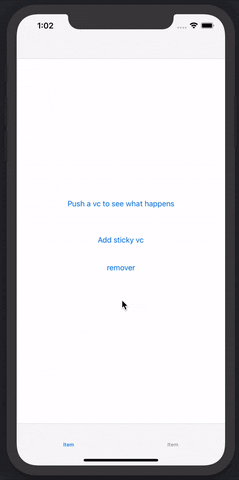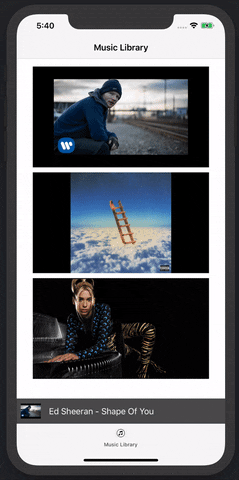emrepun / Stickytabbarviewcontroller
Programming Languages
Projects that are alternatives of or similar to Stickytabbarviewcontroller
StickyTabBarViewController
Sticky and Collapsible View Controller on top of tab bar
Requirements:
- iOS 10.0
- Tab bar is visible as long as there is a sticky view controller allocated on top of it (any vc pushed at any point should not set
hidesBottomBarWhenPushedtotrue.
Installation
StickyTabBarViewController is available through SPM and CocoaPods.
-
SPM Installation: Add it as a new package dependency with https://github.com/emrepun/StickyTabBarViewController.git
-
CocoaPods Installation:
Simply add the following line to your Podfile:
pod 'StickyTabBarViewController', '1.0.5'
Usage
Subclass StickyViewControllerSupportingTabBarController from your tab bar controller.
Configure animation duration or collapsed view height directly from your tabbar controller:
From viewDidLoad:
import UIKit
import StickyTabBarViewController
class MainTabBarController: StickyViewControllerSupportingTabBarController {
override func viewDidLoad() {
super.viewDidLoad()
collapsedHeight = 50.0
animationDuration = 0.5
}
}
By overriding initialisers of the tabbar controller:
override init(nibName nibNameOrNil: String?, bundle nibBundleOrNil: Bundle?) {
super.init(nibName: nibNameOrNil, bundle: nibBundleOrNil)
// here if you are using xib
collapsedHeight = 50.0
animationDuration = 0.5
}
required init?(coder: NSCoder) {
super.init(coder: coder)
// configure also on required init (if you are using storyboard for example)
collapsedHeight = 50.0
animationDuration = 0.5
}
Can also update it any time by accessing to tabBarController.
Presented View Controller Configurations:
Any view controller to have sticky behaviour must conform to Expandable and implement a minimisedView.
The implemented minimisedView should be ideally anchored on top of the view controller's view and its height (either by a direct height constraint or some other constraints) should be equal to the value of collapsedHeight. You don't need to worry about hiding or showing it since it is handled by StickyTabBarViewController itself.
var minimisedView: UIView {
return UIView() // or return your outlet for minimised view.
}
Collapse sticky view from the view controller that conforms to Expandable as following:
container?.collapseChild()
Expand sticky view from the view controller that conforms to Expandable as following:
container?.expandChild()
Remove sticky view from the view controller that conforms to Expandable as following:
container?.removeCollapsableChild(animated:)
Configure a Sticky child ViewController as following:
if let tabBarController = tabBarController as? StickyViewControllerSupportingTabBarController {
let viewControllerToStick = SampleChildViewController()
tabBarController.configureCollapsableChild(viewControllerToStick,
isFullScreenOnFirstAppearance: true)
}
Interaction with the presented sticky child view controller from anywhere with tabBarController access:
Access tabBarController to interact with sticky child view controller:
var tabController: StickyViewControllerSupportingTabBarController? {
if let tabBarController = tabBarController as? StickyViewControllerSupportingTabBarController {
return tabBarController
}
return nil
}
Expand/collapse child view controller:
tabController?.collapseChild()
tabController?.expandChild()
Pending Improvements:
- It would be nice to have the ability to hide tab bar and status bar upon expanding, in parameterised way.
- Right now it is not possible to configure or overwrite the implemented sticky VC, one must first remove it and then implement another if needed. Maybe implement overwriting if configure is called while there is already a view controller allocated?