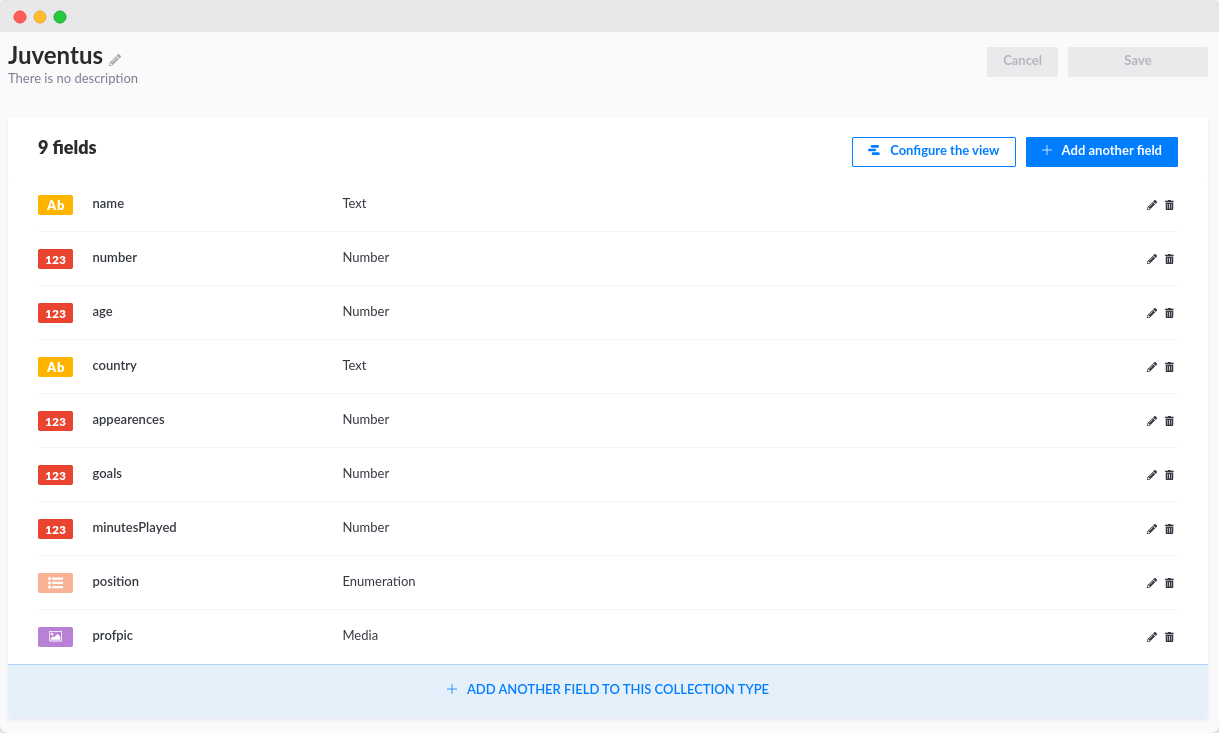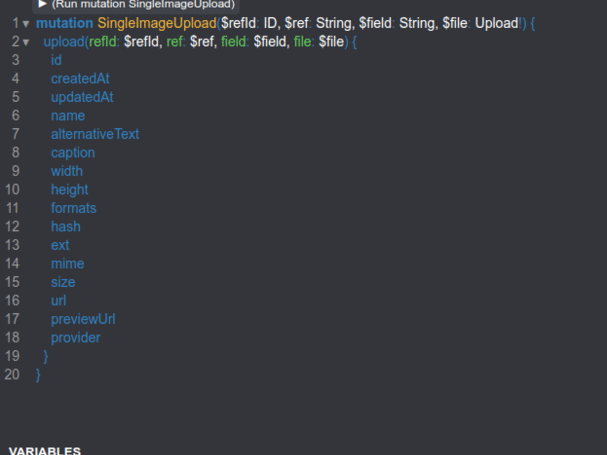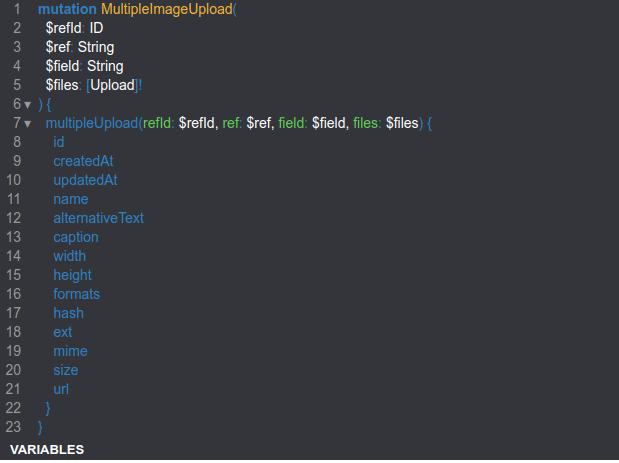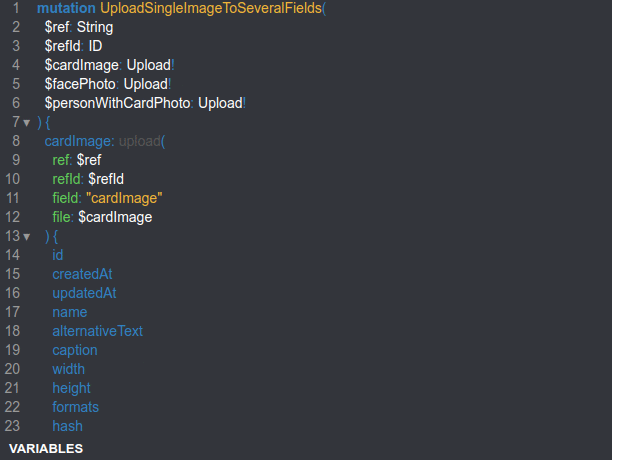Strapi GraphQL API Documentation
Collections of GraphQL queries and mutations that power your Strapi app!
Explore the docs »
Report Bug
·
Request Feature
📚 Table of Contents
- About Strapql
- Queries and Mutations
- Register
- Login
- Me Query
- Create a user in Users
- Retrieve/Fetch a single User
- Retrieve/Fetch all Users
- Update a User
- Delete/Remove a User
- Create an Entry in a Collection Type
- Fetch/Retrieve a single entry in collection type
- Fetch/Retrieve all entries in collection type
- Update an entry in collection type
- Delete/Remove an entry in collection type
- Upload a single image
- Upload multiple images in a single field
- Upload a single image in separate fields
- Get all files
- Fetch a single role
- Fetch all roles
- Contributing
- Contact
- Acknowledgements
🌟 About Strapql
Hello there, welcome to Strapi GraphQL API documentation! This contains some of queries and mutations that hopefully helps you if you are using GraphQL API in your Strapi project :)
🌈 Queries and Mutations
- Queries are used to read or fetch values (
READ/RETRIEVE). - Mutations modify data in the data store and returns a value. It can be used to insert, update, or delete data (
CREATE,UPDATE, andDELETE).
(Source : TutorialsPoint)
®️ Register
Just like any other applications that requires you to create an account, you have to sign up first to create a user in users collection type that comes default in Strapi. Here is how to register an account :
mutation Register($input: UsersPermissionsRegisterInput!) {
register(input: $input) {
jwt
user {
username
email
}
}
}Next, put your username, email, and password as variables :
{
"input": {
"username": "YOUR_USERNAME",
"email": "YOUR_EMAIL",
"password": "YOUR_PASSWORD"
}
}Finally, a JWT shows in response.
🔒 Login
mutation Login($input: UsersPermissionsLoginInput!) {
login(input: $input) {
jwt
user {
username
email
confirmed
blocked
role {
id
name
description
type
}
}
}
}Then enter your identifier and password as variables :
{
"input": {
"identifier": "YOUR_USERNAME OR YOUR EMAIL",
"password": "YOUR_PASSWORD"
}
}Eventually, you will get JWT in response.
🙋 Me Query
To identify current user, you can use me query, like this :
query MeQuery {
me {
id
username
email
confirmed
blocked
role {
id
name
description
type
}
}
}Note : me query requires JWT attached in headers!
📎 How to attach JWT in headers :
authorization : Bearer YOUR_TOKEN
🆕 Create a User in Users (a collection type that comes default in Strapi app)
What? Create a User? Did I just create a User using
Registrationmutation above?
Sure, here is some notable points :
Create User mutation |
Registration mutation |
|
|---|---|---|
| Needs JWT attached in Headers? | Yes, usually you must be superadmin role in Strapi |
No |
Is created user authenticated initially? |
No | Yes, users that are created with Registration mutation is already authenticated initially |
mutation CreateUser($input: createUserInput) {
createUser(input: $input) {
user {
id
createdAt
updatedAt
username
email
provider
confirmed
blocked
role {
id
name
description
type
permissions {
type
controller
action
enabled
policy
role {
name
}
}
users {
username
}
}
}
}
}Pass these variables :
{
"input": {
"data": {
"username": "YOUR_USERNAME",
"email": "YOUR_EMAIL",
"password": "YOUR_PASSWORD"
}
}
}Note : Please attach a JWT in Headers, usually Superadmin's JWT.
🔑 How to get Superadmin's JWT
Go to Documentation in the menu on the left side -> Copy the token in Retrieve your jwt token.
🧑 Retrieve/Fetch a single User
Previously, we created a new user. To retrieve a specific user inside User collection type, you can make use of this query :
query FetchSingleUser($id: ID!) {
user(id: $id) {
id
createdAt
updatedAt
username
email
provider
confirmed
blocked
role {
name
}
}
}Variables :
{
"id": "YOUR_USER_ID"
}👥 Retrieve/Fetch all Users
If you want to get all users in your Strapi app, this is the query you are looking for :
query FetchUsers {
users {
id
createdAt
updatedAt
username
email
provider
confirmed
blocked
role {
name
}
}
}You do not have to pass any variables but you may need to attach JWT in your headers (depends on your Strapi app's roles & permissions).
🔄 Update a User
Imagine you want to change a user's email. To do such things, you should use a mutation which updates the user's data. Here is an example to change a user's email :
mutation UpdateUser($input: updateUserInput) {
updateUser(input: $input) {
user {
id
createdAt
updatedAt
username
email
provider
confirmed
blocked
role {
name
}
}
}
}Then pass some variables that you would like to change (in this case, email field) :
{
"input": {
"where": {
"id": "YOUR_USER_ID"
},
"data": {
"email": "YOUR_USER_EMAIL"
}
}
}If you want to change fields other than email, just replace the email variable.
❌ Delete/Remove a User
A user decided to no longer use my app. How do I remove him/her?
Here is a mutation that might do the task :
mutation deleteUser($input: deleteUserInput) {
deleteUser(input: $input) {
user {
id
createdAt
updatedAt
username
email
provider
confirmed
blocked
role {
name
}
}
}
}Place the user ID of the user you want to remove as a variable :
{
"input": {
"where": {
"id": "YOUR_USER_ID"
}
}
}Note : Please carefully control which roles are able to conduct delete operation as it is sensitive.
👨💻 Let's practice CRUD operations using GraphQL !
You can think collection-type as an API generated by Strapi. Let's imagine Juventus FC, an Italian football club, as a Juventus collection-type. This is how it looks :
Juventus content-type above that can be used within this docs is here : Strapi Dockerize.
Feel free to clone or fork it !
The position has enumeration data type but this is how the auto-generated GraphQL schema (only for the Juventus content-type data) looks :
enum ENUM_JUVENTUS_POSITION {
GK
DF
MF
FW
}
type Juventus {
id: ID!
_id: ID!
createdAt: DateTime!
updatedAt: DateTime!
name: String
number: Int
age: Int
country: String
appearences: Int
goals: Int
minutesPlayed: Int
position: ENUM_JUVENTUS_POSITION
profpic: UploadFile
published_at: DateTime
}Now, it is clear that available options for position are : GK. DF, MF, FW.
🆕 Create an Entry in a Collection Type
For example, Juventus FC buys a new player. Here is how you can add a new record inside it :
mutation AddSingleJuventusPlayer($input: createJuventusInput) {
createJuventus(input: $input) {
juventus {
id
_id
createdAt
updatedAt
name
number
age
country
appearences
goals
minutesPlayed
position
published_at
}
}
}Here are variables you should pass :
{
"input": {
"data": {
"name": "",
"number": ,
"age": ,
"country": "",
"appearences": ,
"goals": ,
"minutesPlayed": ,
"position": ""
}
}
}For instance :
{
"input": {
"data": {
"name": "Radu Dragusin",
"number": 37,
"age": 19,
"country": "Romania",
"appearences": 14,
"goals": 1,
"minutesPlayed": 1111,
"position": "DF"
}
}
}You will see a response like this if successful:
{
"data": {
"createJuventus": {
"juventus": {
"id": "60df54f39bc9f96f94bd7db5",
"_id": "60df54f39bc9f96f94bd7db5",
"createdAt": "2021-02-02T18:03:31.447Z",
"updatedAt": "2021-02-02T18:03:31.447Z",
"name": "Radu Dragusin",
"number": 37,
"age": 19,
"country": "Romania",
"appearences": 14,
"goals": 1,
"minutesPlayed": 1111,
"position": "DF",
"published_at": "2021-02-02T18:03:31.427Z"
}
}
}
}📮 Fetch/Retrieve a single entry in collection type
To fetch an entry in your collection type, this query is probably able help you :
query FetchSingleJuventusPlayer($id: ID!) {
juventus(id: $id) {
id
_id
createdAt
updatedAt
name
number
age
country
appearences
goals
minutesPlayed
position
profpic {
name
url
provider
}
published_at
}
}
Pass the ID of the record/entry you want to fetch :
{
"id": "ID_OF_ENTRY"
}To illustrate :
{
"id": "60df54f39bc9f96f94bd7db5"
}The response would be like :
{
"data": {
"juventus": {
"id": "60df54f39bc9f96f94bd7db5",
"_id": "60df54f39bc9f96f94bd7db5",
"createdAt": "2021-02-02T18:03:31.447Z",
"updatedAt": "2021-02-02T18:26:53.923Z",
"name": "Radu Dragusin",
"number": 37,
"age": 19,
"country": "Romania",
"appearences": 14,
"goals": 1,
"minutesPlayed": 1111,
"position": "DF",
"profpic": {
"name": "dragusin.png",
"url": "https://res.cloudinary.com/djmhwsmks/image/upload/v1625250418/dragusin_c28d444a3b.jpg",
"provider": "cloudinary"
},
"published_at": "2021-02-02T18:03:31.427Z"
}
}
}profpic in response, you should upload a picture to the field. Otherwise it is null. Here, Cloudinary is the upload provider but you can use other options such as AWS S3 too.
📒 Fetch/Retrieve all entries in collection type
This may get you all the entries in your collection type :
query FetchAllJuventusPlayers {
juventuses {
id
_id
createdAt
updatedAt
name
number
age
country
appearences
goals
minutesPlayed
position
profpic {
name
url
provider
}
published_at
}
}You do not pass any variables.
🔄 Update an entry in collection type
mutation UpdateSingleJuventusPlayer($input: updateJuventusInput) {
updateJuventus(input: $input) {
juventus {
id
_id
createdAt
updatedAt
name
number
age
country
appearences
goals
minutesPlayed
position
profpic {
name
url
provider
}
published_at
}
}
}You may change the variable like this :
{
"input": {
"where": {
"id": "ID_OF_ENTRY"
},
"data": {
"FIELD_1_TO_CHANGE": "NEW_VALUE_OF_FIELD_1",
"FIELD_2_TO_CHANGE": "NEW_VALUE_OF_FIELD_2",
"FIELD_3_TO_CHANGE": "NEW_VALUE_OF_FIELD_3"
}
}
}In the example above, you are changing three fields. However, you can change only one field as well.
Pretend that a player scored 3 goals in 17 appearences throughout a season. With that being said, minutes the player has played raised to 1381 minutes. You may want to do :
{
"input": {
"where": {
"id": "60df54f39bc9f96f94bd7db5"
},
"data": {
"appearences": 17,
"goals": 3,
"minutesPlayed": 1381
}
}
}The response should include the fields with the updated value :
{
"data": {
"updateJuventus": {
"juventus": {
"id": "60df54f39bc9f96f94bd7db5",
"_id": "60df54f39bc9f96f94bd7db5",
"createdAt": "2021-02-02T18:03:31.447Z",
"updatedAt": "2021-02-02T18:08:19.204Z",
"name": "Radu Dragusin",
"number": 37,
"age": 19,
"country": "Romania",
"appearences": 17,
"goals": 3,
"minutesPlayed": 1381,
"position": "DF",
"profpic": {
"name": "dragusin.png",
"url": "https://res.cloudinary.com/djmhwsmks/image/upload/v1625250418/dragusin_c28d444a3b.jpg",
"provider": "cloudinary"
},
"published_at": "2021-02-02T18:03:31.427Z"
}
}
}
}❌ Delete/Remove an entry in collection type
mutation removeSingleJuventusPlayer($input: deleteJuventusInput) {
deleteJuventus(input: $input) {
juventus {
id
_id
createdAt
updatedAt
name
number
age
country
appearences
goals
minutesPlayed
minutesPlayed
position
profpic {
name
url
provider
}
published_at
}
}
}Variables :
{
"input": {
"where": {
"id": "ID_OF_ENTRY"
}
}
}To give you an idea, let's say a player is transferred to another football club. We pass the player's id as a variable this :
{
"input": {
"where": {
"id": "60df54f39bc9f96f94bd7db5"
}
}
}After removed the player successfully, Strapi will send a response like this:
{
"data": {
"deleteJuventus": {
"juventus": {
"id": "60df54f39bc9f96f94bd7db5",
"_id": "60df54f39bc9f96f94bd7db5",
"createdAt": "2021-02-02T18:03:31.447Z",
"updatedAt": "2021-02-02T18:26:53.923Z",
"name": "Radu Dragusin",
"number": 37,
"age": 19,
"country": "Romania",
"appearences": 17,
"goals": 3,
"minutesPlayed": 1381,
"position": "DF",
"profpic": {
"name": "dragusin.png",
"url": "https://res.cloudinary.com/djmhwsmks/image/upload/v1625250418/dragusin_c28d444a3b.jpg",
"provider": "cloudinary"
},
"published_at": "2021-02-02T18:03:31.427Z"
}
}
}
}📤 🖼️ Upload a single image
⚠️ Warning : Currently Strapi's GraphQL Playground does not support file/image upload. You can use other GraphQL client to test your GraphQL upload mutation.
One of the GraphQL clients alternaive is Altair. You can download it here : https://altair.sirmuel.design/#download
Please create a new entry in your collection type API first ! Otherwise this will not be attached to your entry.
Note : the refId is the ID of the entry you create in your collection type API.
mutation SingleImageUpload($refId: ID, $ref: String, $field: String, $file: Upload!) {
upload(refId: $refId, ref: $ref, field: $field, file: $file) {
id
createdAt
updatedAt
name
alternativeText
caption
width
height
formats
hash
ext
mime
size
url
}
}Variables :
{
"refId": "ID_OF_YOUR_ENTRY_IN_YOUR_COLLECTION_TYPE",
"ref": "YOUR_COLLECTION_TYPE_NAME",
"field": "FIELD_NAME"
}📤 🖼️ Upload multiple images in a single field
mutation MultipleImageUpload(
$refId: ID
$ref: String
$field: String
$files: [Upload]!
) {
multipleUpload(refId: $refId, ref: $ref, field: $field, files: $files) {
id
createdAt
updatedAt
name
alternativeText
caption
width
height
formats
hash
ext
mime
size
url
}
}Variables :
{
"refId": "ID_OF_YOUR_ENTRY_IN_YOUR_COLLECTION_TYPE",
"ref": "YOUR_COLLECTION_TYPE_NAME",
"field": "FIELD_NAME"
}Note : In this case, I attached images with name files.0, files.1, ... , files.n as variables' names until the number of image you want to upload (n).
📤 🖼️ Upload a single image in separate fields
Hmm... but how do I upload a single image to several fields in a single request?
All right, imagine you created a collection type which has several fields, including cardImage, facePhoto, and personWithCardPhoto. Otherwise, just replace those fields with yours. Ok, here we go :
mutation UploadSingleImageToSeveralFields(
$ref: String
$refId: ID
$cardImage: Upload!
$facePhoto: Upload!
$personWithCardPhoto: Upload!
) {
cardImage: upload(
ref: $ref
refId: $refId
field: "cardImage"
file: $cardImage
) {
id
createdAt
updatedAt
name
alternativeText
caption
width
height
formats
hash
ext
mime
size
url
}
facePhoto: upload(
ref: $ref
refId: $refId
field: "facePhoto"
file: $facePhoto
) {
id
createdAt
updatedAt
name
alternativeText
caption
width
height
formats
hash
ext
mime
size
url
}
personWithCardPhoto: upload(
ref: $ref
refId: $refId
field: "personWithCardPhoto"
file: $personWithCardPhoto
) {
id
createdAt
updatedAt
name
alternativeText
caption
width
height
formats
hash
ext
mime
size
url
}
}Variables :
{
"ref": "YOUR_COLLECTION_TYPE_NAME",
"refId": "ID_OF_YOUR_ENTRY_IN_YOUR_COLLECTION_TYPE"
}Please do not forget to attach your files with variables' names.
Note: In this case, the variables' names are cardImage, facePhoto, and personWithCardPhoto.
🚀 How does UploadSingleImageToSeveralFields mutation work ?
In the UploadSingleImageToSeveralFields mutation above, you still need ref, refId, and field name. However you are sending a request to a collection type and are trying to attach images in a single record inside the collection type. So, you are able to set ref and refId as variables. The field name ? You should name it statically as you want to upload an image in different fields. Hopefully this approach helps :)
📂 Get all files
All right, I got images and files uploaded to my Strapi app but how do I know what files did I upload ?
To get all the files uploaded to database within your Strapi app, here is the query :
query FetchFiles {
files {
id
createdAt
updatedAt
name
alternativeText
caption
width
height
formats
hash
ext
mime
size
url
}
}Unfortunately, currently Strapi does not provide a query to fetch a single file.
👨💻 Fetch a single role
Here is the query to display a single role :
query fetchSingleRole($id: ID!) {
role(id: $id) {
id
name
description
type
permissions {
id
type
controller
action
enabled
policy
role {
name
}
}
users {
id
createdAt
updatedAt
username
email
provider
confirmed
blocked
role {
name
}
}
}
}Variable :
{
"id": "ROLE_ID"
}👨💻 👨💼 🧑🔧 Fetch all roles
Below is the query to get all roles :
query FetchRoles {
roles {
id
name
description
type
permissions {
id
type
controller
action
enabled
policy
role {
name
}
}
users {
id
createdAt
updatedAt
username
email
provider
confirmed
blocked
role {
name
}
}
}
}🖊 Contributing
Contributions are what make the open source community such an amazing place to be learn, inspire, and create. Any contributions you make are greatly appreciated.
- Fork the Project
- Create your Feature Branch (
git checkout -b feature/AmazingFeature) - Commit your Changes (
git commit -m 'Add some Amazing Queries or Mutations') - Push to the Branch (
git push origin feature/AmazingFeature) - Open a Pull Request