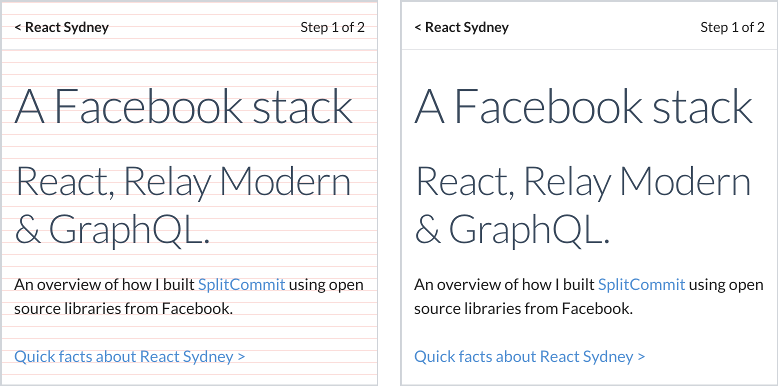ceteio / Styled Components Rhythm
Programming Languages
Projects that are alternatives of or similar to Styled Components Rhythm
12px vertical rhythm with correctly aligned baselines
Styled Components Rhythm
Beautifully aligned type with Styled Components
Installation
npm i @ceteio/styled-components-rhythm
or, with yarn:
yarn add @ceteio/styled-components-rhythm
Usage
import { ThemeProvider, injectGLobal }, styled from 'styled-components';
import styledComponentsRhythm from '@ceteio/styled-components-rhythm';
const rhythm = styledComponentsRhythm({
baseFontSize: 1, // 1rem. Browser default makes this 16px
baseLineHeight: 1.2, // unitless line-height, see: https://css-tricks.com/almanac/properties/l/line-height/#comment-1587658
rhythmHeight: 0.75, // rem units. With browser default, this is 16px * 0.75rem == 12px
capHeights: {
// Calculated with https://codepen.io/sebdesign/pen/EKmbGL?editors=0011
Lato: 0.72,
},
debug: true,
});
injectGLobal`
/* Reset global margins and padding */
h1, p {
margin: 0;
padding: 0;
}
/* Using Lato font https://fonts.google.com/specimen/Lato */
@import url('https://fonts.googleapis.com/css?family=Lato')
${rhythm.global}
`;
const H1 = styled.h1`
${props => props.theme.setFontWithRhythm('Lato', 3)}
margin-top: ${props => props.theme.rhythmSizing(3)}rem;
`;
const Paragraph = styled.p`
${props => props.theme.setFontWithRhythm('Lato', 1)}
margin-top: ${props => props.theme.rhythmSizing(2)}rem;
`;
export default () => (
<ThemeProvider theme={rhythm.theme}>
<H1>Hello world</H1>
<Paragraph>How are you today?</Paragraph>
<Paragraph>Feeling quite <em>aligned</em>!</Paragraph>
</ThemeProvider>
);
API
Creating Rhythm
The main export is a function which returns a rhythm object suitable for
adding to a Styled Components <ThemeProvider>:
import styledComponentsRhythm from '@ceteio/styled-components-rhythm';
const rhythm = styledComponentsRhythm(options);
// { theme: ..., global: ... }
options (Object)
-
baseFontSize(Number): Theremfont size of your root element (ie; the<body>). -
rhythmHeight(Number): Theremvertical grid size, to which text will have its baseline aligned. Works best when it divides evenly into (baseFontSize*defaultLineHeight). -
capHeights(Object): Map offont-familyfont name -> proportional height of capital letters. Heights can be calculated with this tool. For example:{ Lato: 0.72, }
-
defaultLineHeight(Number): Default forsetFontWithRhythm()below. Must be a unitless value, which will be relative to the font size of an element. -
debug(Boolean): Will inject red horizontal lines to body for visually debugging alignments.
Setting the theme
There are two pieces to the puzzle, both of which must be used to have effective
vertical rhythm; rhythm.theme, and rhythm.global:
import styledComponentsRhythm from '@ceteio/styled-components-rhythm';
import { injectGlobal, ThemeProvider } from 'styled-components';
const rhythm = styledComponentsRhythm(options);
injectGlobal`${rhythm.global}`;
return <ThemeProvider theme={rhythm.theme}>...</ThemeProvider>;
theme (Object)
Pass this object to a Styled Components ThemeProvider as the theme:
const rhythm = styledComponentsRhythm(options);
return <ThemeProvider theme={rhythm.theme}>...</ThemeProvider>;
global (String)
A string containing global CSS that needs to be applied. Best done using
styled-component's injectGlobal:
const rhythm = styledComponentsRhythm(options);
injectGlobal`${rhythm.global}`;
Using the theme values
You now have access to the following via the theme prop within a styled
component:
rhythmHeight
The value as passed when creating the theme object.
setFontWithRhythm(fontName, fontSizeRem, desiredLineHeight) => String
The main function which will generate the CSS necessary to correctly align the font to a rhythm baseline.
This function makes 2 assumptions:
- All previous elements on the page are also correctly aligned to your vertical rhythm.
- You will not manually set
padding-topormargin-bottomon this element.
Parameters
-
fontName(String): Should match the font name as you would declare it in the CSS propertyfont-family. -
fontSizeRem(Number): A multiple ofbaseFontSize. -
desiredLineHeight(Number): Will be rounded to the nearest rhythm line so you don't have to worry.
The output is the CSS string to add to the component:
const H1 = styled.h1`
${props => props.theme.setFontWithRhythm('Lato', 3)}
`;
rhythmSizing(multiple) => Number
A simple helper to calculate multiple * rhythmHeight.
Works great for setting margins or padding:
const H1 = styled.h1`
margin-top: ${props => props.theme.rhythmSizing(3)}rem;
`;
Related Projects
-
basekickby Michael Taranto is another implementation of the same thing, targeted at LESS. - https://www.w3.org/TR/css-rhythm-1/ is a proposal to support vertical rhythm directly in CSS.