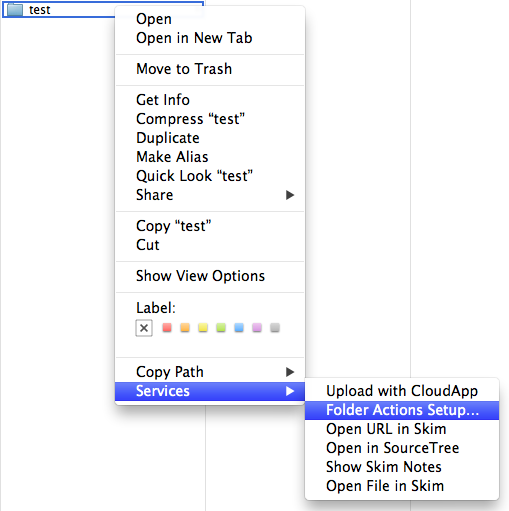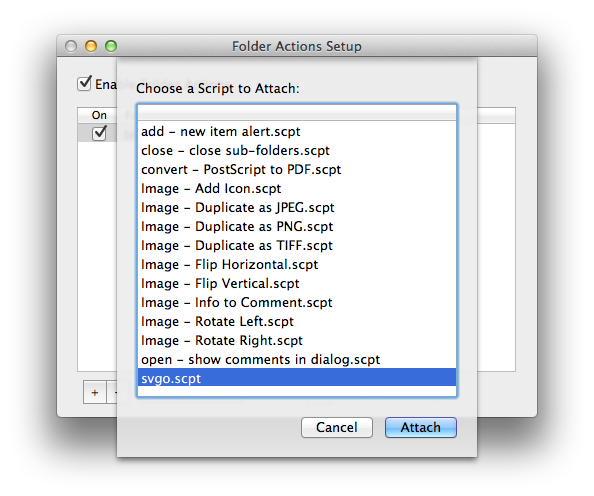svg / Svgo Osx Folder Action
OS X Folder Action for SVGO
Stars: ✭ 149
Programming Languages
applescript
352 projects
OS X Folder Action for SVGO, v0.0.1
-
install SVGO
-
curl -sS https://raw.githubusercontent.com/svg/svgo-osx-folder-action/master/install.sh | sh -
attach Folder Action to some folder:
-
drag-n-drop
.svg-files to this folder -
hurray, your files are optimized!
Note that the project description data, including the texts, logos, images, and/or trademarks,
for each open source project belongs to its rightful owner.
If you wish to add or remove any projects, please contact us at [email protected].