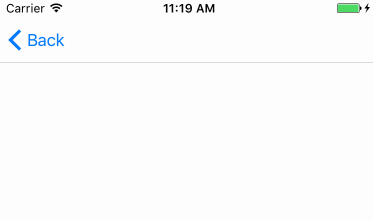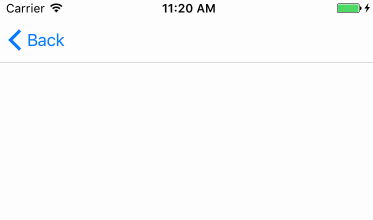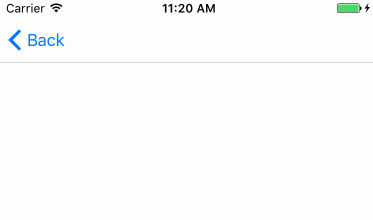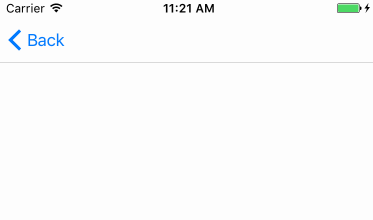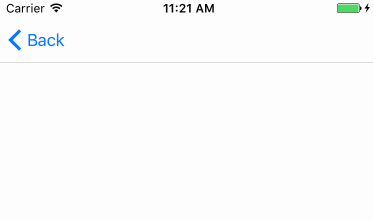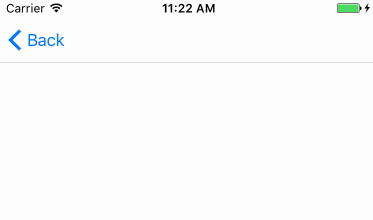WXGBridgeQ / Swiftpulltorefresh
Programming Languages
Labels
Projects that are alternatives of or similar to Swiftpulltorefresh
SwiftPullToRefresh
An easy way to implement pull-to-refresh feature based on UIScrollView extension, written in Swift 4.
Provide default style header and footer controls which you can directly use in your project, and also support for customization. GIF is also supported.
Example usage
Indicator Header
scrollView.spr_setIndicatorHeader { [weak self] in
// do your action here
// self?.scrollView.spr_endRefreshing()
}
Text Header
scrollView.spr_setTextHeader { [weak self] in
// do your action here
// self?.scrollView.spr_endRefreshing()
}
Small GIF Header
scrollView.spr_setGIFHeader(data: data, isBig: false, height: 60) { [weak self] in
// do your action here
// self?.scrollView.spr_endRefreshing()
}
GIF + Text Header
scrollView.spr_setGIFTextHeader(data: data) { [weak self] in
// do your action here
// self?.scrollView.spr_endRefreshing()
}
Big GIF Header
scrollView.spr_setGIFHeader(data: data, isBig: true, height: 120) { [weak self] in
// do your action here
// self?.scrollView.spr_endRefreshing()
}
Indicator Footer
scrollView.spr_setIndicatorFooter { [weak self] in
// do your action here
// self?.scrollView.spr_endRefreshing()
}
or
scrollView.spr_setIndicatorAutoFooter { [weak self] in
// do your action here
// self?.scrollView.spr_endRefreshing()
}
Text Footer
scrollView.spr_setTextFooter { [weak self] in
// do your action here
// self?.scrollView.spr_endRefreshing()
}
or
scrollView.spr_setTextAutoFooter { [weak self] in
// do your action here
// self?.scrollView.spr_endRefreshing()
}
Clear header or footer
scrollView.spr_clearHeader()
scrollView.spr_clearFooter()
Demo
Open and run the SwiftPullToRefreshDemo target in Xcode to see SwiftPullToRefresh in more actions.
Requirements
- iOS 8.0
- Swift 4.0
Installation
CocoaPods
use_frameworks!
pod 'SwiftPullToRefresh'
Carthage
github "WXGBridgeQ/SwiftPullToRefresh"
Manual
Add SwiftPullToRefresh folder into your project.
Customization
The framework is very easy to customize the use.
You just need to subclass the RefreshView and implement the methods below, then call spr_setCustomHeader(_:) or spr_setCustomFooter(_:) with your scrollView.
class CustomHeaderOrFooter: RefreshView {
override func didUpdateState(_ isRefreshing: Bool) {
// customize your view display with refresh state here
}
override func didUpdateProgress(_ progress: CGFloat) {
// customize your view display with progress here
}
}
You can also check the code of the super cat refresh which is a custom header in the SwiftPullToRefreshDemo target (Inspired by RayWenderlich)
Contribution
You are welcome to contribute to the project by forking the repo, modifying the code and opening issues or pull requests.
License
Available under MIT license. See the LICENSE for more info.