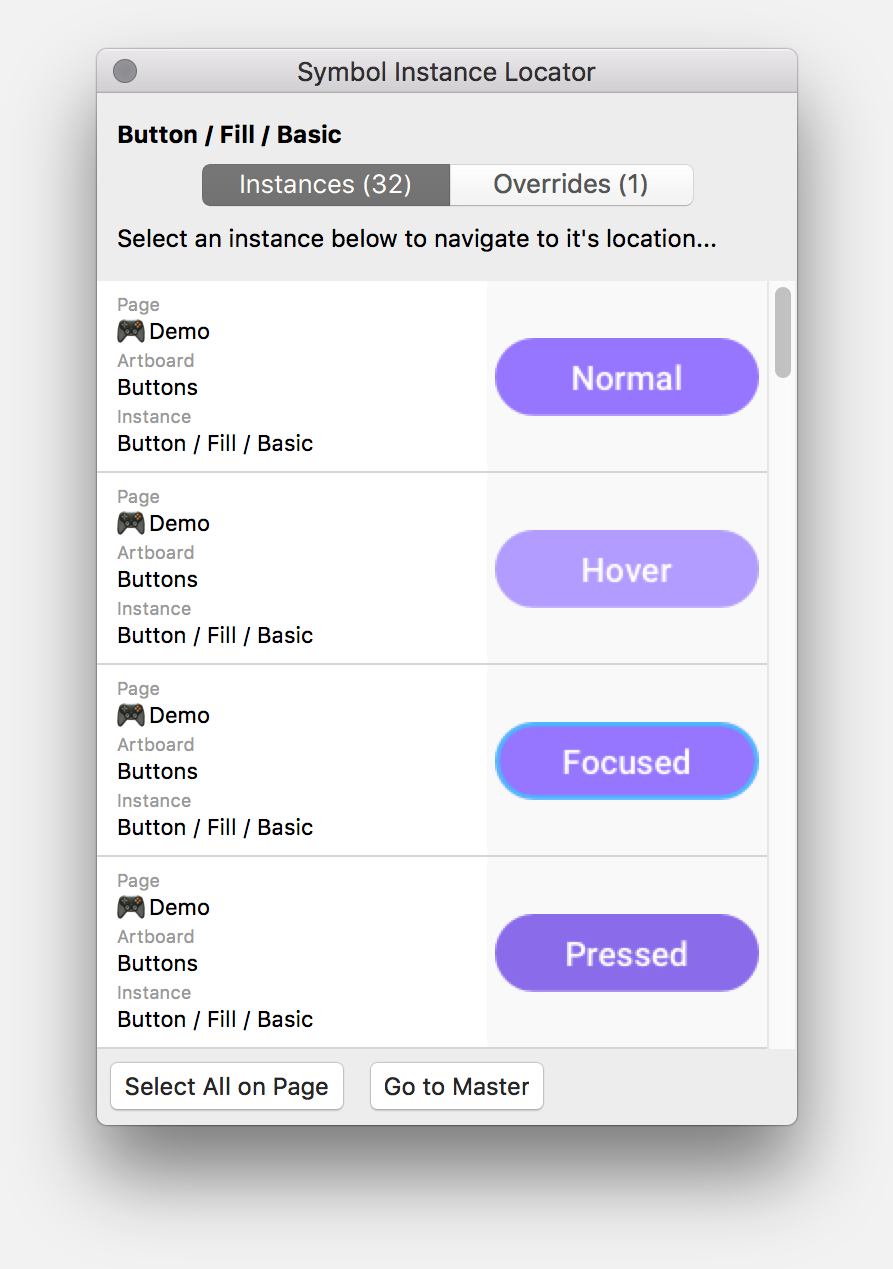sonburn / Symbol Instance Locator
Licence: mit
Locate all instances of a selected symbol or instance.
Stars: ✭ 150
Programming Languages
javascript
184084 projects - #8 most used programming language
symbols
36 projects
Labels
Projects that are alternatives of or similar to Symbol Instance Locator
Logodrop
A Sketch Plugin to get brand logos right into Sketch App.
Stars: ✭ 140 (-6.67%)
Mutual labels: sketch-plugin, sketch
Html Sketchapp
HTML to Sketch export solution
Stars: ✭ 1,811 (+1107.33%)
Mutual labels: sketch-plugin, sketch
Photo Grid
A Sketch plugin that can size layers to common photo dimensions and scale them to fit in rows or columns.
Stars: ✭ 100 (-33.33%)
Mutual labels: sketch-plugin, sketch
Sketch Copy Paste Position Size
A Sketch plugin that lets you easily copy & paste width, height, x & y values from and to objects
Stars: ✭ 130 (-13.33%)
Mutual labels: sketch-plugin, sketch
Magic Buttons Sketch Plugin
Be a wizard! Automatically resize and relabel buttons with padding sizes like CSS.
Stars: ✭ 115 (-23.33%)
Mutual labels: sketch-plugin, sketch
Sketch Make Long Shadow
A plugin for Sketch to create long shadows of a user defined length from a shape.
Stars: ✭ 92 (-38.67%)
Mutual labels: sketch-plugin, sketch
Sketch Potrace
Potrace for Sketch is a bitmap tracing plugin. It converts bitmap images into monochrome vector graphics.
Stars: ✭ 122 (-18.67%)
Mutual labels: sketch-plugin, sketch
Hsl color picker
HSL Color Picker for Sketch (no longer maintenance).
Stars: ✭ 88 (-41.33%)
Mutual labels: sketch-plugin, sketch
Sketch Select
🖱 Make it much more convenient to select layers with similar attributes.
Stars: ✭ 114 (-24%)
Mutual labels: sketch-plugin, sketch
Overrideit Sketchplugin
Overrideit is sketch plugin that allow designers to search in overridelist and overrides dropdowns, and with many other features.
Stars: ✭ 113 (-24.67%)
Mutual labels: sketch-plugin, sketch
Fake Chinese Name For Sketch
生成随机中文人名的 Sketch 插件
Stars: ✭ 141 (-6%)
Mutual labels: sketch-plugin, sketch
Sketch Palette Generator
Output a JSON colour palette to Sketch 💎
Stars: ✭ 148 (-1.33%)
Mutual labels: sketch-plugin, sketch
Sketch Dockpreview
A Sketch plugin that lets you preview your current artboard in the Dock.
Stars: ✭ 90 (-40%)
Mutual labels: sketch-plugin, sketch
Unused Style Remover
Remove unused layer and text styles.
Stars: ✭ 94 (-37.33%)
Mutual labels: sketch-plugin, sketch
Paster
Pasting a text data from a clipboard directlly to Sketch text layers [Sketch plugin]
Stars: ✭ 88 (-41.33%)
Mutual labels: sketch-plugin, sketch
Egmont Plugin
Sketch plugin for create squircle shapes. No longer maintained.
Stars: ✭ 102 (-32%)
Mutual labels: sketch-plugin, sketch
Symbol Spacer Sketch Plugin
automatically trigger Sketch’s “reset to original size” function when deselecting symbol
Stars: ✭ 86 (-42.67%)
Mutual labels: sketch-plugin, sketch
Kitchen
Powerful sketch plugin for design cooperation 🍳🍳🍳
Stars: ✭ 103 (-31.33%)
Mutual labels: sketch-plugin, sketch
Sketch Batch Create Symbols
A plugin for Sketch to convert selected layers to individual symbols.
Stars: ✭ 134 (-10.67%)
Mutual labels: sketch-plugin, sketch
Locate all instances of a selected symbol or instance. Select an instance in the list of results to jump to it's location.
Usage
- cmd option shift l - Locate all instances of the selected symbol or instance
Installation
Automatic
Search for Symbol Instance Locator in Sketchrunner, Sketchpacks, or Sketch Toolbox if you have one of those installed.
Once installed, Sketch will automatically notify you when an update is available (version 0.2 and later).
Manual
- Download and open symbol-instance-locator-master.zip
- Navigate to Symbol Instance Locator.sketchplugin and copy/move to your plugins directory
To find your plugins directory...
- In the Sketch menu, navigate to Plugins > Manage Plugins...
- Click the cog in the lower left of the plugins window, and click Reveal Plugins Folder
Changelog
- 1.14 - If instance master is in library, 'Go to Master' will now open the library. Override instances now show each instance and overridden layer name.
- 1.13 - Fix for Sketch 53.
- 1.12 - Fix for "null is not an object (evaluating 'overrides.forEach')" issue.
- 1.11 - Updated method used to locate symbols used as overrides.
- 1.10 - General optimizations.
- 1.9 - Added plugin icon to manifest for Sketch 50.
- 1.8 - Fix for plugin not working in El Capitan and updated years.
- 1.7 - Fix for Sketch 48 change of currentView to contentDrawView.
- 1.6 - Improved handling when selection has overrides but no instances.
- 1.5 - Added support for overrides.
- 1.4 - Improved handling for long symbol master names, added button to select master (if it resides in current document).
- 1.3 - Added button to select all matches on current page, updated plugin screenshot.
- 1.2 - Update to make the result window a floating panel, highlight for current selection, and artboard name.
- 1.1 - Code optimizations and dialog frame will now be smaller if a small set of results are returned.
- 1.0 - Found instances now display image of the instance, page where the instance reside, and instance name.
- 0.3 - Converted list of instances to NSButtons, which when selected, will now navigate user to location of instance.
- 0.2 - Added appcast plugin support for Sketch 45 and later. Significantly improved processing time, and presentation of results.
- 0.1 - Initial commit. Functional, but rudimentary and will be improved upon.
Contact
Find me on Twitter @sonburn
Support
If you find this plugin helpful, or would like to support my plugins in general, buy me ☕️ via PayPal.
License
Copyright (c) 2019 Jason Burns (Sonburn). See LICENSE.md for further details.
Note that the project description data, including the texts, logos, images, and/or trademarks,
for each open source project belongs to its rightful owner.
If you wish to add or remove any projects, please contact us at [email protected].