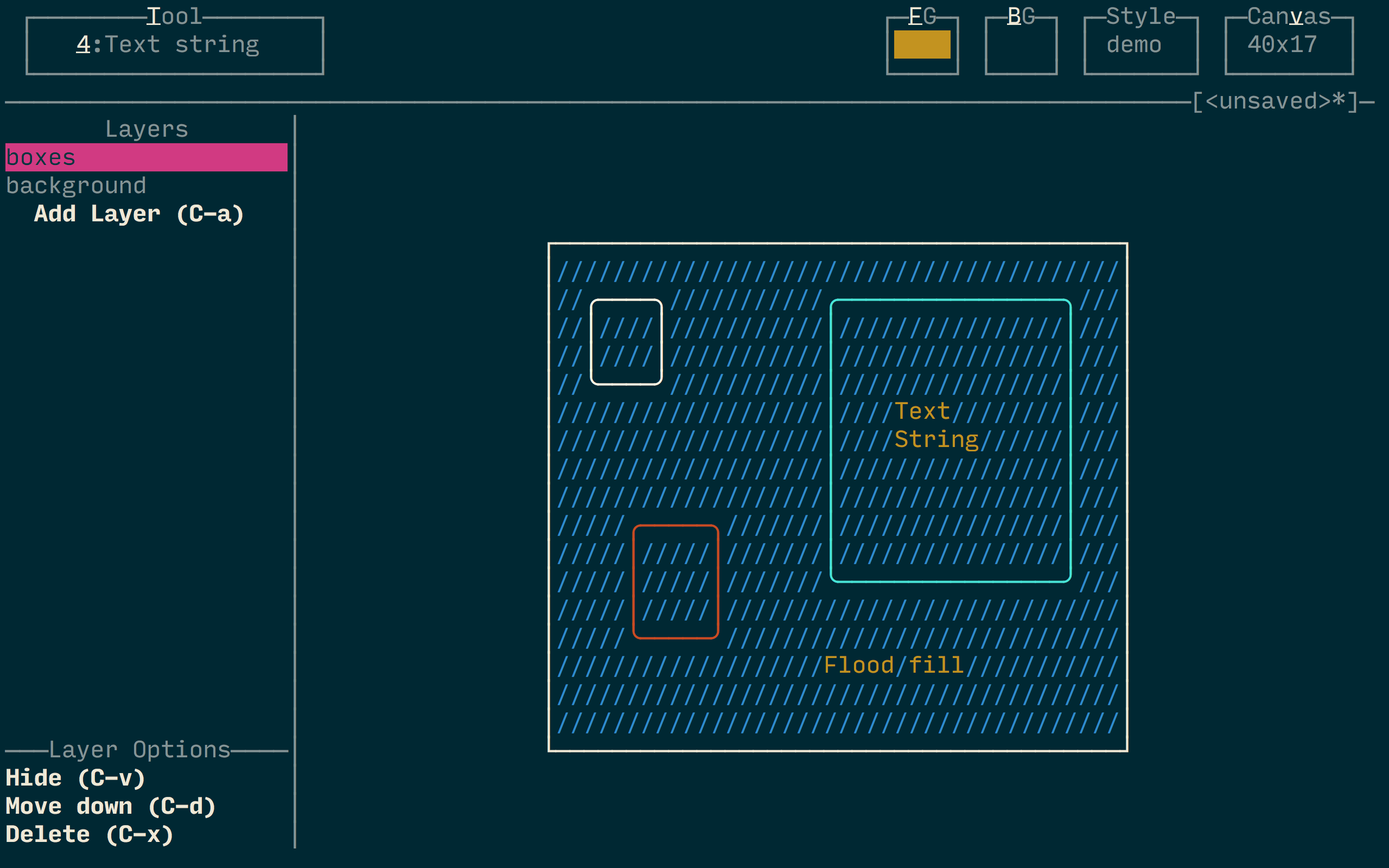jtdaugherty / Tart
Programming Languages
Projects that are alternatives of or similar to Tart
tart - terminal art program
_____ _ ____ _____ _
(_ _)/ \ | (_ _)| |
| | / ^ \ | O || | |_|
| |/ ___ \| _ < | | _
|_|_/ \_|_| \_\|_| |_|
Tart is a program that provides an image-editor-like interface to creating ASCII art - in the terminal, with your mouse! This program is written using my purely-functional terminal user interface toolkit, Brick.
Building
tart is a Haskell project. You'll need
GHC (preferably at least 8.2) and
cabal-install
(preferably at least 2.0). Then:
$ cabal update
$ git clone https://github.com/jtdaugherty/tart.git
$ cd tart
$ cabal new-build
$ $(find . -name tart -type f)
By default, tart is built as both a library and a command-line tool.
But if you want to use tart only for its Haskell library and avoid the
additional executable dependencies, you can build with the libonly
cabal build flag.
Features
- Drawing tools: freehand, line, box, flood fill, text string
- Utility tools: repaint, restyle, eyedropper, eraser
- Multiple graphical styles for boxes
- Named image layers with reordering, visibility toggling
- Character selection for freehand and flood fill tools
- Set foreground color, background color, and text style independently
- Full mouse interaction and keyboard shortcuts
- Paste text from clipboard into canvas
- Undo and redo
- Text styles: bold, blink, underline, reverse video
- Load and save ASCII art files (binary)
- Save plain versions of ASCII art for embedding in documents
- Save color versions of ASCII art with terminal escape sequences for printing to terminals
- Import existing plaintext files as the basis for new ASCII art files
- Set arbitrary canvas size
Terminal Emulator Support
tart has been tested extensively with the following terminal emulators
and is known to work well with them:
- OS X:
iTerm2 - OS X:
Terminal.app
Please let me know if you use tart with another emulator and let me
know how well it works!
Keybindings
Tools / styles:
-
0..9: select tool -
y: open the attribute style selector -
!/@/#/$: select attribute style -
f/b: open foreground / background palette selectors -
c: set tool drawing character (where applicable) -
</>: decrease / increase tool size (where applicable) -
Esc: cancel tool drag (e.g. box)
Canvas:
-
w/a/s/d: move canvas -
C: re-center canvas -
v: set canvas size -
-/+: decrease / increase canvas size
Layers:
-
C-a: add new layer -
C-r: rename current layer -
C-n/C-p: select next/previous layer -
C-x: delete selected layer -
C-u/C-d: move current layer up / down -
C-v: toggle selected layer's visibility -
C-l: toggle visibility of layer list
General:
-
q: quit (and optionally save) -
C-s: save -
u: undo -
r: redo - OS paste: paste text into canvas
How It Works
Tart requires a terminal with mouse support. You use various tools (such as freehand drawing, boxes, etc.) to draw ASCII pictures. You can set a current foreground and background color. You can also resize the drawing canvas to get the desired output size. When you're finished, you can save to disk, at which point Tart creates three files:
- A binary file (say
foo.tart) suitable for reloading with Tart for further editing later - A text file
foo.color.txtcontaining the ASCII art with terminal color escape sequences, suitable for emitting to terminals - A text file
foo.plain.txtcontaining the ASCII art without terminal color escape sequences, suitable for embedding in documentation
Contributing
If you decide to contribute, that's great! Here are some guidelines you should consider to make submitting patches easier for all concerned:
- If you want to take on big things, talk to me first; let's have a design/vision discussion before you start coding. Create a GitHub issue and we can use that as the place to hash things out.
- Please make changes consistent with the conventions I've used in the codebase.
- Please adjust or provide Haddock and/or user guide documentation relevant to any changes you make.