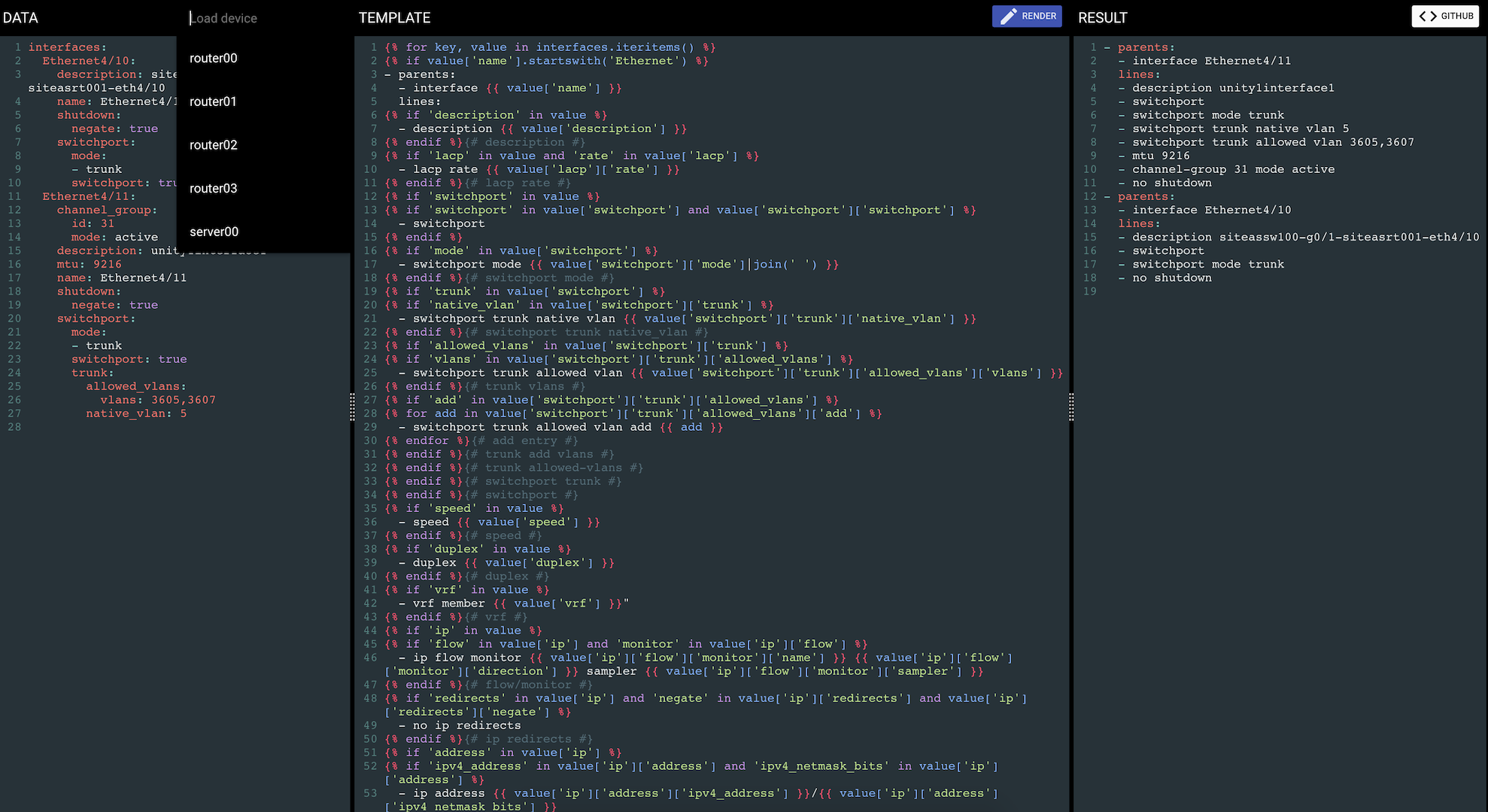cidrblock / Td4a
Projects that are alternatives of or similar to Td4a
Template Designer for Automation
Try it now
https://td4a.codethenetwork.com
Overview
TD4A is a visual design aid for building and testing jinja2 templates. It will combine data in yaml format with a jinja2 template and render the output.
All jinja2 filters are supported along with the filter plugins from Ansible version 2.9.12
Installation:
using podman (or docker):
podman pull cidrblock/td4a
The container registry page can be found here:
https://hub.docker.com/r/cidrblock/td4a/
using the cli:
$ virtualenv venv
$ source venv/bin/activate
$ pip install td4a
The pip package can be found here:
https://pypi.python.org/pypi/td4a
Starting the TD4A server
Simple
using podman (or docker):
podman run -p 5000:5000 cidrblock/td4a
using the cli:
td4a-server
open your browser to:
Modes
TD4A support two different modes of operation.
- Templating: Build and render jinja2 templates
- Schema: Build and validate a json schema for your data
Enabling a mode
using podman (or docker):
podman run -p 5000:5000 \
-it \
cidrblock/td4a \
td4a-server -m mode
using the cli:
td4a-server -m mode
where mode is either jinja2 (default) or schema
Additional configuration options
Loading custom filter plugins (jinja2 mode only)
TD4A supports custom filter plugins within the container. Pass your custom filter_plugins directory as a volume and use the -f option to specify to custom filter plugin directory.
using podman (or docker):
podman run -p 5000:5000 \
-it \
-v `pwd`/my_filter_plugins:/filter_plugins \
cidrblock/td4a \
td4a-server -f /filter_plugins
using the cli:
TD4A can load custom filters from a directory specified from the command line:
td4a-server -f ./my_filter_plugins
Loading an ansible inventory (jinja2 and schema mode)
Mount the inventory as /inventory in the container, and run TD4A with the -i option.
using podman (or docker):
podman run -p 5000:5000 \
-it \
-v '/Users/me/github/ansible_network_inventory:/inventory' \
cidrblock/td4a \
td4a-server -i /inventory -m mode -v 'my_vault_password'
If environment variables are needed for a dynamic inventory, they can be passed to the docker container.
podman run -p 5000:5000 \
-it \
-v `pwd`/my_filter_plugins:/filter_plugins \
-v '/Users/me/github/ansible_network_inventory:/inventory' \
-e "COUCH_USERNAME=admin" \
-e "COUCH_PASSWORD=password" \
-e "COUCH_URL=http://192.168.1.5:5984/td4a" \
-e "DYNAMIC_INVENTORY_USERNAME=api" \
-e "DYNAMIC_INVENTORY_PASSWORD=password" \
cidrblock/td4a \
td4a-server -f /filter_plugins -m mode -i /inventory -v 'my_vault_password'
using the cli:
TD4A can load multiple ansible inventories, specifc each with -i on the command line:
td4a-server -i ./my_ansible_inventory -v 'my_vault_password'
Enabling storage and links using a couch database (jinja2 and schema mode)
TD4A has the ability to store data and templates in a CouchDB. This is disabled by default.
The CouchDB needs to previously created.
To enable link support, and add the link button to the UI, set the following environ variables:
using podman (or docker):
podman run -p 5000:5000 \
-v `pwd`/my_filter_plugins:/filter_plugins \
-e "COUCH_USERNAME=admin" \
-e "COUCH_PASSWORD=password" \
-e "COUCH_URL=http://192.168.1.5:5984/td4a" \
cidrblock/td4a \
td4a-server -m mode
using the cli:
export COUCH_USERNAME=admin
export COUCH_PASSWORD=password
export COUCH_URL=http://localhost:5984/td4a
td4a-server -m mode
User Interface
The interface is browser based and has been tested using Chrome. If your browser did not automatically open when TD4A was started, you can visit http://127.0.0.1:5000 to see the interface.
The UI is broken into three sections:
- DATA, this is where the data in yaml format is provided.
- TEMPLATE, the jinja2 template to be rendered.
- RESULT, after clicking the render button, the result pane will be populated with the rendered template.
Keyboard shortcuts
cmd+r: Render the template
cmd+s: Save the data in browser local storage
cmd+b: Begin new, clear the screen
Python version
To date, this has only been tested with python 3.8.5.
Development
NPM and related packages are required to build the UI.
npm install
The UI components can be installed for development purposes using bower.
bower install
The dependancies can be concatenated and minified using gulp.
gulp