TeamApps
TeamApps is a Java web application framework
Getting started
Setting up the dependencies
For the TeamApps framework use - please replace x, y and z with the latest version numbers:
<dependency>
<groupId>org.teamapps</groupId>
<artifactId>teamapps-ux</artifactId>
<version>x.z.y</version>
</dependency>To start a ready to run server with TeamApps included use:
<dependency>
<groupId>org.teamapps</groupId>
<artifactId>teamapps-server-jetty-embedded</artifactId>
<version>x.z.y</version>
</dependency>Quick start
Hello World
This will start a server on port 8080, so you should see the result under http://localhost:8080
import org.teamapps.icon.material.MaterialIcon;
import org.teamapps.server.jetty.embedded.TeamAppsJettyEmbeddedServer;
import org.teamapps.ux.component.field.Button;
import org.teamapps.ux.component.rootpanel.RootPanel;
public class HelloWorld {
public static void main(String[] args) throws Exception {
new TeamAppsJettyEmbeddedServer(sessionContext -> {
RootPanel rootPanel = sessionContext.addRootPanel();
Button<?> button = Button.create(MaterialIcon.INFO, "Click me!");
button.onClicked.addListener(() -> {
sessionContext.showNotification(MaterialIcon.CHAT, "Hello World!", "Congrats for your first TeamApps program!");
});
rootPanel.setContent(button);
}, 8080).start();
}
}Application Layout
In this example we create a responsive application with a single perspective, a few empty panels and a toolbar.
Add the teamapps-server-jetty-embedded dependency to run this example.
import org.teamapps.icon.material.MaterialIcon;
import org.teamapps.server.jetty.embedded.TeamAppsJettyEmbeddedServer;
import org.teamapps.ux.application.ResponsiveApplication;
import org.teamapps.ux.application.layout.StandardLayout;
import org.teamapps.ux.application.perspective.Perspective;
import org.teamapps.ux.application.view.View;
import org.teamapps.ux.component.rootpanel.RootPanel;
import org.teamapps.ux.component.toolbar.ToolbarButton;
import org.teamapps.ux.component.toolbar.ToolbarButtonGroup;
import org.teamapps.ux.session.CurrentSessionContext;
import org.teamapps.webcontroller.WebController;
public class TeamAppsDemo {
public static void main(String[] args) throws Exception {
WebController controller = sessionContext -> {
RootPanel rootPanel = new RootPanel();
sessionContext.addRootPanel(null, rootPanel);
//create a responsive application that will run on desktops as well as on smart phones
ResponsiveApplication application = ResponsiveApplication.createApplication();
//create perspective with default layout
Perspective perspective = Perspective.createPerspective();
application.addPerspective(perspective);
//create an empty left panel
perspective.addView(View.createView(StandardLayout.LEFT, MaterialIcon.MESSAGE, "Left panel", null));
//create a tabbed center panel
perspective.addView(View.createView(StandardLayout.CENTER, MaterialIcon.SEARCH, "Center panel", null));
perspective.addView(View.createView(StandardLayout.CENTER, MaterialIcon.PEOPLE, "Center panel 2", null));
//create a right panel
perspective.addView(View.createView(StandardLayout.RIGHT, MaterialIcon.FOLDER, "Left panel", null));
//create a right bottom panel
perspective.addView(View.createView(StandardLayout.RIGHT_BOTTOM, MaterialIcon.VIEW_CAROUSEL, "Left bottom panel", null));
//create toolbar buttons
ToolbarButtonGroup buttonGroup = new ToolbarButtonGroup();
buttonGroup.addButton(ToolbarButton.create(MaterialIcon.SAVE, "Save", "Save changes")).onClick.addListener(toolbarButtonClickEvent -> {
sessionContext.showNotification(MaterialIcon.MESSAGE, "Save was clicked!");
});
buttonGroup.addButton(ToolbarButton.create(MaterialIcon.DELETE, "Delete", "Delete some items"));
//display these buttons only when this perspective is visible
perspective.addWorkspaceButtonGroup(buttonGroup);
application.showPerspective(perspective);
rootPanel.setContent(application.getUi());
// set Background Image
String defaultBackground = "/resources/backgrounds/default-bl.jpg";
sessionContext.registerBackgroundImage("default", defaultBackground, defaultBackground);
sessionContext.setBackgroundImage("default", 0);
};
new TeamAppsJettyEmbeddedServer(controller, 8080).start();
}
}The result should look something like this:
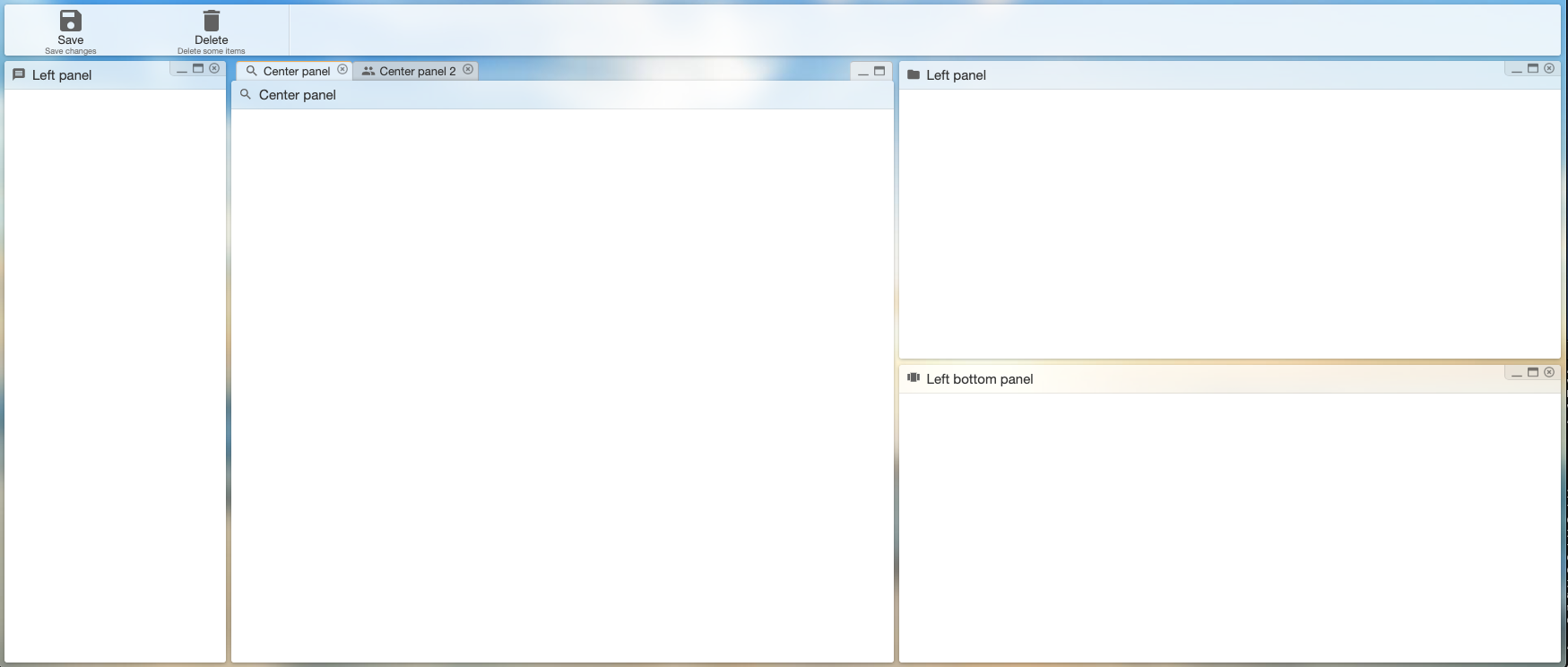
License
The TeamApps Framework is released under version 2.0 of the Apache License.


