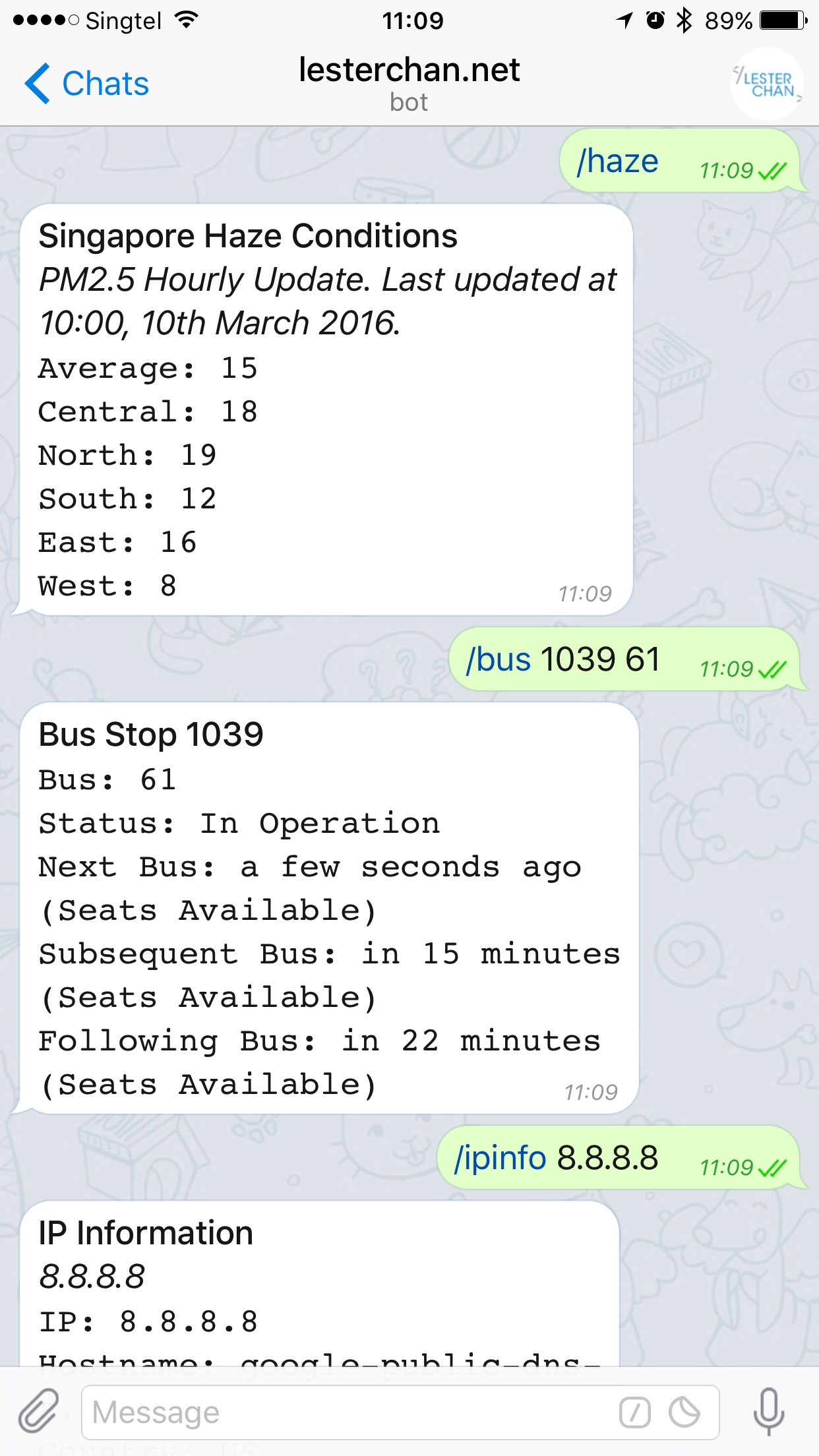lesterchan / Telegram Bot
Telegram Bot using AWS API Gateway and AWS Lambda
Stars: ✭ 96
Programming Languages
javascript
184084 projects - #8 most used programming language
Projects that are alternatives of or similar to Telegram Bot
Rssbot
Lightweight Telegram RSS bot for notifications only. 用于消息通知的轻量级 Telegram RSS 机器人
Stars: ✭ 952 (+891.67%)
Mutual labels: bot, telegram-bot, telegram
Nikoro
A plugin-based, all-in-one, Telegram Bot written in Node.js
Stars: ✭ 51 (-46.87%)
Mutual labels: bot, telegram-bot, telegram
Spytrojan keylogger
[Solo para programadores] Troyano espía | Keylogger solo para Windows, se replica en el sistema y se inicia automaticamente al iniciar sesión. | Envío de registro mediante [Base de Datos], [Gmail] o [BotTelegram].
Stars: ✭ 32 (-66.67%)
Mutual labels: bot, telegram-bot, telegram
Java Telegram Bot Api
Telegram Bot API for Java
Stars: ✭ 819 (+753.13%)
Mutual labels: bot, telegram-bot, telegram
Telebot
The easy way to write Telegram bots in Node.js
Stars: ✭ 1,096 (+1041.67%)
Mutual labels: bot, telegram-bot, telegram
Mypackbot
🤖 Your own unlimited pack of Telegram-stickers
Stars: ✭ 18 (-81.25%)
Mutual labels: bot, telegram-bot, telegram
Tgbot Cpp
C++ library for Telegram bot API
Stars: ✭ 439 (+357.29%)
Mutual labels: bot, telegram-bot, telegram
Bot Telegram
Exemplo de como criar um BOT para o melhor app de mensagens do mundo: Telegram.
Stars: ✭ 53 (-44.79%)
Mutual labels: bot, telegram-bot, telegram
Informer
A Telegram Mass Surveillance Bot in Python
Stars: ✭ 745 (+676.04%)
Mutual labels: bot, telegram-bot, telegram
Tgdr
Telegram directory to discover channels, bots and groups.
Stars: ✭ 91 (-5.21%)
Mutual labels: bot, telegram-bot, telegram
Zabbix In Telegram
Zabbix Notifications with graphs in Telegram
Stars: ✭ 710 (+639.58%)
Mutual labels: bot, telegram-bot, telegram
Telegraf
Modern Telegram Bot Framework for Node.js
Stars: ✭ 5,178 (+5293.75%)
Mutual labels: bot, telegram-bot, telegram
Moviemagnetbot
🤖 telegram bot for movies
Stars: ✭ 39 (-59.37%)
Mutual labels: bot, telegram-bot, telegram
Groupbutler
This bot can help you in managing your group with rules, anti-flood, description, custom triggers, and much more!
Stars: ✭ 399 (+315.63%)
Mutual labels: bot, telegram-bot, telegram
Telegram Bot
Ruby gem for building Telegram Bot with optional Rails integration
Stars: ✭ 433 (+351.04%)
Mutual labels: bot, telegram-bot, telegram
Telepyth
Telegram notification with IPython magics.
Stars: ✭ 54 (-43.75%)
Mutual labels: bot, telegram-bot, telegram
Turibot
TuriBot is a simple way to communicate with Telegram APIs in PHP
Stars: ✭ 68 (-29.17%)
Mutual labels: bot, telegram-bot, telegram
Telegram Bot
A tutorial on creating a Node.js Telegram bot using AWS Lambda with AWS API Gateway.
Build Status
Setup
I am choosing Asia Pacific (Singapore) region for AWS Lambda and Asia Pacific (Singapore) region for AWS API Gateway.
Telegram
- Go to Telegram Web.
- Start a chat with @BotFather.
- Type "/start".
- Type "/newbot" to create a new bot. I named my bot "lesterchan_bot".
- Note the HTTP API access token that @BotFather will reply you after you created the bot.
Checkout Code
$ git clone https://github.com/lesterchan/telegram-bot.git
$ cd telegram-bot
$ npm install --production
$ cp token.sample.js token.js
Open up token.js and fill in your Telegram HTTP API access token obtained in the first step then run this command:
$ zip -r telegram-bot.zip *.js node_modules/*
AWS Lambda
- Go to AWS Lambda.
- Click "Get Started Now".
- Under the "Select blueprint" screen, search for "hello-world"and you will see the hello-world blueprint which says "A starter AWS Lambda function.".
- Click on "hello-world" (NOT "hello-world-python").
- You will be brought to the "Configure Function" page.
- Under "Name", you can choose any name for your function. I called it "telegram-bot".
- Under "Runtime", ensure it is "Node.js".
- Under "Code entry type", choose "Upload a .ZIP file" and click the "Upload" button" to browse for the file "telegram-bot.zip" which you have zipped previously.
- Under "Handler", we leave it as "index.handler".
- Under "Role", we choose "Basic Execution Role".
- You will be brought to a "Role Summary" page.
- Under "IAM Role", choose "lambda_basic_execution".
- Under "Role Name", choose "oneClick_lambda_basic_execution_.....".
- Click "Allow".
- You will be brought back to the "Configure Function" page.
- Leave "Memory (MB)" as "128MB".
- You might want to increase "Timeout" to "15" seconds.
- Under VPC, choose "No VPC".
- Click "Next".
- Click "Create function".
AWS API Gateway
- Go to AWS API Gateway.
- Click "Get Started Now".
- Under "API name", enter the name of your API. I will just name it "Telegram Bot".
- Click "Create API".
- You will be redirected to the "Resources" page.
- Click "Create Method" and on the dropdown menu on the left, choose "POST" and click on the "tick" icon.
- Now, you will see the "/ - POST - Setup" page on the right.
- Under "Integration Type", choose "Lambda Function".
- Under "Lambda Region", choose "ap-southeast-1".
- Under "Lambda Function", type "telegram" and it should auto-complete it to "telegram-bot".
- Click "Save" and "Ok" when the popup appears.
- You will be brought to the "/ - POST - Method Execution" Page.
- Click "Integration Request".
- Click "Mapping Templates" and the section should expand.
- Click "Add Mapping Template" and type in "application/json" and click on the "tick" icon.
- Under "Input Passthrough" on the right, click on the "pencil" icon.
- Choose "Mapping Template" on the dropdown that appears.
- Copy and paste
{"body": $input.json('$')}to the template box. - Click on the "tick" icon beside the dropdown once you are done.
- Click on "Deploy API" button on the top left.
- Under "Deployment Stage", click "New Stage".
- Under "Stage Name", I will type in "production".
- Click "Deploy".
- Note the "Invoke URL" at the top and your API is now live.
Set Telegram Webhook
- Replace <ACCESS_TOKEN> with your Telegram HTTP API access token obtained in the first step.
- Replace <INVOKE_URL> with your Invoke URL obtained in the previous step.
- Run this command:
$ curl --data "url=<INVOKE_URL>" "https://api.telegram.org/bot<ACCESS_TOKEN>/setWebhook"
You should get back a response similar to this:
$ {"ok":true,"result":true,"description":"Webhook was set"}
Testing via Telegram
- Message your Telegram Bot that you have created.
- Type in "/haze" (without the quotes).
- You should get back a nicely formatting response as shown in the first screenshot.
Commands
Singapore Bus Arrival Timings
Usage: /bus <busStopNo> <busNo>
Example: /bus 30111 991
Usage: /bus <busStopNo>
Example: /bus 44591
Singapore Haze Situation
Usage: /haze
Example: /haze
Singapore Weather 2 Hour Forecast
Usage: /weather
Example: /weather
IP Information
Usage: /ipinfo <ip>
Example: /ipinfo 8.8.8.8
Social Stats Count For Links
Usage: /socialstats <url>
Example: /socialstats https://lesterchan.net
See Also
Note that the project description data, including the texts, logos, images, and/or trademarks,
for each open source project belongs to its rightful owner.
If you wish to add or remove any projects, please contact us at [email protected].