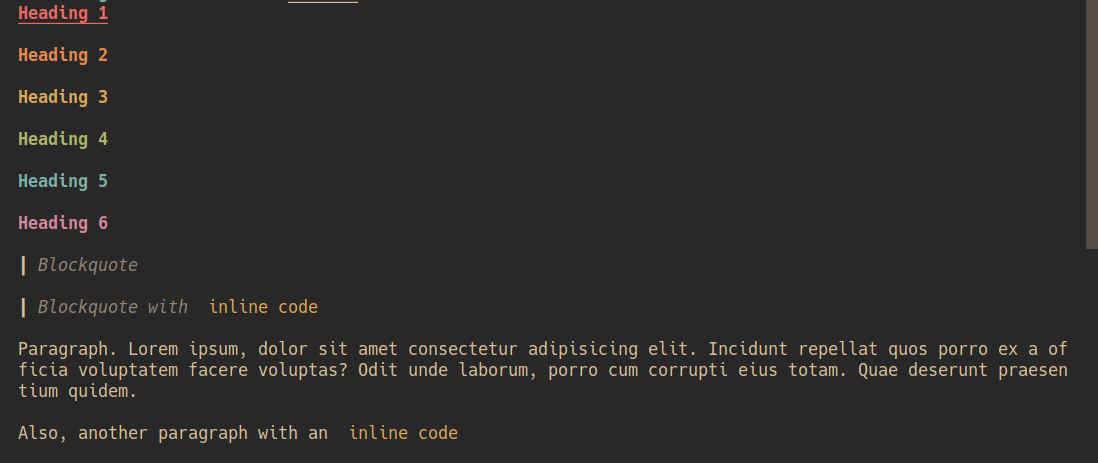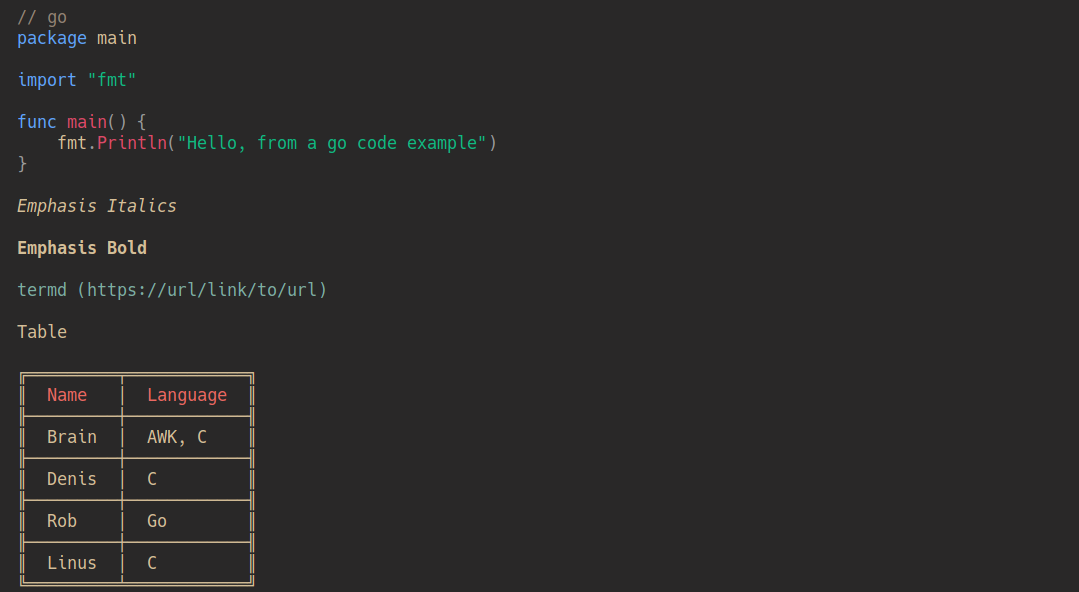dephraiim / Termd
Licence: mit
Render markdown in the terminal
Stars: ✭ 32
Programming Languages
javascript
184084 projects - #8 most used programming language
typescript
32286 projects
Projects that are alternatives of or similar to Termd
Go Termd
Package termd provides terminal markdown rendering, with code block syntax highlighting support.
Stars: ✭ 223 (+596.88%)
Mutual labels: cli, terminal, markdown
Tslide
Terminal SlideDeck, supporting markdown.
Stars: ✭ 198 (+518.75%)
Mutual labels: cli, terminal, markdown
Mandown
man-page inspired Markdown viewer
Stars: ✭ 173 (+440.63%)
Mutual labels: cli, terminal, markdown
Tty Markdown
Convert a markdown document or text into a terminal friendly output.
Stars: ✭ 275 (+759.38%)
Mutual labels: cli, terminal, markdown
Fluddy
🤝 A dependency-free command line utility for managing, updating, creating and launching Flask Apps.
Stars: ✭ 23 (-28.12%)
Mutual labels: cli, terminal
Ws50 Sync
ws50-sync is a python based program which pulls air quality data from your Withings account and stores it directly in a Domoticz DB.
Stars: ✭ 8 (-75%)
Mutual labels: cli, terminal
Video To Ascii
It is a simple python package to play videos in the terminal using characters as pixels
Stars: ✭ 960 (+2900%)
Mutual labels: cli, terminal
Clifx
Declarative framework for building command line interfaces
Stars: ✭ 900 (+2712.5%)
Mutual labels: cli, terminal
Initior
A command line application that let's you initialize your new projects the right way, replaces npm and yarn's init 🎆
Stars: ✭ 17 (-46.87%)
Mutual labels: cli, terminal
Devdash
🍱 Highly Configurable Terminal Dashboard for Developers and Creators
Stars: ✭ 939 (+2834.38%)
Mutual labels: cli, terminal
Cocalc
CoCalc: Collaborative Calculation in the Cloud
Stars: ✭ 888 (+2675%)
Mutual labels: terminal, markdown
Tui Consolelauncher
Linux CLI Launcher for Android
Stars: ✭ 861 (+2590.63%)
Mutual labels: cli, terminal
Create Component App
Tool to generate different types of React components from the terminal. 💻
Stars: ✭ 879 (+2646.88%)
Mutual labels: cli, terminal
Nord Guake
An arctic, north-bluish clean and elegant Guake color theme.
Stars: ✭ 20 (-37.5%)
Mutual labels: cli, terminal
termd
Render Markdown in the Terminal
Preview and render markdown files in the terminal with color syntax highlighting. Also render markdown from a given url or from a GitHub repository and an npm package.
Screenshots
Installation
npm install -g termd
# Using `npx`
npx termd [options]
Usage example
Basic usage
To render a markdown file in the terminal, use the termd command with the file name or relative path to the markdown file.
termd <filename>
# Example
termd readme.md
....
Commands
--string, -s Use a string with markdown syntax
--url, -u Render markdown from url in the terminal
--npm, -n Render npm package readme in the terminal
--github, -g Render github repository readme in the terminal
Examples
Render a markdown syntax in the terminal
termd --string="## Heading 2"
termd -s ## Heading 2
Heading 2
Render a markdown from a given url
termd --url="https://some.url/with/markdown/file"
termd -u https://some.url/with/markdown/file
...
Render readme of an npm package
termd --npm="termd" # Package name
termd -n termd
...
Render readme of a github repository
termd --github="dephraiim/termd" # Repo Owner / Repo Name
termd -g dephraiim/termd
...
Development setup
To begin developing, do this.
git clone https://github.com/dephraiim/termd.git
cd termd
npm install
Contributing
- Fork it
- Create your feature branch (
git checkout -b feature/fooBar) - Commit your changes (
git commit -am 'Add some fooBar') - Push to the branch (
git push origin feature/fooBar) - Create a new Pull Request
License
MIT © Ephraim Atta-Duncan
Note that the project description data, including the texts, logos, images, and/or trademarks,
for each open source project belongs to its rightful owner.
If you wish to add or remove any projects, please contact us at [email protected].