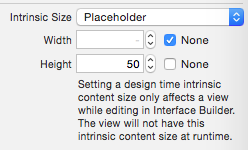futuredapp / Tfbubbleitup
Programming Languages
Projects that are alternatives of or similar to Tfbubbleitup
TFBubbleItUp
Usage
Just place UIView in your controller wherever you want and make it as TFBubbleItUpView subclass. It is configured as IBDesignable, so it will show up. The content size is calculated by the view itself, no need to use height constraint. Just set in the Interface builder Intrinsic size to placeholder - width check None and for height choose what suits you best.
There is also a delegate available (named bubbleItUpDelegate, because TFBubbleItUpView is in fact a subclass of UICollectionView) with currently one method func bubbleItUpViewDidFinishEditingBubble(view: TFBubbleItUpView, text: String).
You can preset values with setItem([TFBubbleItem]) where TFBubbleItem is a struct whose initializer takes string (TFBubbleItem(text: "Hullo!")).
If you want to access all items from view, there is method for that validStrings() -> [String]. That's because sometimes there are empty items, this method will filter it for you a send you only valid strings.
Validation
Among all the configuration, there is an ability to validate items before they can be bubbled. There is typealias named Validation which is just a function definition:
public typealias Validation = String -> Bool
Verification function takes a string and returns Bool indicates whether the string is valid or not. These methods should be elementary. There are already two of them available as public classes of TFBubbleItUpValidation - testEmptiness() and testEmailAddress(). These methods returns Validation function and the validation can be called like testEmptiness()("a text"). This technique of translating the evaluation of a function is called Currying. You can provide your own Validation:
func testSomething() -> Validation {
return { text in
return text == "something"
}
}
This allows us to easily combine validation by function TFBubbleItUpValidation.combine(v1: Validation, v2: Validation) or even better with provided operator |>>
let validation = TFBubbleItUpValidation.testEmptiness() |>> TFBubbleItUpValidation.testEmailAddress()
The validation can be applied to TFBubbleItUpView via configuration
TFBubbleItUpViewConfiguration.itemValidation = validation
And we can also validate the maximum number of items user can type in by
TFBubbleItUpViewConfiguration.numberOfItems = .Quantity(5) // default .Unlimited
Configuration
BubbleItUp is highly configurable. There is configuration file called TFBubbleItUpViewConfiguration with class variables for configuration.
It is a mix of appearance and functional stuff. I would like to point out skipOnWhitespace and skipOnReturnKey properties, by them you can change the behaviour of bubble creation around text (see documentation comments bellow).
/// Background color for cell in normal state
public static var viewBackgroundColor: UIColor = UIColor(red: 0.918, green: 0.933, blue: 0.949, alpha: 1.00)
/// Background color for cell in edit state
public static var editBackgroundColor: UIColor = UIColor.whiteColor()
/// Background color for cell in invalid state
public static var invalidBackgroundColor: UIColor = UIColor.whiteColor()
/// Font for cell in normal state
public static var viewFont: UIFont = UIFont.systemFontOfSize(12.0)
/// Font for cell in edit state
public static var editFont: UIFont = UIFont.systemFontOfSize(12.0)
/// Font for cell in invalid state
public static var invalidFont: UIFont = UIFont.systemFontOfSize(12.0)
/// Font color for cell in view state
public static var viewFontColor: UIColor = UIColor(red: 0.353, green: 0.388, blue: 0.431, alpha: 1.00)
/// Font color for cell in edit state
public static var editFontColor: UIColor = UIColor(red: 0.510, green: 0.553, blue: 0.596, alpha: 1.00)
/// Font color for cell in invalid state
public static var invalidFontColor: UIColor = UIColor(red: 0.510, green: 0.553, blue: 0.596, alpha: 1.00)
/// Corner radius for cell in view state
public static var viewCornerRadius: Float = 2.0
/// Corner radius for cell in edit state
public static var editCornerRadius: Float = 2.0
/// Corner radius for cell in invalid state
public static var invalidCornerRadius: Float = 2.0
/// Height for item
public static var cellHeight: Float = 25.0
/// View insets
public static var inset: UIEdgeInsets = UIEdgeInsetsMake(5, 5, 5, 5)
/// Interitem spacing
public static var interitemSpacing: CGFloat = 5.0
/// Line spacing
public static var lineSpacing: CGFloat = 5.0
/// Keyboard type
public static var keyboardType: UIKeyboardType = UIKeyboardType.EmailAddress
/// Keyboard return key
public static var returnKey: UIReturnKeyType = UIReturnKeyType.Done
/// Field auto-capitalization type
public static var autoCapitalization: UITextAutocapitalizationType = UITextAutocapitalizationType.None
/// Field auto-correction type
public static var autoCorrection: UITextAutocorrectionType = UITextAutocorrectionType.No
/// If true it creates new item when user types whitespace
public static var skipOnWhitespace: Bool = true
/// If true it creates new item when user press the keyboards return key. Otherwise resigns first responder
public static var skipOnReturnKey: Bool = false
/// Number of items that could be written
public static var numberOfItems: NumberOfItems = .Unlimited
/// Item has to pass validation before it can be bubbled
public static var itemValidation: Validation? = nil
Requirements
TFBubbleItUp uses Swift 5.0. Target deployment iOS 10.0 and higher.
Installation
TFBubbleItUp is available through CocoaPods. To install it, simply add the following line to your Podfile:
pod "TFBubbleItUp"
Author
Ales Kocur, [email protected]
License
TFBubbleItUp is available under the MIT license. See the LICENSE file for more info.