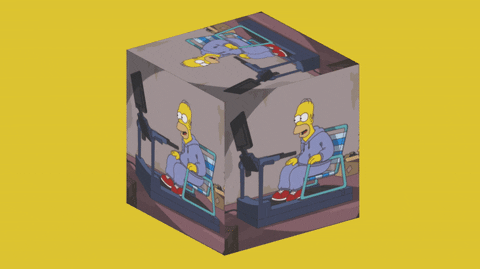Welcome to three-plain-animator
Three-Plain-Animator is a package for threejs developers to support 2D animations.
Installation
The package is available via npm: three-plain-animator
npm i three-plain-animator
Usage
There are two main classes to work with:
- PlainAnimator
- PlainSingularAnimator
The first one is for continuous animations like walking. The second one is for animation that should run only once and then stop on the last frame of the animation.
Example
This is a simple example with Homer Simpson animation gif for reference. I assume that creating a basic scene using threejs is not a part of this example. So I will show only unnecessary code just to not mess around.
I converted gif to sprite and uploaded this on imgur.
The first step is to create texture just like every texture using threejs.
const texturePath = 'https://i.imgur.com/Oj6RJV9.png';
const spriteTexture = new THREE.TextureLoader().load(texturePath)
Next step is about creating the animator object:
const animator = new PlainAnimator(spriteTexture, 4, 4, 10, 15);
These magic numbers are the follows: |value| description | |--|--| | 4 | number of frames horizontally | | 4 | number of frames vertically | | 10 | total number of frames | | 15 | frames per second (fps) |
Then the final texture could be get using init() method:
const texture = animator.init();
To animate texture it's required to animate texture in the main loop of rendering
animator.animate();
So for instance, you can use it as follows:
function animate() {
renderer.render(scene, camera);
animator.animate(); // update the animation
requestAnimationFrame(animate);
}
animate();Full code:
const texturePath = 'https://i.imgur.com/Oj6RJV9.png';
const spriteTexture = new THREE.TextureLoader().load(texturePath)
const animator = new PlainAnimator(spriteTexture, 4, 4, 10, 15);
const texture = animator.init();
const geometry = new THREE.PlaneGeometry(512, 512);
const material = new THREE.MeshBasicMaterial({ map: texture, transparent: true });
let mesh = new THREE.Mesh(geometry, material)
There is working code on stackblitz with this example:
Docs
Read docs here.
Requierments
The package requires threejs library
Support
The package supports TypeScript and contains typescript definitions.
Future work & TODO
- GIF files support
- Tests
Feel free to ask any questions. Post on GitHub or write to me: [email protected]