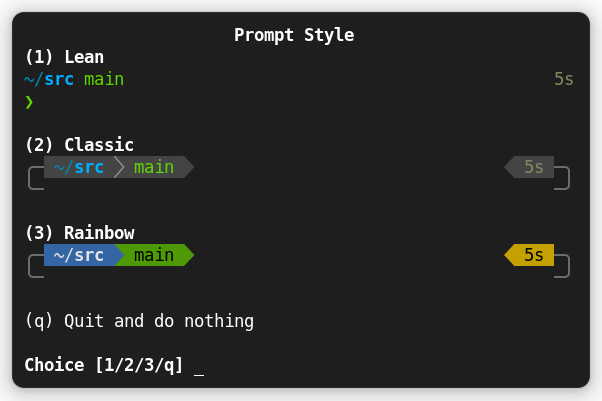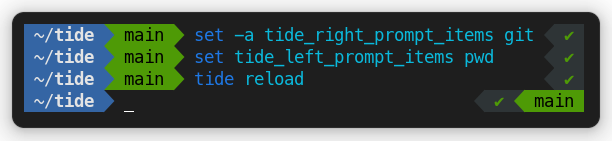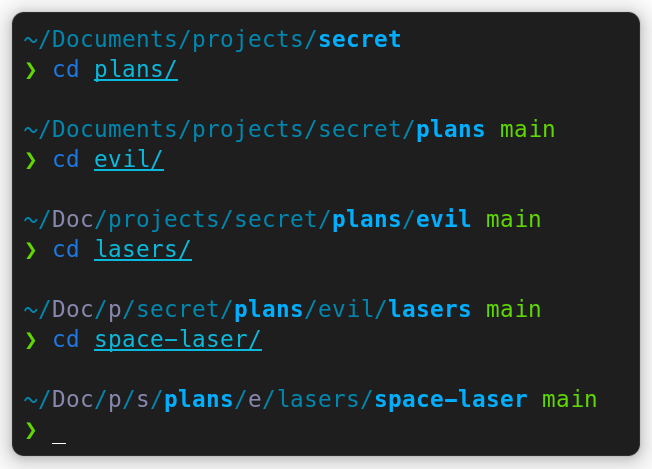IlanCosman / Tide
Programming Languages
Projects that are alternatives of or similar to Tide
The ultimate Fish prompt.
- Out of the box: With four compelling styles and lots of options, you can have your ready-to-run cake and customize it too.
- Flexible: Move content around or remove it, all without ever touching a line of code.
- Extensible: Create custom content with simple Fish functions that integrate seamlessly.
- Fast: Asynchronous rendering makes Tide the fastest full-featured Fish prompt.
Installation
System Requirements
- Fish ≥ 3.2.0 - Using an older version of Fish?
- A Nerd Font installed and enabled in your terminal (for example the recommended font).
Install with Fisher:
fisher install IlanCosman/tide
Features
Configuration Wizard
Run tide configure to open the the wizard in your terminal.
Extensible
If there isn't an item that fits your needs you can make your own (and hopefully submit a pull request) or ask for it to be made by opening an issue.
Flexible
Using the items list for each side of the prompt, you have full control of which and where prompt sections display.
Asynchronous Rendering
Tide runs everything in the background so that your prompt will always feel snappy.
Asynchronous rendering also allows Tide to display more information than other prompts. For example, most prompts don't display the number of untracked, modified, or deleted files in a git repository because it's too slow to compute.
Multi-Line Right Prompt
Fish can't do that yet can it!
Tide is the only Fish prompt capable of displaying a multi-line right prompt. All you have to do is add the newline item.
Current directory that just works
The current working directory is the the most important part of any shell prompt. Tide highlights the critical parts and truncates with the least loss of information when horizontal space is scarce.
When the full directory doesn't fit, the leftmost segment is truncated to its shortest unique prefix. For example, ~/Documents becomes ~/Doc instead of ~/D because that could be confused with ~/Downloads. Important segments are bold and never truncated. These include the first and the last segments, roots of Git repositories etc.
Tip: If you copy-paste a truncated directory and hit tab, it will complete to the original.
Documentation
See the Wiki for documentation.
Contributing
From the smallest typo to the largest feature, contributions of any size or experience level are welcome!
If you're interested in helping contribute to Tide, please take a look at the Contributing Guide.
Fonts
Meslo Nerd Font
Gorgeous monospace font designed by Jim Lyles for Bitstream, customized for Apple, enhanced by André Berg, and finally patched by Roman Perepelitsa of Powerlevel10k with scripts originally developed by Ryan McIntyre of Nerd Fonts. Contains all the glyphs and symbols that Tide may need. Battle-tested in dozens of different terminals on all major operating systems.
Font Installation
Download these four ttf files:
Open each file and click "Install". This will make the MesloLGS NF font available to all applications on your system. Configure your terminal to use this font.
Acknowledgments
- Powerlevel10k - Inspired Tide's creation and informs nearly every aspect of Tide's existence. Because Tide aims to replicate Powerlevel10k's amazing feature set, small sections of documentation have been directly borrowed when rewording the language would negatively impact meaning.
- Starship - Inspired elements of Tide's documentation and community health files.
- Spacefish - Inspired some of Tide's items.