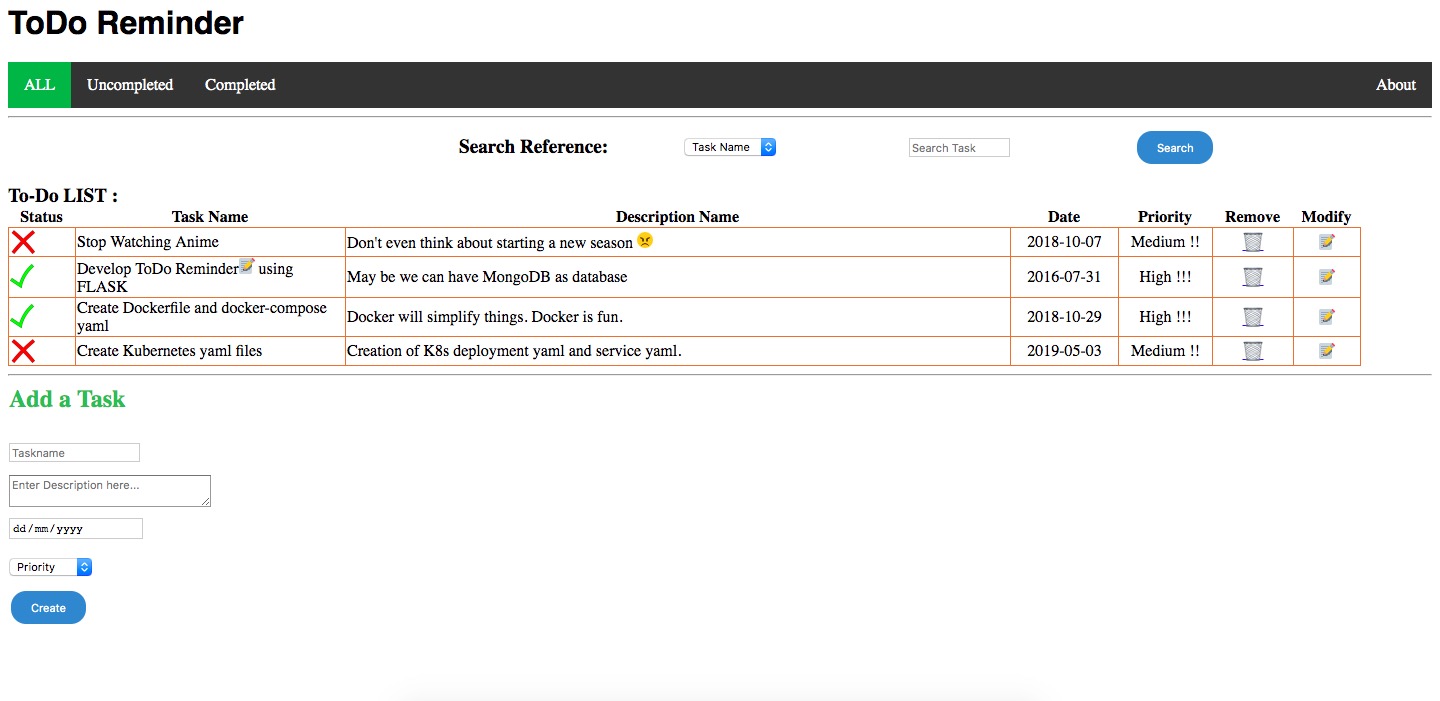prashant-shahi / Todo List Using Flask And Mongodb
Simple implementation of ToDo List using Flask and MongoDB along with Dockerfile and Kubernetes yaml files #Flask #Example #Docker #Kubernetes #k8s
Stars: ✭ 61
Programming Languages
javascript
184084 projects - #8 most used programming language
Projects that are alternatives of or similar to Todo List Using Flask And Mongodb
Appkernel
API development made easy: a smart Python 3 API framework
Stars: ✭ 152 (+149.18%)
Mutual labels: rest-api, mongodb, flask
Flask Restful Authentication
An example for RESTful authentication using nginx, uWSGI, Flask, MongoDB and JSON Web Token(JWT).
Stars: ✭ 63 (+3.28%)
Mutual labels: rest-api, mongodb, flask
Social Listener
Python project used to collect tweets and social-network data from Social's API
Stars: ✭ 9 (-85.25%)
Mutual labels: mongodb, flask
P2p
一个基于 python 的 flask 框架的资讯网站, http://119.29.100.53:8086/
Stars: ✭ 28 (-54.1%)
Mutual labels: mongodb, flask
Apispec
A pluggable API specification generator. Currently supports the OpenAPI Specification (f.k.a. the Swagger specification)..
Stars: ✭ 831 (+1262.3%)
Mutual labels: rest-api, flask
Node Express Boilerplate
A boilerplate for building production-ready RESTful APIs using Node.js, Express, and Mongoose
Stars: ✭ 890 (+1359.02%)
Mutual labels: rest-api, mongodb
Bibi
An e-commerce fullstack solution for Flask 出口电商全栈解决方案
Stars: ✭ 914 (+1398.36%)
Mutual labels: mongodb, flask
Restheart
RESTHeart - The REST API for MongoDB
Stars: ✭ 659 (+980.33%)
Mutual labels: rest-api, mongodb
Docker Flask Mongodb Example
Uses docker compose with a python flask microservice and MongoDB instance to make a sample application
Stars: ✭ 49 (-19.67%)
Mutual labels: mongodb, flask
Nodejs Socketio Chat App
MEAN Stack & Socket.IO Real-time Chat App | A MEAN stack based Real Time chat application
Stars: ✭ 45 (-26.23%)
Mutual labels: rest-api, mongodb
Eve
REST API framework designed for human beings
Stars: ✭ 6,421 (+10426.23%)
Mutual labels: mongodb, flask
Rest Api Nodejs Mongodb
A boilerplate for REST API Development with Node.js, Express, and MongoDB
Stars: ✭ 672 (+1001.64%)
Mutual labels: rest-api, mongodb
Express Boilerplate
🚀 Starter project for a RESTful API in Node with Express & mongoose component-based
Stars: ✭ 9 (-85.25%)
Mutual labels: rest-api, mongodb
Flask Marshmallow
Flask + marshmallow for beautiful APIs
Stars: ✭ 666 (+991.8%)
Mutual labels: rest-api, flask
Flask Scaffold
Prototype Database driven Web apps in Angular 6, Bootstrap 4 and REST API's with Flask (Python 3 framework)
Stars: ✭ 853 (+1298.36%)
Mutual labels: rest-api, flask
Rest Hapi
🚀 A RESTful API generator for Node.js
Stars: ✭ 1,102 (+1706.56%)
Mutual labels: rest-api, mongodb
Osroom
[很多问题在维修中, 作者疫情期间忙碌,很多问题无法及时处理] 准备v3.0 Beta, v2.2维护少| OS鹿 | Python Flask开源网站
Stars: ✭ 557 (+813.11%)
Mutual labels: mongodb, flask
Clean Ts Api
API em NodeJs usando Typescript, TDD, Clean Architecture, Design Patterns e SOLID principles
Stars: ✭ 619 (+914.75%)
Mutual labels: rest-api, mongodb
To-Do-List
To-Do-List is mini-project made with Flask and MongoDB. Dockerfile is also available to make docker image and docker containers.
Built using :
Flask : Python Based mini-Webframework
MongoDB : Database Server
Pymongo : Database Connector ( For creating connectiong between MongoDB and Flask )
HTML5 (jinja2) : For Form and Table
Set up environment for using this repo:
Install Python ( If you don't have already )
$ sudo apt-get install python
Install MongoDB ( Make sure you install it properly )
$ sudo apt-get install -y mongodb-org
Install Dependencies of the application (Flask, Bson and PyMongo)
$ pip install -r requirements.txt
Run the application
Run MongoDB
1) Start MongoDB
$ sudo service mongod start
2) Stop MongoDB
$ sudo service mongod stop
Run the Flask file(app.py)
$ python app.py
Go to http://localhost:5000 with any of browsers and DONE !!
$ open http://localhost:5000
To exit press Ctrl+C
Using Docker Docker-Compose
Make sure that you are inside the project directory, where docker-compose.yaml file is present. Now, building and running the application server container and mongodb container using docker-compose :
Building or fetching the necessary images and later, creating and starting containers for the application
$ docker-compose up
Go to http://localhost:5000 with any of browsers and DONE !!
$ open http://localhost:5000
Running, Debugging and Stopping the application under the hood
For almost all of the `docker-compose` commands, make sure that you are inside the project directory, where `docker-compose.yaml` file is present.
Passing `-d` flag along with docker-compose, runs the application as daemon
$ docker-compose up -d
Seeing all of the logs from the application deployed.
$ docker-compose logs
Stopping the application
$ docker-compose down
Screenshot :
Thanks to Twitter for emoji support with Twemoji.
Made with ❤️ from Nepal 🇳🇵
Note that the project description data, including the texts, logos, images, and/or trademarks,
for each open source project belongs to its rightful owner.
If you wish to add or remove any projects, please contact us at [email protected].