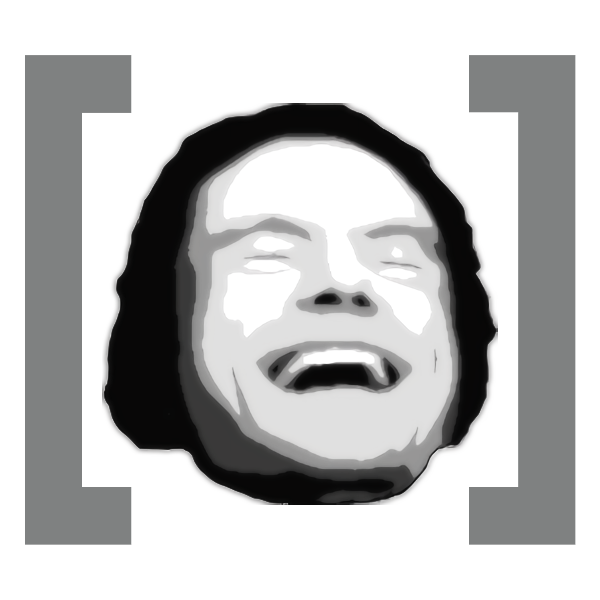dezhidki / Tommy
Programming Languages
Projects that are alternatives of or similar to Tommy
Tommy
Tommy is a single-file TOML reader and writer for C#.
This library is meant for small, cross-platform projects that want support the most .NET versions possible.
To use it, simply include Tommy.cs into your project and you're done!
Alternatively, you can obtain the prebuilt package from NuGet!
Features
- Full implementation of TOML 0.5.0 spec.
- Parser implemented with
TextReaderfor simplicity and vast input support (i.e. string inputs withStringReader, streams viaStreamReader, etc). - Parses TOML into a node-based structure that is similar to SimpleJSON.
- Basic support for parsing and saving comments.
- Supports .NET 3.5+, Mono, .NET Core!
- Uses C# 8 syntax for smaller file size.
- Small footprint (~39 KB compiled) compared to other similar C# libraries.
How to use
Parsing TOML file
The TOML file:
title = "TOML Example"
[owner]
name = "Tom Preston-Werner"
dob = 1979-05-27T07:32:00-08:00
[database]
server = "192.168.1.1"
ports = [ 8001, 8001, 8002 ]
connection_max = 5000
enabled = true
// Reference the Tommy namespace at the start of the file
using Tommy;
// Parse into a node
using(StreamReader reader = new StreamReader(File.OpenRead("configuration.toml")))
{
// Parse the table
TomlTable table = TOML.Parse(reader);
Console.WriteLine(table["title"]); // Prints "TOML Example"
// You can check the type of the node via a property and access the exact type via As*-property
Console.WriteLine(table["owner"]["dob"].IsDateTime) // Prints "True"
// You can also do both with C# 7 syntax
if(table["owner"]["dob"] is TomlDate date)
Console.WriteLine(date.OnlyDate); // Some types contain additional properties related to formatting
// You can also iterate through all nodes inside an array or a table
foreach(TomlNode node in table["database"]["ports"])
Console.WriteLine(node);
}
Note that TOML.Parse is just a shorthand for creating a TOMLParser object and parsing it. In essence, TOML.Parse is just simply a wrapper for the following code block:
TomlTable table;
using(TOMLParser parser = new TOMLParser(reader))
table = parser.Parse();
In some cases, you might want to write the snippet manually, since the TOML parser can contain some additional parsing options.
Catching parse errors
Tommy is an optimistic parser: when it encounters a parsing error, it does not stop the parsing process right away.
Instead, Tommy logs all parsing errors and throws them as a single TomlParseException. In addition to parsing errors,
the exception object also contains the partially parsed TOML file that you can still attempt to use at your own risk.
Here's an example of handling parsing errors:
TomlTable table;
try
{
// Read the TOML file normally.
table = TOML.Parse(reader);
} catch(TomlParseException ex)
{
// Get access to the table that was parsed with best-effort.
table = ex.ParsedTable;
// Handle syntax error in whatever fashion you prefer
foreach(TomlSyntaxException syntaxEx in ex.SyntaxErrors)
Console.WriteLine($"Error on {syntaxEx.Column}:{syntaxEx.Line}: {syntaxEx.Message}");
}
If you do not wish to handle exceptions, you can instead use TommyExtensions.TryParse().
Generating or editing a TOML file
Tommy supports implicit casting from most built-in types to make file generation easy.
// Reference the Tommy namespace at the start of the file
using Tommy;
// Generate a TOML file programmatically
TomlTable toml = new TomlTable
{
["title"] = "TOML Example",
// You can also insert comments before a node with a special property
["value-with-comment"] = new TomlString
{
Value = "Some value",
Comment = "This is just some value with a comment"
},
// You don't need to specify a type for tables or arrays -- Tommy will figure that out for you
["owner"] =
{
["name"] = "Tom Preston-Werner",
["dob"] = DateTime.Now
},
["array-table"] = new TomlArray
{
// This is marks the array as a TOML array table
IsTableArray = true,
[0] =
{
["value"] = 10
},
[1] =
{
["value"] = 20
}
},
["inline-table"] = new TomlTable
{
IsInline = true,
["foo"] = "bar",
["bar"] = "baz",
// Implicit cast from TomlNode[] to TomlArray
["array"] = new TomlNode[] { 1, 2, 3 }
}
};
// You can also define the toml file (or edit the loaded file directly):
toml["other-value"] = 10;
toml["value with spaces"] = new TomlString
{
IsMultiline = true,
Value = "This is a\nmultiline string"
};
// Write to a file (or any TextWriter)
// You can forcefully escape ALL Unicode characters by uncommenting the following line:
// TOML.ForceASCII = true;
using(StreamWriter writer = new StreamWriter(File.OpenWrite("out.toml")))
{
toml.WriteTo(writer);
// Remember to flush the data if needed!
writer.Flush();
}
The above code outputs the following TOML file:
title = "TOML Example"
# This is just some value with a comment
value-with-comment = "Some value"
inline-table = { foo = bar, bar = baz, array = [ 1, 2, 3, ], }
other-value = 10
"value with spaces" = """This is a
multiline string"""
[owner]
name = "Tom Preston-Werner"
dob = 2019-02-28 22:08:56
[[array-table]]
value = 10
[[array-table]]
value = 20
Collapsed values
Tommy supports collapsed values (i.e. values with keys of the form foo.bar). For that, simply set the CollapseLevel property of a value node.
By default, the collapse level for each TOML node is 0, which means that the node will appear under the table you define it in.
Setting collapse level one value higher will move the value one table higher in the hierarchy.
In other words, if you define the following table:
TomlTable table = new TomlTable {
["foo"] = new TomlTable {
["bar"] = new TomlTable {
["baz"] = new TomlString {
Value = "Hello, world!"
}
}
}
};
Will output the TOML file:
[foo.bar]
baz = "Hello, world!"
Adding CollapseLevel = 1 to foo.bar.baz will "collapse" the key by one level:
TomlTable table = new TomlTable {
["foo"] = new TomlTable {
["bar"] = new TomlTable {
["baz"] = new TomlString {
CollapseLevel = 1, // Here we collapse the foo.bar.baz by one level
Value = "Hello, world!"
}
}
}
};
[foo]
bar.baz = "Hello, world!"
Some notes about the writer
- The writer does not currently preserve the layout of the original document! This is to save size and keep things simple for now.
- The writer only uses basic strings for complex keys (i.e. no literal strings).
Optional extensions
In addition to main functionality, Tommy includes optional extensions located in TommyExtensions.cs.
The file is a collection of various functions that you might find handy, like TOMLParser.TryParse.
To use the extensions, simply include the file in your project. The extension methods will appear in types they are defined for.
Tests
Tommy's parser passes all syntax tests in the toml-tests test suite (with additional 0.5.0-specific tests from toml-test#51).
The parser passes some additional basic unit tests.