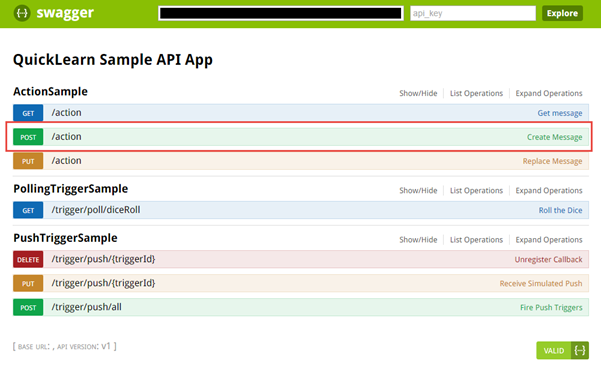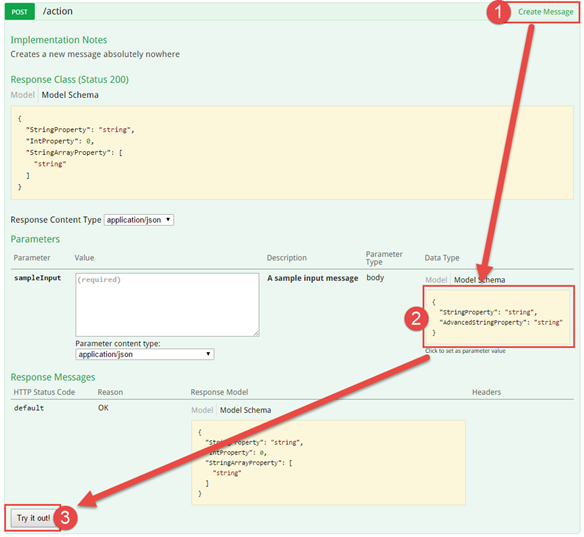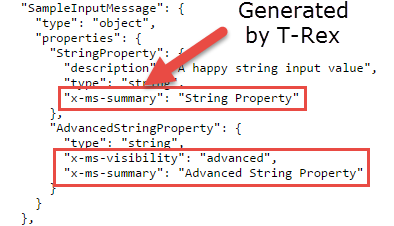T-Rex Metadata Library
QuickLearn's T-Rex Metadata Library enables you to quickly write Web API applications that are readily consumable from the Logic App Designer. It is implemented as a set of .NET Attributes that you can use to decorate methods, parameters, models and properties, and a set of filters for [Swashbuckle](https://github.com/domaindrivendev/Swashbuckle) that use those attributes to override the [swagger](https://swagger.io/) metadata generation.So let's go ahead and get started!
Getting Started
To get started, you will need to install the TRex NuGet package. From there, follow the instructions in the Enabling T-Rex Metadata Generation section, and then whichever other sections are applicable below. If you want to get straight to some working code, you can also look through the sample application which implements an API that demonstrates each of the core features of the T-Rex library.
Enabling T-Rex Metadata Generation
To enable T-Rex Metadata Generation, head over to the SwaggerConfig.cs file in the App_Start folder. Add the requisite using directive:
using TRex.Metadata;Then within the configure action passed to the EnableSwagger method, add the following line:
GlobalConfiguration.Configuration.EnableSwagger(c =>
{
c.SingleApiVersion("v1", "QuickLearn Sample API App");
c.ReleaseTheTRex(); // <-- This line does all of the magic
}).EnableSwaggerUi();Building an Action or Connector API App
If you are building an Action/Connector API App, T-Rex helps you make sure your actions look pretty within the Logic Apps designer, and within the generated swagger metadata. It does this through a set of custom .NET attributes.
The attribute that you will use most often is the Metadata attribute, which can be used to provide custom friendly names, descriptions, and visibility settings for each of your API App methods, parameters, or properties of the models used by your parameters.
To use this beast, you'll need to add a pesky using directive (CTRL+. is your friend if you just start typing the attribute without thinking about it):
using TRex.Metadata;Now that we have that out of the way, let's start with a typical Web API action method:
[HttpPost, Route]
[SwaggerOperation("PostInput")]
[SwaggerResponse(HttpStatusCode.OK, Type = typeof(SampleOutputMessage))]
public async Task<IHttpActionResult> Post([FromBody]SampleInputMessage sampleInput)
{
return await SampleOutputMessage.FromInputAsync(sampleInput);
}How do we make it look pretty in the Logic App designer? We simply replace the SwaggerOperation attribute with the T-Rex Metadata attribute.
Here it is in action, providing a friendly name and description for the action itself, and its parameter:
[HttpPost, Route]
[Metadata("Create Message", "Creates a new message absolutely nowhere")]
[SwaggerResponse(HttpStatusCode.OK, Type = typeof(SampleOutputMessage))]
public async Task<IHttpActionResult> Post([FromBody]
[Metadata("Sample Input", "A sample input message")]
SampleInputMessage sampleInput)
{
return await SampleOutputMessage.FromInputAsync(sampleInput);
}Where did the SwaggerOperation attribute go? Well, the Metadata attribute goes a step further than the SwaggerOperation attriubte. The SwaggerOperation attribute indicates what the id of the operation should be in the swagger metadata. The Metadata attribute indicates a friendly name from which an operation id is generated. If you type a friendly name that does not include spaces, it will be used directly as the operation id in the swagger metadata.
You're not limited to using the Metadata attribute on just actions or parameters though, you can bring it to your models as well:
public class SampleInputMessage
{
[Metadata("String Property", "A happy string input value")]
public string StringProperty { get; set; }
[Metadata(Visibility = VisibilityType.Advanced, FriendlyName = "Advanced String Property")]
public string AdvancedStringProperty { get; set; }
}The Metadata attribute accepts three values: FriendlyName, Description, and Visibility.
| Property | Description |
|---|---|
| FriendlyName | This is the name that will be used for the item in the Logic App designer. In some cases this will be adding an x-ms-summary object in the generated swagger metadata |
| Description | This text describes the item within the generated swagger metadata |
| Visibility | Default - The item shows by default in the Logic App designer, Advanced - The item shows whenever the user clicks the ellipses (...) button to see more, Internal - The item only appears in code view, Important - The item is especially highlighted in the designer |
It's pretty straight-forward stuff, eh? So how does the Logic App know what to show? It's ultimately reading the swagger metadata for the API.
If you fire up a new API App, you can see some of the information contained in the metadata yourself in a nice visual form by going to /swagger/ui/index.
In the example shown in the figure below, we find the Create Message action with its lovely friendly name being displayed.
Clicking on the action reveals not only the description that was contained in the metadata, but also a form that you can use to test the action.
So where is all of the metadata that we clearly added to the model for this action? It showed up in the Logic App designer, so surely it must live somewhere! Well, it's mostly stored in the form of vendor extensions to the swagger metadata. If you were to look at the raw metadata at /swagger/docs/v1 in this case, it would look something like this:
Well that's pretty cool, but what else can T-Rex do for me?
New Capabilities for Power Apps / Microsoft Flow
T-Rex is currently being updated to support new functionality within Power Apps and Microsoft Flow. At the moment, these features are only functioning in Microsoft Flow (since your custom API is treated as a Managed API and has access to the same dynamic schema/values functionality).
You can find this functionality in version 2.0.5 of the NuGet package.
What will I have to change in my code?
- Triggers as a concept have evolved into a completely different form in the new runtime/designer. Triggers can actually be used at any point of a Logic App -- they're not necessarily only triggering the flow -- the flow can pause and wait for an event and/or poll for data. As a result the Trigger attribute no longer serves the same purpose as it once did. You can currently build three types of triggers with T-Rex (1) Polling with a single returned result, (2) Polling with a returned batch of results that will each trigger their own flow, (3) Subscription based trigger (requires use of the CallbackUrl attribute somewhere in the response model).
- The UnregisterCallback attribute has been removed. The runtime simply performs a DELETE on the resource specified in the Location header when the callback is created. See sample here.
- The ResponseTypeLookup attribute has been removed. This has been replaced by the DynamicSchemaLookup attribute to be specified on a class that dervices from DynamicModelBase. See sample here.
What are the new features?
- Trigger attribute to be used with polling triggers/subscription triggers to identify the batch mode (treat trigger result as a sinlge item vs. treat trigger result as a batch) and pattern
- EventTriggered and EventWaitPoll extension methods that are compatible with new Logic Apps polling style. See sample here
- DynamicValueLookup attribute to be used with a parameter to define an operation to call to lookup possible values for a given parameter (emits x-ms-dynamic-values vendor extension). See sample here.
- DynamicSchemaLookup attribute to define an operation to call to lookup a JSON schema for a given model (emits x-ms-dynamic-schmea swagger vendor extension). See sample controller here, and dynamic model here.
- DynamicModelBase class to use as a base of your dynamic models (models for which you are using the DynamicSchemaLookup attribute). It has been designed to be backed by a JToken, and implicitly convertible to/from JToken. It can also be used as a dynamic. Properties added by classes deriving from this class will also be backed by the JToken during serialization/deserialization. See sample here.
Go Build Great Things!
Well, what are you waiting for? Reading documentation never built software. Go make mistakes, let those mistakes lead you into building great things!
Do I Have To Use This Library?
What if you don't want to use this library, and want to do it by hand instead? Well, you certainly can! There's decent write-ups and examples here and here. In fact, these write-ups are what informed a lot of my work here. So you do have a choice, and you can do what makes you the most happy :-)