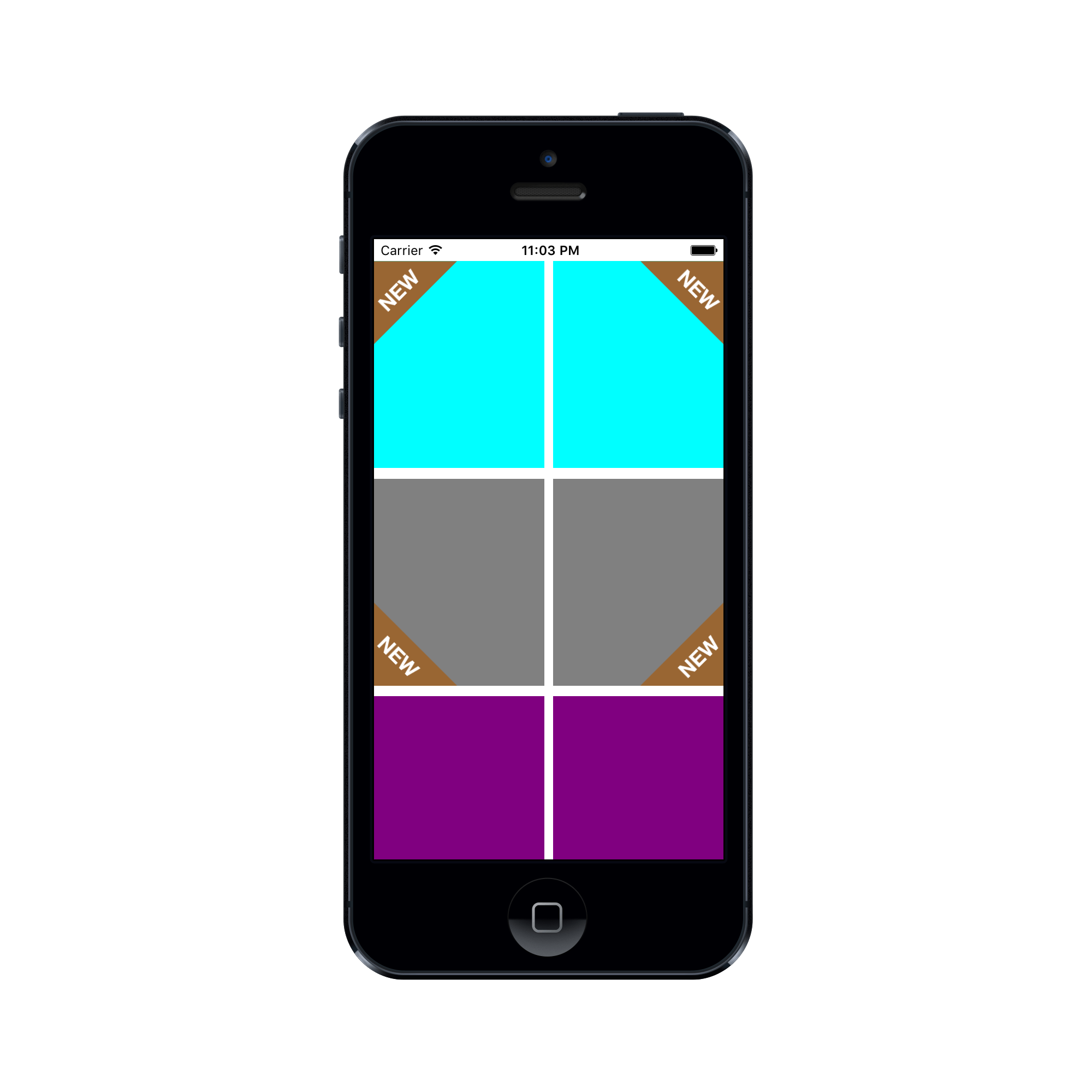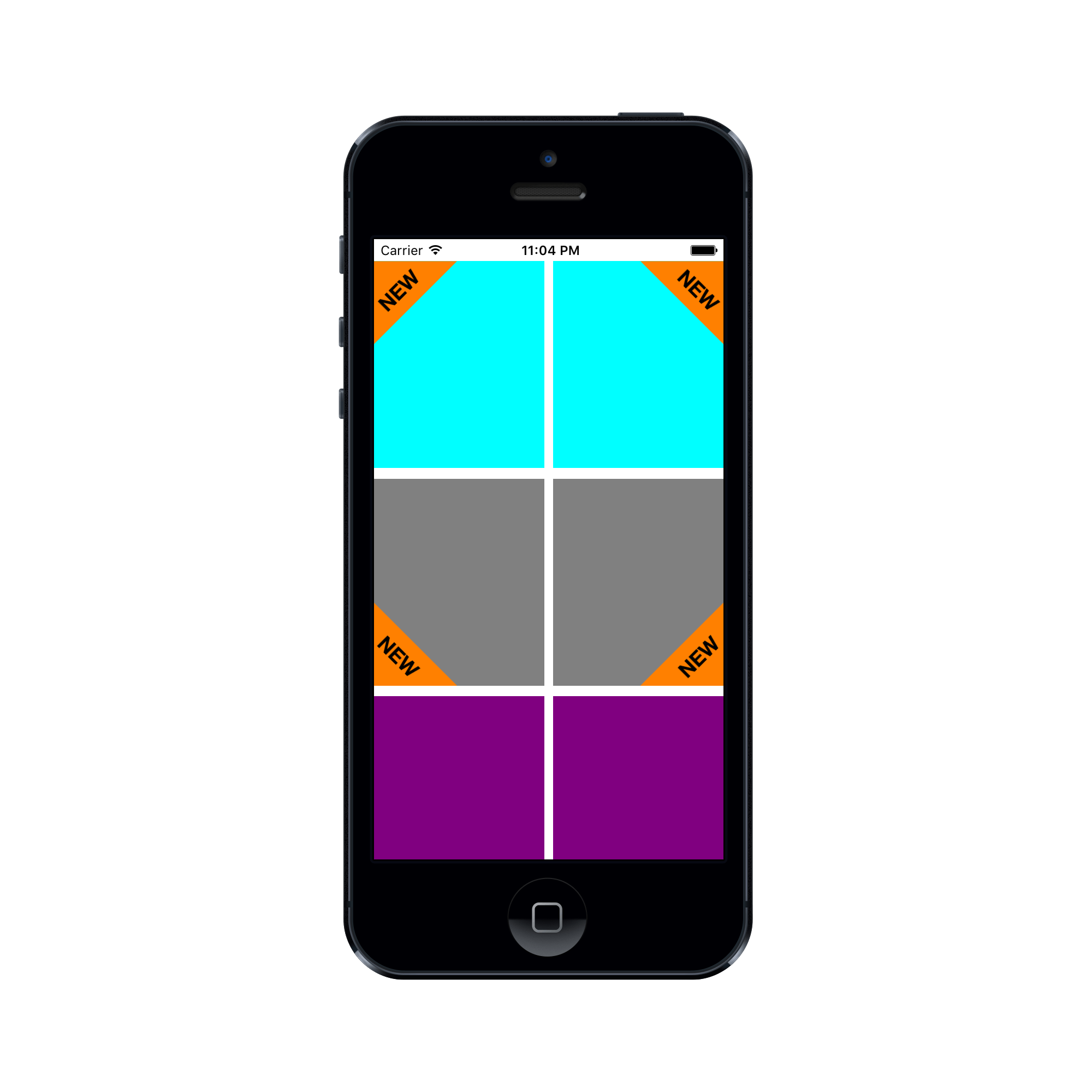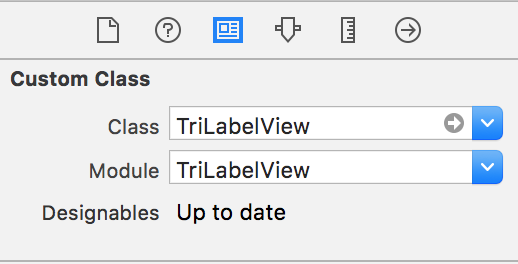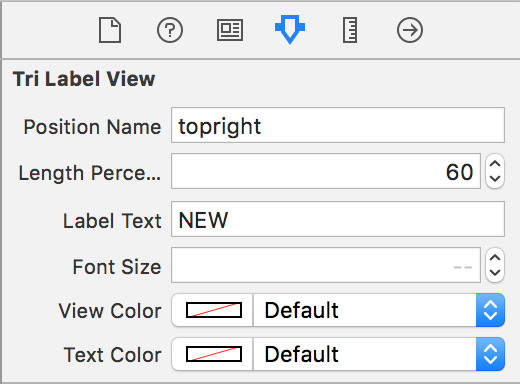mukeshthawani / Trilabelview
Licence: mit
A triangle shaped corner label view for iOS written in Swift.
Stars: ✭ 158
Programming Languages
swift
15916 projects
Projects that are alternatives of or similar to Trilabelview
Iblocalizable
Localize your views directly in Interface Builder with IBLocalizable
Stars: ✭ 463 (+193.04%)
Mutual labels: cocoapods, ui-components
Koyomi
Simple customizable calendar component in Swift 📆
Stars: ✭ 716 (+353.16%)
Mutual labels: cocoapods, ui-components
Faqview
An easy to use FAQ view for iOS written in Swift
Stars: ✭ 462 (+192.41%)
Mutual labels: cocoapods, ui-components
Containercontroller
UI Component. This is a copy swipe-panel from app: Apple Maps, Stocks. Swift version
Stars: ✭ 273 (+72.78%)
Mutual labels: cocoapods, ui-components
Slidingtabbar
A custom TabBar view with sliding animation written in Swift.
Stars: ✭ 84 (-46.84%)
Mutual labels: cocoapods, ui-components
Wstagsfield
An iOS text field that represents tags, hashtags, tokens in general.
Stars: ✭ 1,013 (+541.14%)
Mutual labels: cocoapods, ui-components
Multiprogressview
📊 An animatable view that depicts multiple progresses over time. Modeled after UIProgressView
Stars: ✭ 614 (+288.61%)
Mutual labels: cocoapods, ui-components
Abexpandableview
Expandable, collapsible, filterable and single/multi selectable table view.
Stars: ✭ 138 (-12.66%)
Mutual labels: cocoapods, ui-components
Rsformview
A Cocoapods library designed to easily create forms with multiple data entry fields
Stars: ✭ 84 (-46.84%)
Mutual labels: cocoapods, ui-components
Nim ios uikit
网易云信 iOS UI 组件,提供聊天界面,文本消息,图片消息,语音消息,视频消息,地理位置消息,自定义消息(阅后即焚)等消息示例。#推荐客户得比特币,首次推荐得0.02BTC,连续推荐得0.03BTC/单,上不封顶。点击参与https://yunxin.163.com/promotion/recommend
Stars: ✭ 1,326 (+739.24%)
Mutual labels: cocoapods, ui-components
Bekcurvetabbar
Full Customizable Tabbar with IBInspectables
Stars: ✭ 144 (-8.86%)
Mutual labels: cocoapods, ui-components
Igniteui Angular Wrappers
Ignite UI Angular component extensions by Infragistics
Stars: ✭ 150 (-5.06%)
Mutual labels: ui-components
Underlinetextfield
Simple UITextfield Subclass with state
Stars: ✭ 156 (-1.27%)
Mutual labels: cocoapods
Heapinspector For Ios
Find memory issues & leaks in your iOS app without instruments
Stars: ✭ 1,819 (+1051.27%)
Mutual labels: cocoapods
Wobbly
(Animate CSS) animations for iOS. An easy to use library of iOS animations. As easy to use as an easy thing.
Stars: ✭ 150 (-5.06%)
Mutual labels: cocoapods
Svelte Chota
Svelte UI components based on super lightweight chota CSS framework.
Stars: ✭ 157 (-0.63%)
Mutual labels: ui-components
Alerttoast
Create Apple-like alerts & toasts using SwiftUI
Stars: ✭ 151 (-4.43%)
Mutual labels: ui-components
Pscarouselview
A drop-in carousel view. Most of Apps put it in their first screen.
Stars: ✭ 149 (-5.7%)
Mutual labels: cocoapods
Cminputview
💪之前代码是基于UITextView进行的封装,侵入性较强,不方便使用,现使用Category重构代码,支持Cocoapods
Stars: ✭ 149 (-5.7%)
Mutual labels: cocoapods
A triangle shaped corner label view for iOS written in Swift.
- This view is a subclass of UIView.
- It can be created and customized from the Storyboard or from the code.
Setup with CocoaPods
If you are using CocoaPods add this text to your Podfile
and run pod install.
use_frameworks!
target 'Your target name'
pod 'TriLabelView'
Or Add source
Simply add TriLabelView.swift file to you project.
Usage
Creating a view from the code
let triLabelView = TriLabelView(frame:CGRect)
view.addSubview(triLabelView)
Customization
// Change Text
triLabelView.labelText = "NEW"
// Adjust Length Percentage
// You can update this to set percentage value of this
// view to that of the superview.
// Default value is 50.0
triLabelView.lengthPercentage = 60.0
You can set the position of view with .TopLeft being the default. The following positions are available
public enum Position:String {
case TopLeft
case TopRight
case BottomRight
case BottomLeft
}
You can update text color, font and background color
triLabelView.textColor = UIColor.yellowColor()
triLabelView.labelFont = UIFont.systemFont(ofSize: 15)
triLabelView.viewColor = UIColor.brownColor()
Creating a view from the storyboard
-
If you already have a view where you want to use then set it's
classtoTriLabelViewin identity inspector. -
Or drag a View from object library and then change it's
classtoTriLabelViewin identity inspector. -
Set the
moduleproperty toTriLabelView.
- Customize the view properties in the attributes inspector.
Requirements
- Swift 3 / Xcode 8
- iOS 9.3
Author
Contributing
Feature requests, bug reports, and pull requests are all welcome.
License
Copyright (c) 2016 Mukesh Thawani. Release under the MIT License.
Note that the project description data, including the texts, logos, images, and/or trademarks,
for each open source project belongs to its rightful owner.
If you wish to add or remove any projects, please contact us at [email protected].