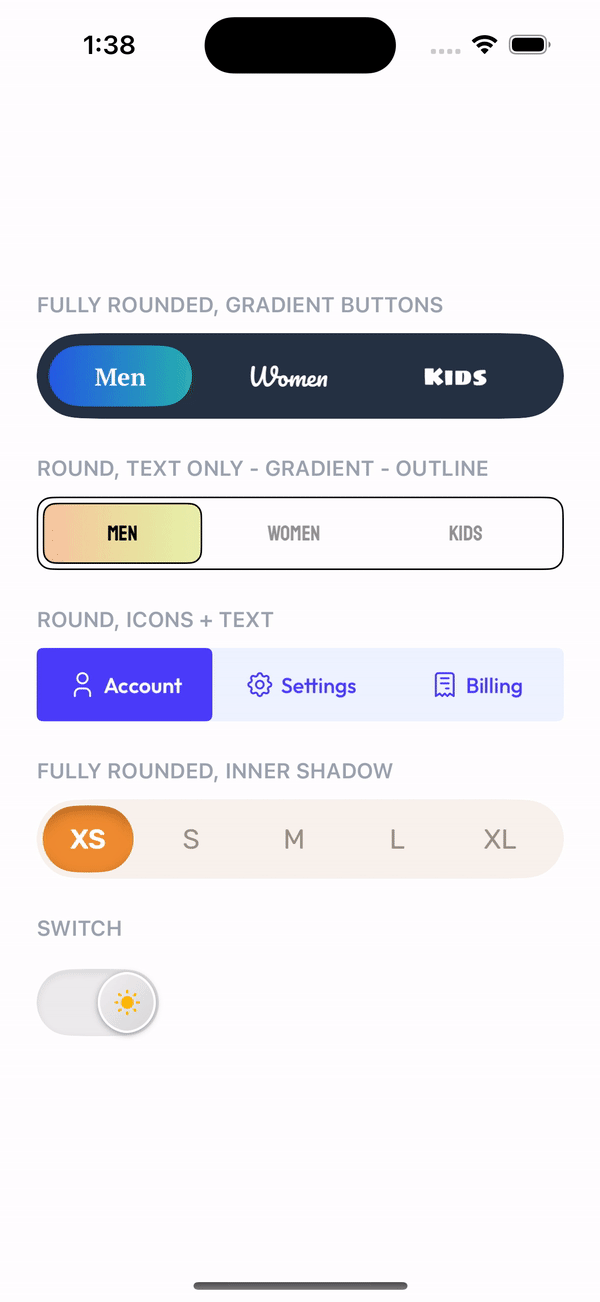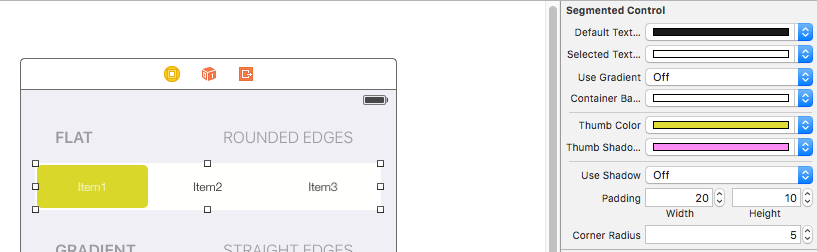tapptitude / Ttsegmentedcontrol
Projects that are alternatives of or similar to Ttsegmentedcontrol
TTSegmentedControl
About
An elegant, animated and customizable segmented control for iOS.
This project is maintained by Tapptitude, a mobile app development agency specialized in building high-quality iOS and Android mobile apps, for startups and brands alike. A lively team of skilled app developers and app designers based in Europe, we provide full-stack mobile app development services to entrepreneurs looking to innovate on mobile.
Features:
- Variable number of items
- Animated transition
- Bounce animation
- Fully configurable (color, gradient, shadow, corner radius)
- Designable into Interface Builder
Requirements
- iOS 8.0+
- Xcode 7.3+
Installation
CocoaPods
Swift 5.0
pod 'TTSegmentedControl', '~>0.4.9'
Swift 4.2
pod 'TTSegmentedControl', '~>0.4.8'
Swift 4.0
pod 'TTSegmentedControl', '~>0.4.6'
Swift 3.X
pod 'TTSegmentedControl', '~>0.3'
Swift 2.x
pod 'TTSegmentedControl', '0.1.1'
Carthage
github "tapptitude/TTSegmentedControl"
Manually
Add the TTSegmentedControl.swift file to your project.
Usage
- Programatic:
let segmentedControl = TTSegmentedControl()
segmentedControl.allowChangeThumbWidth = false
segmentedControl.frame = CGRect(x: 50, y: 200, width: 100, height: 50)
segmentedControl.didSelectItemWith = { (index, title) -> () in
print("Selected item \(index)")
}
view.addSubview(segmentedControl)
- Interface Builder:
Add a UIView and set it's class to TTSegmentedControl. You can customize the control directly from the interface builder.
How to customize?
Checkout the playground and see how to implement and customize the SegmentedControl.
pod try TTSegmentedControl
In order to customize the segmented control you'll have to edit it's properties.
segmentedControl.defaultTextColor = UIColor.blackColor()
segmentedControl.selectedTextColor = UIColor.whiteColor()
segmentedControl.thumbGradientColors = [UIColor.redColor(), UIColor.blueColor()]
segmentedControl.useShadow = true
You can add image instead of title.
// ask segmented control to initialize all elements internally
segmentedControl.layoutSubviews()
let imageAttachment = NSTextAttachment()
imageAttachment.image = image
imageAttachment.bounds = CGRect(x: 0, y: -5, width: 20, height: 20)
let attributes = NSAttributedString(attachment: imageAttachment)
segmentedControl.changeAttributedTitle(attributes, selectedTile: attributes, atIndex: atIndex)
Or combine them.
// ask segmented control to initialize all elements internally
segmentedControl.layoutSubviews()
let imageAttachment = NSTextAttachment()
imageAttachment.image = image
imageAttachment.bounds = CGRect(x: 0, y: -5, width: 20, height: 20)
let attributes = segmentedControl.attributedDefaultTitles.first?.mutableCopy() as! NSMutableAttributedString
attributes.append(NSAttributedString(attachment: imageAttachment))
let selectedAttributes = segmentedControl.attributedSelectedTitles.first?.mutableCopy() as! NSMutableAttributedString
selectedAttributes.append(NSAttributedString(attachment: imageAttachment))
segmentedControl.changeAttributedTitle(attributes, selectedTile: selectedAttributes, atIndex: atIndex)
Contribution
Feel free to Fork, submit Pull Requests or send us your feedback and suggestions!
License
TTSegmentedControl is available under the MIT license. See the LICENSE file for more info.