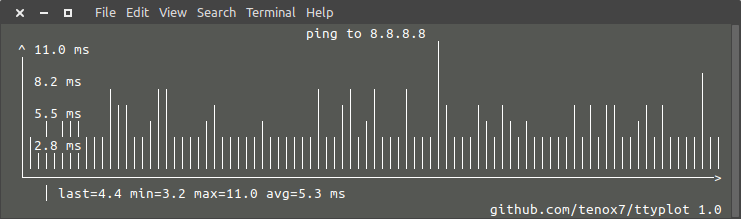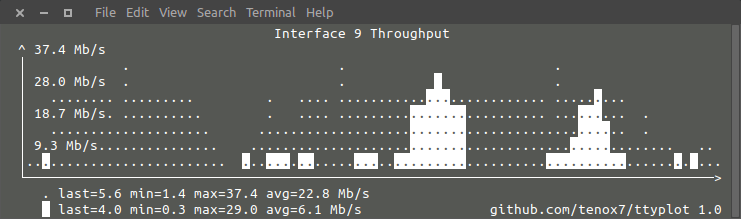tenox7 / Ttyplot
Programming Languages
Projects that are alternatives of or similar to Ttyplot
ttyplot
a realtime plotting utility for terminal with data input from stdin / pipe
takes data from standard input / unix pipeline, most commonly some tool like ping, snmpget, netstat, ip link, ifconfig, sar, vmstat, etc. and plots in text mode on a terminal in real time, for example a simple ping:
supports rate calculation for counters and up to two graphs on a single display using reverse video for second line, for example snmpget, ip link, rrdtool, etc:
get
ubuntu
snap install ttyplot
debian
curl -LO https://github.com/tenox7/ttyplot/releases/download/1.4/ttyplot_1.4-1.deb && sudo apt install ./ttyplot_1.4-1.deb
macOS
brew install ttyplot
for other platforms see releases tab
examples
cpu usage from vmstat using awk to pick the right column
vmstat -n 1 | gawk '{ print 100-int($(NF-2)); fflush(); }' | ttyplot
cpu usage from sar with title and fixed scale to 100%
sar 1 | gawk '{ print 100-int($NF); fflush(); }' | ttyplot -s 100 -t "cpu usage" -u "%"
memory usage from sar, using perl to pick the right column
sar -r 1 | perl -lane 'BEGIN{$|=1} print "@F[5]"' | ttyplot -s 100 -t "memory used %" -u "%"
memory usage on macOS
vm_stat 1 | awk '{ print int($2)*4096/1024^3; fflush(); }' | ttyplot -t "MacOS Memory Usage" -u GB
number of processes in running and io blocked state
vmstat -n 1 | perl -lane 'BEGIN{$|=1} print "@F[0,1]"' | ttyplot -2 -t "procs in R and D state"
load average via uptime and awk
{ while true; do uptime | gawk '{ gsub(/,/, ""); print $(NF-2) }'; sleep 1; done } | ttyplot -t "load average" -s load
ping plot with sed
on macOS change -u to -l
ping 8.8.8.8 | sed -u 's/^.*time=//g; s/ ms//g' | ttyplot -t "ping to 8.8.8.8" -u ms
wifi signal level in -dBM (higher is worse) using iwconfig
{ while true; do iwconfig 2>/dev/null | grep "Signal level" | sed -u 's/^.*Signal level=-//g; s/dBm//g'; sleep 1; done } | ttyplot -t "wifi signal" -u "-dBm" -s 90
cpu temperature from proc
{ while true; do awk '{ printf("%.1f\n", $1/1000) }' /sys/class/thermal/thermal_zone0/temp; sleep 1; done } | ttyplot -t "cpu temp" -u C
fan speed from lm-sensors using grep, tr and cut
{ while true; do sensors | grep fan1: | tr -s " " | cut -d" " -f2; sleep 1; done } | ttyplot -t "fan speed" -u RPM
memory usage from rrdtool and collectd using awk
{ while true; do rrdtool lastupdate /var/lib/collectd/rrd/$(hostname)/memory/memory-used.rrd | awk 'END { print ($NF)/1024/1024 }'; sleep 1; done } | ttyplot -m $(awk '/MemTotal/ { print ($2)/1024 }' /proc/meminfo) -t "Memoru Used" -u MB
bitcoin price chart using curl and jq
{ while true; do curl -sL https://api.coindesk.com/v1/bpi/currentprice.json | jq .bpi.USD.rate_float; sleep 600; done } | ttyplot -t "bitcoin price" -u usd
stock quote chart
{ while true; do curl -sL https://api.iextrading.com/1.0/stock/googl/price; echo; sleep 600; done } | ttyplot -t "google stock price" -u usd
prometheus load average via node_exporter
{ while true; do curl -s http://10.4.7.180:9100/metrics | grep "^node_load1 " | cut -d" " -f2; sleep 1; done } | ttyplot
network/disk throughput examples
ttyplot supports two line plot for in/out or read/write
snmp network throughput for an interface using snmpdelta
snmpdelta -v 2c -c public -Cp 10 10.23.73.254 1.3.6.1.2.1.2.2.1.{10,16}.9 | gawk '{ print $NF/1000/1000/10; fflush(); }' | ttyplot -2 -t "interface 9 throughput" -u Mb/s
local network throughput for all interfaces combined from sar
sar -n DEV 1 | gawk '{ if($6 ~ /rxkB/) { print iin/1000; print out/1000; iin=0; out=0; fflush(); } iin=iin+$6; out=out+$7; }' | ttyplot -2 -u "MB/s"
disk throughput from iostat
iostat -xmy 1 nvme0n1 | stdbuf -o0 tr -s " " | stdbuf -o0 cut -d " " -f 4,5 | ttyplot -2 -t "nvme0n1 throughput" -u MB/s
rate calculator for counters
ttyplot also supports counter style metrics, calculating rate by measured time difference between samples
snmp network throughput for an interface using snmpget
{ while true; do snmpget -v 2c -c public 10.23.73.254 1.3.6.1.2.1.2.2.1.{10,16}.9 | awk '{ print $NF/1000/1000; }'; sleep 10; done } | ttyplot -2 -r -u "MB/s"
local interface throughput using ip link and jq
{ while true; do ip -s -j link show enp0s31f6 | jq .[].stats64.rx.bytes/1024/1024,.[].stats64.tx.bytes/1024/1024; sleep 1; done } | ttyplot -r -2 -u "MB/s"
prometheus node exporter disk throughput for /dev/sda
{ while true; do curl -s http://10.11.0.173:9100/metrics | awk '/^node_disk_.+_bytes_total{device="sda"}/ { printf("%f\n", $2/1024/1024); }'; sleep 1; done } | ttyplot -r -2 -u MB/s -t "10.11.0.173 sda writes"
network throughput from collectd with rrdtool and awk
{ while true; do rrdtool lastupdate /var/lib/collectd/rrd/$(hostname)/interface-enp1s0/if_octets.rrd | awk 'END { print ($2)/1000/1000, ($3)/1000/1000 }'; sleep 10; done } | ttyplot -2 -r -t "enp1s0 throughput" -u MB/s
flags
ttyplot [-2] [-r] [-c plotchar] [-s scale] [-m max] [-t title] [-u unit]
-2 read two values and draw two plots, the second one is in reverse video
-r rate of a counter (divide value by measured sample interval)
-c character to use for plot line, eg @ # % . etc
-e character to use for plot error line when value exceeds hardmax (default: e)
-s initial scale of the plot (can go above if data input has larger value)
-m maximum value, if exceeded draws error line (see -e), plot scale is fixed
-t title of the plot
-u unit displayed beside vertical bar
issues
stdio buffering
by default in unix stdio is buffered, you can work around it in various ways also this
ttyplot quits when tere is no more data
it's by design, you can work around by adding sleep, read or cat:
{ echo 1 2 3; cat; } | ttyplot
ttyplot erases screen when exiting
it's because of alternate screen in xterm-ish terminals, if you use one of these this will likely work around it:
echo 1 2 3 | TERM=vt100 ttyplot
you can also permanently fix terminfo entry (this will make a copy in $HOME/.terminfo/):
infocmp -I $TERM | sed -e 's/smcup=[^,]*,//g' -e 's/rmcup=[^,]*,//g' | tic -
when running interactively and non-numeric data is entered (eg some key) ttyplot hangs
press ctrl^j to re-set
legal stuff
License: Apache 2.0
Copyright (c) 2013-2018 Antoni Sawicki
Copyright (c) 2019-2020 Google LLC