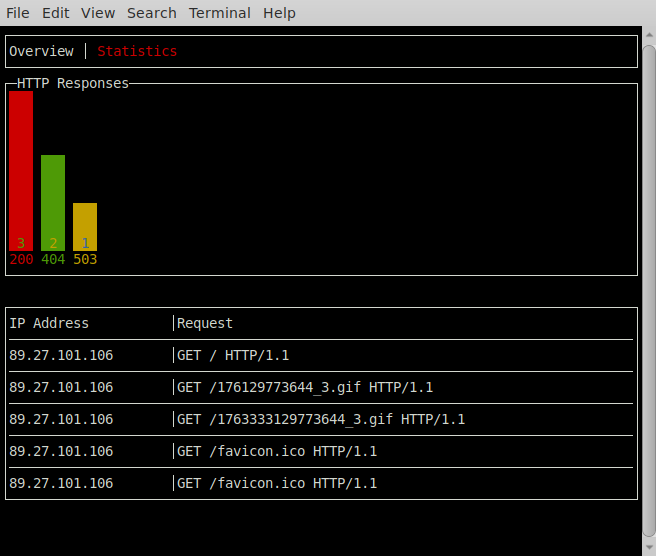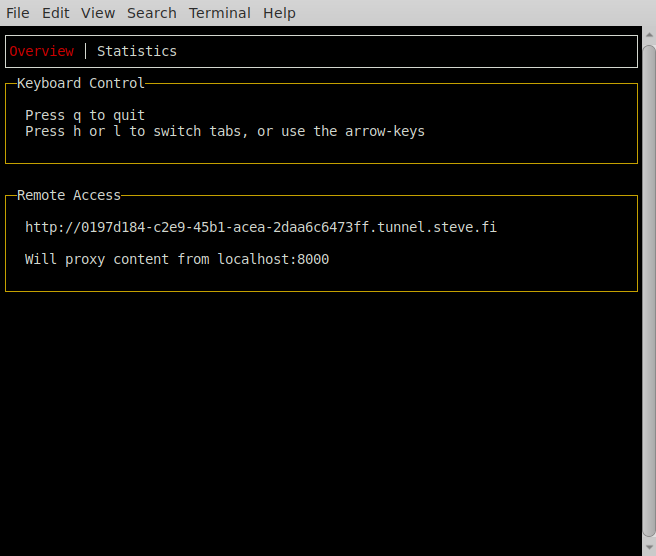skx / Tunneller
Projects that are alternatives of or similar to Tunneller
Table of Contents
tunneller
Tunneller allows you to expose services which are running on localhost, or on your local network, to the public internet.
This is very useful for testing webhooks, the generation of static-site compilers, and similar things.
NOTE: There is a public end-point I host, you SHOULD NOT rely upon it. It might come and go. It is not secure.
There is a basic GUI present to allow you to view status-codes, and the most recent few requests:
Overview
Assuming you have a service running within your local network, perhaps a HTTP server you could access via http://localhost:8080/, you can expose that to the public-internet by running:
$ tunneller client -expose localhost:8080
This will show you initial page of the GUI, letting you know how you can access your resource externally:
As the name implies there is a central-host involved which is in charge of routing/proxying to your local network - in this case that central host is tunnel.steve.fi - the reason this project exists is not to host a general-purpose end-point, but instead to allow you to host your own.
In short this project is designed to be a self-hosted alternative to software such as ngrok.
So remember:
NOTE: There is a public end-point I host, you SHOULD NOT rely upon it. You should configure your own server, and use it.
How it works
When a client is launched it creates a connection to a message-bus running on the default remote end-point, tunnel.steve.fi, it keeps that connection alive waiting for instructions.
When a request comes in for foo.tunnel.steve.fi the server will submit a command for the client to make the appropriate request by publishing a message upon the topic the client is listening to. (Each client has a name, and listens to its own topic).
In short:
- The server sends a "Fetch this URL" request to the client.
- The client makes the request to fetch the URL
- This will succeed, because the client is running inside your network and can access localhost, and any other "internal" resources.
- The response is sent back to the server.
- And from there it is routed back to the requested web-browser.
Because the client connects directly to a message-bus there is always the risk that malicious actors will inject fake requests, attempting to scan, probe, and otherwise abuse your local network.
Installation
There are two ways to install this project from source, which depend on the version of the go version you're using.
NOTE: If you prefer you can find binary releases upon our release page
Source Installation go <= 1.11
If you're using go before 1.11 then the following command should fetch/update tunneller, and install it upon your system:
$ go get -u github.com/skx/tunneller
Source installation go >= 1.12
If you're using a more recent version of go (which is highly recommended), you need to clone to a directory which is not present upon your GOPATH:
git clone https://github.com/skx/tunneller
cd tunneller
go install
If you don't have a golang environment setup you should be able to download a binary for GNU/Linux from our release page.
Installation of your self-hosted Server
If you wish to host your own central-server this is how to do it:
- Create a DNS-entry
tunnel.example.com, pointing to your host. - Create a wildcard DNS entry for
*.tunnel.example.comto point to the same host. - Setup and configure mosquitto queue running on that same host.
- See mq/ for details there.
- Don't forget to ensure that the MQ-service is publicly visible, by opening a firewall hole for port
1883if required.
Of course security is important, so you should ensure that your message-bus is only reachable by clients you trust to expose their services. (i.e. Your VPN and office range(s).)
Github Setup
This repository is configured to run tests upon every commit, and when pull-requests are created/updated. The testing is carried out via .github/run-tests.sh which is used by the github-action-tester action.
Releases are automated in a similar fashion via .github/build, and the github-action-publish-binaries action.