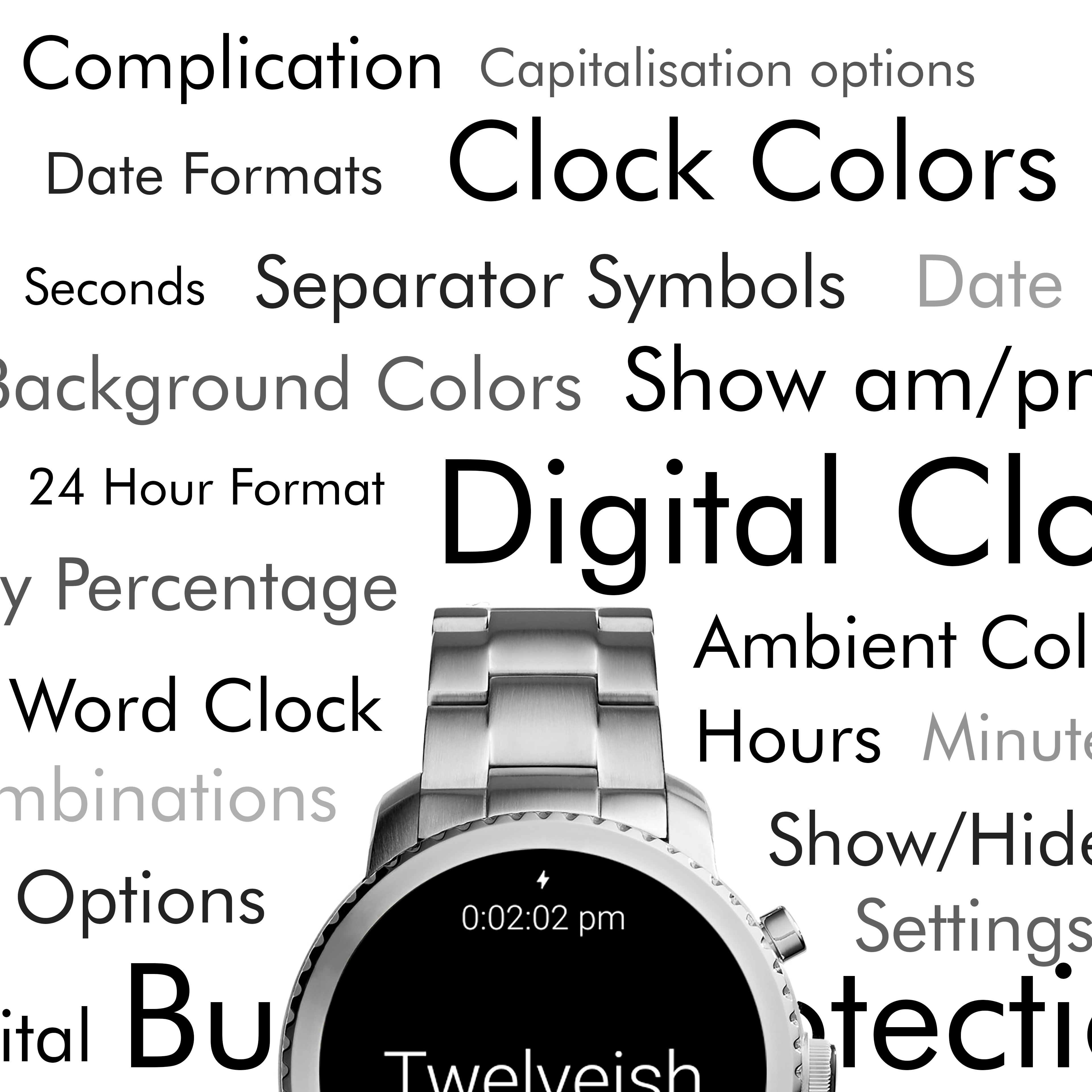Twelveish - Watch face for Wear OS (Android Wear)
Twelveish is a unique Wear OS (Android Wear) Watch Face that displays the approximate time in words (in multiple languages). It also shows the exact time (digital clock) and day of the week on the top, date and battery percentage slightly below, a complication on the bottom (on all Wear OS versions and Android Wear versions 2.0 and greater). On top of that, Twelveish is extremely customizable, completely free and open-source.
Download on the Google Play store.
Foreword
Project was started before learning any best practises or gaining experiance through work or studies and was intended to gain this experience. There are many things I would change and refactor if I were to start this project again. For now, it stays as a reminder of where it all started.
Features
In addition to what has been mentioned in the description above, Twelveish offers:
- Over 30 background colors to choose from
- Over 30 main and secondary colors both for active mode and ambient
- 3 complications (2 round, 1 long or round)
- Option to disable tapping on complications - useful if you constantly open them by accident
- 16 different date format combinations
- 5 capitalization options
- 12 and 24 hour digital and word clock formats
- show/hide almost any info (digital and word clocks, date, battery percentage, complication) with different combinations both for active and ambient modes
- 14 languages (Dutch, English, Finnish, French, German, Greek, Hungarian, Italian, Lithuanian, Norwegian, Portuguese, Russian, Spanish and Swedish)
- 11 fonts that are compatible with all languages
- Wear OS (Android Wear) 1.5 and above support
- Chin (flat tire) support
- Square screen support
Most of the settings above can be set to be different for active and ambient modes, making your watch face even more unique.
Installation
You can install Twelveish directly from your computer. Method below describes how to run Twelveish directly from the code and not how to sideload already precompiled .apk file. Instructions assume your watch (or phone) is connected to your computer (either via USB, Wi-Fi, Bluetooth or else). You can always install Twelveish directly from your watch (Wear OS and Android Wear version 2.0 and greater) or by installing companion app on your phone first. Download on the Google Play store.
Prerequisites
- Android SDK v28
- Latest Android Build Tools
- Android Support Repository
- Latest Android Studio (recommended) or other IDE
- Developer options and ADB debugging enabled
Installing
- Download the source code or clone the repository.
- Open Android Studio and choose "Open an Existing Android Studio Project".
- Choose module "app" for Watch Face or "phone" for a companion app.
- Click the Run button.
Versioning
From version 1.1.1 upwards, Twelveish versioning follows this scheme:
-
Version code: number of commits to this repository.
-
Version name: x.y.z, where z increases by 1 with at least one fix compared to the previous version, y increases by 1 with at least one new feature. y and x additionally increase by 1 if the number after it reaches 10. In that case the number that reaches 10 reverts back to 0.
Versions 1.0.0-1.0.5 followed this scheme:
-
Version code: number of commits to this repository
-
Version name: 1.0.x, where x is the release number -1.
Phone/companion app (module "phone") follows the same versioning except that the version code is always smaller by 1.
Privacy policy
Twelveish does not send any anonymous or personally identifiable information - Twelveish does not have an internet permission. Twelveish may locally store complication data to display it on the watch face which Twelveish does not have any control over. This information is not send anywhere else and may be deleted in the OS settings (by pressing "Clear data").
Author
More information about me and my projects: https://rokasjankunas.com
Acknowledgments
Logo: @elawhatson
Translations:
-
Dutch: eelcovb @m3ssage
-
Finnish: Lari Palander @oh2fhf
-
French: Kyl12
-
German: Robin Roschlau @roschlau
-
Greek: Lefteris Popoff
-
Hungarian: Richard Hriech @richardSin501
-
Italian: Luigi Violin
-
Norwegian: Johnny Wiig
-
Portuguese: Emanuel Teixeira
-
Spanish: David Amian Valle @amian84
-
Spanish (improvement): Marco Martinez
-
Swedish: Max Sonneby @StoreMax
License
Twelveish is licensed under "GNU GPLv3" license. Copyright laws apply.
Copyright © 2018 Rokas Jankūnas (LayoutXML)