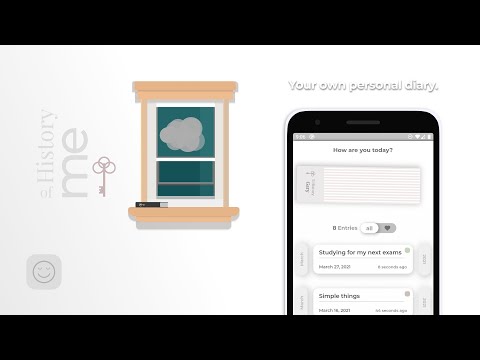What is History of Me?
Your own personal diary
History of Me wants to be your own personal diary in the digital age. Browse through all of your diary entries and organize your writings. Create, edit and read individual entries and relive your memories. Track your mood and feelings. History of Me offers a digital bookmark you can customize yourself. This app will store your data only on your device. No one else but you will be able to read your diary!
Now available on the Play Store.
Trailer
Screenshots
| Browse through your memories | Read your diary entries |
|---|---|
 |
 |
| Edit your entry | Customize your bookmark |
|---|---|
 |
 |
Getting Started with Flutter
For help getting started with Flutter, view our online documentation, which offers tutorials, samples, guidance on mobile development, and a full API reference.
Build from Source
To build this app, Flutter should be installed on your computer and should be added to your system path environment variable. Visit the install guide available on the Flutter website to get started.
Clone the repository and run the app using the Flutter Engine on your local device:
git clone https://github.com/litlifesoftware/HistoryOfMe.git
cd HistoryOfMe
flutter run
Signing
In order to create signed APK files to upload to various app stores, you have to specify a keystore location inside the android\key.properties file. This file should link to a keystore stored on your local hard drive. Follow Flutter's deployment guidelines to create your own keystore required to generate verified APK files. Keystores are generated using Java's built-in library. You can generate the JSK files using Android Studio. Visit Oracle's Java documentation for a step-by-step tutorial.
If you are using Windows and you are working in a workspace on your desktop, your keystore.properties file might look similar like this:
storePassword=YOUR_STORE_PASSWORD
keyPassword=YOUR_KEY_PASSWORD
keyAlias=key
# Set the storeFile path to the current work directory
storeFile=C:\\Users\\Username\\Desktop\\Flutter Working Copy\\Android Keystore\\your_keystore.jksAnd if you are using Linux-based systems, your keystore.properties file might look like this:
storePassword=YOUR_STORE_PASSWORD
keyPassword=YOUR_KEY_PASSWORD
keyAlias=key
# Set the storeFile path to the current work directory
storeFile=/home/username/Desktop/Flutter\ Working\ Copy/Android\ Keystore/your_keystore.jksThough it's recommended, keep in mind that signing your binaries is not required to run them on your device. You can use the debug build configuration for developing and testing this app. Or you can restore the build.gradle file to the default configuration if you don't want to ship signed release binaries.
Localization
Localizations are implemented in the AppLocalizations class (/localization). There are English and German localizations available for this app (/localization/languages).
Dependencies
History Of Me uses the following Dart dependencies in order to implement certain features and functionality:
- leitmotif
A collection of widgets and screens for Flutter implementing the Leitmotif Design Language. More information
- lit_localization_service
LitLocalizationService enables you to parse JSON files storing your localization data. More information
- lit_relative_date_time
LitRelativeDateTime enables you to display differences in Time in human-readable format. More information
- intl (Used for localization)
- package_info (Used to detect the platform)
- url_launcher (Used to redirect users to websites)
- hive (Used as persistent storage)
- hive_flutter (Flutter Addon for Hive)
- hive_generator (Addon for Hive)
- build_runner (Used to generate Adapter classes for Hive data models)
- flutter_launcher_icon (Used to generate Android/iOS Launcher Icons)
Status
History of Me is now available on Google Play. Production binaries/APKs are also available on the Release Section. Additional features are coming in next releases. This app is currently localized in:
EnglishGerman
Pre-Release Setup
While under History of Me's development, the leitmotif dependency is likely set to the git repository as source location. The package will be updated rather frequently, so keep in mind to update your Flutter packages if you encounter issues on your local copy by running flutter pub upgrade
git:
url: https://github.com/litlifesoftware/leitmotif.gitLicense
Google Play and the Google Play logo are trademarks of Google Inc.
All images in the assets/images folder are licensed under the CC-BY.
Everything else in this repository including the source code is distributed under the
BSD 3-Clause license as specified in the LICENSE file.