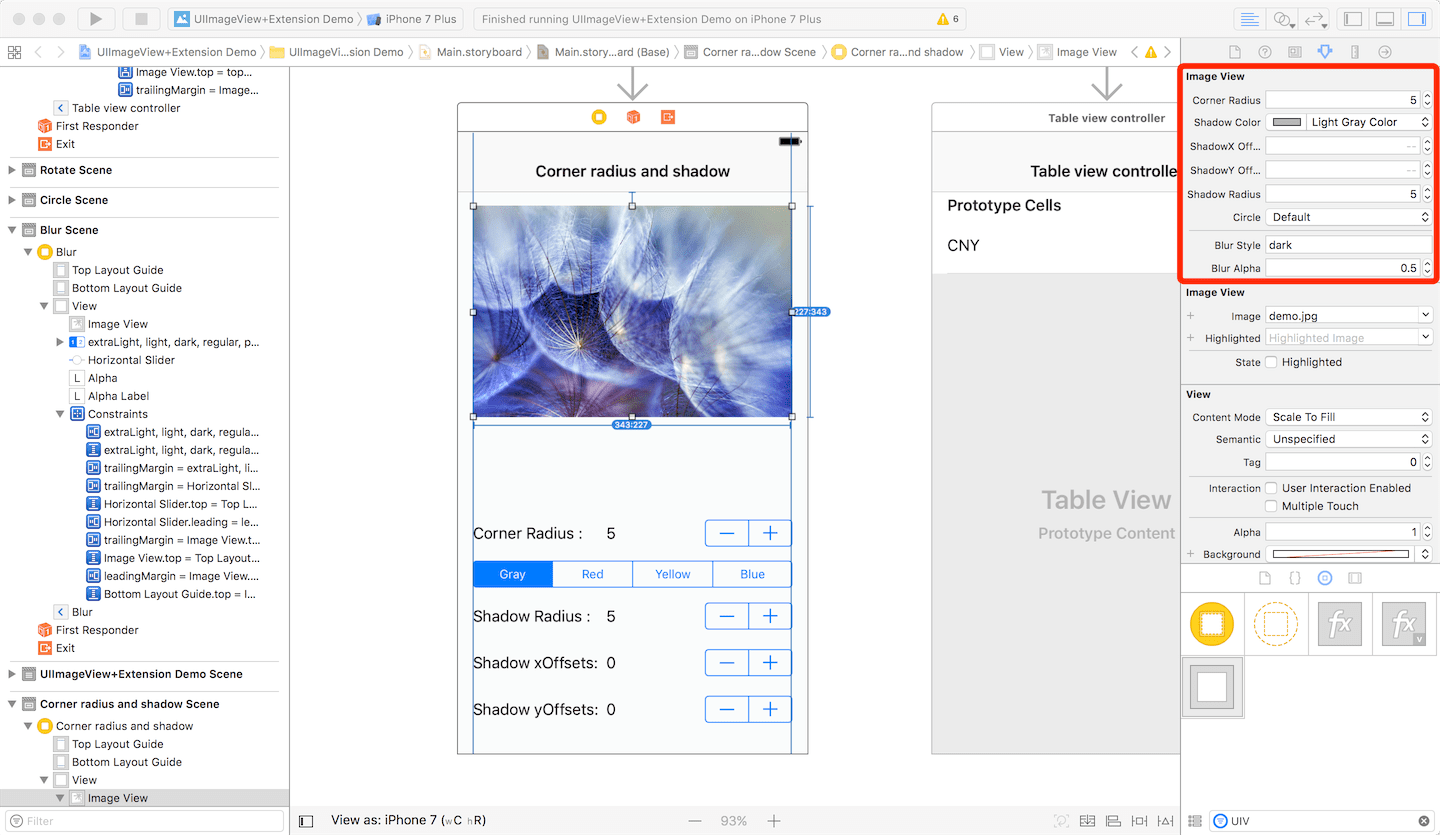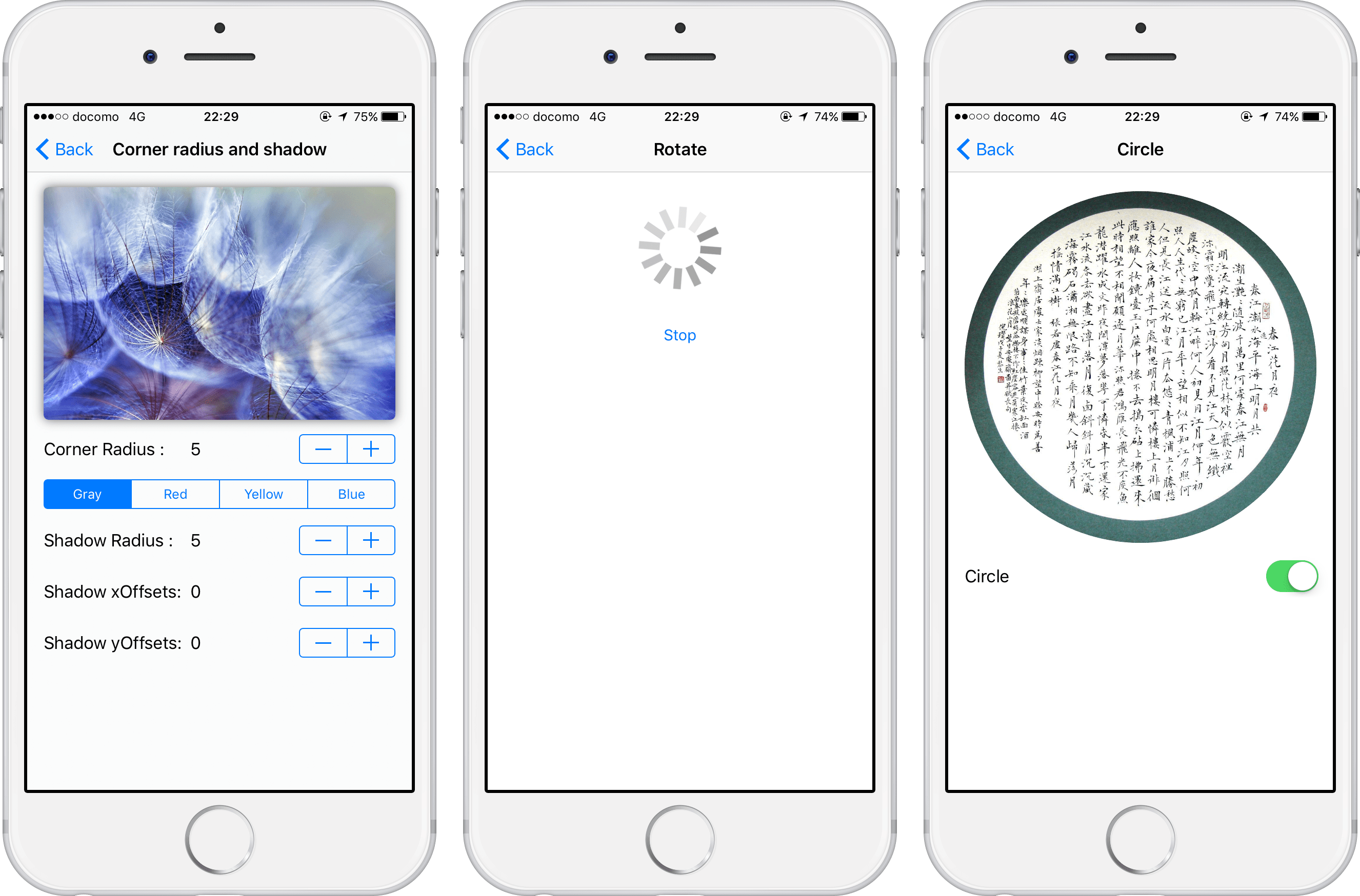UIImageView+Extension 



A simple UIImageView category with some extension functions.
Features
- Support Interface Builder.
- Set border radius for image view.
- Set shadow for image view.
- Rotate image view.
- Set image view to circle.
Installation
CocoaPods
Installing UIImageView+Extension by CocoaPods.
pod 'UIImageView+Extension', '~> 0.2'Manual Way
- Add
UIImageView+Extension.handUIImageView+Extension.mto your project. #import "UIImageView+Extension.h"where you want to use the control.- These files require ARC.
Usage
- If you just want to set features in Interface Builder, just do it in Interface Builder, you need not to do anything.
- If you want to control your image view in your program, you should import the category header:
#import "UIImageView+Extension.h"to your.hor.mfile.
API Document
Corner Radius
Setting corner radius is supported in Interface Builder.
// Set corner radius.
_imageView.cornerRadius = 10;The method setImageCornerRadius:(version 0.2.1 and before) is not recommended to use in this version now.
Shadow
Setting shadow is supported in Interface Builder.
You can also set them in your code. Shadow color and radius are necessary to create a shadow. Shadow will be shown after you set shadow color and radius.
// Change shadow color, offset and radius.
_imageView.shadowColor = [UIColor redColor];
_imageView.shadowRadius = 1.0;
_imageView.shadowXOffset = 1.0;
_imageView.shadowYOffset = 1.0;Rotate
You can rotate a image view infinitely by the method startRotate:withClockwise:, the first parameter is rotation time per 1 round, the second parameter decides this rotation is clockwise or anticlockwise.
// Init a shadow with color, offset and raduis.
[_imageView startRotate:2 withClockwise:NO];
// Change shadow color, offset and radius.
[_imageView stopRotate];Blur
Setting blur is supported in Interface Builder. You can set blur style including
- extraLight (UIBlurEffectStyleExtraLight)
- light (UIBlurEffectStyleLight)
- dark (UIBlurEffectStyleDark)
- regular (UIBlurEffectStyleRegular)
- prominent (UIBlurEffectStyleProminent)
and blur alpha(0 < alpha <= 1) directly in the Interface Builder. The default style is regular.
// Change blur style, here use the enum UIBlurEffectStyle.
[_imageView changeBlurEffectStyle:UIBlurEffectStyleExtraLight];
// Change blur alpha.
_imageView.blurAlpha = 0.5;Circle
Setting image view to circle is supported in Interface Builder.
You must insure your image view is a square(width = height). We recommend you add Aspect Ratio constraint for your image view.
_imageView.circle = YES;- Tip: If you set corner radius and circle at same time, corner radius will be invalid.
Demo App
A demo project contained in this repository shows how to use UIImageView+Extension from a storyboard.
Another demo app: I used this extension in my app Rate Assistant, you can download this app from App Store: https://itunes.apple.com/app/murate/id1139573801 to see this demo, it is an open source app, you can get the source code from https://github.com/MuShare/Rate-iOS
Change log
-
version 0.2.6
- Set userInteractionEnabled in the shadow container to make image view clickale.
- Give a tip when the image view has no parent view.
-
version 0.2.5.1
- Fix some issues.
-
version 0.2.5
- Fix the issue that UIImageView+Extension will affect the display of split line in UISegmentedControl.
-
version 0.2.4
- Shadow container needs not init manually, so we removed setImageCornerRadius and setShadowWithColor method from interface.
- Fix the issue that image view(circle attribute ON) is not cirle with auto layout.
-
version 0.2.3
- Blur image view.
- Fix the constraint bug for shadow. This version fixed the bug that position and size of a shadow will be wrong if image view has some constraint in the old version.
-
version 0.2.2
- Set image view to circle.
- Set corner radius by setter method directly.
-
version 0.2.1
- Rotate image view infinitely.
-
version 0.2.0
- Support Interface Builder.
- Support changing shadow style.
-
version 0.1.0
- Set corner radius and shadow for UIImageView.
License
UIImageView+Extension is licensed under the terms of the MIT License. Please see the LICENSE file for full details.