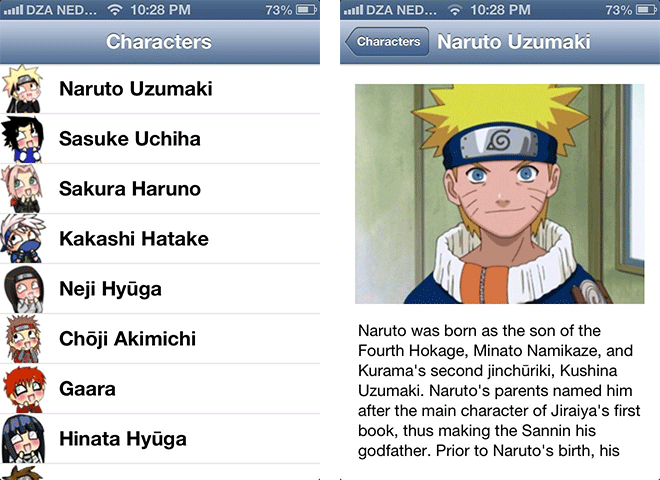UITableViewJSON
An example to show how to use AFNetworking library to load an UITableView with JSON file.
The JSON file
characters.json an array of objects:
[
{
"name": "Naruto Uzumaki",
"thumbnail": "http://fethica.github.io/UITableViewJSON/images/thumbs/naruto.png",
"photo": "http://fethica.github.io/UITableViewJSON/images/profile/naruto.png",
"description": "Naruto was born as the son of the Fourth Hokage, Minato Namikaze..."
},
{
"name": "Sasuke Uchiha",
"thumbnail": "http://fethica.github.io/UITableViewJSON/images/thumbs/sasuke.png",
"photo": "http://fethica.github.io/UITableViewJSON/images/profile/sasuke.jpg",
"description": "Sasuke is the second and youngest son of the Konoha Military Police Force ..."
}
...
]The Ninja model object
@interface Ninja : NSObject
@property (strong, nonatomic)NSString *name;
@property (strong, nonatomic)NSString *thumbnail;
@property (strong, nonatomic)NSString *photo;
@property (strong, nonatomic)NSString *desc;
- (id)initWithName:(NSString *)aName
thumbnail:(NSString *)aThumbnail
photo:(NSString *)aPhoto
description:(NSString *)aDescription;
- (id)initWithDictionary:(NSDictionary *)dic;
@endLoad the data into an NSArray
-
Add
#import "AFHTTPSessionManager.h"to theTableViewController -
Create
loadNinjafunction in theTableViewController
- (void)loadNinjas {
AFHTTPSessionManager *manager = [AFHTTPSessionManager manager];
[manager GET:@"https://fethica.github.io/UITableViewJSON/characters.json" parameters:nil progress:nil success:^(NSURLSessionTask *task, id responseObject) {
NSArray *jsonArray = (NSArray *)responseObject;
NSMutableArray *tempNinjas = [[NSMutableArray alloc] init];
for (NSDictionary *dic in jsonArray) {
Ninja *ninja = [[Ninja alloc] initWithDictionary:dic];
[tempNinjas addObject:ninja];
}
self.ninjas = [[NSArray alloc] initWithArray:tempNinjas];
tempNinjas = nil;
[self.tableView reloadData];
} failure:^(NSURLSessionTask *operation, NSError *error) {
UIAlertView *alertView = [[UIAlertView alloc] initWithTitle:@"Error Retrieving Ninjas"
message:[error localizedDescription]
delegate:nil
cancelButtonTitle:@"Ok"
otherButtonTitles:nil];
[alertView show];
}];
}- Call the function in the
viewDidLoadto initialise the NSArray property
- (void)viewDidLoad {
[super viewDidLoad];
// Do any additional setup after loading the view, typically from a nib.
self.title = @"Ninjas";
[self loadNinjas];
// Remove empty cells
self.tableView.tableFooterView = [[UIView alloc] initWithFrame:CGRectZero];
}- Add
#import "UIImageView+AFNetworking.h"a category to add an additional behaviour toUIImageViewclass - Load the
UITableViewwith theNSArrayinitialized in theloadNinjafunction
- (UITableViewCell *)tableView:(UITableView *)tableView cellForRowAtIndexPath:(NSIndexPath *)indexPath {
UITableViewCell *cell = [tableView dequeueReusableCellWithIdentifier:@"cell" forIndexPath:indexPath];
cell.textLabel.text = [self.ninjas[indexPath.row] name];
[cell.imageView setImageWithURL:[NSURL URLWithString:[self.ninjas[indexPath.row] thumbnail]]
placeholderImage:[UIImage imageNamed:@"50-50.jpg"]];
return cell;
}