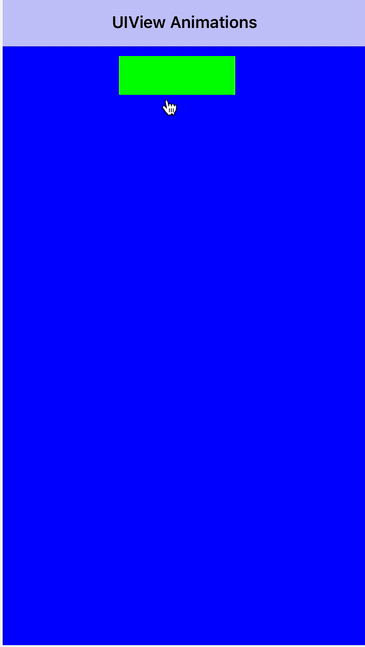UIViewAnimationsHandbook
HOW TO USE:
Just pick the chapter you want in Xcode playground and Run the program. Make sure the Assistant Editor (Live View) is turned on. Please refer to the screenshot below.
CHAPTER 1:
import UIKit
import PlaygroundSupport
class MaiusenViewController : UIViewController{
var demoView = UIView(frame: CGRect(x: 0, y: 60, width: 120, height: 40))
override func viewDidLoad() {
self.view.backgroundColor = UIColor.blue
demoView.backgroundColor = UIColor.green
self.view.addSubview(demoView)
title = "UIView Animations"
}
override func viewWillAppear(_ animated: Bool) {
demoView.center.x = -self.view.bounds.width
}
override func viewDidAppear(_ animated: Bool) {
UIView.animate(withDuration: 0.5) {
self.demoView.center.x += 1.5*self.view.bounds.width
}
}
}
let vc = MainViewController()
let nav = UINavigationController(rootViewController: vc)
PlaygroundPage.current.liveView = nav
RESULT:
CHAPTER 2:
import UIKit
import PlaygroundSupport
class MainViewController : UIViewController{
var demoView1 = UIView(frame: CGRect(x: 0, y: 60, width: 120, height: 40))
var demoView2 = UIView(frame: CGRect(x: 0, y: 120, width: 120, height: 40))
override func viewDidLoad() {
self.view.backgroundColor = UIColor.blue
demoView1.backgroundColor = UIColor.green
demoView2.backgroundColor = UIColor.gray
self.view.addSubview(demoView1)
self.view.addSubview(demoView2)
title = "UIView Animations"
}
override func viewWillAppear(_ animated: Bool) {
demoView1.center.x = -self.view.bounds.width
demoView2.center.x = -self.view.bounds.width
}
override func viewDidAppear(_ animated: Bool) {
UIView.animate(withDuration: 0.5) {
self.demoView1.center.x += 1.5*self.view.bounds.width
}
UIView.animate(withDuration: 1.0, delay: 0.5, options: [], animations: {
self.demoView2.center.x += 1.5*self.view.bounds.width
}, completion: nil)
}
}
let vc = MainViewController()
let nav = UINavigationController(rootViewController: vc)
PlaygroundPage.current.liveView = navRESULT:
CHAPTER 3:
import UIKit
import PlaygroundSupport
class MainViewController : UIViewController{
var demoView = UIView(frame: CGRect(x: 120, y: 60, width: 120, height: 40))
override func viewDidLoad() {
self.view.backgroundColor = UIColor.white
demoView.backgroundColor = UIColor.green
self.view.addSubview(demoView)
demoView.alpha = 0
title = "UIView Animations"
}
override func viewDidAppear(_ animated: Bool) {
UIView.animate(withDuration: 3.0, delay: 0.5, options: [.repeat], animations: {
self.demoView.alpha = 1
}, completion: nil)
}
}
let vc = MainViewController()
let nav = UINavigationController(rootViewController: vc)
PlaygroundPage.current.liveView = nav
RESULT:
CHAPTER 4:
import UIKit
import PlaygroundSupport
class MainViewController : UIViewController{
var demoView = UIView(frame: CGRect(x: 0, y: 60, width: 120, height: 40))
override func viewDidLoad() {
self.view.backgroundColor = UIColor.white
demoView.backgroundColor = UIColor.green
self.view.addSubview(demoView)
title = "UIView Animations"
}
override func viewWillAppear(_ animated: Bool) {
demoView.center.x = -self.view.bounds.width
}
override func viewDidAppear(_ animated: Bool) {
//Repeat
// UIView.animate(withDuration: 0.5, delay: 0, options: [.repeat], animations: {
// self.demoView.center.x += 1.5*self.view.bounds.width
// }, completion: nil)
//RepeatAndAutoReverse
// UIView.animate(withDuration: 1.0, delay: 0.5, options: [.repeat ,.autoreverse], animations: {
// self.demoView.center.x += 1.5*self.view.bounds.width
// }, completion: nil)
//Repeat And AutoReverse And Ease options
UIView.animate(withDuration: 1.5, delay: 0.4, options: [.repeat, .autoreverse, .curveEaseIn], animations: {
self.demoView.center.x += 1.5*self.view.bounds.width
}, completion: nil)
}
}
let vc = MainViewController()
let nav = UINavigationController(rootViewController: vc)
PlaygroundPage.current.liveView = nav
RESULT:
CHAPTER 5:
import UIKit
import PlaygroundSupport
class MainViewController : UIViewController{
var demoView = UIView(frame: CGRect(x: 120, y: 60, width: 120, height: 40))
override func viewDidLoad() {
self.view.backgroundColor = UIColor.blue
demoView.backgroundColor = UIColor.green
self.view.addSubview(demoView)
title = "UIView Animations"
}
override func viewWillAppear(_ animated: Bool) {
demoView.center.y = 60
}
override func viewDidAppear(_ animated: Bool) {
UIView.animate(withDuration: 5, delay: 0.5,
usingSpringWithDamping: 0.2, initialSpringVelocity: 0.5, options: [],
animations: {
self.demoView.center.y = 150.0
}, completion: nil)
}
}
let vc = MainViewController()
let nav = UINavigationController(rootViewController: vc)
PlaygroundPage.current.liveView = nav
RESULT:
CHAPTER6:
import UIKit
import PlaygroundSupport
class MainViewController : UIViewController{
var demoView = UIView(frame: CGRect(x: 120, y: 60, width: 120, height: 40))
override func viewDidLoad() {
self.view.backgroundColor = UIColor.blue
demoView.backgroundColor = UIColor.green
self.view.addSubview(demoView)
demoView.addGestureRecognizer(UITapGestureRecognizer(target: self, action: #selector(demoViewTapped)))
title = "UIView Animations"
}
override func viewWillAppear(_ animated: Bool) {
demoView.center.y = 80
}
@objc func demoViewTapped(){
UIView.animate(withDuration: 2.5, delay: 0.0, usingSpringWithDamping:
0.2, initialSpringVelocity: 0.2, options: [], animations: {
self.demoView.bounds.size.width += 80.0
self.demoView.backgroundColor =
UIColor(red: 0.45, green: 0.23, blue: 0.67, alpha: 1.0)
}, completion:nil)
}
override func viewDidAppear(_ animated: Bool) {
}
}
let vc = MainViewController()
let nav = UINavigationController(rootViewController: vc)
PlaygroundPage.current.liveView = nav
RESULT:
CHAPTER 7:
import UIKit
import PlaygroundSupport
class MainViewController : UIViewController{
var animationContainerView : UIView!
var demoView : UIView!
override func viewDidLoad() {
view.backgroundColor = UIColor.yellow
animationContainerView = UIView(frame: CGRect(x: 0, y: 0, width: self.view.bounds.width, height: self.view.bounds.height))
animationContainerView.backgroundColor = UIColor.darkGray
self.view.addSubview(animationContainerView)
title = "UIView Animations"
}
override func viewDidAppear(_ animated: Bool) {
demoView = UIView(frame: CGRect(x: view.center.x-40, y: view.center.y-20, width: 80, height: 40))
demoView.backgroundColor = UIColor.green
demoView.addGestureRecognizer(UITapGestureRecognizer(target: self, action: #selector(demoViewTapped)))
//add a subview via transition
UIView.transition(with: animationContainerView, duration: 2.0, options: [.curveEaseIn, .transitionCurlUp], animations: {
self.animationContainerView.addSubview(self.demoView)
}, completion: nil)
}
@objc func demoViewTapped(){
//replace views via transition
// UIView.transition(from: animationContainerView, to: demoView, duration: 0.33,
// options: .transitionFlipFromTop, completion: nil)
//hide/ remove a subview via transition
UIView.transition(with: animationContainerView, duration: 4.0,
options: [.curveEaseOut, .transitionCrossDissolve],
animations: {
self.demoView.removeFromSuperview()
//self.demoView.isHidden = true
},
completion: nil
)
}
}
let vc = MainViewController()
let nav = UINavigationController(rootViewController: vc)
PlaygroundPage.current.liveView = nav
RESULT:
CHAPTER 8:
import UIKit
import PlaygroundSupport
class MainViewController : UIViewController{
var demoLabel : UILabel!
override func viewDidLoad() {
view.backgroundColor = UIColor.blue
title = "UIView Animations"
demoLabel = UILabel(frame: CGRect(x: 50, y: 120, width: 180, height: 60))
demoLabel.backgroundColor = UIColor.green
demoLabel.text = "Before Transition"
demoLabel.textAlignment = .center
demoLabel.layer.cornerRadius = 12
demoLabel.layer.masksToBounds = true
self.view.addSubview(demoLabel)
}
override func viewDidAppear(_ animated: Bool) {
YAxisTransition(label: demoLabel, text: "After Transition")
}
func YAxisTransition(label: UILabel, text: String) {
let tempLabel = UILabel(frame: label.frame)
tempLabel.text = text
tempLabel.font = label.font
tempLabel.layer.cornerRadius = label.layer.cornerRadius
tempLabel.layer.masksToBounds = true
tempLabel.textAlignment = label.textAlignment
tempLabel.textColor = label.textColor
tempLabel.backgroundColor = label.backgroundColor
let tempLabelOffset =
label.frame.size.height/2.0
tempLabel.transform =
CGAffineTransform(translationX: 0.0, y: tempLabelOffset)
.scaledBy(x: 1.0, y: 0.1)
label.superview?.addSubview(tempLabel)
UIView.animate(withDuration: 2.5, delay: 0, options: .curveLinear, animations: {
tempLabel.transform = .identity
label.transform =
CGAffineTransform(translationX: 0.0, y: tempLabelOffset)
.scaledBy(x: 1.0, y: 0.1)
}) { _ in
label.text = tempLabel.text
label.transform = .identity
tempLabel.removeFromSuperview()
}
}
func simpleLabelTextTransition(){
UIView.transition(with: demoLabel, duration: 2.0,
options: .transitionCrossDissolve,
animations: {
self.demoLabel.text = "After Transition"
},
completion: nil
)
}
}
let vc = MainViewController()
let nav = UINavigationController(rootViewController: vc)
PlaygroundPage.current.liveView = nav
RESULT::
CHAPTER 9:
swift
import UIKit
import PlaygroundSupport
class MainViewController : UIViewController{
var demoLabel : UILabel!
override func viewDidLoad() {
view.backgroundColor = UIColor.blue
title = "X-Axis Alpha Transition"
demoLabel = UILabel(frame: CGRect(x: 25, y: 120, width: 180, height: 60))
demoLabel.backgroundColor = UIColor.green
demoLabel.text = "Before Transition"
demoLabel.textAlignment = .center
demoLabel.layer.cornerRadius = 12
demoLabel.layer.masksToBounds = true
self.view.addSubview(demoLabel)
}
override func viewDidAppear(_ animated: Bool) {
let offsetDeparting = CGPoint(
x: CGFloat(150),
y: 0.0)
XAxisTransition(label: demoLabel, text: "After Transition",
offset: offsetDeparting)
}
func XAxisTransition(label: UILabel, text: String, offset: CGPoint) {
let secondLabel = UILabel(frame: label.frame)
secondLabel.text = text
secondLabel.font = label.font
secondLabel.textAlignment = label.textAlignment
secondLabel.textColor = label.textColor
secondLabel.backgroundColor = .clear
secondLabel.transform = CGAffineTransform(translationX: offset.x, y:
offset.y)
secondLabel.alpha = 0
view.addSubview(secondLabel)
UIView.animate(withDuration: 2.5, delay: 0.0,
options: [.repeat, .autoreverse, .curveEaseInOut],
animations: {
label.transform = CGAffineTransform(translationX: offset.x, y:
offset.y)
label.alpha = 0.0
},
completion: nil
)
UIView.animate(withDuration: 2.5, delay: 0.0, options: [.repeat, .autoreverse, .curveEaseInOut],
animations: {
secondLabel.transform = .identity
secondLabel.alpha = 1.0
},
completion: nil
)
}
func simpleLabelTextTransition() {
UIView.transition(with: demoLabel, duration: 2.0,
options: .transitionCrossDissolve,
animations: {
self.demoLabel.text = "After Transition"
},
completion: nil
)
}
}
let vc = MainViewController()
let nav = UINavigationController(rootViewController: vc)
PlaygroundPage.current.liveView = nav
RESULT:
CHAPTER10:
import UIKit
import PlaygroundSupport
class MainViewController : UIViewController{
var demoView = UIView(frame: CGRect(x: 60, y: 120, width: 120, height: 40))
override func viewDidLoad() {
self.view.backgroundColor = UIColor.blue
demoView.backgroundColor = UIColor.green
self.view.addSubview(demoView)
title = "UIView Animations"
}
func planeDepart() {
let originalCenter = demoView.center
UIView.animateKeyframes(withDuration: 2.5, delay: 0, animations: {
UIView.addKeyframe(withRelativeStartTime: 0.0, relativeDuration: 0.2, animations: {
self.demoView.center.x += 40.0
self.demoView.center.y += 60.0
})
UIView.addKeyframe(withRelativeStartTime: 0.1, relativeDuration: 0.3) {
self.demoView.transform = CGAffineTransform(rotationAngle: .pi / 2)
}
UIView.addKeyframe(withRelativeStartTime: 0.5, relativeDuration: 0.2, animations: {
self.demoView.transform = .identity
self.demoView.center.x -= 20.0
self.demoView.center.y -= 30.0
})
UIView.addKeyframe(withRelativeStartTime: 0.6, relativeDuration: 0.2, animations: {
self.demoView.center = originalCenter
})
}, completion: nil)
}
override func viewDidAppear(_ animated: Bool) {
planeDepart()
}
}
let vc = MainViewController()
let nav = UINavigationController(rootViewController: vc)
PlaygroundPage.current.liveView = nav
RESULT: