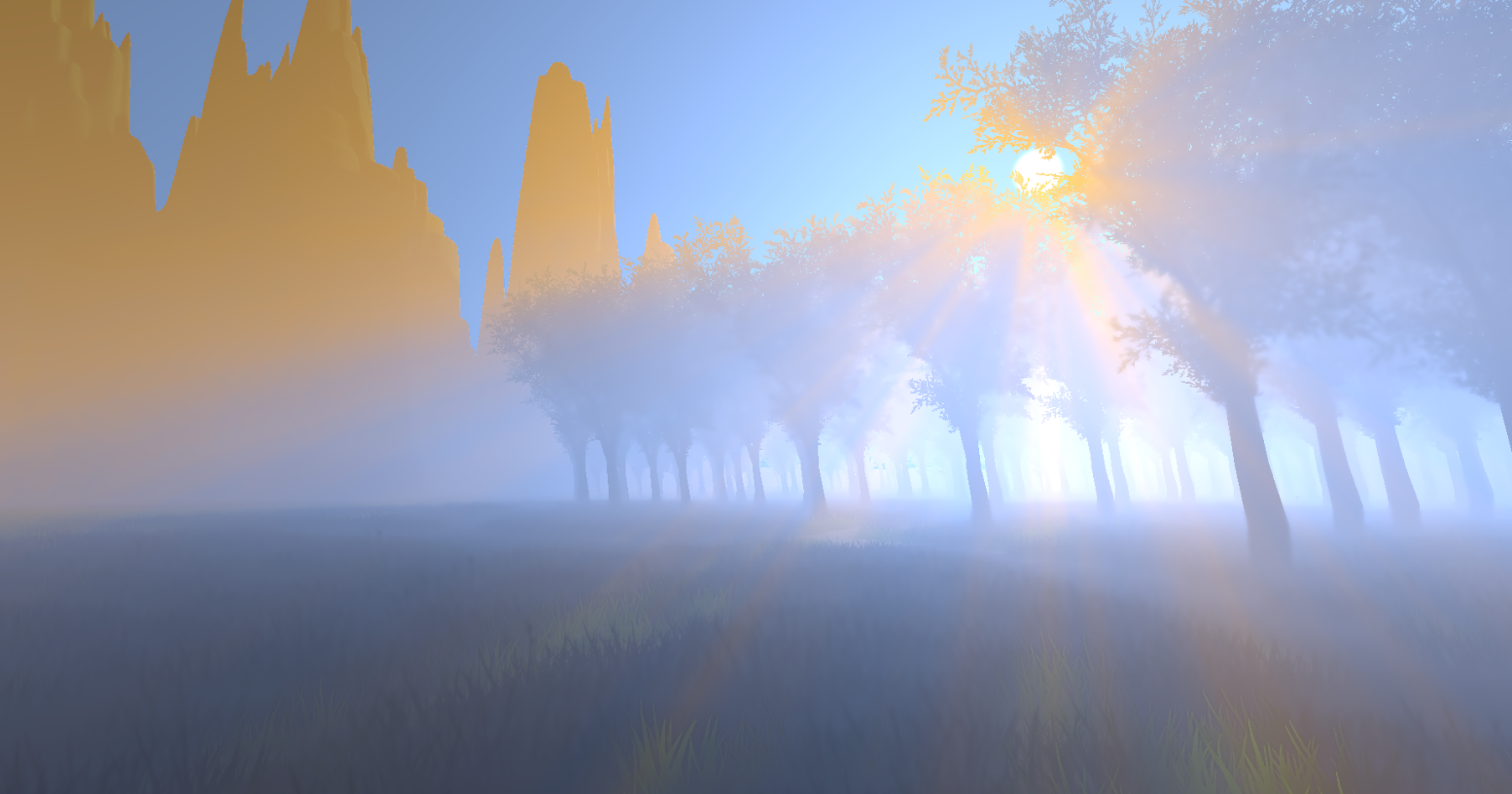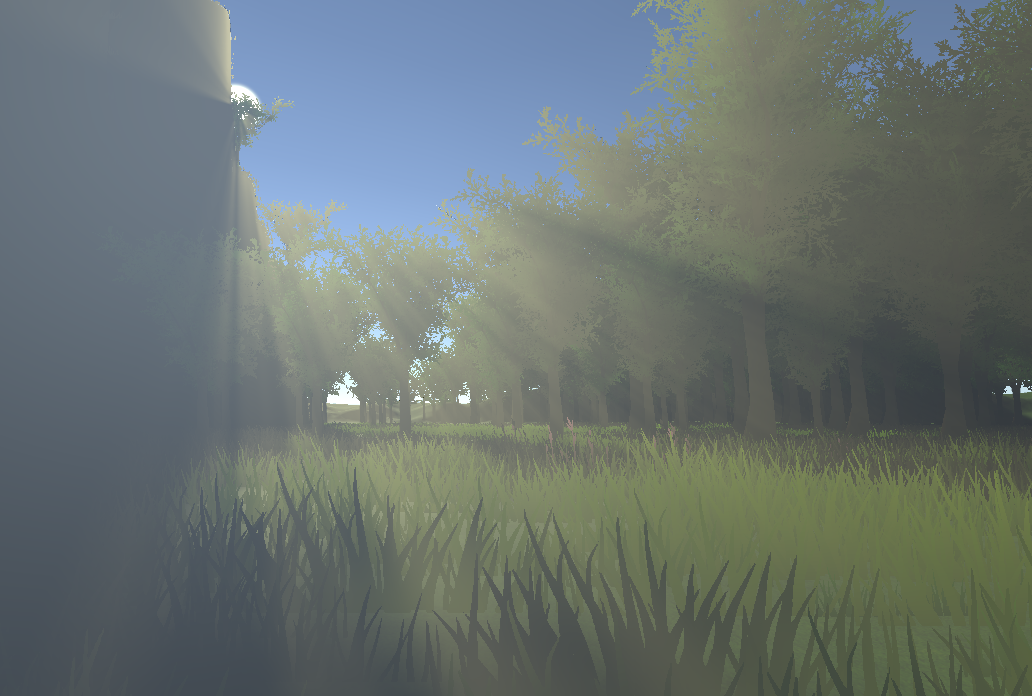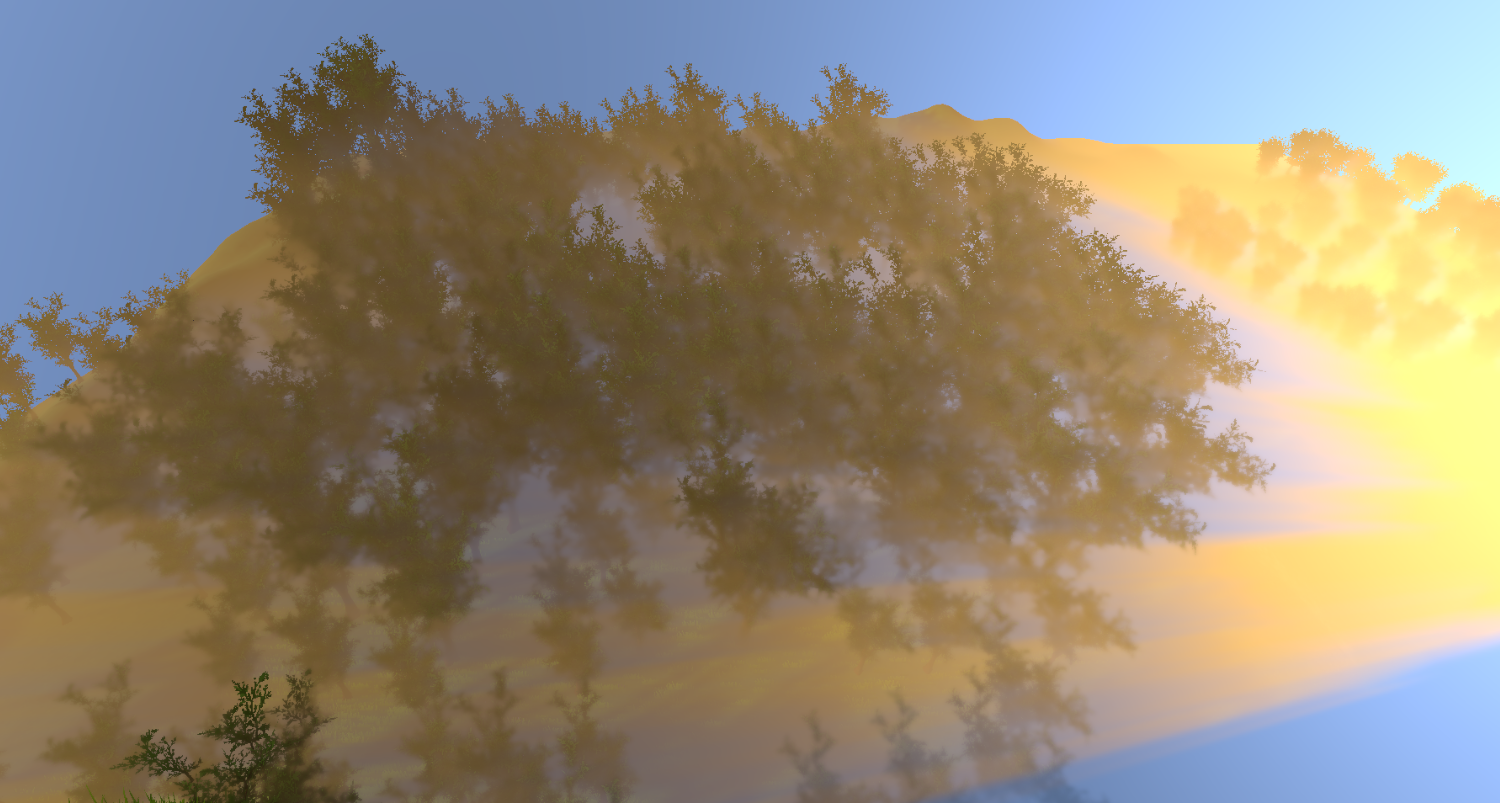SiiMeR / Unity Volumetric Fog
Licence: mit
A volumetric fog implementation in Unity.
Stars: ✭ 160
Labels
Projects that are alternatives of or similar to Unity Volumetric Fog
Unitydynamicscrollrect
An optimized approach to lists with dozens of elements and a Pooling system
Stars: ✭ 157 (-1.87%)
Mutual labels: unity
Netstack
Lightweight toolset for creating concurrent networking systems for multiplayer games
Stars: ✭ 157 (-1.87%)
Mutual labels: unity
Vimeo Unity Sdk
Easily stream your Vimeo videos into Unity or record and publish out to Vimeo.
Stars: ✭ 159 (-0.62%)
Mutual labels: unity
Swissarmylib
Collection of helpful utilities we use in our Unity projects.
Stars: ✭ 154 (-3.75%)
Mutual labels: unity
Urp stylizedlitshader
Madumpa's URP Stylized Lit Shader Repository
Stars: ✭ 160 (+0%)
Mutual labels: unity
Ignorance
Ignorance utilizes the power of ENet to provide a reliable UDP networking transport for Mirror Networking.
Stars: ✭ 158 (-1.25%)
Mutual labels: unity
Unityurptoonlitshaderexample
A very simple toon lit shader example, for you to learn writing custom lit shader in Unity URP
Stars: ✭ 2,988 (+1767.5%)
Mutual labels: unity
Lowpolyshaders
Unity shaders optimized for Low Poly models.
Stars: ✭ 157 (-1.87%)
Mutual labels: unity
Svelto.tasks
Svelto Tasks - C# promises compliant multi-threaded tasks runner
Stars: ✭ 159 (-0.62%)
Mutual labels: unity
Compilation Visualizer
Unity Tool showing a timeline of assembly compilation. This is especially helpful when trying to optimize compile times and dependencies between assemblies. Besides showing a graphical view of compilation, selecting an assembly shows both dependencies and dependents of that assembly.
Stars: ✭ 155 (-3.12%)
Mutual labels: unity
Unitypausemenu
This is an open source Unity pause menu created for the game New Horizons, and it's completely free because of how a pause menu is a core component of a game, while the unity asset store was lacking in such an asset (until this was released on the asset store).
Stars: ✭ 160 (+0%)
Mutual labels: unity
Uwindowcapture
Unity asset to capture windows and make them available in Unity as Texture2D.
Stars: ✭ 158 (-1.25%)
Mutual labels: unity
Awesome Opensource Unity
a list of curated opensource Unity packages for future proof Game Developers
Stars: ✭ 161 (+0.63%)
Mutual labels: unity
Onesignal Unity Sdk
OneSignal is a free push notification service for mobile apps. This plugin makes it easy to integrate your Unity app with OneSignal. https://onesignal.com
Stars: ✭ 161 (+0.63%)
Mutual labels: unity
Vivegrip
Physics-based grabbing for SteamVR development in Unity.
Stars: ✭ 159 (-0.62%)
Mutual labels: unity
Volumetric Fog
Volumetric fog implementation in Unity. Made originally as a part of my Bachelors thesis (which you can read from here). Now I am just improving it in my free time. Does not currently support the new HD render pipeline that came in Unity 2018.
How to run:
- Clone this repository (
git clone https://github.com/SiiMeR/unity-volumetric-fog.git) - Download Unity (version 2018.3 and later supported. To use on earlier Unity versions, please clone an older commit, for example
3314461facc824a171fd859fdd95bab180fd8c48supports 2018.1) - Open the project in Unity
- Open the scene
Forest(under theScenesfolder) and press play - Fog settings can be changed by selecting the
CameraAndFoggameobject, which is a child of thePlayergameobject in the scene hierarchy.
Enabling benchmark mode
To enable benchmark mode, enable the Animator and Benchmark components under the 'Player' gameobject and disable the Player script. Additionally, enable the 'Text' gameobject under the 'Canvas' gameobject. Benchmark results are saved to AppData/LocalLow/DefaultCompany/unity-volumetric-fog on Windows.
Default controls
W,S,A,D - Fly around
Mouse look - Look around
Shift - Fly faster
More screenshots
Note that the project description data, including the texts, logos, images, and/or trademarks,
for each open source project belongs to its rightful owner.
If you wish to add or remove any projects, please contact us at [email protected].